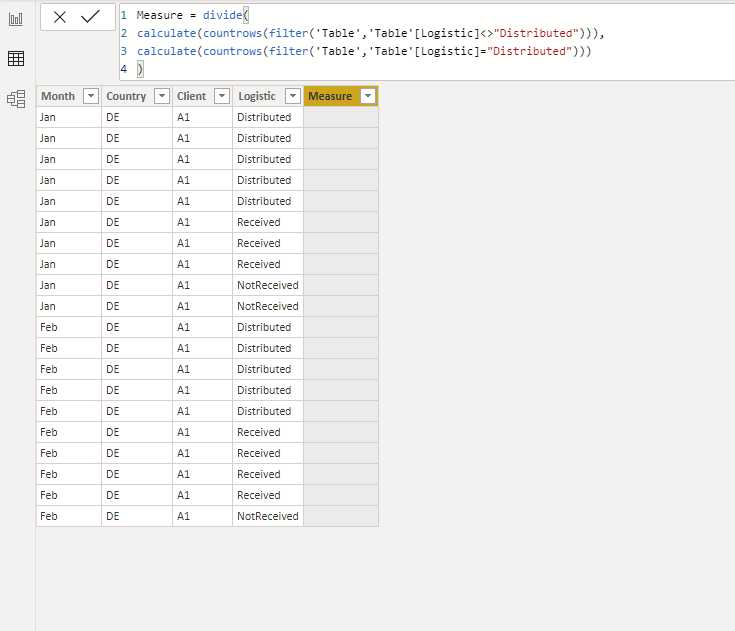- Power BI forums
- Updates
- News & Announcements
- Get Help with Power BI
- Desktop
- Service
- Report Server
- Power Query
- Mobile Apps
- Developer
- DAX Commands and Tips
- Custom Visuals Development Discussion
- Health and Life Sciences
- Power BI Spanish forums
- Translated Spanish Desktop
- Power Platform Integration - Better Together!
- Power Platform Integrations (Read-only)
- Power Platform and Dynamics 365 Integrations (Read-only)
- Training and Consulting
- Instructor Led Training
- Dashboard in a Day for Women, by Women
- Galleries
- Community Connections & How-To Videos
- COVID-19 Data Stories Gallery
- Themes Gallery
- Data Stories Gallery
- R Script Showcase
- Webinars and Video Gallery
- Quick Measures Gallery
- 2021 MSBizAppsSummit Gallery
- 2020 MSBizAppsSummit Gallery
- 2019 MSBizAppsSummit Gallery
- Events
- Ideas
- Custom Visuals Ideas
- Issues
- Issues
- Events
- Upcoming Events
- Community Blog
- Power BI Community Blog
- Custom Visuals Community Blog
- Community Support
- Community Accounts & Registration
- Using the Community
- Community Feedback
Register now to learn Fabric in free live sessions led by the best Microsoft experts. From Apr 16 to May 9, in English and Spanish.
- Power BI forums
- Forums
- Get Help with Power BI
- Desktop
- (DAX) Show percentage of total
- Subscribe to RSS Feed
- Mark Topic as New
- Mark Topic as Read
- Float this Topic for Current User
- Bookmark
- Subscribe
- Printer Friendly Page
- Mark as New
- Bookmark
- Subscribe
- Mute
- Subscribe to RSS Feed
- Permalink
- Report Inappropriate Content
(DAX) Show percentage of total
Dear all,
Hope you are all well in this hard times.
I came accross a task which I dont seem to find a solution (maybe is because I am narrowing and focusing to much over the same thing) but i need your help.
The main goal is to have a card or cluster grapg showing the percentage of the total. Let me explain:
My data looks something like this:
| Month | Country | Client | Logistic |
| Jan | DE | A1 | Distributed |
| Jan | DE | A1 | Distributed |
| Jan | DE | A1 | Distributed |
| Jan | DE | A1 | Distributed |
| Jan | DE | A1 | Distributed |
| Jan | DE | A1 | Received |
| Jan | DE | A1 | Received |
| Jan | DE | A1 | Received |
| Jan | DE | A1 | NotReceived |
| Jan | DE | A1 | NotReceived |
| Feb | DE | A1 | Distributed |
| Feb | DE | A1 | Distributed |
| Feb | DE | A1 | Distributed |
| Feb | DE | A1 | Distributed |
| Feb | DE | A1 | Distributed |
| Feb | DE | A1 | Received |
| Feb | DE | A1 | Received |
| Feb | DE | A1 | Received |
| Feb | DE | A1 | Received |
| Feb | DE | A1 | NotReceived |
I have various months, customers and countries.
The process flow is that every product is first DISTRIBUTED and then it can be RECEIVED or NOTRECEIVED by the client ( TOTAL Distributed = RECEIVED+NOTRECEIVED).
What i want to extract (and show thru visualizations) is the percentage of RECEIVED or NOTRECEIVED from DISTRIBUTED per each month.
The visualization will look like a cluster graph spread per month and in each month you will see the % of each or the two variables (RECEIVED and NOTRECEIVED) along with a slicer per customer.
Now, I assume a have to create a calculated column using DAX to SUM(DISTRIBUTED) and divide RECEIVED and NOT RECEIVED but i dont know how to write it properly.
My level in pbi is novice and I kindly need your help in order to get out of this tunnel vision I have.
thank you and stay safe.
Solved! Go to Solution.
- Mark as New
- Bookmark
- Subscribe
- Mute
- Subscribe to RSS Feed
- Permalink
- Report Inappropriate Content
@Anonymous , I said for Measure, You are creating a column.
Microsoft Power BI Learning Resources, 2023 !!
Learn Power BI - Full Course with Dec-2022, with Window, Index, Offset, 100+ Topics !!
Did I answer your question? Mark my post as a solution! Appreciate your Kudos !! Proud to be a Super User! !!
- Mark as New
- Bookmark
- Subscribe
- Mute
- Subscribe to RSS Feed
- Permalink
- Report Inappropriate Content
Try a new measure like
divide(
calculate(countrows(filter(table[Logistic]<>"Distributed"))),
calculate(countrows(filter(table[Logistic]="Distributed")))
)Microsoft Power BI Learning Resources, 2023 !!
Learn Power BI - Full Course with Dec-2022, with Window, Index, Offset, 100+ Topics !!
Did I answer your question? Mark my post as a solution! Appreciate your Kudos !! Proud to be a Super User! !!
- Mark as New
- Bookmark
- Subscribe
- Mute
- Subscribe to RSS Feed
- Permalink
- Report Inappropriate Content
Thank you, I get: Too few arguments were passed to the FILTER function. The minimum argument count for the function is 2. 😞
- Mark as New
- Bookmark
- Subscribe
- Mute
- Subscribe to RSS Feed
- Permalink
- Report Inappropriate Content
@Anonymous , try like
divide(
calculate(countrows(filter(table,table[Logistic]<>"Distributed"))),
calculate(countrows(filter(table,table[Logistic]="Distributed")))
)Microsoft Power BI Learning Resources, 2023 !!
Learn Power BI - Full Course with Dec-2022, with Window, Index, Offset, 100+ Topics !!
Did I answer your question? Mark my post as a solution! Appreciate your Kudos !! Proud to be a Super User! !!
- Mark as New
- Bookmark
- Subscribe
- Mute
- Subscribe to RSS Feed
- Permalink
- Report Inappropriate Content
- Mark as New
- Bookmark
- Subscribe
- Mute
- Subscribe to RSS Feed
- Permalink
- Report Inappropriate Content
@Anonymous , I said for Measure, You are creating a column.
Microsoft Power BI Learning Resources, 2023 !!
Learn Power BI - Full Course with Dec-2022, with Window, Index, Offset, 100+ Topics !!
Did I answer your question? Mark my post as a solution! Appreciate your Kudos !! Proud to be a Super User! !!
- Mark as New
- Bookmark
- Subscribe
- Mute
- Subscribe to RSS Feed
- Permalink
- Report Inappropriate Content
Hi @Anonymous
The measure will look something like.
Measure =
DIVIDE(
CALCULATE(
COUNTROWS( 'Table' ),
'Table'[Logistic] = "Distributed"
),
CALCULATE(
COUNTROWS( 'Table' ),
'Table'[Logistic] IN { "NotReceived", "Received" }
)
)
Mariusz
If this post helps, then please consider Accepting it as the solution.
Please feel free to connect with me.
- Mark as New
- Bookmark
- Subscribe
- Mute
- Subscribe to RSS Feed
- Permalink
- Report Inappropriate Content
Thank you @Mariusz ,
The provided calculation returns a column filled with "1" (or100% if I formate it to %).
is this correct?
- Mark as New
- Bookmark
- Subscribe
- Mute
- Subscribe to RSS Feed
- Permalink
- Report Inappropriate Content
Hi @Anonymous
The sample that you provided returns 5 records for "Distributed" and 5 records between
Mariusz
If this post helps, then please consider Accepting it as the solution.
Please feel free to connect with me.
Helpful resources

Microsoft Fabric Learn Together
Covering the world! 9:00-10:30 AM Sydney, 4:00-5:30 PM CET (Paris/Berlin), 7:00-8:30 PM Mexico City

Power BI Monthly Update - April 2024
Check out the April 2024 Power BI update to learn about new features.

| User | Count |
|---|---|
| 113 | |
| 100 | |
| 77 | |
| 74 | |
| 49 |
| User | Count |
|---|---|
| 146 | |
| 108 | |
| 106 | |
| 90 | |
| 62 |