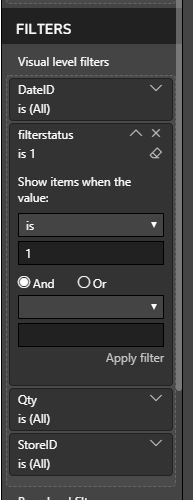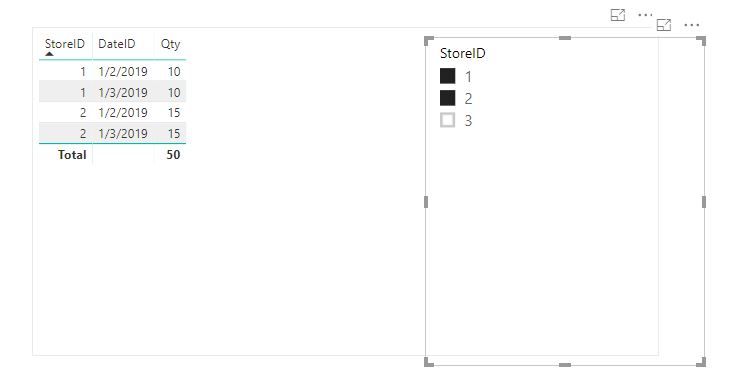- Power BI forums
- Updates
- News & Announcements
- Get Help with Power BI
- Desktop
- Service
- Report Server
- Power Query
- Mobile Apps
- Developer
- DAX Commands and Tips
- Custom Visuals Development Discussion
- Health and Life Sciences
- Power BI Spanish forums
- Translated Spanish Desktop
- Power Platform Integration - Better Together!
- Power Platform Integrations (Read-only)
- Power Platform and Dynamics 365 Integrations (Read-only)
- Training and Consulting
- Instructor Led Training
- Dashboard in a Day for Women, by Women
- Galleries
- Community Connections & How-To Videos
- COVID-19 Data Stories Gallery
- Themes Gallery
- Data Stories Gallery
- R Script Showcase
- Webinars and Video Gallery
- Quick Measures Gallery
- 2021 MSBizAppsSummit Gallery
- 2020 MSBizAppsSummit Gallery
- 2019 MSBizAppsSummit Gallery
- Events
- Ideas
- Custom Visuals Ideas
- Issues
- Issues
- Events
- Upcoming Events
- Community Blog
- Power BI Community Blog
- Custom Visuals Community Blog
- Community Support
- Community Accounts & Registration
- Using the Community
- Community Feedback
Register now to learn Fabric in free live sessions led by the best Microsoft experts. From Apr 16 to May 9, in English and Spanish.
- Power BI forums
- Forums
- Get Help with Power BI
- Desktop
- DAX - Same period comparsion
- Subscribe to RSS Feed
- Mark Topic as New
- Mark Topic as Read
- Float this Topic for Current User
- Bookmark
- Subscribe
- Printer Friendly Page
- Mark as New
- Bookmark
- Subscribe
- Mute
- Subscribe to RSS Feed
- Permalink
- Report Inappropriate Content
DAX - Same period comparsion
Hi guys,
I ran into a puzzle I can't solve with my DAX knowledge.
I will try to shortly explain what I'm trying to achieve and then show you what I was able to do so far.
Let's assume my current fact in the data warehouse looks like this:
| StoreID | DateID | Qty |
| 1 | 1.1.2019 | 10 |
| 1 | 1.2.2019 | 10 |
| 1 | 1.3.2019 | 10 |
| 2 | 1.2.2019 | 15 |
| 2 | 1.3.2019 | 15 |
As you can see, the 1st store began selling their products in Jan-2019, however, the 2nd store began in Feb-2019.
Because I only want to compare the same periods, I need to filter this fact this way:
| StoreID | DateID | Qty |
| 1 | 1.2.2019 | 10 |
| 1 | 1.3.2019 | 10 |
| 2 | 1.2.2019 | 15 |
| 2 | 1.3.2019 | 15 |
If I put this into SQL language, this is basically everything I want to do:
DECLARE @MaxDate DATE = ''; SELECT @MaxDate = MAX(MinDateID) FROM ( SELECT MIN(DateID) AS MinDateID, StoreID FROM FactSalesInvoice WHERE StoreID IN (1, 2) GROUP BY StoreID ) SELECT * FROM FactSalesInvoice WHERE DateID > @MaxDate AND StoreID IN (1, 2)
The users would then be able to compare store data for the periods that all chosen stores were already established.
So, I've tried creating a Min Date per Store table like this:
SUMMARIZE('Sales Invoice','Sales Invoice'[StoreID], "MinDate", MIN('Sales Invoice'[DateID]))
And then - many variations of it, but none of them worked the way I wanted it to - a measure:
SamePeriodSale =
VAR MaxSalesInvoiceDate = MAX(MinDateSalesInvoice[MinDate])
RETURN
CALCULATE (
'Sales Invoice'[Sales Invoice Value],
FILTER('Date', 'Date'[DateID] >= MaxSalesInvoiceDate)
)Basically, the one thing I really can't understand, is how to get a variable that would calculate 1.2.2019 for all of the rows in the table. Right now, I'm able to get 1.1.2019 for the 1st store, and 1.2.2019 for the 2nd store.
What is the way to get on top of this thing? I'm really not familiar with DAX yet, but I'm hoping someone can help me.
Thanks in advance.
- Mark as New
- Bookmark
- Subscribe
- Mute
- Subscribe to RSS Feed
- Permalink
- Report Inappropriate Content
hi, @Anonymous
First, you should know that calculated column and calculate table can't be affected by any slicer. you could create a measure instead of column.
Notice:
1. Calculation column/table not support dynamic changed based on filter or slicer.
2. Measure can be affected by filter/slicer, so you can use it to get dynamic summary result.
here is reference:
https://community.powerbi.com/t5/Desktop/Different-between-calculated-column-and-measure-Using-SUM/t...
https://www.sqlbi.com/articles/calculated-columns-and-measures-in-dax/
Second, based on my research, you could create these two measures
Date of the public = CALCULATE(CONCATENATEX(VALUES('Table'[DateID]),[DateID],,CALCULATE(MAX('Table'[DateID])),ASC),FILTER(ALLSELECTED('Table'),'Table'[DateID]<=MAX('Table'[DateID])))
filterstatus = IF(CALCULATE( COUNTAX('Table',[Date of the public]),ALLSELECTED('Table'[StoreID]))=CALCULATE(DISTINCTCOUNT('Table'[StoreID]),ALLSELECTED('Table')),1,2)
Then drag measure[filterstatus] into visual level filter of table visual and set filter is "1"
Result:
and here is pbix file, please try it.
Best Regards,
Lin
If this post helps, then please consider Accept it as the solution to help the other members find it more quickly.
- Mark as New
- Bookmark
- Subscribe
- Mute
- Subscribe to RSS Feed
- Permalink
- Report Inappropriate Content
Hi,
@PattemManohar - your solution does not take filters into consideration. If I selected one store ID, it still gets MAX from all the stores.
I've tested your solution and it works the way I'd want it. But if I test it on our data, it immediately runs out of memory even on a small dataset (1000s of records), but in production, we're gonna have billions of records.
So this is a no-go. Is there a better way?
And also, as you've stated, the measures aren't affected by slicers.
- Mark as New
- Bookmark
- Subscribe
- Mute
- Subscribe to RSS Feed
- Permalink
- Report Inappropriate Content
hi, @Anonymous
And also, as you've stated, the measures aren't affected by slicers.
First, you have a wrong understanding of it.
1. Calculation column/table not support dynamic changed based on filter or slicer.
2. Measure can be affected by filter/slicer, so you can use it to get dynamic summary result.
Second, For the logic of this measure will iterate over each row of data multiple times and then filter data in the memory, So it will take up a lot of memory. Maybe we need to optimize the formula.
could you share us more sample data (small dataset (1000s of records)) for us as a test, You can upload it to OneDrive and post the link here. Do mask sensitive data before uploading
Best Regards,
Lin
If this post helps, then please consider Accept it as the solution to help the other members find it more quickly.
- Mark as New
- Bookmark
- Subscribe
- Mute
- Subscribe to RSS Feed
- Permalink
- Report Inappropriate Content
@Anonymous Please try this as a New Table.
Test232Out = VAR _MinDate = MAXX(SELECTCOLUMNS(SUMMARIZE(Test232Filter,Test232Filter[StoreID],"MinVal",MIN(Test232Filter[DateID])),"Minval",[MinVal]),[Minval]) RETURN FILTER(Test232Filter,Test232Filter[DateID]>=_MinDate)
Did I answer your question? Mark my post as a solution!
Proud to be a PBI Community Champion
Helpful resources

Microsoft Fabric Learn Together
Covering the world! 9:00-10:30 AM Sydney, 4:00-5:30 PM CET (Paris/Berlin), 7:00-8:30 PM Mexico City

Power BI Monthly Update - April 2024
Check out the April 2024 Power BI update to learn about new features.

| User | Count |
|---|---|
| 111 | |
| 100 | |
| 80 | |
| 64 | |
| 57 |
| User | Count |
|---|---|
| 146 | |
| 110 | |
| 93 | |
| 84 | |
| 67 |