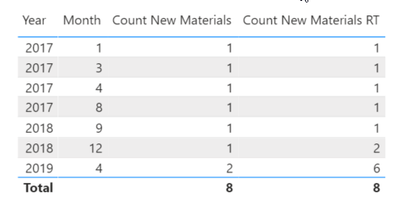- Power BI forums
- Updates
- News & Announcements
- Get Help with Power BI
- Desktop
- Service
- Report Server
- Power Query
- Mobile Apps
- Developer
- DAX Commands and Tips
- Custom Visuals Development Discussion
- Health and Life Sciences
- Power BI Spanish forums
- Translated Spanish Desktop
- Power Platform Integration - Better Together!
- Power Platform Integrations (Read-only)
- Power Platform and Dynamics 365 Integrations (Read-only)
- Training and Consulting
- Instructor Led Training
- Dashboard in a Day for Women, by Women
- Galleries
- Community Connections & How-To Videos
- COVID-19 Data Stories Gallery
- Themes Gallery
- Data Stories Gallery
- R Script Showcase
- Webinars and Video Gallery
- Quick Measures Gallery
- 2021 MSBizAppsSummit Gallery
- 2020 MSBizAppsSummit Gallery
- 2019 MSBizAppsSummit Gallery
- Events
- Ideas
- Custom Visuals Ideas
- Issues
- Issues
- Events
- Upcoming Events
- Community Blog
- Power BI Community Blog
- Custom Visuals Community Blog
- Community Support
- Community Accounts & Registration
- Using the Community
- Community Feedback
Register now to learn Fabric in free live sessions led by the best Microsoft experts. From Apr 16 to May 9, in English and Spanish.
- Power BI forums
- Forums
- Get Help with Power BI
- Desktop
- Re: DAX: Running Total that doesn't Reset, with In...
- Subscribe to RSS Feed
- Mark Topic as New
- Mark Topic as Read
- Float this Topic for Current User
- Bookmark
- Subscribe
- Printer Friendly Page
- Mark as New
- Bookmark
- Subscribe
- Mute
- Subscribe to RSS Feed
- Permalink
- Report Inappropriate Content
DAX: Running Total that doesn't Reset, with Inactive Relationship (pbix included)
Hi guys,
I try to calculate a running total with an inactive relationship that cumulates the data per month. It should always start from the very first moment there is data available, yet there is still a period selector to select the specific From date and To date simultaneously.
Currently my main measure on which I apply the Running Total is the following:
Count New Materials =
CALCULATE(
DISTINCTCOUNT('DIM Material'[%MaterialKey]),
DATESBETWEEN('DIM Material'[Created On],MIN('DIM Calendar'[Date]),MAX('DIM Calendar'[Date]))
)
And the running total measure I use is the following:
Count New Materials RT =
VAR CumulativeValues =
CALCULATE(
[Count New Materials]
,FILTER(
ALLSELECTED('DIM Calendar'[Date]),
'DIM Calendar'[Date] <= MAX('DIM Calendar'[Date])
)
--,Maybe add here a USERELATIONSHIP?
,ALLEXCEPT ( 'DIM Calendar', 'DIM Calendar'[Month])
)
RETURN
IF( ISBLANK( [Count New Materials] ) ,
BLANK() ,
CumulativeValues )
The data that I currently get:
Data that I expect:
And I should be able to select via the period selector a specific period, for instance if I would select: 1/1/2018 - 12/31/2019, I would expect the following to show. So the cumulative does not reset itself.
Any suggestions how I could solve this?
Kind regards,
Igor
Solved! Go to Solution.
- Mark as New
- Bookmark
- Subscribe
- Mute
- Subscribe to RSS Feed
- Permalink
- Report Inappropriate Content
Yes, this solved the problem because under the hood your DAX is transformed into:
VAR v1 = MAX('DIM Calendar'[Date])
RETURN
CALCULATE(
[Count New Materials],
// This filter overwrites what's
// coming from the outside world.
FILTER(
ALL( 'DIM Calendar'[Date] ),
'DIM Calendar'[Date] <= v1
),
// If your table 'DIM Calendar' is
// marked in the model as a date
// table, this ALL (in your code)
// is not necessary since the engine
// performs this line below automatically.
ALL('DIM Calendar')
)
The other one does not work because it's equivalent to this DAX:
var MaxDate = MAX('DIM Calendar'[Date])
return
CALCULATE(
[Count New Materials],
KEEPFILTERS(
'DIM Calendar'[Date] <= MaxDate
),
ALL('DIM Calendar')
)
KEEPFILTERS prevents the expression from reaching rows outside the current filter context and you need to be able to do it to calculate what you want.
- Mark as New
- Bookmark
- Subscribe
- Mute
- Subscribe to RSS Feed
- Permalink
- Report Inappropriate Content
Interesting stuff, reading through it to get a better understanding. Thanks.
Meanwhile this somehow solved the problem:
VAR v1 = MAX('DIM Calendar'[Date])
RETURN
CALCULATE(
[Count New Materials]
,'DIM Calendar'[Date] <= v1
,ALL('DIM Calendar')
)
/* --while the following does not work:
CALCULATE(
[Count New Materials]
,FILTER('DIM Calendar', 'DIM Calendar'[Date] <= MAX('DIM Calendar'[Date]))
,ALL('DIM Calendar')
)
*/- Mark as New
- Bookmark
- Subscribe
- Mute
- Subscribe to RSS Feed
- Permalink
- Report Inappropriate Content
Yes, this solved the problem because under the hood your DAX is transformed into:
VAR v1 = MAX('DIM Calendar'[Date])
RETURN
CALCULATE(
[Count New Materials],
// This filter overwrites what's
// coming from the outside world.
FILTER(
ALL( 'DIM Calendar'[Date] ),
'DIM Calendar'[Date] <= v1
),
// If your table 'DIM Calendar' is
// marked in the model as a date
// table, this ALL (in your code)
// is not necessary since the engine
// performs this line below automatically.
ALL('DIM Calendar')
)
The other one does not work because it's equivalent to this DAX:
var MaxDate = MAX('DIM Calendar'[Date])
return
CALCULATE(
[Count New Materials],
KEEPFILTERS(
'DIM Calendar'[Date] <= MaxDate
),
ALL('DIM Calendar')
)
KEEPFILTERS prevents the expression from reaching rows outside the current filter context and you need to be able to do it to calculate what you want.
- Mark as New
- Bookmark
- Subscribe
- Mute
- Subscribe to RSS Feed
- Permalink
- Report Inappropriate Content
First, this is incorrect
DATESBETWEEN('DIM Material'[Created On],MIN('DIM Calendar'[Date]),MAX('DIM Calendar'[Date]))as time-intel functions DO NOT WORK on arbitrary date columns. The first argument must be a date column from a proper date table.
Second, if you don't want it to reset, you can't use ALLSELECTED.
Third, ALLEXCEPT is a tricky function and should rarely be used. Please read this to understand its use and consequences. In there you may find a way to make it right with the combination of ALL/VALUES.
Helpful resources

Microsoft Fabric Learn Together
Covering the world! 9:00-10:30 AM Sydney, 4:00-5:30 PM CET (Paris/Berlin), 7:00-8:30 PM Mexico City

Power BI Monthly Update - April 2024
Check out the April 2024 Power BI update to learn about new features.

| User | Count |
|---|---|
| 114 | |
| 98 | |
| 86 | |
| 70 | |
| 62 |
| User | Count |
|---|---|
| 151 | |
| 120 | |
| 103 | |
| 87 | |
| 68 |