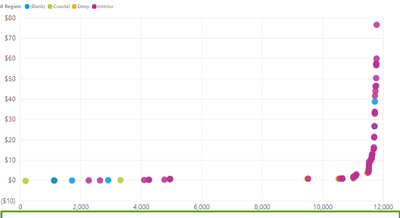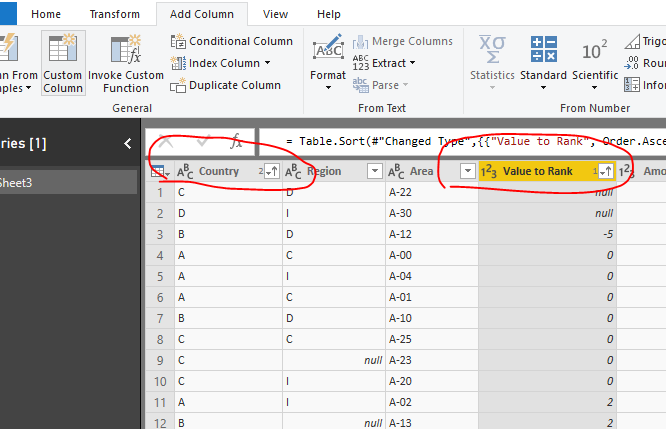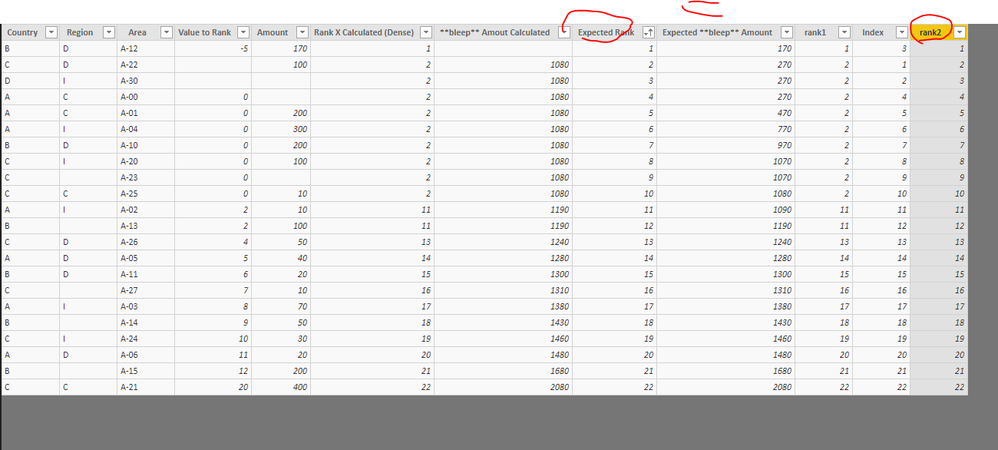- Power BI forums
- Updates
- News & Announcements
- Get Help with Power BI
- Desktop
- Service
- Report Server
- Power Query
- Mobile Apps
- Developer
- DAX Commands and Tips
- Custom Visuals Development Discussion
- Health and Life Sciences
- Power BI Spanish forums
- Translated Spanish Desktop
- Power Platform Integration - Better Together!
- Power Platform Integrations (Read-only)
- Power Platform and Dynamics 365 Integrations (Read-only)
- Training and Consulting
- Instructor Led Training
- Dashboard in a Day for Women, by Women
- Galleries
- Community Connections & How-To Videos
- COVID-19 Data Stories Gallery
- Themes Gallery
- Data Stories Gallery
- R Script Showcase
- Webinars and Video Gallery
- Quick Measures Gallery
- 2021 MSBizAppsSummit Gallery
- 2020 MSBizAppsSummit Gallery
- 2019 MSBizAppsSummit Gallery
- Events
- Ideas
- Custom Visuals Ideas
- Issues
- Issues
- Events
- Upcoming Events
- Community Blog
- Power BI Community Blog
- Custom Visuals Community Blog
- Community Support
- Community Accounts & Registration
- Using the Community
- Community Feedback
Register now to learn Fabric in free live sessions led by the best Microsoft experts. From Apr 16 to May 9, in English and Spanish.
- Power BI forums
- Forums
- Get Help with Power BI
- Desktop
- Re: DAX - Running Total and Visualization Help
- Subscribe to RSS Feed
- Mark Topic as New
- Mark Topic as Read
- Float this Topic for Current User
- Bookmark
- Subscribe
- Printer Friendly Page
- Mark as New
- Bookmark
- Subscribe
- Mute
- Subscribe to RSS Feed
- Permalink
- Report Inappropriate Content
DAX - Running Total and Visualization Help
I have a user that is wanting a scatter plot (actuall a stair step line chart, but that's another issue I'll try to deal with later) that has a value (that he wants the cumulative amount calculated on) on the X-Axis, and a **bleep** of an Amount on the Y Axis.
In order to get the **bleep** value in the correct order, I created a New column using DAX (I get an error when trying to calculate a Measure) using RANKX. Ideally I'd like the values ranked individually, but all values that are alike are given the same rank. I wouldn't mind ranking on multiple columns (Value to Rank and Area, for example), but haven't found a way to do this (see Rank X Calculated vs Expected Rank).
| Country | Region | Area | Value to Rank | Amount | Rank X Calculated (Dense) | **bleep** Amout Calculated | Expected Rank | Expected **bleep** Amount |
| B | D | A-12 | -5 | 170.00 | 1 | 1 | 170 | |
| C | D | A-22 | 100.00 | 2 | 1080 | 2 | 270 | |
| D | I | A-30 | 2 | 1080 | 3 | 270 | ||
| A | C | A-00 | $0.00 | 2 | 1080 | 4 | 270 | |
| A | C | A-01 | $0.00 | 200.00 | 2 | 1080 | 5 | 470 |
| A | I | A-04 | $0.00 | 300.00 | 2 | 1080 | 6 | 770 |
| B | D | A-10 | $0.00 | 200.00 | 2 | 1080 | 7 | 970 |
| C | I | A-20 | $0.00 | 100.00 | 2 | 1080 | 8 | 1,070 |
| C | A-23 | $0.00 | 2 | 1080 | 9 | 1,070 | ||
| C | C | A-25 | $0.00 | 10.00 | 2 | 1080 | 10 | 1,080 |
| A | I | A-02 | $2.00 | 10.00 | 11 | 1190 | 11 | 1,090 |
| B | A-13 | $2.00 | 100.00 | 11 | 1190 | 12 | 1,190 | |
| C | D | A-26 | $4.00 | 50.00 | 13 | 1,240 | 13 | 1,240 |
| A | D | A-05 | $5.00 | 40.00 | 14 | 1,280 | 14 | 1,280 |
| B | D | A-11 | $6.00 | 20.00 | 15 | 1,300 | 15 | 1,300 |
| C | A-27 | $7.00 | 10.00 | 16 | 1,310 | 16 | 1,310 | |
| A | I | A-03 | $8.00 | 70.00 | 17 | 1,380 | 17 | 1,380 |
| B | A-14 | $9.00 | 50.00 | 18 | 1,430 | 18 | 1,430 | |
| C | I | A-24 | $10.00 | 30.00 | 19 | 1,460 | 19 | 1,460 |
| A | D | A-06 | $11.00 | 20.00 | 20 | 1,480 | 20 | 1,480 |
| B | A-15 | $12.00 | 200.00 | 21 | 1,680 | 21 | 1,680 | |
| C | C | A-21 | $20.00 | 400.00 | 22 | 2,080 | 22 | 2,080 |
I then create a measure that calculates the **bleep** of the amount. Note how the **bleep** amount sums all the items ranked individually rather than by the individual rows.
however, there is only one datapoint for the ranks that are the same
Scatter plot Setup:
X Axis: **bleep** Amount Calculated
Y Axis: Value to Rank
Detail: Area (I also tried the RankX Calculated (Dense) but it didn't make a difference).
Filtering/slicing works nice and the Cumulative amount is recalculated. Amounts are correct, and the line shape is updated as expected and accurate. Except for one dot rather than unique dots based of the detail, it provides what the customer is looking for.
Am I making this too difficult.
How can I get a Rank/Index to show unique Index values?
Can I calculate a Rank/Index on multiple columns?
What approach would I need to take to calculate a **bleep** based on the index as well as the Region, for example?
Here is the DAX Statement I used for calculating the **bleep** Amount:
Total Amount = sum('My Table'[Amount])
Thanks, any advice or if links to references that may help will be appreciated.
BTW, The next request if to combine data from 2 different tables and plot 2 different set of **bleep** values (based off the data set) on one chart.
Thanks!
- Mark as New
- Bookmark
- Subscribe
- Mute
- Subscribe to RSS Feed
- Permalink
- Report Inappropriate Content
Hi @LizBethA
In order to get more help from others, you'd better to cut short many problems into several posts.
Best Regards
Maggie
- Mark as New
- Bookmark
- Subscribe
- Mute
- Subscribe to RSS Feed
- Permalink
- Report Inappropriate Content
Hi @LizBethA
It seems you create your "Rank X Calculated (Dense)" with the formula below
rank1 = RANKX(Sheet3,Sheet3[Value to Rank],,ASC,Skip)
To get expected rank, i go to Edit queries,
firstly sort "Value to Rank" on ascending order, secondly, sort "Country" on ascending order,
Then add an index column from1
file-close&&apply
Create calcuated columns
rank1 = RANKX(Sheet3,Sheet3[Value to Rank],,ASC,Skip)
rank2 =
VAR countd =
CALCULATE (
COUNT ( Sheet3[rank1] ),
FILTER ( Sheet3, Sheet3[rank1] = EARLIER ( Sheet3[rank1] ) )
)
VAR rankbyrank =
RANKX (
FILTER ( Sheet3, Sheet3[rank1] = EARLIER ( Sheet3[rank1] ) ),
[Index],
,
ASC,
DENSE
)
VAR rank2 =
IF ( countd > 1, rankbyrank - 1, 0 )
RETURN
[rank1] + rank2
Best Regards
Maggie
Community Support Team _ Maggie Li
If this post helps, then please consider Accept it as the solution to help the other members find it more quickly.
Helpful resources

Microsoft Fabric Learn Together
Covering the world! 9:00-10:30 AM Sydney, 4:00-5:30 PM CET (Paris/Berlin), 7:00-8:30 PM Mexico City

Power BI Monthly Update - April 2024
Check out the April 2024 Power BI update to learn about new features.

| User | Count |
|---|---|
| 109 | |
| 98 | |
| 77 | |
| 66 | |
| 54 |
| User | Count |
|---|---|
| 144 | |
| 104 | |
| 100 | |
| 86 | |
| 64 |