- Power BI forums
- Updates
- News & Announcements
- Get Help with Power BI
- Desktop
- Service
- Report Server
- Power Query
- Mobile Apps
- Developer
- DAX Commands and Tips
- Custom Visuals Development Discussion
- Health and Life Sciences
- Power BI Spanish forums
- Translated Spanish Desktop
- Power Platform Integration - Better Together!
- Power Platform Integrations (Read-only)
- Power Platform and Dynamics 365 Integrations (Read-only)
- Training and Consulting
- Instructor Led Training
- Dashboard in a Day for Women, by Women
- Galleries
- Community Connections & How-To Videos
- COVID-19 Data Stories Gallery
- Themes Gallery
- Data Stories Gallery
- R Script Showcase
- Webinars and Video Gallery
- Quick Measures Gallery
- 2021 MSBizAppsSummit Gallery
- 2020 MSBizAppsSummit Gallery
- 2019 MSBizAppsSummit Gallery
- Events
- Ideas
- Custom Visuals Ideas
- Issues
- Issues
- Events
- Upcoming Events
- Community Blog
- Power BI Community Blog
- Custom Visuals Community Blog
- Community Support
- Community Accounts & Registration
- Using the Community
- Community Feedback
Register now to learn Fabric in free live sessions led by the best Microsoft experts. From Apr 16 to May 9, in English and Spanish.
- Power BI forums
- Forums
- Get Help with Power BI
- Desktop
- DAX - Running Total YTD
- Subscribe to RSS Feed
- Mark Topic as New
- Mark Topic as Read
- Float this Topic for Current User
- Bookmark
- Subscribe
- Printer Friendly Page
- Mark as New
- Bookmark
- Subscribe
- Mute
- Subscribe to RSS Feed
- Permalink
- Report Inappropriate Content
DAX - Running Total YTD
I'm trying to calculate a running total YTD and am having trouble getting it to work. Here's my table:
Month Recurring Cumulative Expected 2016-01-01 0:00 0 0 0 2016-02-01 0:00 5 5 5 2016-03-01 0:00 5 5 10 2016-04-01 0:00 5 5 15 2016-05-01 0:00 5 5 20 2016-06-01 0:00 5 5 25 2016-07-01 0:00 5 5 30 2016-08-01 0:00 5 5 35 2016-09-01 0:00 5 5 40 2016-10-01 0:00 5 5 45 2016-11-01 0:00 5 5 50 2016-12-01 0:00 5 5 55 2017-01-01 0:00 5 5 5
I've tried the following:
1.
Cumulative = CALCULATE(SUM(Table[Recurring]), DATESYTD(Table[Month]))
And
2.
Cumulative = CALCULATE(SUM(Table[Recurring]), FILTER(ALL(Table[Month]), Table[Month] <= MAX(Table[Month])))
#2, especially I've seen in other examples such as here: http://www.daxpatterns.com/cumulative-total/
It's just calculating the SUM over the one row instead of the filtered set.
Any ideas?
If I change to FILTER(ALL(Table), ...
That is, to exclude the column, then I get the SUM over all the table. I'm looking for the SUM *up to* that point in the table... a cumulative sum.
Thanks! Any help would be greatly appreciated.
Solved! Go to Solution.
- Mark as New
- Bookmark
- Subscribe
- Mute
- Subscribe to RSS Feed
- Permalink
- Report Inappropriate Content
@chreds The relationship is needed for measure and time intelligence.
Yes you can create as a calculated column. You calculate the sum of all the previous rows/dates
Cumulative =
VAR RowDate = Table1[Date]
RETURN
CALCULATE (
SUM ( Table1[Recurring] );
FILTER (
Table1;
Table1[Date] <= RowDate
&& YEAR ( Table1[Date] ) = YEAR ( RowDate )
)
)You can use or delete
&& YEAR ( Table1[Date] ) = YEAR ( RowDate )
if you need YTD or Cumulative Life to date
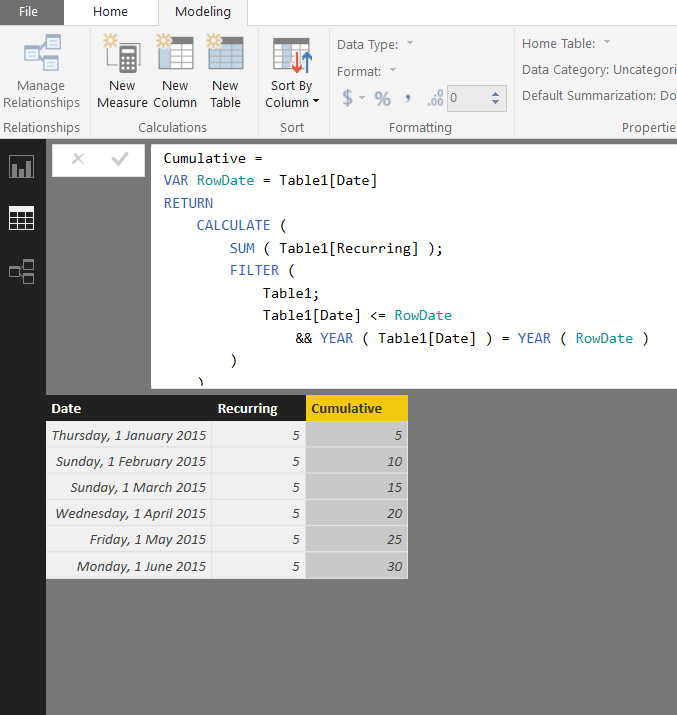
- Mark as New
- Bookmark
- Subscribe
- Mute
- Subscribe to RSS Feed
- Permalink
- Report Inappropriate Content
Using the same table, but assuming two additional years of data (5 recurring per month),, how can I get a monthly average for the three years combined?
Thanks,
Howard
- Mark as New
- Bookmark
- Subscribe
- Mute
- Subscribe to RSS Feed
- Permalink
- Report Inappropriate Content
You've got this almost exactly right but there are a few issues - but I guess that's why you created this post ![]()
For Formula #2
Here's the logic - for every row of the table, that row doesn't "know" that the other rows exist. For example in Feb 2016 (row 2) that row is only aware of data in Feb 2016. Using the ALL function in your formula overcomes that by telling the formula to consider all of the dates and not just the results from the current row. Then once you have all the dates you re-establish a window of dates that you want to see.
First Error - You're asking in the formula to return all the months ALL(Table[Month]) but it looks like you're using Table[Date] in your report. If that's the case, change the formula to ALL(Table[Date]) for starters. But really to @konstantinos point you need to create a separate date table. Always, always use a separate date table with contiguous dates.
Second Error - you haven't included an argument for dealing with the YTD aspect - sounds like you want a) everything before this date b) that's also in this year.
Cumulative = CALCULATE(SUM(Table[Recurring]), FILTER(ALL(Table[Date]), Table[Month] <= MAX(Table[Month]) && Table[Year] = YEAR(MAX(Table[Date])) ))
For Formula #1
This should work fine once you have the date table setup
- Mark as New
- Bookmark
- Subscribe
- Mute
- Subscribe to RSS Feed
- Permalink
- Report Inappropriate Content
Thanks @austinsense, @konstantinos . That's great info. I've setup a DatesTable now.
Is there a way to do this as a Calculated Column instead of a Measure? I have this working as a measure now but I'd like to be able to work with the information as a column instead of this just being available at the report level.
1.
CALCULATE(SUM(Table[Recurring]), DATESYTD(DatesTable[Date]))
and
2.
Cumulative = CALCULATE(SUM(Table[Recurring]), FILTER(ALL(DateTable[Date]), DateTable[Date] <= MAX(DateTable[Date]) && DateTable[Year] = YEAR(MAX(DateTable[Date])) ))
Both are just calculating the same value as in the Recurring column and not the cumulative total for that year.
What should the relationship be between the two tables?
My tables look like this now:
Table:
Date Recurring Cumulative (Calculated Column) 2016-01-01 0:00 0 0 2016-02-01 0:00 5 5 2016-03-01 0:00 5 5 2016-04-01 0:00 5 5 2016-05-01 0:00 5 5 2016-06-01 0:00 5 5 2016-07-01 0:00 5 5 2016-08-01 0:00 5 5 2016-09-01 0:00 5 5 2016-10-01 0:00 5 5 2016-11-01 0:00 5 5 2016-12-01 0:00 5 5 2017-01-01 0:00 5 5
DateTable:
Date Year 2016-01-01 0:00 2016 2016-02-01 0:00 2016 2016-03-01 0:00 2016 2016-04-01 0:00 2016 2016-05-01 0:00 2016 2016-06-01 0:00 2016 2016-07-01 0:00 2016 2016-08-01 0:00 2016 2016-09-01 0:00 2016 2016-10-01 0:00 2016 2016-11-01 0:00 2016 2016-12-01 0:00 2016 2017-01-01 0:00 2017
- Mark as New
- Bookmark
- Subscribe
- Mute
- Subscribe to RSS Feed
- Permalink
- Report Inappropriate Content
@chreds The relationship is needed for measure and time intelligence.
Yes you can create as a calculated column. You calculate the sum of all the previous rows/dates
Cumulative =
VAR RowDate = Table1[Date]
RETURN
CALCULATE (
SUM ( Table1[Recurring] );
FILTER (
Table1;
Table1[Date] <= RowDate
&& YEAR ( Table1[Date] ) = YEAR ( RowDate )
)
)You can use or delete
&& YEAR ( Table1[Date] ) = YEAR ( RowDate )
if you need YTD or Cumulative Life to date
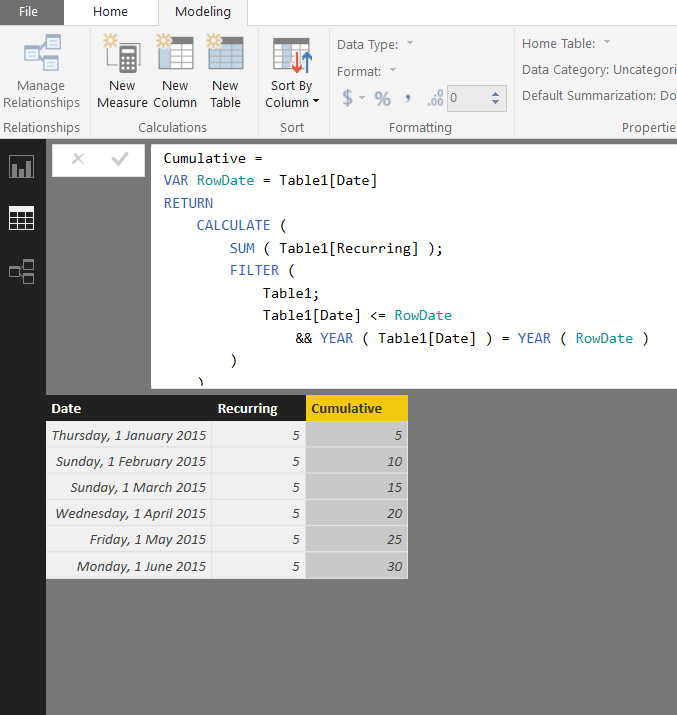
- Mark as New
- Bookmark
- Subscribe
- Mute
- Subscribe to RSS Feed
- Permalink
- Report Inappropriate Content
My requirement is to display the cumulative sum for Actual and Scheduled Quantity from the start of the current month to the current day of the current month. Scheduled Quantity would be for the entire current month.
Current Month is Feb so X-axis would have days from 1 to 28. Y-Axis would show both cumulative sum of actual and scheduled quantity.
The actual and scheduled quantity is from the same table which also contains date key. The date key is common between this table and the date table.
Cumulative Scheduled Quantity = CALCULATE(SUM(F_PROJECT_PROGRESS_WORKMEN[Scheduled_QTY]),FILTER(ALL(D_DATE[Date_Key]),D_DATE[Date_Key]>=DATE(YEAR(TODAY()),MONTH(TODAY()),1) && D_DATE[Date_Key]<=[Today's Date]))
Cumulative Actual Quantity = CALCULATE(SUM(F_PROJECT_PROGRESS_WORKMEN[Actual_QTY]),FILTER(ALL(D_DATE[Date_Key]),D_DATE[Date_Key]>=DATE(YEAR(TODAY()),MONTH(TODAY()),1) && D_DATE[Date_Key]<=[Today's Date]))
These are the measures I created as I can't create Columns in Direct query mode unless I am misinformed on something here.
Please help me with the same as I need to turn this around by today. Thanks in advance.
- Mark as New
- Bookmark
- Subscribe
- Mute
- Subscribe to RSS Feed
- Permalink
- Report Inappropriate Content
NIV YTD = CALCULATE(SUM(RO_01ViewSalesSplit[NIV]),FILTER(RO_01ViewSalesSplit,RO_01ViewSalesSplit[Luna]<=8)
However the displayed values are still at month level and I do not get a Runing Total
Luna NIV NIV YTD
1 15323061.53 15323061.54
2 17546153.57 17546153.57
3 21148304.41 21148304.41
4 16476112.20 16476112.20
5 17277334.76 17277334.76
6 17576768.19 17576768.19
7 19528658.91 19528658.91
8 20691773.40 20691773.40
- Mark as New
- Bookmark
- Subscribe
- Mute
- Subscribe to RSS Feed
- Permalink
- Report Inappropriate Content
It is not clear if you try to create a measure or a calculated column..
In order to use time intelligent functions like DATEYTD() you need to use a date table ( unigue dates ) and create a relationship with the Table[Month]..and use fileds from your date table in the graph/table.
The same is for the pattern..you need to use a different date table..
- Mark as New
- Bookmark
- Subscribe
- Mute
- Subscribe to RSS Feed
- Permalink
- Report Inappropriate Content
I needed to create a running total for one of my reports and used the below measure:
Running total = CALCULATE(SUM(Table1[Revenue]),FILTER(ALL(Table1[Week_number]),Table1[Week_number]<=MAX(Table1[Wekk_number])))
This one worked for, however not sure if it will recalculate on the new year, but perhaps this will help.
Thanks,
Giles
- Mark as New
- Bookmark
- Subscribe
- Mute
- Subscribe to RSS Feed
- Permalink
- Report Inappropriate Content
@GilesWalker No it won't but you can add VALUES(Dates[Year]) as filter in CALCULATE so it will pass the year as filter..
Helpful resources

Microsoft Fabric Learn Together
Covering the world! 9:00-10:30 AM Sydney, 4:00-5:30 PM CET (Paris/Berlin), 7:00-8:30 PM Mexico City

Power BI Monthly Update - April 2024
Check out the April 2024 Power BI update to learn about new features.

| User | Count |
|---|---|
| 109 | |
| 96 | |
| 77 | |
| 66 | |
| 53 |
| User | Count |
|---|---|
| 144 | |
| 105 | |
| 102 | |
| 89 | |
| 63 |
