- Power BI forums
- Updates
- News & Announcements
- Get Help with Power BI
- Desktop
- Service
- Report Server
- Power Query
- Mobile Apps
- Developer
- DAX Commands and Tips
- Custom Visuals Development Discussion
- Health and Life Sciences
- Power BI Spanish forums
- Translated Spanish Desktop
- Power Platform Integration - Better Together!
- Power Platform Integrations (Read-only)
- Power Platform and Dynamics 365 Integrations (Read-only)
- Training and Consulting
- Instructor Led Training
- Dashboard in a Day for Women, by Women
- Galleries
- Community Connections & How-To Videos
- COVID-19 Data Stories Gallery
- Themes Gallery
- Data Stories Gallery
- R Script Showcase
- Webinars and Video Gallery
- Quick Measures Gallery
- 2021 MSBizAppsSummit Gallery
- 2020 MSBizAppsSummit Gallery
- 2019 MSBizAppsSummit Gallery
- Events
- Ideas
- Custom Visuals Ideas
- Issues
- Issues
- Events
- Upcoming Events
- Community Blog
- Power BI Community Blog
- Custom Visuals Community Blog
- Community Support
- Community Accounts & Registration
- Using the Community
- Community Feedback
Register now to learn Fabric in free live sessions led by the best Microsoft experts. From Apr 16 to May 9, in English and Spanish.
- Power BI forums
- Forums
- Get Help with Power BI
- Desktop
- Re: DAX Results Above or Below Average
- Subscribe to RSS Feed
- Mark Topic as New
- Mark Topic as Read
- Float this Topic for Current User
- Bookmark
- Subscribe
- Printer Friendly Page
- Mark as New
- Bookmark
- Subscribe
- Mute
- Subscribe to RSS Feed
- Permalink
- Report Inappropriate Content
DAX Results Above or Below Average
Hi
I require a DAX measure to work out if the number of repairs per Address line are above or below the total average for all addressess and repairs.
I have two tables
1- Address table
2- Repairs by address row by row
Example of tables
| Address Table | |
| Address | |
| 1 Nonsense Street, London | |
| 2 Unknown Road, London | |
| 3 High Road, London | |
| 4 Dax Lane, London | |
| 5 Power Road, London | |
| 6 Excel Street, London | |
| 7 Variable Lane, London | |
| 8 Calculate Street, London | |
| Repairs Table | |
| Address | Repairs |
| 1 Nonsense Street, London | Repair 1 |
| 1 Nonsense Street, London | Repair 2 |
| 2 Unknown Road, London | Repair 1 |
| 2 Unknown Road, London | Repair 2 |
| 2 Unknown Road, London | Repair 3 |
| 2 Unknown Road, London | Repair 4 |
| 2 Unknown Road, London | Repair 5 |
| 3 High Road, London | Repair 1 |
| 3 High Road, London | Repair 2 |
| 3 High Road, London | Repair 3 |
| 4 Dax Lane, London | Repair 1 |
| 5 Power Road, London | Repair 1 |
| 5 Power Road, London | Repair 2 |
| 5 Power Road, London | Repair 3 |
| 6 Excel Street, London | Repair 1 |
| 6 Excel Street, London | Repair 2 |
| 6 Excel Street, London | Repair 3 |
| 6 Excel Street, London | Repair 4 |
| 6 Excel Street, London | Repair 5 |
| 7 Variable Lane, London | Repair 1 |
| 8 Calculate Street, London | Repair 1 |
| 8 Calculate Street, London | Repair 2 |
| 8 Calculate Street, London | Repair 3 |
| 8 Calculate Street, London | Repair 4 |
| 8 Calculate Street, London | Repair 5 |
The visual table for the results will contain the following columns. I am using a DAX measure to count the number of repairs per address. I have another DAX measure that works out the average number of repairs for all addressess Count Repairs / Count Addressess = Average Repairs
| Address | Count of Repairs |
| 1 Nonsense Street, London | 2 |
| 2 Unknown Road, London | 5 |
| 3 High Road, London | 3 |
| 4 Dax Lane, London | 1 |
| 5 Power Road, London | 3 |
| 6 Excel Street, London | 5 |
| 7 Variable Lane, London | 1 |
| 8 Calculate Street, London | 5 |
I would like to add a 3rd columns that does the following. If Count Repairs > Average Repairs then " Above Avg" If Count Repairs < Average Repairs then " Below Avg"
thank you in advance
Richard
Solved! Go to Solution.
- Mark as New
- Bookmark
- Subscribe
- Mute
- Subscribe to RSS Feed
- Permalink
- Report Inappropriate Content
Hi @cottrera
Here is the formula
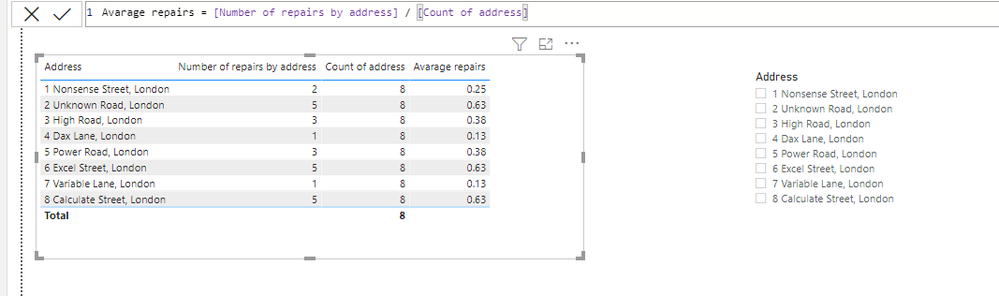
Regards
Amine Jerbi
If I answered your question, please mark this thread as accepted
and you can follow me on
My Website, LinkedIn and Facebook
- Mark as New
- Bookmark
- Subscribe
- Mute
- Subscribe to RSS Feed
- Permalink
- Report Inappropriate Content
Thank you for your quick response. Silly question but how did you calculate the count of address shown in the 3rd column
- Mark as New
- Bookmark
- Subscribe
- Mute
- Subscribe to RSS Feed
- Permalink
- Report Inappropriate Content
Magae relation ship with Address column with Address and Repair table
and create new table in modeling by using summarize function
- Mark as New
- Bookmark
- Subscribe
- Mute
- Subscribe to RSS Feed
- Permalink
- Report Inappropriate Content
- Mark as New
- Bookmark
- Subscribe
- Mute
- Subscribe to RSS Feed
- Permalink
- Report Inappropriate Content
Thank you for your quick response. Silly question but how did you calculate the count of address shown in the 3rd column
- Mark as New
- Bookmark
- Subscribe
- Mute
- Subscribe to RSS Feed
- Permalink
- Report Inappropriate Content
Hi @cottrera
Here is the formula
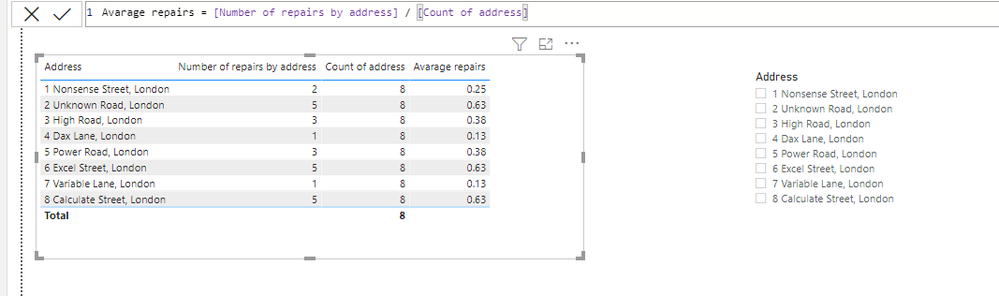
Regards
Amine Jerbi
If I answered your question, please mark this thread as accepted
and you can follow me on
My Website, LinkedIn and Facebook
Helpful resources

Microsoft Fabric Learn Together
Covering the world! 9:00-10:30 AM Sydney, 4:00-5:30 PM CET (Paris/Berlin), 7:00-8:30 PM Mexico City

Power BI Monthly Update - April 2024
Check out the April 2024 Power BI update to learn about new features.

| User | Count |
|---|---|
| 111 | |
| 95 | |
| 77 | |
| 68 | |
| 54 |
| User | Count |
|---|---|
| 144 | |
| 105 | |
| 102 | |
| 89 | |
| 63 |



