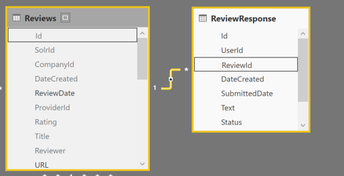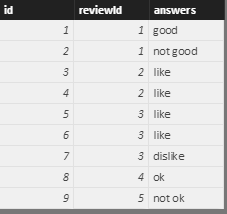- Power BI forums
- Updates
- News & Announcements
- Get Help with Power BI
- Desktop
- Service
- Report Server
- Power Query
- Mobile Apps
- Developer
- DAX Commands and Tips
- Custom Visuals Development Discussion
- Health and Life Sciences
- Power BI Spanish forums
- Translated Spanish Desktop
- Power Platform Integration - Better Together!
- Power Platform Integrations (Read-only)
- Power Platform and Dynamics 365 Integrations (Read-only)
- Training and Consulting
- Instructor Led Training
- Dashboard in a Day for Women, by Women
- Galleries
- Community Connections & How-To Videos
- COVID-19 Data Stories Gallery
- Themes Gallery
- Data Stories Gallery
- R Script Showcase
- Webinars and Video Gallery
- Quick Measures Gallery
- 2021 MSBizAppsSummit Gallery
- 2020 MSBizAppsSummit Gallery
- 2019 MSBizAppsSummit Gallery
- Events
- Ideas
- Custom Visuals Ideas
- Issues
- Issues
- Events
- Upcoming Events
- Community Blog
- Power BI Community Blog
- Custom Visuals Community Blog
- Community Support
- Community Accounts & Registration
- Using the Community
- Community Feedback
Register now to learn Fabric in free live sessions led by the best Microsoft experts. From Apr 16 to May 9, in English and Spanish.
- Power BI forums
- Forums
- Get Help with Power BI
- Desktop
- DAX Record Count - One to Many
- Subscribe to RSS Feed
- Mark Topic as New
- Mark Topic as Read
- Float this Topic for Current User
- Bookmark
- Subscribe
- Printer Friendly Page
- Mark as New
- Bookmark
- Subscribe
- Mute
- Subscribe to RSS Feed
- Permalink
- Report Inappropriate Content
DAX Record Count - One to Many
Hi
I am new to Power BI and DAX, I need help to write a query for my report. Can someone help me on this, please.
In my data model I have one to many relationship between two tables, Reviews and ReviewResponse. I would like to add a column in Reviews table to show True if there is any related record found in ReviewResponse or False if there is not. I addition, I want to count number of responses for each review. If there is no response, I expect to have 0 for thoese records. DISTINCTCOUNT(ReviewResponse[Id]) will work fine but it filters out reviews which doesn't have any responses.
What is the right way to do this?
- Mark as New
- Bookmark
- Subscribe
- Mute
- Subscribe to RSS Feed
- Permalink
- Report Inappropriate Content
Hi mohsenvafa,
For example, you have 2 table Review/ReviewResponse like below. They connected by Review[id] and ReviewResponse[reviewId].
Review:
ReviewResponse:
To show if the review have response or not, you can use RELATEDTABLE() to filter the responses. Please add a column like below:
hasanswer = if(countax(RELATEDTABLE(ReviewResponse), ReviewResponse[reviewId] = Reviews[id]) > 0, TRUE(), FALSE())
To show count of response you can use following DAX:
countOfResponse = if(countax(RELATEDTABLE(ReviewResponse), ReviewResponse[reviewId] = Reviews[id]) = BLANK(), 0, countax(RELATEDTABLE(ReviewResponse), ReviewResponse[reviewId] = Reviews[id]))
This is the result for Review Table:
Best Regards
Alex
- Mark as New
- Bookmark
- Subscribe
- Mute
- Subscribe to RSS Feed
- Permalink
- Report Inappropriate Content
@mohsenvafa Create calculated column using below DAX,
CalculatedColumn =
IF( CALCULATE(COUNTROWS(ReviewResponses), FILTER( ReviewResponses, ReviewResponses[ReviewID] = EARLIER(Reviews[ID] ))) > 0, "True", "False")
Helpful resources

Microsoft Fabric Learn Together
Covering the world! 9:00-10:30 AM Sydney, 4:00-5:30 PM CET (Paris/Berlin), 7:00-8:30 PM Mexico City

Power BI Monthly Update - April 2024
Check out the April 2024 Power BI update to learn about new features.

| User | Count |
|---|---|
| 114 | |
| 100 | |
| 81 | |
| 70 | |
| 62 |
| User | Count |
|---|---|
| 148 | |
| 116 | |
| 104 | |
| 90 | |
| 65 |