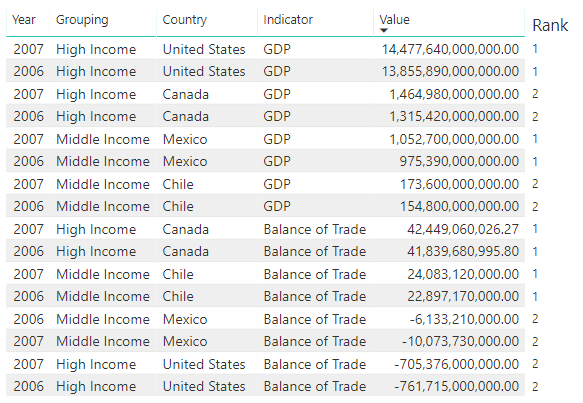- Power BI forums
- Updates
- News & Announcements
- Get Help with Power BI
- Desktop
- Service
- Report Server
- Power Query
- Mobile Apps
- Developer
- DAX Commands and Tips
- Custom Visuals Development Discussion
- Health and Life Sciences
- Power BI Spanish forums
- Translated Spanish Desktop
- Power Platform Integration - Better Together!
- Power Platform Integrations (Read-only)
- Power Platform and Dynamics 365 Integrations (Read-only)
- Training and Consulting
- Instructor Led Training
- Dashboard in a Day for Women, by Women
- Galleries
- Community Connections & How-To Videos
- COVID-19 Data Stories Gallery
- Themes Gallery
- Data Stories Gallery
- R Script Showcase
- Webinars and Video Gallery
- Quick Measures Gallery
- 2021 MSBizAppsSummit Gallery
- 2020 MSBizAppsSummit Gallery
- 2019 MSBizAppsSummit Gallery
- Events
- Ideas
- Custom Visuals Ideas
- Issues
- Issues
- Events
- Upcoming Events
- Community Blog
- Power BI Community Blog
- Custom Visuals Community Blog
- Community Support
- Community Accounts & Registration
- Using the Community
- Community Feedback
Register now to learn Fabric in free live sessions led by the best Microsoft experts. From Apr 16 to May 9, in English and Spanish.
- Power BI forums
- Forums
- Get Help with Power BI
- Desktop
- Re: DAX Ranking data based on multiple categories
- Subscribe to RSS Feed
- Mark Topic as New
- Mark Topic as Read
- Float this Topic for Current User
- Bookmark
- Subscribe
- Printer Friendly Page
- Mark as New
- Bookmark
- Subscribe
- Mute
- Subscribe to RSS Feed
- Permalink
- Report Inappropriate Content
DAX Ranking data based on multiple categories
Hi,
I have a table of data that has macroeconomic data on countries over a period of years. I am trying to assign a rank to each country based on their value, while still taking into account the Year, Indicator, and Grouping columns AND skipping over any blank Values. The end result would read like the "Rank" column in the below sample picture. I've tried adapting lots of different forum posts to my problem but nothing has been successful and I just cannot seem to figure it out..I know it should be possible with some combination of the Rankx(Filter(All( functions.
To me the logic would be something like: If the Value is not blank then Rank the country's value against all other nonblank country values within the same Indicator, Grouping, and Year.
I would also probably need to use RANKX function as I need a way to switch from ASC to DESC ranking depending on the Indicator, as for some indicators the lower value the better while others a higher value the better.
Here is a link to the file: http://www.filedropper.com/samplefile_6
I really appreciate any help, thanks in advance.
-Raj
Solved! Go to Solution.
- Mark as New
- Bookmark
- Subscribe
- Mute
- Subscribe to RSS Feed
- Permalink
- Report Inappropriate Content
You may refer to the measure below.
Rank Measure =
RANKX (
CALCULATETABLE (
VALUES ( 'Country Mapping File'[ALL Country] ),
ALLSELECTED ( 'Country Mapping File'[ALL Country] )
),
CALCULATE ( SUM ( 'TE Data'[Value 4 Column] ) ),
,
DESC,
DENSE
)
If this post helps, then please consider Accept it as the solution to help the other members find it more quickly.
- Mark as New
- Bookmark
- Subscribe
- Mute
- Subscribe to RSS Feed
- Permalink
- Report Inappropriate Content
You may refer to the measure below.
Rank Measure =
RANKX (
CALCULATETABLE (
VALUES ( 'Country Mapping File'[ALL Country] ),
ALLSELECTED ( 'Country Mapping File'[ALL Country] )
),
CALCULATE ( SUM ( 'TE Data'[Value 4 Column] ) ),
,
DESC,
DENSE
)
If this post helps, then please consider Accept it as the solution to help the other members find it more quickly.
- Mark as New
- Bookmark
- Subscribe
- Mute
- Subscribe to RSS Feed
- Permalink
- Report Inappropriate Content
@rajivraina
This worked for me! Now I have a question. The order is getting changed if do top N based on highest value and then filter to rank = 1. It shows rank = 1 for unique names but some of them disappers when I apply TOPN. Any suggestion?
- Mark as New
- Bookmark
- Subscribe
- Mute
- Subscribe to RSS Feed
- Permalink
- Report Inappropriate Content
@rajivraina I have similar solution at this post, you can change it as per your need.
Subscribe to the @PowerBIHowTo YT channel for an upcoming video on List and Record functions in Power Query!!
Learn Power BI and Fabric - subscribe to our YT channel - Click here: @PowerBIHowTo
If my solution proved useful, I'd be delighted to receive Kudos. When you put effort into asking a question, it's equally thoughtful to acknowledge and give Kudos to the individual who helped you solve the problem. It's a small gesture that shows appreciation and encouragement! ❤
Did I answer your question? Mark my post as a solution. Proud to be a Super User! Appreciate your Kudos 🙂
Feel free to email me with any of your BI needs.
- Mark as New
- Bookmark
- Subscribe
- Mute
- Subscribe to RSS Feed
- Permalink
- Report Inappropriate Content
@parry2k wrote:@rajivrainaI have similar solution at this post, you can change it as per your need.
Hi @parry2k,
Your solution does seem similar however it seems to be ranking based on a measure instead of a calculated column. I tried adapting your formula to my case but it does not achieve the ranking result I want, do you mind seeing where I messed up?
Rank Measure = RANKX(
FILTER(
ALL( 'TE Data'[Year1], 'TE Data'[Category], 'TE Data'[Country] , 'TE Data'[Grouping Column]),
'TE Data'[Year1] = MAX('TE Data'[Year1]) &&
'TE Data'[Category] = MAX( 'TE Data'[Category]) &&
'TE Data'[Grouping Column] = MAX('TE Data'[Grouping Column])
),
CALCULATE(SUM('TE Data'[Value 4 Column])), , DESC, Dense
)
Thanks,
Raj
- Mark as New
- Bookmark
- Subscribe
- Mute
- Subscribe to RSS Feed
- Permalink
- Report Inappropriate Content
@rajivraina quick question, why you want to add this as column instead of measure?
Subscribe to the @PowerBIHowTo YT channel for an upcoming video on List and Record functions in Power Query!!
Learn Power BI and Fabric - subscribe to our YT channel - Click here: @PowerBIHowTo
If my solution proved useful, I'd be delighted to receive Kudos. When you put effort into asking a question, it's equally thoughtful to acknowledge and give Kudos to the individual who helped you solve the problem. It's a small gesture that shows appreciation and encouragement! ❤
Did I answer your question? Mark my post as a solution. Proud to be a Super User! Appreciate your Kudos 🙂
Feel free to email me with any of your BI needs.
- Mark as New
- Bookmark
- Subscribe
- Mute
- Subscribe to RSS Feed
- Permalink
- Report Inappropriate Content
@parry2k wrote:@rajivrainaquick question, why you want to add this as column instead of measure?
@parry2k I think you misunderstood, I want to add this as a measure, but my values that I am ranking by are in a column-- all my data is in columns. In your previous post the person had values coming from a measure. so I had to adapt the expression part of the Rankx formula you had to include this and idk if that's why it is not working:
CALCULATE(SUM('TE Data'[Value 4 Column]))
- Mark as New
- Bookmark
- Subscribe
- Mute
- Subscribe to RSS Feed
- Permalink
- Report Inappropriate Content
@rajivraina what result you are getting? Are you adding rank calculation as measure or column?
Subscribe to the @PowerBIHowTo YT channel for an upcoming video on List and Record functions in Power Query!!
Learn Power BI and Fabric - subscribe to our YT channel - Click here: @PowerBIHowTo
If my solution proved useful, I'd be delighted to receive Kudos. When you put effort into asking a question, it's equally thoughtful to acknowledge and give Kudos to the individual who helped you solve the problem. It's a small gesture that shows appreciation and encouragement! ❤
Did I answer your question? Mark my post as a solution. Proud to be a Super User! Appreciate your Kudos 🙂
Feel free to email me with any of your BI needs.
- Mark as New
- Bookmark
- Subscribe
- Mute
- Subscribe to RSS Feed
- Permalink
- Report Inappropriate Content
@parry2k wrote:@rajivrainawhat result you are getting? Are you adding rank calculation as measure or column?
@parry2k I am getting all 1's. I am adding this as a measure.
Here is a link to my file: http://www.filedropper.com/samplefile2
- Mark as New
- Bookmark
- Subscribe
- Mute
- Subscribe to RSS Feed
- Permalink
- Report Inappropriate Content
@rajivraina thanks for sharing the file but I'm not going to download from tht site with tons of adv. etc etc. please share thru onedrive/google drive.
Subscribe to the @PowerBIHowTo YT channel for an upcoming video on List and Record functions in Power Query!!
Learn Power BI and Fabric - subscribe to our YT channel - Click here: @PowerBIHowTo
If my solution proved useful, I'd be delighted to receive Kudos. When you put effort into asking a question, it's equally thoughtful to acknowledge and give Kudos to the individual who helped you solve the problem. It's a small gesture that shows appreciation and encouragement! ❤
Did I answer your question? Mark my post as a solution. Proud to be a Super User! Appreciate your Kudos 🙂
Feel free to email me with any of your BI needs.
- Mark as New
- Bookmark
- Subscribe
- Mute
- Subscribe to RSS Feed
- Permalink
- Report Inappropriate Content
@parry2k wrote:@rajivrainathanks for sharing the file but I'm not going to download from tht site with tons of adv. etc etc. please share thru onedrive/google drive.
Fair enough, do you have an email I can share through onedrive?
- Mark as New
- Bookmark
- Subscribe
- Mute
- Subscribe to RSS Feed
- Permalink
- Report Inappropriate Content
My company doesn't allow that option due to security concerns 😞 has to be either within the organization or to specific email address.
Helpful resources

Microsoft Fabric Learn Together
Covering the world! 9:00-10:30 AM Sydney, 4:00-5:30 PM CET (Paris/Berlin), 7:00-8:30 PM Mexico City

Power BI Monthly Update - April 2024
Check out the April 2024 Power BI update to learn about new features.

| User | Count |
|---|---|
| 113 | |
| 100 | |
| 78 | |
| 76 | |
| 52 |
| User | Count |
|---|---|
| 144 | |
| 109 | |
| 108 | |
| 88 | |
| 61 |