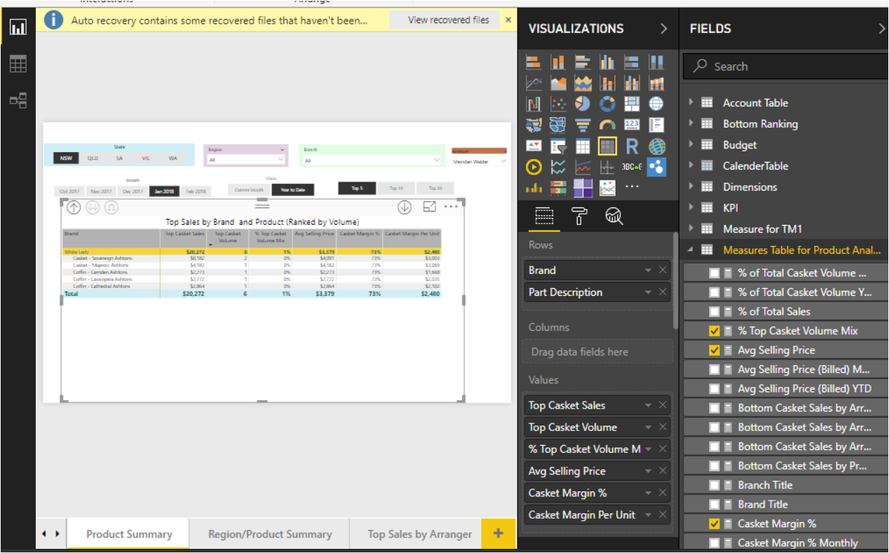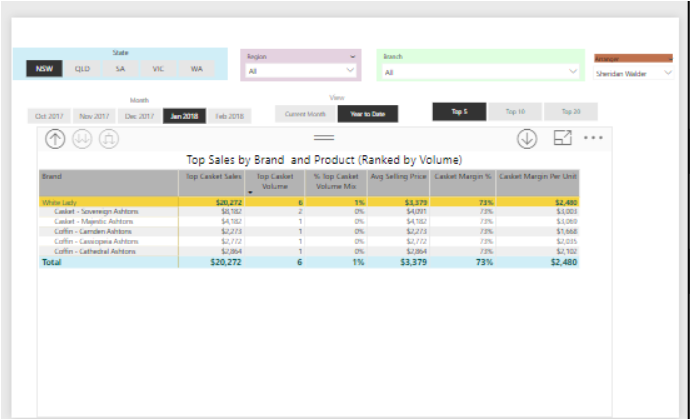- Power BI forums
- Updates
- News & Announcements
- Get Help with Power BI
- Desktop
- Service
- Report Server
- Power Query
- Mobile Apps
- Developer
- DAX Commands and Tips
- Custom Visuals Development Discussion
- Health and Life Sciences
- Power BI Spanish forums
- Translated Spanish Desktop
- Power Platform Integration - Better Together!
- Power Platform Integrations (Read-only)
- Power Platform and Dynamics 365 Integrations (Read-only)
- Training and Consulting
- Instructor Led Training
- Dashboard in a Day for Women, by Women
- Galleries
- Community Connections & How-To Videos
- COVID-19 Data Stories Gallery
- Themes Gallery
- Data Stories Gallery
- R Script Showcase
- Webinars and Video Gallery
- Quick Measures Gallery
- 2021 MSBizAppsSummit Gallery
- 2020 MSBizAppsSummit Gallery
- 2019 MSBizAppsSummit Gallery
- Events
- Ideas
- Custom Visuals Ideas
- Issues
- Issues
- Events
- Upcoming Events
- Community Blog
- Power BI Community Blog
- Custom Visuals Community Blog
- Community Support
- Community Accounts & Registration
- Using the Community
- Community Feedback
Register now to learn Fabric in free live sessions led by the best Microsoft experts. From Apr 16 to May 9, in English and Spanish.
- Power BI forums
- Forums
- Get Help with Power BI
- Desktop
- DAX Rank Measure needs tweaking
- Subscribe to RSS Feed
- Mark Topic as New
- Mark Topic as Read
- Float this Topic for Current User
- Bookmark
- Subscribe
- Printer Friendly Page
- Mark as New
- Bookmark
- Subscribe
- Mute
- Subscribe to RSS Feed
- Permalink
- Report Inappropriate Content
DAX Rank Measure needs tweaking
Hi Everybody
I'm trying to Rank on two different columns ie Arrangers (ie Sales persons) and Product from my Transaction Table based on the filter (passed through slicer for Top 5,10 or 20 Customers) which needs to be dynamic. The formula works if ranking is based on Arrangers however when I bring the product fields under the Arranger visual in matrix table, the ranking fails.
Based on the online resources available, I tried to tweak my formula to incorporate IsFiltered criteria but the its just not working. Below is my formula and the corresponding image of the error
Top Casket ASP by Arranger by month =
VAR RankingArrangerDimension = VALUES('Trans Data'[Arranger])
VAR RankingProductDimension = VALUES('Trans Data'[Part Description])
VAR IsArrangerfiltered = ISFILTERED('Trans Data'[Arranger])
VAR IsProductfiltered = ISFILTERED('Trans Data'[Part Description])
VAR RankingSelect = [Top Ranking Select]
RETURN IF(IsArrangerfiltered,CALCULATE([Avg Selling Price (Billed) Monthly],FILTER(RankingArrangerDimension,RANKX(ALL('Trans Data'[Arranger]),[Avg Selling Price (Billed) Monthly],,DESC)<=RankingSelect),
IF(IsProductfiltered,CALCULATE([Avg Selling Price (Billed) Monthly],FILTER(RankingProductDimension,RANKX(ALL('Trans Data'[Part Description]),[Avg Selling Price (Billed) Monthly],,DESC)<=RankingSelect)))),Blank())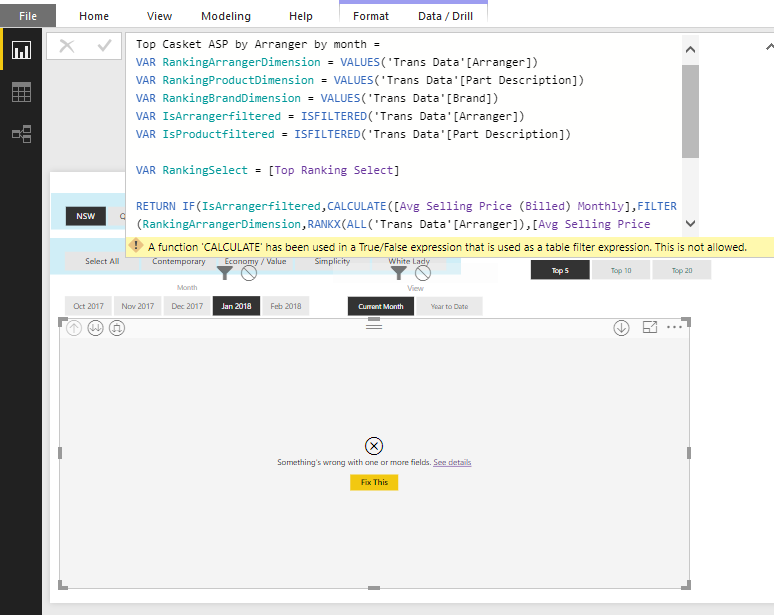
- Mark as New
- Bookmark
- Subscribe
- Mute
- Subscribe to RSS Feed
- Permalink
- Report Inappropriate Content
Hi,
Share your file and show the problem. Please also show the expected result there.
Regards,
Ashish Mathur
http://www.ashishmathur.com
https://www.linkedin.com/in/excelenthusiasts/
- Mark as New
- Bookmark
- Subscribe
- Mute
- Subscribe to RSS Feed
- Permalink
- Report Inappropriate Content
Hi Ashish
Below are the snapshots of the visuals. I'm basically ranking the performance of SalesReps (herein called as Arrangers) based on the Avg Sellng Price of the products they have sold. I have created dynamic measure to calculate Top 5,Top 10 or Top20 Ranking and dynamically displayed for Month or YTD time measure.
The ranking based on ASP by Arrangers works fine as shown below, however if I add " product category" (herein called "Part Description") under the Arrangers field, the ranking does not show the breakup of ASP (Also shown in the second image).
I need help to fix the measure to dispaly the breakdown of the ASP Ranking when "Product Description is drilled down.
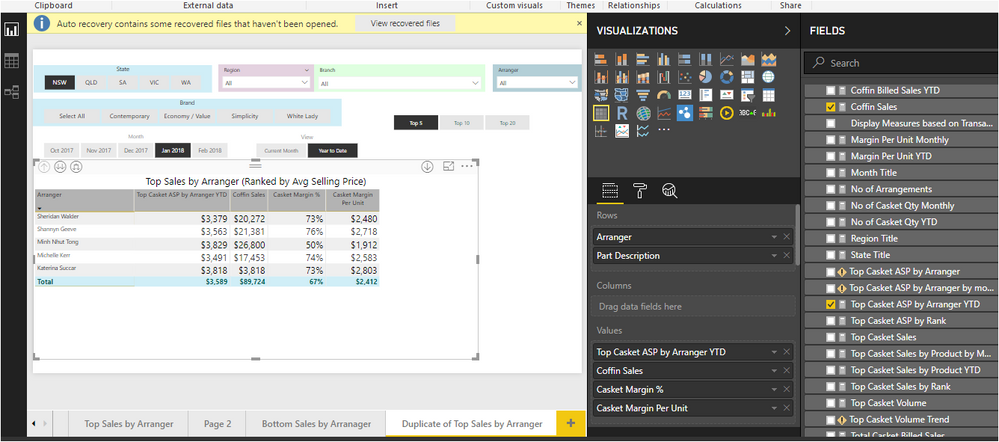
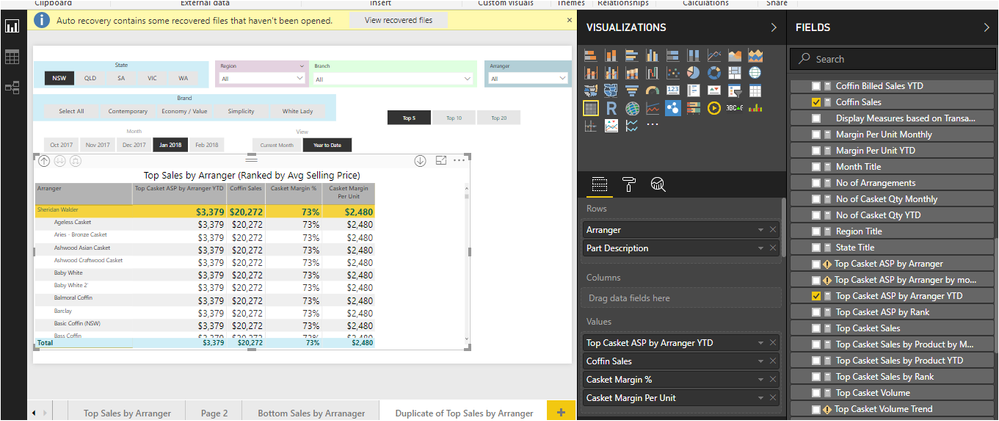
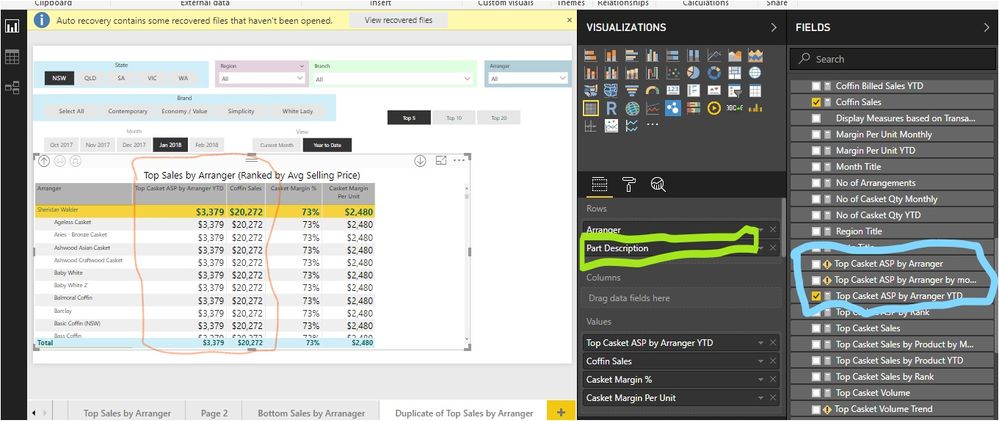
https://onedrive.live.com/?cid=F909C36B11706829&id=F909C36B11706829%21161&parId=root&o=OneUp
Thanks
- Mark as New
- Bookmark
- Subscribe
- Mute
- Subscribe to RSS Feed
- Permalink
- Report Inappropriate Content
Hi,
There is no file there.
Regards,
Ashish Mathur
http://www.ashishmathur.com
https://www.linkedin.com/in/excelenthusiasts/
- Mark as New
- Bookmark
- Subscribe
- Mute
- Subscribe to RSS Feed
- Permalink
- Report Inappropriate Content
- Mark as New
- Bookmark
- Subscribe
- Mute
- Subscribe to RSS Feed
- Permalink
- Report Inappropriate Content
Hi,
Take any one Arranger, say Sheridan Walder and please let me know what exact answers are you expecting when Part Description (from the Trans data old table) is dragged in?
Regards,
Ashish Mathur
http://www.ashishmathur.com
https://www.linkedin.com/in/excelenthusiasts/
- Mark as New
- Bookmark
- Subscribe
- Mute
- Subscribe to RSS Feed
- Permalink
- Report Inappropriate Content
- Mark as New
- Bookmark
- Subscribe
- Mute
- Subscribe to RSS Feed
- Permalink
- Report Inappropriate Content
Hi,
Those images are very small. I cannot understand anything clearly there.
Regards,
Ashish Mathur
http://www.ashishmathur.com
https://www.linkedin.com/in/excelenthusiasts/
Helpful resources

Microsoft Fabric Learn Together
Covering the world! 9:00-10:30 AM Sydney, 4:00-5:30 PM CET (Paris/Berlin), 7:00-8:30 PM Mexico City

Power BI Monthly Update - April 2024
Check out the April 2024 Power BI update to learn about new features.

| User | Count |
|---|---|
| 114 | |
| 99 | |
| 82 | |
| 70 | |
| 61 |
| User | Count |
|---|---|
| 149 | |
| 114 | |
| 107 | |
| 89 | |
| 67 |