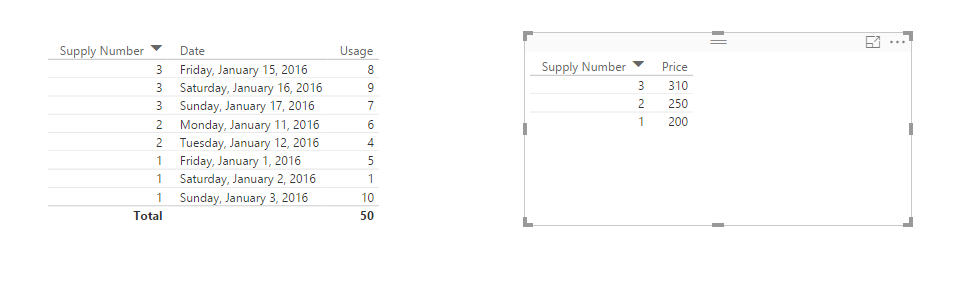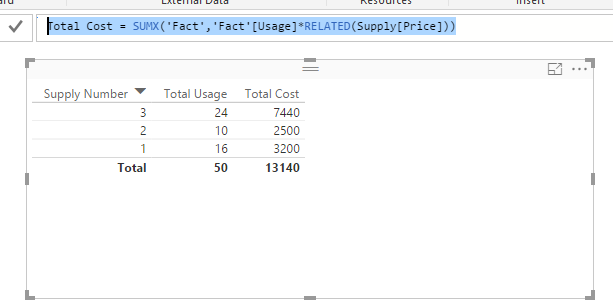- Power BI forums
- Updates
- News & Announcements
- Get Help with Power BI
- Desktop
- Service
- Report Server
- Power Query
- Mobile Apps
- Developer
- DAX Commands and Tips
- Custom Visuals Development Discussion
- Health and Life Sciences
- Power BI Spanish forums
- Translated Spanish Desktop
- Power Platform Integration - Better Together!
- Power Platform Integrations (Read-only)
- Power Platform and Dynamics 365 Integrations (Read-only)
- Training and Consulting
- Instructor Led Training
- Dashboard in a Day for Women, by Women
- Galleries
- Community Connections & How-To Videos
- COVID-19 Data Stories Gallery
- Themes Gallery
- Data Stories Gallery
- R Script Showcase
- Webinars and Video Gallery
- Quick Measures Gallery
- 2021 MSBizAppsSummit Gallery
- 2020 MSBizAppsSummit Gallery
- 2019 MSBizAppsSummit Gallery
- Events
- Ideas
- Custom Visuals Ideas
- Issues
- Issues
- Events
- Upcoming Events
- Community Blog
- Power BI Community Blog
- Custom Visuals Community Blog
- Community Support
- Community Accounts & Registration
- Using the Community
- Community Feedback
Register now to learn Fabric in free live sessions led by the best Microsoft experts. From Apr 16 to May 9, in English and Spanish.
- Power BI forums
- Forums
- Get Help with Power BI
- Desktop
- Re: DAX RELATED not working for me
- Subscribe to RSS Feed
- Mark Topic as New
- Mark Topic as Read
- Float this Topic for Current User
- Bookmark
- Subscribe
- Printer Friendly Page
- Mark as New
- Bookmark
- Subscribe
- Mute
- Subscribe to RSS Feed
- Permalink
- Report Inappropriate Content
DAX RELATED not working for me
Hi,
i have a fact table which contains many repetitions of a Supply Number with different usage values by date. I have a dim table that contains same supply number and various prices. I want to create a measure that multiplies usage by RElated price.
I can set out a table that lists supply number from fact table and correctly lists the various price elements from theDim table.
however when I try to write a measure
cost = sum(fact[usage])* RELATED(dim[price] it doesn't work. I am advised that the related table can't be found.
any advice gratefully received
Denis
Solved! Go to Solution.
- Mark as New
- Bookmark
- Subscribe
- Mute
- Subscribe to RSS Feed
- Permalink
- Report Inappropriate Content
I would iterate over the values of the dim[price] column or the dim table using one of these two measures:
cost = SUMX ( VALUES ( dim[price] ), dim[price] * CALCULATE ( SUM ( fact[usage] ) ) )
or
cost =
SUMX ( dim, dim[price] * CALCULATE ( SUM ( fact[usage] ) ) )
The red part can be replaced with a measure if you have already defined it.
- Mark as New
- Bookmark
- Subscribe
- Mute
- Subscribe to RSS Feed
- Permalink
- Report Inappropriate Content
In this scenario, since the multiply need to be done on each row level, you need to multiple the RELATED price in SUMX() function.
I assume you have table like below:
You just need to use SUMX() function.
Total Cost = SUMX('Fact','Fact'[Usage]*RELATED(Supply[Price]))
Regards,
- Mark as New
- Bookmark
- Subscribe
- Mute
- Subscribe to RSS Feed
- Permalink
- Report Inappropriate Content
I would iterate over the values of the dim[price] column or the dim table using one of these two measures:
cost = SUMX ( VALUES ( dim[price] ), dim[price] * CALCULATE ( SUM ( fact[usage] ) ) )
or
cost =
SUMX ( dim, dim[price] * CALCULATE ( SUM ( fact[usage] ) ) )
The red part can be replaced with a measure if you have already defined it.
- Mark as New
- Bookmark
- Subscribe
- Mute
- Subscribe to RSS Feed
- Permalink
- Report Inappropriate Content
- Mark as New
- Bookmark
- Subscribe
- Mute
- Subscribe to RSS Feed
- Permalink
- Report Inappropriate Content
Yes, of course. that's why the table function perfectly. They're related on Supply Number
de ks
- Mark as New
- Bookmark
- Subscribe
- Mute
- Subscribe to RSS Feed
- Permalink
- Report Inappropriate Content
In this scenario, since the multiply need to be done on each row level, you need to multiple the RELATED price in SUMX() function.
I assume you have table like below:
You just need to use SUMX() function.
Total Cost = SUMX('Fact','Fact'[Usage]*RELATED(Supply[Price]))
Regards,
Helpful resources

Microsoft Fabric Learn Together
Covering the world! 9:00-10:30 AM Sydney, 4:00-5:30 PM CET (Paris/Berlin), 7:00-8:30 PM Mexico City

Power BI Monthly Update - April 2024
Check out the April 2024 Power BI update to learn about new features.

| User | Count |
|---|---|
| 111 | |
| 94 | |
| 83 | |
| 66 | |
| 59 |
| User | Count |
|---|---|
| 151 | |
| 121 | |
| 104 | |
| 87 | |
| 67 |