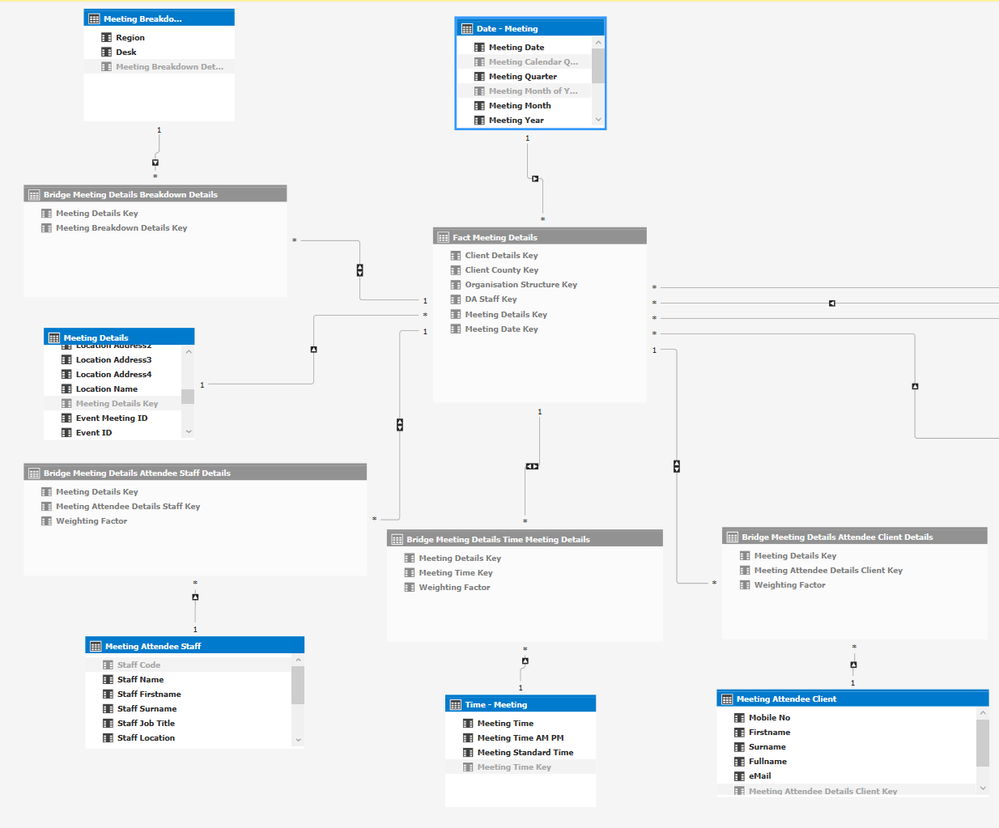- Power BI forums
- Updates
- News & Announcements
- Get Help with Power BI
- Desktop
- Service
- Report Server
- Power Query
- Mobile Apps
- Developer
- DAX Commands and Tips
- Custom Visuals Development Discussion
- Health and Life Sciences
- Power BI Spanish forums
- Translated Spanish Desktop
- Power Platform Integration - Better Together!
- Power Platform Integrations (Read-only)
- Power Platform and Dynamics 365 Integrations (Read-only)
- Training and Consulting
- Instructor Led Training
- Dashboard in a Day for Women, by Women
- Galleries
- Community Connections & How-To Videos
- COVID-19 Data Stories Gallery
- Themes Gallery
- Data Stories Gallery
- R Script Showcase
- Webinars and Video Gallery
- Quick Measures Gallery
- 2021 MSBizAppsSummit Gallery
- 2020 MSBizAppsSummit Gallery
- 2019 MSBizAppsSummit Gallery
- Events
- Ideas
- Custom Visuals Ideas
- Issues
- Issues
- Events
- Upcoming Events
- Community Blog
- Power BI Community Blog
- Custom Visuals Community Blog
- Community Support
- Community Accounts & Registration
- Using the Community
- Community Feedback
Register now to learn Fabric in free live sessions led by the best Microsoft experts. From Apr 16 to May 9, in English and Spanish.
- Power BI forums
- Forums
- Get Help with Power BI
- Desktop
- Re: DAX Query - First Instance Of
- Subscribe to RSS Feed
- Mark Topic as New
- Mark Topic as Read
- Float this Topic for Current User
- Bookmark
- Subscribe
- Printer Friendly Page
- Mark as New
- Bookmark
- Subscribe
- Mute
- Subscribe to RSS Feed
- Permalink
- Report Inappropriate Content
DAX Query - First Instance Of
Hi
I have just completed a new Tabular model and I'm looking to create a measure in dax, but unfortunately I'm failing :-(. Perhaps someone can assist.
The model is based on SQL Server 2016 and Tabular Services 2016.
There is a single fact table with multiple dimensions and the object being modeled is meetings.
The grain of the fact table is meeting which is based on timeslots during the day and which customers, customer staff and staff can attend.
My model is as following
Fact Meeting - each unique meeting
Date - Meeting - each unique Date of Meeting
Time - Meeting - each unique Meeting Time Slot
Customer - each unique Client (say Shop A, Shop B, Shop C etc etc)
Customer Staff - each unique Client Contact (Shop A - Mary, Shop A - Bob, Shop B - May, Shop B - Paul etc etc)
Staff - each unique Staff
As many Customer Staff, Staff and Meeting Time relate to an individual meeting I use bridge tables for these.
Fact Meeting ---->Meeting Details
Fact Meeting ----> Date - Meeting
Fact Meeting ----> Customer Details
Fact Meeting ----> Bridge Customer Staff ----> Customer Staff
Fact Meeting ----> Bridge Staff ----> Staff
Fact Meeting ----> Bridge Meeting Time ----->. Time Meeting
This is my relationship Diagram
The basic measure is the No. of Meetings which is achieved by Countrows(Fact Meeting)
During any Event, a Customer can attend many meetings and a Customer Staff can also attend many meetings. What I wish to do is capture the first meeting the Customer attends and the first meeting the Customer Staff attends during the Event. An event is just an attribute of Meeting Details.
This is the pattern that I used to capture New Client meeting DAX Patterns New and Returning Customers
ie the first time a Customer has a meeting based on the selected Event, then this would be deemed a New Meeting ie the first one. This works perfectly, see below
First Meeting - Customer:=
COUNTROWS (
FILTER (
ADDCOLUMNS (
VALUES ( 'Fact Meeting'[Customer Details Key] ),
"PreviousMeeting",
CALCULATE (
COUNTROWS ( 'Fact Meeting' ),
FILTER (
ALL ( 'Date - Meeting' ),
'Date - Meeting'[Meeting Date] < MIN ( 'Date - Meeting'[Meeting Date] )
)
)
),
ISBLANK ( [PreviousMeeting] )
)
)
Now I wish to do the same for a Customers Staff, as they may have multiple meetings over time different time slots over different days, but here I fail. What the below provides me with is the first meeting Slot per Day, but I need it at the meeting Event Level.
First Meeting - ContactV2:=
COUNTROWS (
FILTER (
ADDCOLUMNS (
VALUES ('Bridge Meeting Details Attendee Client Details'[Meeting Attendee Details Client Key] ),
"PreviousMeeting",
CALCULATE (
COUNTROWS ('Bridge Meeting Details Attendee Client Details' ),
FILTER (
ALL ( 'Date - Meeting' ),
'Date - Meeting'[Meeting Date] < MIN ( 'Date - Meeting'[Meeting Date] )
),
FILTER (
ALL ( 'Time - Meeting' ),
'Time - Meeting'[Meeting Time Key] < MIN ( 'Time - Meeting'[Meeting Time Key] )
)
)
),
ISBLANK ( [PreviousMeeting] )
)
)
In tSQL using ROW_Number this would be the result, where the Yellow indicates the expected result based by Customer and the blue underscores the expected result by Customer Staff.
Below are screen grabs showing the results of the first Customer Meeting and the first Customer Staff Meeting
Customer Meeting All
Customer Meeting 1st per Event
Customer Staff Meeting All
Customer Staff Meeting First - the one that isn't working. Its taking the first meeting per day whilst I;m looking for the first meeting of the event
ie Event ID 7 Would be Meeting Date 2 November @ 13:30
Event ID 8 would be Meeting Date 17th September @ 10:45
I belive this relates to a filter issue but I just don't know. Can anyone offer some guidance?
Many thanks.
- Mark as New
- Bookmark
- Subscribe
- Mute
- Subscribe to RSS Feed
- Permalink
- Report Inappropriate Content
After struggling to create the same dataset as yours, I still can't excatly reproduce your scenario.
So I can only give you a general suggestion.
You could consider a workaround by creating rank measures to define the earliest time of the earliest date based on the table which [First Meeting - ContactV2:] =1.
first create a measure to define which date is the earliest for each Event ID, then for the earliest date, calculate which time is the earliest.
You could use Ranks function.
Reference:
https://blogs.msdn.microsoft.com/danrub/2016/03/19/dynamic-topn-ranking-in-power-bi/
Best Regards
Maggie
- Mark as New
- Bookmark
- Subscribe
- Mute
- Subscribe to RSS Feed
- Permalink
- Report Inappropriate Content
@v-juanli-msft Many thanks for replying and providing me with the link to Ranking. Whilst I have looked at ranking previously, unfortunately I have not gottened it to work (which is down to me, I keep getting 1 😞 )
Would you be able to assit me in using the ranking method?
I have modelled out the screen grabbed code into a power bi report which is accessible from this link Meeting Model
Many thanks.
Darren
Helpful resources

Microsoft Fabric Learn Together
Covering the world! 9:00-10:30 AM Sydney, 4:00-5:30 PM CET (Paris/Berlin), 7:00-8:30 PM Mexico City

Power BI Monthly Update - April 2024
Check out the April 2024 Power BI update to learn about new features.

| User | Count |
|---|---|
| 114 | |
| 100 | |
| 83 | |
| 70 | |
| 61 |
| User | Count |
|---|---|
| 149 | |
| 114 | |
| 107 | |
| 89 | |
| 67 |