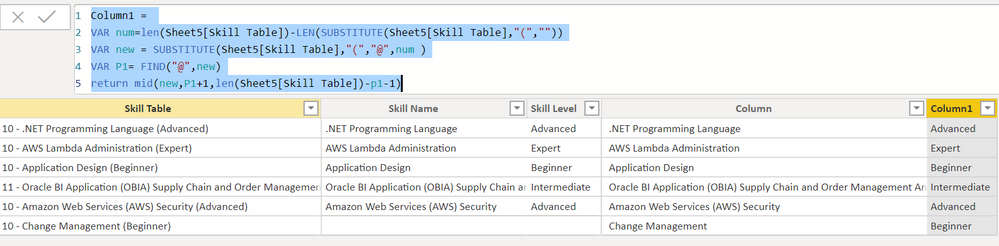- Power BI forums
- Updates
- News & Announcements
- Get Help with Power BI
- Desktop
- Service
- Report Server
- Power Query
- Mobile Apps
- Developer
- DAX Commands and Tips
- Custom Visuals Development Discussion
- Health and Life Sciences
- Power BI Spanish forums
- Translated Spanish Desktop
- Power Platform Integration - Better Together!
- Power Platform Integrations (Read-only)
- Power Platform and Dynamics 365 Integrations (Read-only)
- Training and Consulting
- Instructor Led Training
- Dashboard in a Day for Women, by Women
- Galleries
- Community Connections & How-To Videos
- COVID-19 Data Stories Gallery
- Themes Gallery
- Data Stories Gallery
- R Script Showcase
- Webinars and Video Gallery
- Quick Measures Gallery
- 2021 MSBizAppsSummit Gallery
- 2020 MSBizAppsSummit Gallery
- 2019 MSBizAppsSummit Gallery
- Events
- Ideas
- Custom Visuals Ideas
- Issues
- Issues
- Events
- Upcoming Events
- Community Blog
- Power BI Community Blog
- Custom Visuals Community Blog
- Community Support
- Community Accounts & Registration
- Using the Community
- Community Feedback
Register now to learn Fabric in free live sessions led by the best Microsoft experts. From Apr 16 to May 9, in English and Spanish.
- Power BI forums
- Forums
- Get Help with Power BI
- Desktop
- Re: DAX Queries to split columns
- Subscribe to RSS Feed
- Mark Topic as New
- Mark Topic as Read
- Float this Topic for Current User
- Bookmark
- Subscribe
- Printer Friendly Page
- Mark as New
- Bookmark
- Subscribe
- Mute
- Subscribe to RSS Feed
- Permalink
- Report Inappropriate Content
DAX Queries to split columns
Hi All,
Data From Raw Column | The Column that I want to Achieve | ||
Skill Table | Skill Name | Skill Level | |
10 - .NET Programming Language (Advanced) | .NET Programming Language | Advanced | |
10 - AWS Lambda Administration (Expert) | AWS Lambda Administration | Expert | |
10 - Application Design (Beginner) | Application Design | Beginner | |
11 - Oracle BI Application (OBIA) Supply Chain and Order Management Analytics (Intermediate) | Oracle BI Application (OBIA) Supply Chain and Order Management Analytics | Intermediate | |
10 - Amazon Web Services (AWS) Security (Advanced) | Amazon Web Services (AWS) Security | Advanced | |
10 - Change Management (Beginner) | Change Management | Beginner |
I have this raw column on the left side, and I want to split the column into two (on the right). I have tried using Mid() and Right(). However, the result is not good because the number of characters varies.
Split columns on Power query is not an option, because this is a ‘summarise table’. Power Query only allows you to customise the data source Table. I am also a bit reluctant to split it in the source table. Because it is going to create an additional 120 columns, and it will impact dashboard performance.
Does anyone have any workaround or idea on how to achieve this? Does any DAX queries that I could use for the split?
Cheers,
Kev
Solved! Go to Solution.
- Mark as New
- Bookmark
- Subscribe
- Mute
- Subscribe to RSS Feed
- Permalink
- Report Inappropriate Content
please try below DAX to create columns
Column =
VAR P1 = FIND("-",Sheet5[Skill Table])
VAR num=len(Sheet5[Skill Table])-LEN(SUBSTITUTE(Sheet5[Skill Table],"(",""))
VAR new = SUBSTITUTE(Sheet5[Skill Table],"(","@",num )
VAR P2= FIND("@",new)
return mid(new,P1+1,p2-p1-2)
Column1 =
VAR num=len(Sheet5[Skill Table])-LEN(SUBSTITUTE(Sheet5[Skill Table],"(",""))
VAR new = SUBSTITUTE(Sheet5[Skill Table],"(","@",num )
VAR P1= FIND("@",new)
return mid(new,P1+1,len(Sheet5[Skill Table])-p1-1)Did I answer your question? Mark my post as a solution!
Proud to be a Super User!
- Mark as New
- Bookmark
- Subscribe
- Mute
- Subscribe to RSS Feed
- Permalink
- Report Inappropriate Content
please try below DAX to create columns
Column =
VAR P1 = FIND("-",Sheet5[Skill Table])
VAR num=len(Sheet5[Skill Table])-LEN(SUBSTITUTE(Sheet5[Skill Table],"(",""))
VAR new = SUBSTITUTE(Sheet5[Skill Table],"(","@",num )
VAR P2= FIND("@",new)
return mid(new,P1+1,p2-p1-2)
Column1 =
VAR num=len(Sheet5[Skill Table])-LEN(SUBSTITUTE(Sheet5[Skill Table],"(",""))
VAR new = SUBSTITUTE(Sheet5[Skill Table],"(","@",num )
VAR P1= FIND("@",new)
return mid(new,P1+1,len(Sheet5[Skill Table])-p1-1)Did I answer your question? Mark my post as a solution!
Proud to be a Super User!
- Mark as New
- Bookmark
- Subscribe
- Mute
- Subscribe to RSS Feed
- Permalink
- Report Inappropriate Content
Thanks for the prompt response Ryan.
When I tried to the DAX code, it returns me with this error:
"The search Text provided to function 'FIND' could not be found in the given text."
Do you know what might be the cause?
Cheers,
Kev
- Mark as New
- Bookmark
- Subscribe
- Mute
- Subscribe to RSS Feed
- Permalink
- Report Inappropriate Content
I guess the bracket issue?
(
(
Branket may be different in the different input.
Maybe you can try the DAX step by step. (return each var to see which part of the DAX causes this problem)
What's more, I created the DAX based on your sample data. Not sure if all column got "(".
If not, then find function does not work becuase can't find "(".
Did I answer your question? Mark my post as a solution!
Proud to be a Super User!
- Mark as New
- Bookmark
- Subscribe
- Mute
- Subscribe to RSS Feed
- Permalink
- Report Inappropriate Content
Does the script include how to handle <Blank column>?
I just realised there are few columns with empty data.
Cheers,
Kev
- Mark as New
- Bookmark
- Subscribe
- Mute
- Subscribe to RSS Feed
- Permalink
- Report Inappropriate Content
I am not clear about this . Could you please provide some sample data on this?
Did I answer your question? Mark my post as a solution!
Proud to be a Super User!
Helpful resources

Microsoft Fabric Learn Together
Covering the world! 9:00-10:30 AM Sydney, 4:00-5:30 PM CET (Paris/Berlin), 7:00-8:30 PM Mexico City

Power BI Monthly Update - April 2024
Check out the April 2024 Power BI update to learn about new features.

| User | Count |
|---|---|
| 118 | |
| 107 | |
| 70 | |
| 70 | |
| 43 |
| User | Count |
|---|---|
| 148 | |
| 105 | |
| 104 | |
| 89 | |
| 65 |