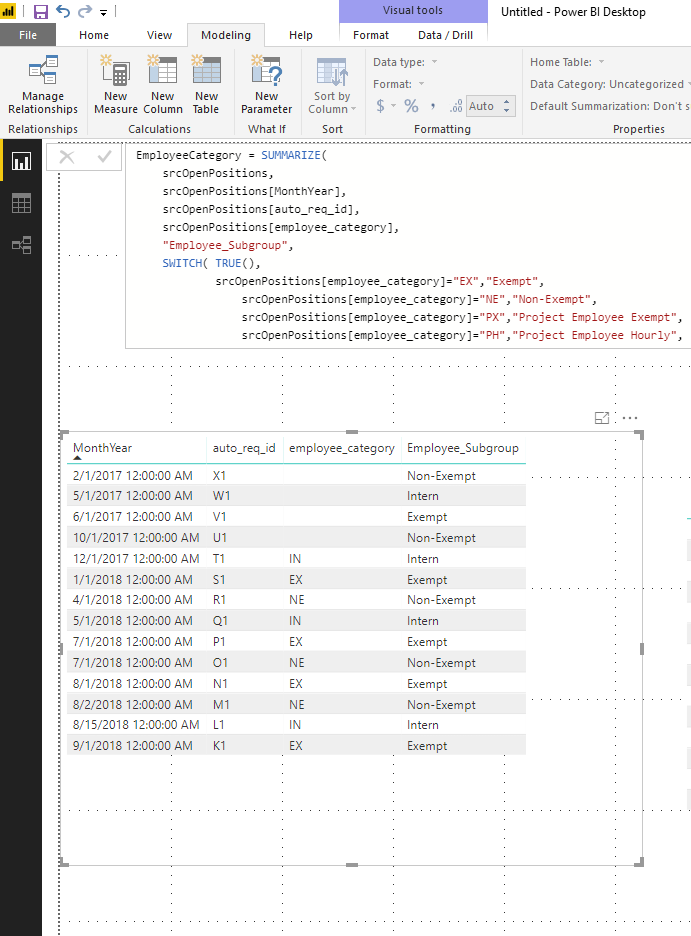- Power BI forums
- Updates
- News & Announcements
- Get Help with Power BI
- Desktop
- Service
- Report Server
- Power Query
- Mobile Apps
- Developer
- DAX Commands and Tips
- Custom Visuals Development Discussion
- Health and Life Sciences
- Power BI Spanish forums
- Translated Spanish Desktop
- Power Platform Integration - Better Together!
- Power Platform Integrations (Read-only)
- Power Platform and Dynamics 365 Integrations (Read-only)
- Training and Consulting
- Instructor Led Training
- Dashboard in a Day for Women, by Women
- Galleries
- Community Connections & How-To Videos
- COVID-19 Data Stories Gallery
- Themes Gallery
- Data Stories Gallery
- R Script Showcase
- Webinars and Video Gallery
- Quick Measures Gallery
- 2021 MSBizAppsSummit Gallery
- 2020 MSBizAppsSummit Gallery
- 2019 MSBizAppsSummit Gallery
- Events
- Ideas
- Custom Visuals Ideas
- Issues
- Issues
- Events
- Upcoming Events
- Community Blog
- Power BI Community Blog
- Custom Visuals Community Blog
- Community Support
- Community Accounts & Registration
- Using the Community
- Community Feedback
Register now to learn Fabric in free live sessions led by the best Microsoft experts. From Apr 16 to May 9, in English and Spanish.
- Power BI forums
- Forums
- Get Help with Power BI
- Desktop
- DAX Pulling info from another table
- Subscribe to RSS Feed
- Mark Topic as New
- Mark Topic as Read
- Float this Topic for Current User
- Bookmark
- Subscribe
- Printer Friendly Page
- Mark as New
- Bookmark
- Subscribe
- Mute
- Subscribe to RSS Feed
- Permalink
- Report Inappropriate Content
DAX Pulling info from another table
I have two tables. srcActive and srcOpenPositions.
srcActive Table
MonthYear EEID auto_req_ID Hire_Date Employee_Group
| Sunday, January 01, 2017 | 22222 | Z1 | Friday, January 20, 2017 | Hourly |
| Sunday, January 01, 2017 | 33333 | Y1 | Saturday, January 14, 2017 | Exempt |
| Wednesday, February 01, 2017 | 44444 | X1 | Friday, February 10, 2017 | Non-Exempt |
| Monday, May 01, 2017 | 55555 | W1 | Friday, May 05, 2017 | Intern |
| Thursday, June 01, 2017 | 66666 | V1 | Thursday, June 01, 2017 | Exempt |
| Sunday, October 01, 2017 | 77777 | U1 | Tuesday, October 10, 2017 | Non-Exempt |
| Friday, December 01, 2017 | 88888 | T1 | Friday, December 01, 2017 | Intern |
| Monday, January 01, 2018 | 99999 | S1 | Tuesday, January 23, 2018 | Exempt |
| Sunday, April 01, 2018 | 12122 | R1 | Tuesday, April 17, 2018 | Non-Exempt |
| Tuesday, May 01, 2018 | 13133 | Q1 | Wednesday, May 30, 2018 | Intern |
| Sunday, July 01, 2018 | 14144 | P1 | Saturday, July 07, 2018 | Exempt |
| Sunday, July 01, 2018 | 15155 | O1 | Monday, July 09, 2018 | Non-Exempt |
| Wednesday, August 01, 2018 | 16166 | N1 | Wednesday, August 08, 2018 | Exempt |
srcOpenPositions
MonthYear auto_req_ID Employee_Group
| Wednesday, February 01, 2017 | X1 | |
| Monday, May 01, 2017 | W1 | |
| Thursday, June 01, 2017 | V1 | |
| Sunday, October 01, 2017 | U1 | |
| Friday, December 01, 2017 | T1 | IN |
| Monday, January 01, 2018 | S1 | EX |
| Sunday, April 01, 2018 | R1 | NE |
| Tuesday, May 01, 2018 | Q1 | IN |
| Sunday, July 01, 2018 | P1 | EX |
| Sunday, July 01, 2018 | O1 | NE |
| Wednesday, August 01, 2018 | N1 | EX |
| Thursday, August 02, 2018 | M1 | NE |
| Wednesday, August 15, 2018 | L1 | IN |
| Saturday, September 01, 2018 | K1 | EX |
What I want to do is create a coumn that changes pull Employee group into the Open Postions table via Auto_req_ID. The two tables have some overlap in Auto_Req_ID but not all. If it doesn't exist I'd like to convert the abbreviation in the OpenPositions Employee_Category to be spelled out like in the Active table. Here is the code I wrote but I am uncertain what I am doing wrong.
EmployeeCategory = SUMMARIZE(
srcOpenPositions,
srcOpenPositions[auto_req_id],
srcOpenPositions[employee_category],
"Employee_Subgroup",
SWITCH( TRUE(),
srcOpenPositions[employee_category]="EX","Exempt",
srcOpenPositions[employee_category]="NE","Non-Exempt",
srcOpenPositions[employee_category]="PX","Project Employee Exempt",
srcOpenPositions[employee_category]="PH","Project Employee Hourly",
srcOpenPositions[employee_category]="IN","Intern",
srcOpenPositions[employee_category]="HR","Hourly",
srcOpenPositions[employee_category]="",LOOKUPVALUE(srcActive[employee_group],srcActive[Auto_Req_ID],srcOpenPositions[auto_req_id])
))
Your help is appreciated,
~Don
Solved! Go to Solution.
- Mark as New
- Bookmark
- Subscribe
- Mute
- Subscribe to RSS Feed
- Permalink
- Report Inappropriate Content
@don_writer,
Your code works well and returns correct result based on the sample data. What issue do you get?
EmployeeCategory = SUMMARIZE(
srcOpenPositions,
srcOpenPositions[MonthYear],
srcOpenPositions[auto_req_id],
srcOpenPositions[employee_category],
"Employee_Subgroup",
SWITCH( TRUE(),
srcOpenPositions[employee_category]="EX","Exempt",
srcOpenPositions[employee_category]="NE","Non-Exempt",
srcOpenPositions[employee_category]="PX","Project Employee Exempt",
srcOpenPositions[employee_category]="PH","Project Employee Hourly",
srcOpenPositions[employee_category]="IN","Intern",
srcOpenPositions[employee_category]="HR","Hourly",
srcOpenPositions[employee_category]="",LOOKUPVALUE(srcActive[employee_group],srcActive[Auto_Req_ID],srcOpenPositions[auto_req_id])
))
Instead of creating a new table, you can directly create a new column in the srcOpenPositions table using DAX below. For more details, please check attached PBIX file.
Column = IF(srcOpenPositions[employee_category]="",LOOKUPVALUE(srcActive[employee_group],srcActive[Auto_Req_ID],srcOpenPositions[auto_req_id]),SWITCH(TRUE(),
srcOpenPositions[employee_category]="EX","Exempt",
srcOpenPositions[employee_category]="NE","Non-Exempt",
srcOpenPositions[employee_category]="PX","Project Employee Exempt",
srcOpenPositions[employee_category]="PH","Project Employee Hourly",
srcOpenPositions[employee_category]="IN","Intern",
srcOpenPositions[employee_category]="HR","Hourly"))
Regards,
Lydia
If this post helps, then please consider Accept it as the solution to help the other members find it more quickly.
- Mark as New
- Bookmark
- Subscribe
- Mute
- Subscribe to RSS Feed
- Permalink
- Report Inappropriate Content
@don_writer,
Your code works well and returns correct result based on the sample data. What issue do you get?
EmployeeCategory = SUMMARIZE(
srcOpenPositions,
srcOpenPositions[MonthYear],
srcOpenPositions[auto_req_id],
srcOpenPositions[employee_category],
"Employee_Subgroup",
SWITCH( TRUE(),
srcOpenPositions[employee_category]="EX","Exempt",
srcOpenPositions[employee_category]="NE","Non-Exempt",
srcOpenPositions[employee_category]="PX","Project Employee Exempt",
srcOpenPositions[employee_category]="PH","Project Employee Hourly",
srcOpenPositions[employee_category]="IN","Intern",
srcOpenPositions[employee_category]="HR","Hourly",
srcOpenPositions[employee_category]="",LOOKUPVALUE(srcActive[employee_group],srcActive[Auto_Req_ID],srcOpenPositions[auto_req_id])
))
Instead of creating a new table, you can directly create a new column in the srcOpenPositions table using DAX below. For more details, please check attached PBIX file.
Column = IF(srcOpenPositions[employee_category]="",LOOKUPVALUE(srcActive[employee_group],srcActive[Auto_Req_ID],srcOpenPositions[auto_req_id]),SWITCH(TRUE(),
srcOpenPositions[employee_category]="EX","Exempt",
srcOpenPositions[employee_category]="NE","Non-Exempt",
srcOpenPositions[employee_category]="PX","Project Employee Exempt",
srcOpenPositions[employee_category]="PH","Project Employee Hourly",
srcOpenPositions[employee_category]="IN","Intern",
srcOpenPositions[employee_category]="HR","Hourly"))
Regards,
Lydia
If this post helps, then please consider Accept it as the solution to help the other members find it more quickly.
- Mark as New
- Bookmark
- Subscribe
- Mute
- Subscribe to RSS Feed
- Permalink
- Report Inappropriate Content
Hi Lydia,
I'm not certain why but in my real dataset I get the error:
"A table of multiple values was supplied where a single value was expected."
For both the table and column versions.
Yes the tables are bigger but otherwise I can't see any significant differences other than more fields. 😞
Thank you for your input,
~Don
- Mark as New
- Bookmark
- Subscribe
- Mute
- Subscribe to RSS Feed
- Permalink
- Report Inappropriate Content
An update:
I realized that in the actual data there are multiple instances of each auto_req_id for that lookup value. I will figure out how to fix that and get back.
Thanks,
~Don
- Mark as New
- Bookmark
- Subscribe
- Mute
- Subscribe to RSS Feed
- Permalink
- Report Inappropriate Content
@don_writer,
For the first DAX, please click "New Table" to apply formula. For the second DAX, please right-click you table and select "New Column" then apply the formula.
Regards,
Lydia
If this post helps, then please consider Accept it as the solution to help the other members find it more quickly.
Helpful resources

Microsoft Fabric Learn Together
Covering the world! 9:00-10:30 AM Sydney, 4:00-5:30 PM CET (Paris/Berlin), 7:00-8:30 PM Mexico City

Power BI Monthly Update - April 2024
Check out the April 2024 Power BI update to learn about new features.

| User | Count |
|---|---|
| 111 | |
| 94 | |
| 83 | |
| 67 | |
| 59 |
| User | Count |
|---|---|
| 151 | |
| 121 | |
| 104 | |
| 87 | |
| 67 |