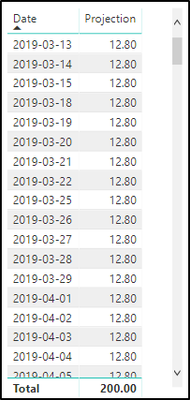- Power BI forums
- Updates
- News & Announcements
- Get Help with Power BI
- Desktop
- Service
- Report Server
- Power Query
- Mobile Apps
- Developer
- DAX Commands and Tips
- Custom Visuals Development Discussion
- Health and Life Sciences
- Power BI Spanish forums
- Translated Spanish Desktop
- Power Platform Integration - Better Together!
- Power Platform Integrations (Read-only)
- Power Platform and Dynamics 365 Integrations (Read-only)
- Training and Consulting
- Instructor Led Training
- Dashboard in a Day for Women, by Women
- Galleries
- Community Connections & How-To Videos
- COVID-19 Data Stories Gallery
- Themes Gallery
- Data Stories Gallery
- R Script Showcase
- Webinars and Video Gallery
- Quick Measures Gallery
- 2021 MSBizAppsSummit Gallery
- 2020 MSBizAppsSummit Gallery
- 2019 MSBizAppsSummit Gallery
- Events
- Ideas
- Custom Visuals Ideas
- Issues
- Issues
- Events
- Upcoming Events
- Community Blog
- Power BI Community Blog
- Custom Visuals Community Blog
- Community Support
- Community Accounts & Registration
- Using the Community
- Community Feedback
Register now to learn Fabric in free live sessions led by the best Microsoft experts. From Apr 16 to May 9, in English and Spanish.
- Power BI forums
- Forums
- Get Help with Power BI
- Desktop
- Re: DAX Projection of Hours
- Subscribe to RSS Feed
- Mark Topic as New
- Mark Topic as Read
- Float this Topic for Current User
- Bookmark
- Subscribe
- Printer Friendly Page
- Mark as New
- Bookmark
- Subscribe
- Mute
- Subscribe to RSS Feed
- Permalink
- Report Inappropriate Content
DAX Projection of Hours
All,
I'm trying to write a simple projection of hours over time. For example, based on certain variables, at what date in the future would 200 hours be consumed. This is required to be plotted on a chart.
I whipped up the expression at the end of this post that works fine in DAX Studio. However, I am having trouble displaying it when I plot it against DimDate[Date] in Power BI. See below:
Note, to replicate the above screenshot, simply use the below expression in any model with a date dimension and: (1) replace the reference to your DimDate table name; and (2) replace the returned value with the one in comments for Power BI (keep it as-is when using DAX Studio):
EVALUATE
// VARIABLES
VAR __SelectedStartDate = DATE ( 2019, 03, 01 )
VAR __Headcount = 2
VAR __FteHours = 8
VAR __FudgeFactor = 0.20
VAR __TotalHours = 200
// Requires any DimDate, so long as it respects the variable __SelectedStartDate
VAR __BaseTable =
CALCULATETABLE (
'DimDate',
ALL ( DimDate ),
FILTER (
'DimDate',
NOT WEEKDAY ( 'DimDate'[Date] ) IN { 1, 7 } && [Date] >= __SelectedStartDate
)
)
// Projects hours forward for every date in the future
VAR __HoursProjection =
ADDCOLUMNS (
__BaseTable,
"Hours Consumed",
VAR __ProjectedHours =
CALCULATE (
COUNTROWS ( 'DimDate' ),
FILTER ( ALLSELECTED ( 'DimDate' ), DimDate[Date] <= EARLIER ( DimDate[Date] ) )
) * __FteHours * __HeadCount * ( 1 - __FudgeFactor )
RETURN
// This logic prevents the projection from exceeding variable __TotalHours
IF (
__ProjectedHours <= __TotalHours,
__ProjectedHours,
IF ( __ProjectedHours - __TotalHours < __FteHours, __TotalHours, 0 ) // Set the last date to be equal to __TotalHours else 0.
)
)
RETURN
__HoursProjection // To return scalar value, replace with an aggregation, e.g., "MAXX( __HoursProjection, [Hours Consumed] )" Any thoughts on how to evaluate it correctly against DimDate[Date] instead of repeating values?
Solved! Go to Solution.
- Mark as New
- Bookmark
- Subscribe
- Mute
- Subscribe to RSS Feed
- Permalink
- Report Inappropriate Content
Solution below:
MeasureName =
// VARIABLES
VAR __SelectedStartDate = CALCULATE( MIN( 'DimDate'[Date] ), ALLSELECTED( DimDate[Date] ) )//DATE ( 2019, 03, 01 )
VAR __Headcount = 2
VAR __FteHours = 8
VAR __FudgeFactor = 0.20
VAR __TotalHours = 200
VAR __BaseTable =
ADDCOLUMNS (
DimDate,
"Hours Consumed",
VAR __ProjectedHours =
CALCULATE (
COUNTROWS ( DimDate ),
FILTER (
ALL ( 'DimDate' ),
NOT WEEKDAY ( 'DimDate'[Date] ) IN { 1, 7 }
&& [Date] >= __SelectedStartDate
&& [Date] <= EARLIER ( DimDate[Date] )
)
) * __FteHours * __HeadCount * ( 1 - __FudgeFactor )
RETURN
IF (
__ProjectedHours <= __TotalHours,
__ProjectedHours,
IF ( __ProjectedHours - __TotalHours < __FteHours, __TotalHours, BLANK () )
)
)
RETURN
SUMX( __BaseTable, [Hours Consumed] )
- Mark as New
- Bookmark
- Subscribe
- Mute
- Subscribe to RSS Feed
- Permalink
- Report Inappropriate Content
Hi @Anonymousare you looking for the cumulative Projection for each day?
If so you could try this following measure
Projection Running Total =
CALCULATE (
[Projection],
FILTER (
ALL ( 'Date'[Date] ),
'Date'[Date] <= MAX ( 'Parts Sales Line'[Sales Order Created Date] )
)
)
- Mark as New
- Bookmark
- Subscribe
- Mute
- Subscribe to RSS Feed
- Permalink
- Report Inappropriate Content
- Mark as New
- Bookmark
- Subscribe
- Mute
- Subscribe to RSS Feed
- Permalink
- Report Inappropriate Content
hi @Anonymous
Please try this below.
EVALUATE
// VARIABLES
VAR __SelectedStartDate = DATE ( 2019, 03, 01 )
VAR __Headcount = 2
VAR __FteHours = 8
VAR __FudgeFactor = 0.20
VAR __TotalHours = 200
// Requires any DimDate, so long as it respects the variable __SelectedStartDate
VAR __BaseTable =
CALCULATETABLE (
'DimDate',
ALL ( DimDate ),
FILTER (
'DimDate',
NOT WEEKDAY ( 'DimDate'[Date] ) IN { 1, 7 } && [Date] >= __SelectedStartDate
)
)
// Projects hours forward for every date in the future
VAR __HoursProjection =
ADDCOLUMNS (
__BaseTable,
"Hours Consumed",
VAR __ProjectedHours =
CALCULATE (
COUNTROWS ( 'DimDate' ),
FILTER ( ALLSELECTED ( 'DimDate' ), DimDate[Date] <= EARLIER ( DimDate[Date] ) )
) * __FteHours * __HeadCount * ( 1 - __FudgeFactor )
RETURN
// This logic prevents the projection from exceeding variable __TotalHours
IF (
__ProjectedHours <= __TotalHours,
__ProjectedHours,
IF ( __ProjectedHours - __TotalHours < __FteHours, __TotalHours, 0 ) // Set the last date to be equal to __TotalHours else 0.
)
)
RETURN
CALCULATE (
[__HoursProjection],
FILTER (
ALL ( 'DimDate '[Date] ),
'DimDate '[Date] <= MAX ( 'DimDate '[Date] )
)
)
// To return scalar value, replace with an aggregation, e.g., "MAXX( __HoursProjection, [Hours Consumed] )"
- Mark as New
- Bookmark
- Subscribe
- Mute
- Subscribe to RSS Feed
- Permalink
- Report Inappropriate Content
I'm having trouble trying to understand how your solution would work, @GilbertQ. Do you mind explaining your thought process?
- Mark as New
- Bookmark
- Subscribe
- Mute
- Subscribe to RSS Feed
- Permalink
- Report Inappropriate Content
Solution below:
MeasureName =
// VARIABLES
VAR __SelectedStartDate = CALCULATE( MIN( 'DimDate'[Date] ), ALLSELECTED( DimDate[Date] ) )//DATE ( 2019, 03, 01 )
VAR __Headcount = 2
VAR __FteHours = 8
VAR __FudgeFactor = 0.20
VAR __TotalHours = 200
VAR __BaseTable =
ADDCOLUMNS (
DimDate,
"Hours Consumed",
VAR __ProjectedHours =
CALCULATE (
COUNTROWS ( DimDate ),
FILTER (
ALL ( 'DimDate' ),
NOT WEEKDAY ( 'DimDate'[Date] ) IN { 1, 7 }
&& [Date] >= __SelectedStartDate
&& [Date] <= EARLIER ( DimDate[Date] )
)
) * __FteHours * __HeadCount * ( 1 - __FudgeFactor )
RETURN
IF (
__ProjectedHours <= __TotalHours,
__ProjectedHours,
IF ( __ProjectedHours - __TotalHours < __FteHours, __TotalHours, BLANK () )
)
)
RETURN
SUMX( __BaseTable, [Hours Consumed] )
- Mark as New
- Bookmark
- Subscribe
- Mute
- Subscribe to RSS Feed
- Permalink
- Report Inappropriate Content
It does appear that you have optimized the code really well.
Helpful resources

Microsoft Fabric Learn Together
Covering the world! 9:00-10:30 AM Sydney, 4:00-5:30 PM CET (Paris/Berlin), 7:00-8:30 PM Mexico City

Power BI Monthly Update - April 2024
Check out the April 2024 Power BI update to learn about new features.

| User | Count |
|---|---|
| 113 | |
| 100 | |
| 78 | |
| 76 | |
| 52 |
| User | Count |
|---|---|
| 146 | |
| 109 | |
| 106 | |
| 88 | |
| 61 |