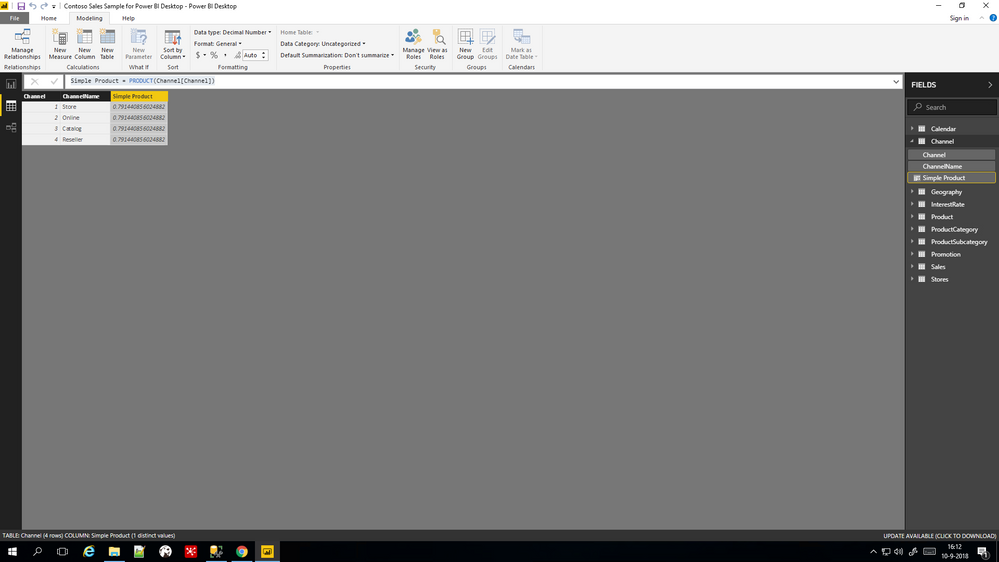- Power BI forums
- Updates
- News & Announcements
- Get Help with Power BI
- Desktop
- Service
- Report Server
- Power Query
- Mobile Apps
- Developer
- DAX Commands and Tips
- Custom Visuals Development Discussion
- Health and Life Sciences
- Power BI Spanish forums
- Translated Spanish Desktop
- Power Platform Integration - Better Together!
- Power Platform Integrations (Read-only)
- Power Platform and Dynamics 365 Integrations (Read-only)
- Training and Consulting
- Instructor Led Training
- Dashboard in a Day for Women, by Women
- Galleries
- Community Connections & How-To Videos
- COVID-19 Data Stories Gallery
- Themes Gallery
- Data Stories Gallery
- R Script Showcase
- Webinars and Video Gallery
- Quick Measures Gallery
- 2021 MSBizAppsSummit Gallery
- 2020 MSBizAppsSummit Gallery
- 2019 MSBizAppsSummit Gallery
- Events
- Ideas
- Custom Visuals Ideas
- Issues
- Issues
- Events
- Upcoming Events
- Community Blog
- Power BI Community Blog
- Custom Visuals Community Blog
- Community Support
- Community Accounts & Registration
- Using the Community
- Community Feedback
Register now to learn Fabric in free live sessions led by the best Microsoft experts. From Apr 16 to May 9, in English and Spanish.
- Power BI forums
- Forums
- Get Help with Power BI
- Desktop
- Re: DAX Product() function
- Subscribe to RSS Feed
- Mark Topic as New
- Mark Topic as Read
- Float this Topic for Current User
- Bookmark
- Subscribe
- Printer Friendly Page
- Mark as New
- Bookmark
- Subscribe
- Mute
- Subscribe to RSS Feed
- Permalink
- Report Inappropriate Content
DAX Product() function
Hi,
I'm a IT student currently self learning DAX as part of my upcomming internship. I am using this guide to learn and Contoso Sales sample for this part. So far its fairly straight forward, until now. I haven't been able to figure out the use of Product.
The guide tells me to use the Product() function and i'm just taking over what the guide says. But now i get a very different result than the guide tells me i should have.
The guide tells me that the result of using Simple Product = PRODUCT(Channel[Channel]) should be 24, but i get 0.791440856024882. See the following screenshot for refference:
As far as the guide tells me, product should have done 1 x 2 x 3 x 4 = 24 . The information on the MSDN docs doesnt tell me much either.
Anyone able to give me a answer?
Thanks allot!
Cheers, Dennis
Solved! Go to Solution.
- Mark as New
- Bookmark
- Subscribe
- Mute
- Subscribe to RSS Feed
- Permalink
- Report Inappropriate Content
The Channel column is defined as Whole Number, it should be a Decimal - do that and it returns 24.
That said - it's funny how it behave with an integer! I suggest submitting the issue to Microsoft.
Marco Russo - SQLBI
- Mark as New
- Bookmark
- Subscribe
- Mute
- Subscribe to RSS Feed
- Permalink
- Report Inappropriate Content
@marcorusso@Greg_Deckler@Anonymous
It's a confirmed bug, it'll be fixed in November release!
Thanks for the input!
~ Dennis
- Mark as New
- Bookmark
- Subscribe
- Mute
- Subscribe to RSS Feed
- Permalink
- Report Inappropriate Content
Alright , Thanks !
I have made a bug report here: https://community.powerbi.com/t5/Issues/Product-not-giving-right-results-if-data-type-is-a-whole-num...
Thanks for the information! I'll keep on learning :)!
- Mark as New
- Bookmark
- Subscribe
- Mute
- Subscribe to RSS Feed
- Permalink
- Report Inappropriate Content
Wow, I've been experimenting with this and I can't make heads or tails of what the PRODUCT function is doing. I get some bizarre results such as infinity, etc. that make absolutely no sense what-so-ever. @marcorusso do you have any idea what the PRODUCT function is doing here because it certainly does not seem like it is returning the PRODUCT of a column. I cannot make heads or tails of what it is actually doing.
@ me in replies or I'll lose your thread!!!
Instead of a Kudo, please vote for this idea
Become an expert!: Enterprise DNA
External Tools: MSHGQM
YouTube Channel!: Microsoft Hates Greg
Latest book!: The Definitive Guide to Power Query (M)
DAX is easy, CALCULATE makes DAX hard...
- Mark as New
- Bookmark
- Subscribe
- Mute
- Subscribe to RSS Feed
- Permalink
- Report Inappropriate Content
The Channel column is defined as Whole Number, it should be a Decimal - do that and it returns 24.
That said - it's funny how it behave with an integer! I suggest submitting the issue to Microsoft.
Marco Russo - SQLBI
- Mark as New
- Bookmark
- Subscribe
- Mute
- Subscribe to RSS Feed
- Permalink
- Report Inappropriate Content
Thanks @marcorusso , @Greg_Deckler and @Anonymous for replying!
Changing it to a decimal did the trick.
This raises 2 questions:
- Where is that 0.79 comming from?
- What is the absolute diffrence between a whole number and a decimal. Can the decimal be seen as a float and a whole number as a integer? But this still doesnt explain where the 0.79 come from.
I will report the issue to Microsoft.
- Mark as New
- Bookmark
- Subscribe
- Mute
- Subscribe to RSS Feed
- Permalink
- Report Inappropriate Content
Yes, decimal is a float and whole number is an integer.
I don't know why there is this bug - I just imagined that PRODUCT is a function designed to work with decimal numbers because you usually use it to compute compound interests. However, it should work with integers too - Microsoft should answer for that, I would say it's a bug.
Marco Russo - SQLBI
- Mark as New
- Bookmark
- Subscribe
- Mute
- Subscribe to RSS Feed
- Permalink
- Report Inappropriate Content
Thanks @marcorusso, that does solve the issue by making it a decimal number. But, as you said, weird!! I have be believe that is a bug.
@ me in replies or I'll lose your thread!!!
Instead of a Kudo, please vote for this idea
Become an expert!: Enterprise DNA
External Tools: MSHGQM
YouTube Channel!: Microsoft Hates Greg
Latest book!: The Definitive Guide to Power Query (M)
DAX is easy, CALCULATE makes DAX hard...
- Mark as New
- Bookmark
- Subscribe
- Mute
- Subscribe to RSS Feed
- Permalink
- Report Inappropriate Content
I can get productx to give the expected result
For example on a table consisting of integers 1-9
Measure =
PRODUCTX ( VALUES ( Table1[Column1] ), Table1[Column1] )
returns 362,880 as expected.
However,
Measure =
PRODUCTX ( Table1, Table1[Column1] )
returns 0
Which is identical to just PRODUCT() doesnt return the expected result.
So a workaround for this is to use PRODUCTX over VALUES however as for why PRODUCT itself isnt behaving as expected I have no idea. My instinct is that this is a bug but I cant be sure.
Helpful resources

Microsoft Fabric Learn Together
Covering the world! 9:00-10:30 AM Sydney, 4:00-5:30 PM CET (Paris/Berlin), 7:00-8:30 PM Mexico City

Power BI Monthly Update - April 2024
Check out the April 2024 Power BI update to learn about new features.

| User | Count |
|---|---|
| 109 | |
| 99 | |
| 77 | |
| 66 | |
| 54 |
| User | Count |
|---|---|
| 144 | |
| 104 | |
| 101 | |
| 86 | |
| 64 |