- Power BI forums
- Updates
- News & Announcements
- Get Help with Power BI
- Desktop
- Service
- Report Server
- Power Query
- Mobile Apps
- Developer
- DAX Commands and Tips
- Custom Visuals Development Discussion
- Health and Life Sciences
- Power BI Spanish forums
- Translated Spanish Desktop
- Power Platform Integration - Better Together!
- Power Platform Integrations (Read-only)
- Power Platform and Dynamics 365 Integrations (Read-only)
- Training and Consulting
- Instructor Led Training
- Dashboard in a Day for Women, by Women
- Galleries
- Community Connections & How-To Videos
- COVID-19 Data Stories Gallery
- Themes Gallery
- Data Stories Gallery
- R Script Showcase
- Webinars and Video Gallery
- Quick Measures Gallery
- 2021 MSBizAppsSummit Gallery
- 2020 MSBizAppsSummit Gallery
- 2019 MSBizAppsSummit Gallery
- Events
- Ideas
- Custom Visuals Ideas
- Issues
- Issues
- Events
- Upcoming Events
- Community Blog
- Power BI Community Blog
- Custom Visuals Community Blog
- Community Support
- Community Accounts & Registration
- Using the Community
- Community Feedback
Register now to learn Fabric in free live sessions led by the best Microsoft experts. From Apr 16 to May 9, in English and Spanish.
- Power BI forums
- Forums
- Get Help with Power BI
- Desktop
- DAX Problem to Aggregate a Filtered SUM
- Subscribe to RSS Feed
- Mark Topic as New
- Mark Topic as Read
- Float this Topic for Current User
- Bookmark
- Subscribe
- Printer Friendly Page
- Mark as New
- Bookmark
- Subscribe
- Mute
- Subscribe to RSS Feed
- Permalink
- Report Inappropriate Content
DAX Problem to Aggregate a Filtered SUM
Hi All,
A DASHBORD provides information on Total Demand by Report's Months. There are several reports staked one over the other, and to compare demand differences of a past month report to current month report we use DAX. DAX aggregates SUMs filtered by report Month. So that Demand Curr (Month 0) is 192M and Demand Qty M-1 (Month -1, Last Column) is 201M.
The two months show a difference of ~9.7Millions (at the bottom) under the col Delta.
To verify that the sum was correct, I exported the same underlying data to an excel file:
- The data under Demand Curr aggregates fine.
- But the aggregation on Month -1 is wrongly computed by DAX (see second pic below). The sum aggregation in the exported file is of 188.6M compared to 201M produced by DAX.
It seems that DAX has some difficulties with filtered high volume data; though it is weird that it does it well in the first month, but not for the second...
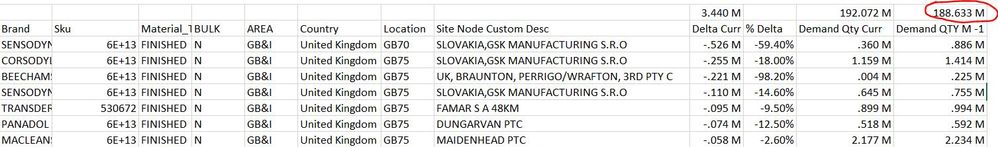
Details on the DAX formulae:
DAX:
Month of the report:
[REPORT_MONTH]: contains months 0,-1,-2,-3, etc. and records are tied to a date row/col.
Month0:
David Maradiaga
- Mark as New
- Bookmark
- Subscribe
- Mute
- Subscribe to RSS Feed
- Permalink
- Report Inappropriate Content
Hi @Anonymous ,
Without sample data, I think it's hard to figure out what the problem is.
I think you can try to remove most of dimensions, just keep the dimension which only have few values, then you will find why the total is different than sum of every rows.
If not, you may need to track the details I think.
Thanks.
Aiolos Zhao
Did I answer your question? Mark my post as a solution!
Proud to be a Super User!
Helpful resources

Microsoft Fabric Learn Together
Covering the world! 9:00-10:30 AM Sydney, 4:00-5:30 PM CET (Paris/Berlin), 7:00-8:30 PM Mexico City

Power BI Monthly Update - April 2024
Check out the April 2024 Power BI update to learn about new features.

| User | Count |
|---|---|
| 114 | |
| 101 | |
| 78 | |
| 75 | |
| 49 |
| User | Count |
|---|---|
| 145 | |
| 108 | |
| 107 | |
| 89 | |
| 61 |

