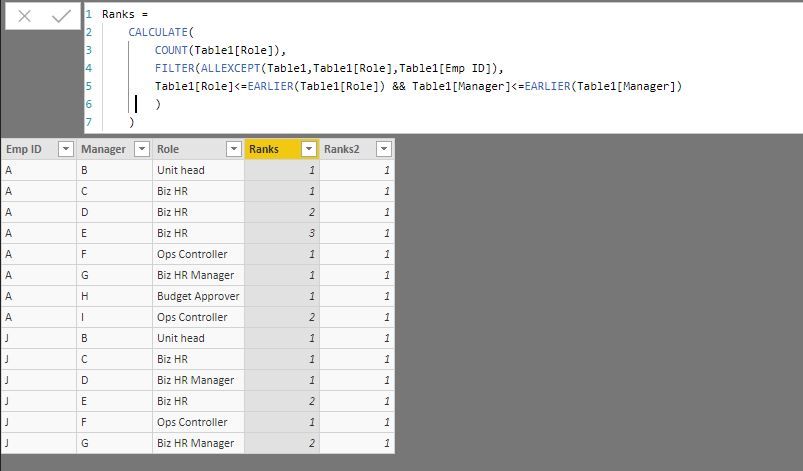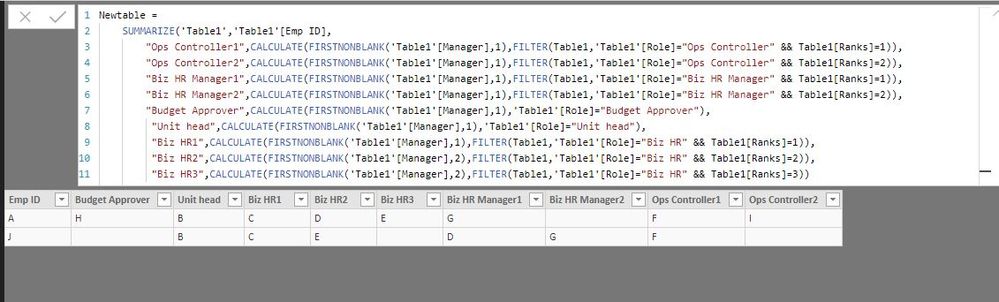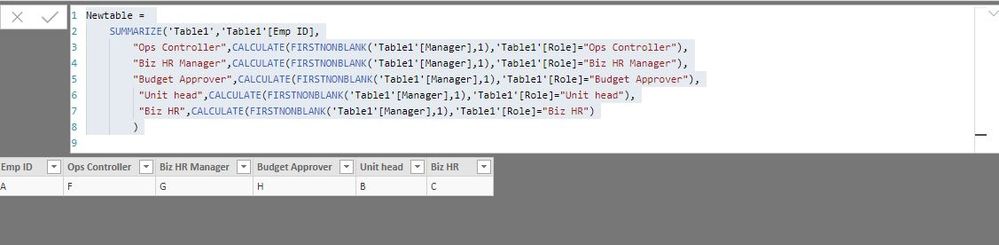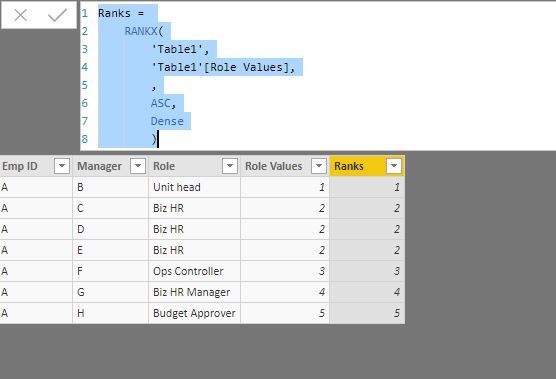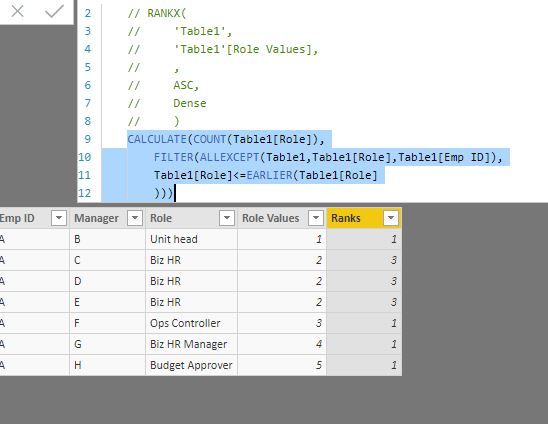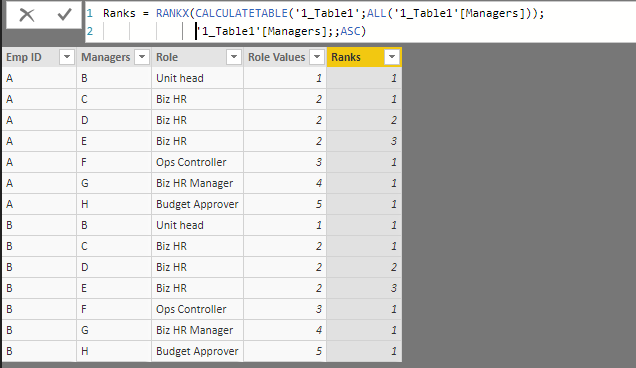- Power BI forums
- Updates
- News & Announcements
- Get Help with Power BI
- Desktop
- Service
- Report Server
- Power Query
- Mobile Apps
- Developer
- DAX Commands and Tips
- Custom Visuals Development Discussion
- Health and Life Sciences
- Power BI Spanish forums
- Translated Spanish Desktop
- Power Platform Integration - Better Together!
- Power Platform Integrations (Read-only)
- Power Platform and Dynamics 365 Integrations (Read-only)
- Training and Consulting
- Instructor Led Training
- Dashboard in a Day for Women, by Women
- Galleries
- Community Connections & How-To Videos
- COVID-19 Data Stories Gallery
- Themes Gallery
- Data Stories Gallery
- R Script Showcase
- Webinars and Video Gallery
- Quick Measures Gallery
- 2021 MSBizAppsSummit Gallery
- 2020 MSBizAppsSummit Gallery
- 2019 MSBizAppsSummit Gallery
- Events
- Ideas
- Custom Visuals Ideas
- Issues
- Issues
- Events
- Upcoming Events
- Community Blog
- Power BI Community Blog
- Custom Visuals Community Blog
- Community Support
- Community Accounts & Registration
- Using the Community
- Community Feedback
Register now to learn Fabric in free live sessions led by the best Microsoft experts. From Apr 16 to May 9, in English and Spanish.
- Power BI forums
- Forums
- Get Help with Power BI
- Desktop
- DAX: Pivot table with multiple values.
- Subscribe to RSS Feed
- Mark Topic as New
- Mark Topic as Read
- Float this Topic for Current User
- Bookmark
- Subscribe
- Printer Friendly Page
- Mark as New
- Bookmark
- Subscribe
- Mute
- Subscribe to RSS Feed
- Permalink
- Report Inappropriate Content
DAX: Pivot table with multiple values.
I have a table as below
Emp ID |Managers |Roles
| A | B | Unit head |
| A | C | Biz HR |
| A | D | Biz HR |
| A | E | Biz HR |
| A | F | Ops Controller |
| A | G | Biz HR Manager |
| A | H | Budget Approver |
Using DAX how can we pivot this table as below output
Emp ID |Unit Head |Biz HR 1 |Biz HR 2 |Biz HR 3|Ops Controller |Biz HR Manager |Budget Appover
A B C D E F G H
Any help please
Mohan V
Solved! Go to Solution.
- Mark as New
- Bookmark
- Subscribe
- Mute
- Subscribe to RSS Feed
- Permalink
- Report Inappropriate Content
@AlB I got the solution buddy,
To get the ranks i tried the below dax,
And then i pivoted the table using below dax,
The only issue with this workaround is, each time i have manually add the column for the n no of emp id's
And i tried your dax, sorry, it didnt worked, the Ranks2 column is what the output in above image
Thanks,
Mohan V
- Mark as New
- Bookmark
- Subscribe
- Mute
- Subscribe to RSS Feed
- Permalink
- Report Inappropriate Content
Hi @Anonymous
I think you need to use the Pivot/Unpivot features in the query editor for that, rather than DAX
- Mark as New
- Bookmark
- Subscribe
- Mute
- Subscribe to RSS Feed
- Permalink
- Report Inappropriate Content
@AlB thanks for the reply.
Well, thanks for the suggestion, but i cant use the power query,
Because my data model is SSAS, sql server 2016 enterprise.
- Mark as New
- Bookmark
- Subscribe
- Mute
- Subscribe to RSS Feed
- Permalink
- Report Inappropriate Content
@AlB I tried this,
Newtable =
SUMMARIZE('Table1','Table1'[Emp ID],
"Ops Controller",CALCULATE(FIRSTNONBLANK('Table1'[Manager],1),'Table1'[Role]="Ops Controller"),
"Biz HR Manager",CALCULATE(FIRSTNONBLANK('Table1'[Manager],1),'Table1'[Role]="Biz HR Manager"),
"Budget Approver",CALCULATE(FIRSTNONBLANK('Table1'[Manager],1),'Table1'[Role]="Budget Approver"),
"Unit head",CALCULATE(FIRSTNONBLANK('Table1'[Manager],1),'Table1'[Role]="Unit head"),
"Biz HR",CALCULATE(FIRSTNONBLANK('Table1'[Manager],1),'Table1'[Role]="Biz HR")
)Output:-
But the values in biz hr are getting only one value.
Any suggestion
- Mark as New
- Bookmark
- Subscribe
- Mute
- Subscribe to RSS Feed
- Permalink
- Report Inappropriate Content
Hi @Anonymous
What would the desired output be in your example if A had as Budget Approvers H and J instead of only H?
- Mark as New
- Bookmark
- Subscribe
- Mute
- Subscribe to RSS Feed
- Permalink
- Report Inappropriate Content
Yes. Same issue with Biz Hr also.
Is it possible to create columns as Biz Hr 1, Biz Hr 2, Biz Hr 3, and values as
Emp ID | Biz Hr 1 |Biz Hr 2 |Biz Hr 3
A C D E
- Mark as New
- Bookmark
- Subscribe
- Mute
- Subscribe to RSS Feed
- Permalink
- Report Inappropriate Content
@Anonymous
Hmmm, this looks tough to do without looping instructions like the ones you have in other programming languages
Is Biz Hr the only role that can have more than one manager? Is it always three as in your example or does it vary?
- Mark as New
- Bookmark
- Subscribe
- Mute
- Subscribe to RSS Feed
- Permalink
- Report Inappropriate Content
@AlB Yes, This may vary, as for each employee there can be any no of Biz hrs, Unit Heads, Ops Controller etc from 1 to n.
Can it be done in this way as,
I have created a column as Role Values using Switch, which i am defining values to each role.
Role Values = SWITCH(TRUE(), Table1[Role]="Unit head",1, Table1[Role]="Biz HR",2, Table1[Role]="Ops Controller",3, Table1[Role]="Biz HR Manager",4, Table1[Role]="Budget Approver",5)
Then i am creating a column which will define ranks based on this column for each employee.
I tried the below dax.
Ranks =
RANKX(
'Table1',
'Table1'[Role Values],
,
ASC,
Dense
)But getting output as below,
Can it be like
Emp ID |Manager |Role |RoleValues |Ranks
| A | B | Unit head | 1 | 1 |
| A | C | Biz HR | 2 | 1 |
| A | D | Biz HR | 2 | 2 |
| A | E | Biz HR | 2 | 3 |
| A | F | Ops Controller | 3 | 1 |
| A | G | Biz HR Manager | 4 | 1 |
| A | H | Budget Approver | 5 | 1 |
By using these ranks, i can pivot the table even though if i have multiple id's for each role.
Is it possible. Any suggestion??
Regards,
Mohan V
- Mark as New
- Bookmark
- Subscribe
- Mute
- Subscribe to RSS Feed
- Permalink
- Report Inappropriate Content
@AlB Updated DAX for Ranks,
CALCULATE(COUNT(Table1[Role]),
FILTER(ALLEXCEPT(Table1,Table1[Role],Table1[Emp ID]),
Table1[Role]<=EARLIER(Table1[Role]
)))Output:
- Mark as New
- Bookmark
- Subscribe
- Mute
- Subscribe to RSS Feed
- Permalink
- Report Inappropriate Content
Hi @Anonymous
But your last update does not yield what you were looking for, does it?
Try the following. I am curious as to what the next step is. Let me know
Table1[Ranks] =
RANKX (
CALCULATETABLE ( 'Table1'; ALL ( 'Table1'[Managers] ) );
'Table1'[Managers];
;
ASC
)Or this, which gets you the same but with 3,2,1 for Biz HR as shown instead of 1,2,3 (I guess it does not matter)
Table1[Ranks] =
RANKX (
CALCULATETABLE ( 'Table1'; ALL ( 'Table1'[Managers] ) );
'Table1'[Managers]
)
- Mark as New
- Bookmark
- Subscribe
- Mute
- Subscribe to RSS Feed
- Permalink
- Report Inappropriate Content
@AlB I got the solution buddy,
To get the ranks i tried the below dax,
And then i pivoted the table using below dax,
The only issue with this workaround is, each time i have manually add the column for the n no of emp id's
And i tried your dax, sorry, it didnt worked, the Ranks2 column is what the output in above image
Thanks,
Mohan V
- Mark as New
- Bookmark
- Subscribe
- Mute
- Subscribe to RSS Feed
- Permalink
- Report Inappropriate Content
@Anonymous
I guess I have to defend my reputation here ![]()
![]()
My DAX works. I tested it. I think it doesn't work on your test because you have the column you added, Ranks, in the table and that affects the context transition that my code relies on. If you remove your Ranks columns it should work.
In any case, can you please post the final DAX code for the pivoting in text rather than on an image? I'd like to look a bit further into it
Best
- Mark as New
- Bookmark
- Subscribe
- Mute
- Subscribe to RSS Feed
- Permalink
- Report Inappropriate Content
Hi @AlB
Here is the dax,
Newtable =
SUMMARIZE('Table1','Table1'[Emp ID],
"Ops Controller1",CALCULATE(FIRSTNONBLANK('Table1'[Manager],1),FILTER(Table1,'Table1'[Role]="Ops Controller" && Table1[Ranks]=1)),
"Ops Controller2",CALCULATE(FIRSTNONBLANK('Table1'[Manager],1),FILTER(Table1,'Table1'[Role]="Ops Controller" && Table1[Ranks]=2)),
"Biz HR Manager1",CALCULATE(FIRSTNONBLANK('Table1'[Manager],1),FILTER(Table1,'Table1'[Role]="Biz HR Manager" && Table1[Ranks]=1)),
"Biz HR Manager2",CALCULATE(FIRSTNONBLANK('Table1'[Manager],1),FILTER(Table1,'Table1'[Role]="Biz HR Manager" && Table1[Ranks]=2)),
"Budget Approver",CALCULATE(FIRSTNONBLANK('Table1'[Manager],1),'Table1'[Role]="Budget Approver"),
"Unit head",CALCULATE(FIRSTNONBLANK('Table1'[Manager],1),'Table1'[Role]="Unit head"),
"Biz HR1",CALCULATE(FIRSTNONBLANK('Table1'[Manager],1),FILTER(Table1,'Table1'[Role]="Biz HR" && Table1[Ranks]=1)),
"Biz HR2",CALCULATE(FIRSTNONBLANK('Table1'[Manager],2),FILTER(Table1,'Table1'[Role]="Biz HR" && Table1[Ranks]=2)),
"Biz HR3",CALCULATE(FIRSTNONBLANK('Table1'[Manager],2),FILTER(Table1,'Table1'[Role]="Biz HR" && Table1[Ranks]=3))
)
Helpful resources

Microsoft Fabric Learn Together
Covering the world! 9:00-10:30 AM Sydney, 4:00-5:30 PM CET (Paris/Berlin), 7:00-8:30 PM Mexico City

Power BI Monthly Update - April 2024
Check out the April 2024 Power BI update to learn about new features.

| User | Count |
|---|---|
| 114 | |
| 99 | |
| 75 | |
| 73 | |
| 49 |
| User | Count |
|---|---|
| 145 | |
| 109 | |
| 109 | |
| 90 | |
| 64 |