- Power BI forums
- Updates
- News & Announcements
- Get Help with Power BI
- Desktop
- Service
- Report Server
- Power Query
- Mobile Apps
- Developer
- DAX Commands and Tips
- Custom Visuals Development Discussion
- Health and Life Sciences
- Power BI Spanish forums
- Translated Spanish Desktop
- Power Platform Integration - Better Together!
- Power Platform Integrations (Read-only)
- Power Platform and Dynamics 365 Integrations (Read-only)
- Training and Consulting
- Instructor Led Training
- Dashboard in a Day for Women, by Women
- Galleries
- Community Connections & How-To Videos
- COVID-19 Data Stories Gallery
- Themes Gallery
- Data Stories Gallery
- R Script Showcase
- Webinars and Video Gallery
- Quick Measures Gallery
- 2021 MSBizAppsSummit Gallery
- 2020 MSBizAppsSummit Gallery
- 2019 MSBizAppsSummit Gallery
- Events
- Ideas
- Custom Visuals Ideas
- Issues
- Issues
- Events
- Upcoming Events
- Community Blog
- Power BI Community Blog
- Custom Visuals Community Blog
- Community Support
- Community Accounts & Registration
- Using the Community
- Community Feedback
Register now to learn Fabric in free live sessions led by the best Microsoft experts. From Apr 16 to May 9, in English and Spanish.
- Power BI forums
- Forums
- Get Help with Power BI
- Desktop
- Re: DAX Moving hourly average/count
- Subscribe to RSS Feed
- Mark Topic as New
- Mark Topic as Read
- Float this Topic for Current User
- Bookmark
- Subscribe
- Printer Friendly Page
- Mark as New
- Bookmark
- Subscribe
- Mute
- Subscribe to RSS Feed
- Permalink
- Report Inappropriate Content
DAX Moving hourly average/count
Hi all,
I'm having a terrible time trying to get my time span filter working for a moving count. I am working on an Air Traffic Predictor model that we'll show the occupancy of air traffic sectors. The customer wants these occupancy counts cut up into 20 minute intervals, but for each interval show the count of that interval and the next two in the future (one hour's worth in total). I know, it makes no sense to me either.
The problem is that whatever measure I try to implement, I always only come out with either the count for that 20 min interval or nothing.
I have tried this:
rolling entry count =
VAR HourFromNow =
NOW() + TIME(1;0;0)
VAR NextHour =
FILTER(
results;
results[Entry 20 Minute date-time bin] <= HourFromNow
)
VAR NextHourCount =
COUNTX(
NextHour;
REsults[Entry Time]
)
RETURN
NextHourCount
from this answer https://community.powerbi.com/t5/Desktop/Moving-Average-for-the-last-3-hours/m-p/980930/highlight/tr...>
That just gives me the same as if I had written
COUNTX('Results'[Entry Time])
I have tried replacing NOW() with MAX(results[Entry 20 Minute date-time bin]) and the same results.
I wanted to include the .pbix file, but I don't know how, so here is a sample of the table with the pertinent columns.
| Date | Sector | Flight ID | Entry Time | Entry 20 min bin | Entry 20 min Date time bin |
| 04/05/2020 0:00 | GCACARR | 1 | 1899-12-30 07:46:45 | 1899-12-30 07:40:00 | 04/05/2020 7:40 |
| 04/05/2020 0:00 | GCACARR | 1 | 1899-12-30 08:17:22 | 1899-12-30 08:00:00 | 04/05/2020 8:00 |
| 04/05/2020 0:00 | GCACARR | 1 | 1899-12-30 10:10:40 | 1899-12-30 10:00:00 | 04/05/2020 10:00 |
| 04/05/2020 0:00 | GCACARR | 1 | 1899-12-30 12:11:21 | 1899-12-30 12:00:00 | 04/05/2020 12:00 |
| 04/05/2020 0:00 | GCACARR | 1 | 1899-12-30 15:08:05 | 1899-12-30 15:00:00 | 04/05/2020 15:00 |
| 04/05/2020 0:00 | GCACARR | 1 | 1899-12-30 15:18:41 | 1899-12-30 15:00:00 | 04/05/2020 15:00 |
| 04/05/2020 0:00 | GCACARR | 1 | 1899-12-30 15:44:22 | 1899-12-30 15:40:00 | 04/05/2020 15:40 |
| 04/05/2020 0:00 | GCACARR | 1 | 1899-12-30 15:45:39 | 1899-12-30 15:40:00 | 04/05/2020 15:40 |
| 04/05/2020 0:00 | GCACARR | 1 | 1899-12-30 16:03:09 | 1899-12-30 16:00:00 | 04/05/2020 16:00 |
| 04/05/2020 0:00 | GCACARR | 1 | 1899-12-30 16:13:22 | 1899-12-30 16:00:00 | 04/05/2020 16:00 |
| 04/05/2020 0:00 | GCACARR | 1 | 1899-12-30 16:22:42 | 1899-12-30 16:20:00 | 04/05/2020 16:20 |
| 04/05/2020 0:00 | GCACARR | 1 | 1899-12-30 17:39:47 | 1899-12-30 17:20:00 | 04/05/2020 17:20 |
| 04/05/2020 0:00 | GCACARR | 1 | 1899-12-30 18:02:58 | 1899-12-30 18:00:00 | 04/05/2020 18:00 |
| 04/05/2020 0:00 | GCACARR | 1 | 1899-12-30 18:10:10 | 1899-12-30 18:00:00 | 04/05/2020 18:00 |
| 04/05/2020 0:00 | GCACARR | 1 | 1899-12-30 18:31:46 | 1899-12-30 18:20:00 | 04/05/2020 18:20 |
| 04/05/2020 0:00 | GCCAACC | 1 | 1899-12-30 08:07:36 | 1899-12-30 08:00:00 | 04/05/2020 8:00 |
| 04/05/2020 0:00 | GCCAACC | 1 | 1899-12-30 11:55:10 | 1899-12-30 11:40:00 | 04/05/2020 11:40 |
| 04/05/2020 0:00 | GCCAACC | 1 | 1899-12-30 14:58:18 | 1899-12-30 14:40:00 | 04/05/2020 14:40 |
| 04/05/2020 0:00 | GCCAACC | 1 | 1899-12-30 15:08:44 | 1899-12-30 15:00:00 | 04/05/2020 15:00 |
| 04/05/2020 0:00 | GCCAACC | 1 | 1899-12-30 15:35:06 | 1899-12-30 15:20:00 | 04/05/2020 15:20 |
| 04/05/2020 0:00 | GCCAACC | 1 | 1899-12-30 15:54:17 | 1899-12-30 15:40:00 | 04/05/2020 15:40 |
Any help is appreciated.
Solved! Go to Solution.
- Mark as New
- Bookmark
- Subscribe
- Mute
- Subscribe to RSS Feed
- Permalink
- Report Inappropriate Content
@AlanRGroskreutz, let me know if this is what you're looking for:
rolling entry count =
var windowStart = SELECTEDVALUE(results[Entry 20 min Date time bin])
var windowEnd = windowStart + TIME(0, 20, 0)
return CALCULATE(
COUNT(results[Entry Time]), // After we change filters, do our calculation
FILTER( // Replace any existing filter on the [Entry 20 min Date tiem bin] column with one that looks at the period we want
ALL(results[Entry 20 min Date time bin]), // Look through *all* values in the column, ignoring any existing filters
[Entry 20 min Date time bin] >= windowStart && [Entry 20 min Date time bin] <= windowEnd // Keep those rows which are in our time range
)
)
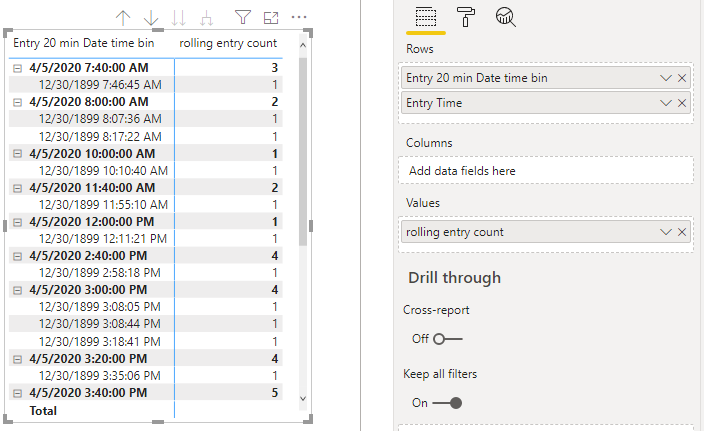 Matrix with results
Matrix with results- Mark as New
- Bookmark
- Subscribe
- Mute
- Subscribe to RSS Feed
- Permalink
- Report Inappropriate Content
@AlanRGroskreutz, let me know if this is what you're looking for:
rolling entry count =
var windowStart = SELECTEDVALUE(results[Entry 20 min Date time bin])
var windowEnd = windowStart + TIME(0, 20, 0)
return CALCULATE(
COUNT(results[Entry Time]), // After we change filters, do our calculation
FILTER( // Replace any existing filter on the [Entry 20 min Date tiem bin] column with one that looks at the period we want
ALL(results[Entry 20 min Date time bin]), // Look through *all* values in the column, ignoring any existing filters
[Entry 20 min Date time bin] >= windowStart && [Entry 20 min Date time bin] <= windowEnd // Keep those rows which are in our time range
)
)
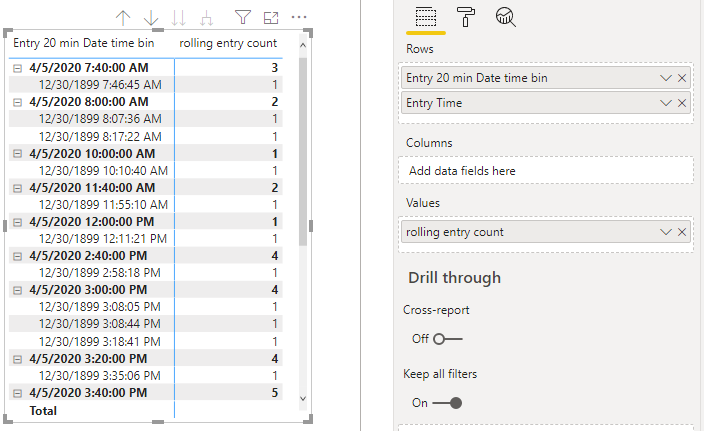 Matrix with results
Matrix with results- Mark as New
- Bookmark
- Subscribe
- Mute
- Subscribe to RSS Feed
- Permalink
- Report Inappropriate Content
@TaylorClark , Thanks mate, that did it. I had tried an ALL filter before but most likely messed it up because I got nothing.
Thanks for the quick response.
- Mark as New
- Bookmark
- Subscribe
- Mute
- Subscribe to RSS Feed
- Permalink
- Report Inappropriate Content
Ah, and the SELECTEDVALUE was also key.
- Mark as New
- Bookmark
- Subscribe
- Mute
- Subscribe to RSS Feed
- Permalink
- Report Inappropriate Content
Sorry @TaylorClark , I found a problem, but not with your code, with an assumption I had made. I was assuming that each sector would have at least one flight entering it in each 20 min period, so when I was creating the 20 min Date-time bins, I was basing it off of the entry times.
The problem that happens is that for the rolling count if you have a period that has 0 entries, it doesn't just use zero for that 20 min bin and count the next two, it just skips that bin as if it didn't exist. Am I going to have to create a 20 min Date-Time bin table to solve this?
- Mark as New
- Bookmark
- Subscribe
- Mute
- Subscribe to RSS Feed
- Permalink
- Report Inappropriate Content
Yup, making a separate table with all the Date-Tim bins was the solution. I then had to replace the 'result' Date time bin references with references to the new table.
Thanks again.
Helpful resources

Microsoft Fabric Learn Together
Covering the world! 9:00-10:30 AM Sydney, 4:00-5:30 PM CET (Paris/Berlin), 7:00-8:30 PM Mexico City

Power BI Monthly Update - April 2024
Check out the April 2024 Power BI update to learn about new features.

| User | Count |
|---|---|
| 113 | |
| 100 | |
| 78 | |
| 76 | |
| 52 |
| User | Count |
|---|---|
| 144 | |
| 109 | |
| 108 | |
| 88 | |
| 61 |
