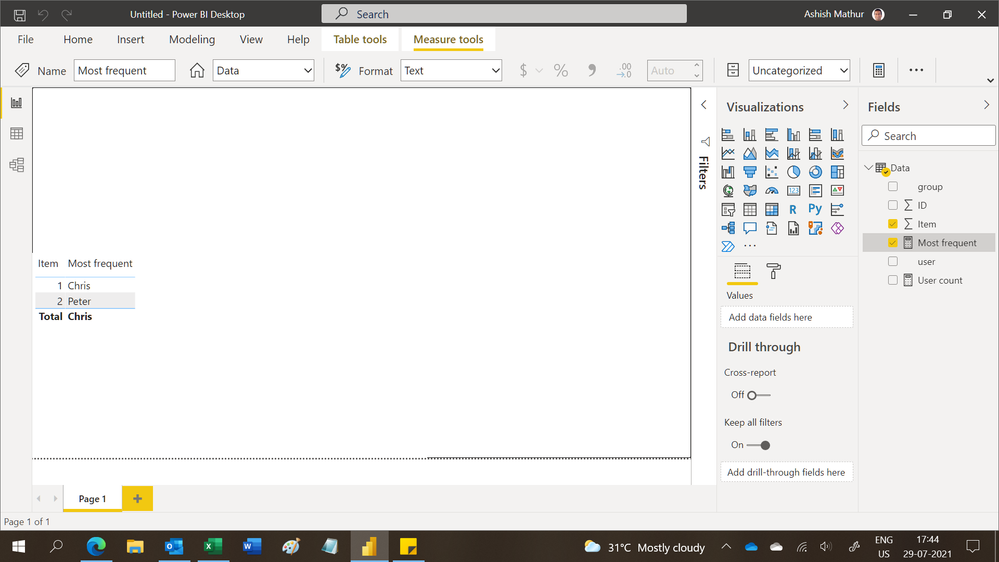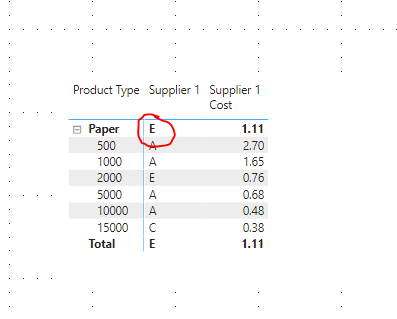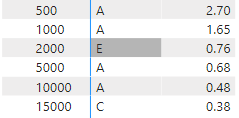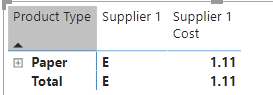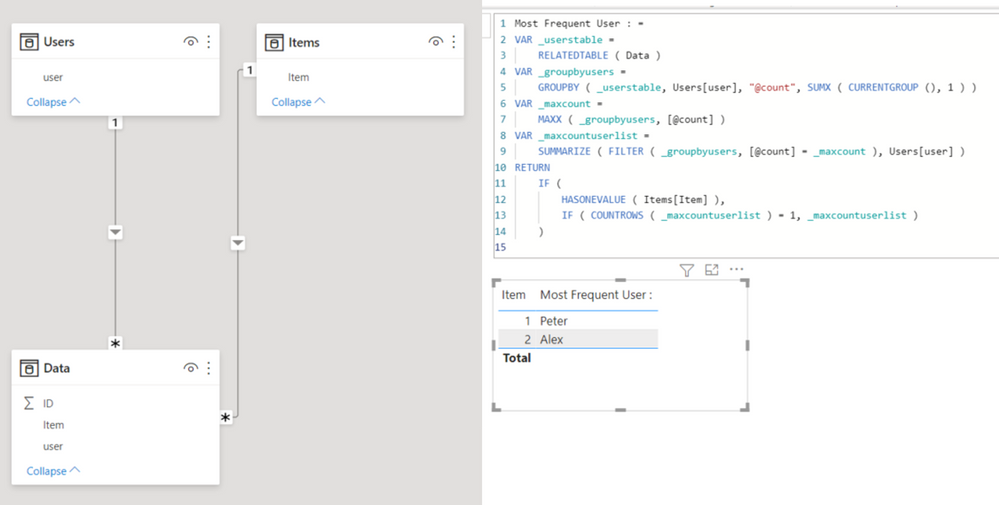- Power BI forums
- Updates
- News & Announcements
- Get Help with Power BI
- Desktop
- Service
- Report Server
- Power Query
- Mobile Apps
- Developer
- DAX Commands and Tips
- Custom Visuals Development Discussion
- Health and Life Sciences
- Power BI Spanish forums
- Translated Spanish Desktop
- Power Platform Integration - Better Together!
- Power Platform Integrations (Read-only)
- Power Platform and Dynamics 365 Integrations (Read-only)
- Training and Consulting
- Instructor Led Training
- Dashboard in a Day for Women, by Women
- Galleries
- Community Connections & How-To Videos
- COVID-19 Data Stories Gallery
- Themes Gallery
- Data Stories Gallery
- R Script Showcase
- Webinars and Video Gallery
- Quick Measures Gallery
- 2021 MSBizAppsSummit Gallery
- 2020 MSBizAppsSummit Gallery
- 2019 MSBizAppsSummit Gallery
- Events
- Ideas
- Custom Visuals Ideas
- Issues
- Issues
- Events
- Upcoming Events
- Community Blog
- Power BI Community Blog
- Custom Visuals Community Blog
- Community Support
- Community Accounts & Registration
- Using the Community
- Community Feedback
Register now to learn Fabric in free live sessions led by the best Microsoft experts. From Apr 16 to May 9, in English and Spanish.
- Power BI forums
- Forums
- Get Help with Power BI
- Desktop
- DAX - Most Frequent value
- Subscribe to RSS Feed
- Mark Topic as New
- Mark Topic as Read
- Float this Topic for Current User
- Bookmark
- Subscribe
- Printer Friendly Page
- Mark as New
- Bookmark
- Subscribe
- Mute
- Subscribe to RSS Feed
- Permalink
- Report Inappropriate Content
DAX - Most Frequent value
Hi,
I would like to find the most frequenct value(most repeated times) by DAX. May I know is it possible?
Original Table
| Item | ID | user |
| 1 | 1 | Peter |
| 1 | 2 | Peter |
| 1 | 3 | Alex |
| 1 | 4 | Peter |
| 1 | 5 | Chris |
| 1 | 6 | Chris |
| 2 | 1 | Alex |
| 2 | 2 | Alex |
| 2 | 3 | Peter |
Desired Result:
| Item | Most Frequency |
| 1 | Peter |
| 2 | Alex |
Solved! Go to Solution.
- Mark as New
- Bookmark
- Subscribe
- Mute
- Subscribe to RSS Feed
- Permalink
- Report Inappropriate Content
Hi,
To your Table visual, drag the Item field and write these mesures
User count = counta(Data[User])
Most frequency = FIRSTNONBLANK(TOPN(1,VALUES(Data[User]),[User count]),1)
Drag the second measure to your visual.
Regards,
Ashish Mathur
http://www.ashishmathur.com
https://www.linkedin.com/in/excelenthusiasts/
- Mark as New
- Bookmark
- Subscribe
- Mute
- Subscribe to RSS Feed
- Permalink
- Report Inappropriate Content
Hi,
To your Table visual, drag the Item field and write these mesures
User count = counta(Data[User])
Most frequency = FIRSTNONBLANK(TOPN(1,VALUES(Data[User]),[User count]),1)
Drag the second measure to your visual.
Regards,
Ashish Mathur
http://www.ashishmathur.com
https://www.linkedin.com/in/excelenthusiasts/
- Mark as New
- Bookmark
- Subscribe
- Mute
- Subscribe to RSS Feed
- Permalink
- Report Inappropriate Content
Hi,
How can I get the number (how many times repeated the most frequent value).
I'd like to display it in a card.
Thanks
- Mark as New
- Bookmark
- Subscribe
- Mute
- Subscribe to RSS Feed
- Permalink
- Report Inappropriate Content
Hi,
Write the formula suggested in my message. If t does not work, then share some data to work with, explain the question and show the expected result.
Regards,
Ashish Mathur
http://www.ashishmathur.com
https://www.linkedin.com/in/excelenthusiasts/
- Mark as New
- Bookmark
- Subscribe
- Mute
- Subscribe to RSS Feed
- Permalink
- Report Inappropriate Content
Hi, apprecaite your feedback.
It works and give me the value "Name of most frequent client", but I need how many time this client name repeated, for example 10 times. I need it as measure not column nor table.
Thanks
- Mark as New
- Bookmark
- Subscribe
- Mute
- Subscribe to RSS Feed
- Permalink
- Report Inappropriate Content
Hi,
Drag client to the visual and write this measure
Count = countrows(Data)
Hope this helps.
Regards,
Ashish Mathur
http://www.ashishmathur.com
https://www.linkedin.com/in/excelenthusiasts/
- Mark as New
- Bookmark
- Subscribe
- Mute
- Subscribe to RSS Feed
- Permalink
- Report Inappropriate Content
Hi @Ashish_Mathur , may I have a futher question regarding this formula?
Is it possible I could add a filter in your formula like filter "group" = "B"
Appreciated if you could help
Original:
| Item | ID | user | group |
| 1 | 1 | Peter | A |
| 1 | 2 | Peter | A |
| 1 | 3 | Alex | A |
| 1 | 4 | Peter | B |
| 1 | 5 | Chris | B |
| 1 | 6 | Chris | B |
| 2 | 1 | Alex | A |
| 2 | 2 | Alex | A |
| 2 | 3 | Peter | B |
Desired result:
| Item | Mast Frequent(B) |
| 1 | Chris |
| 2 | Peter |
- Mark as New
- Bookmark
- Subscribe
- Mute
- Subscribe to RSS Feed
- Permalink
- Report Inappropriate Content
Hi,
This measure works
Most frequent = CALCULATE(FIRSTNONBLANK(TOPN(1,VALUES(Data[User]),[User count],DESC),1),Data[group]="B")Hope this helps.
Regards,
Ashish Mathur
http://www.ashishmathur.com
https://www.linkedin.com/in/excelenthusiasts/
- Mark as New
- Bookmark
- Subscribe
- Mute
- Subscribe to RSS Feed
- Permalink
- Report Inappropriate Content
@Ashish_Mathur I am really sorry forget not to mention that "group" itself is a measure.
Its shows the error below when I use the CALAULATE:
A function 'CALCULATE' has been used in a True/False expression that is used as a table filter expression. This is not allowed.Is there any way to deal with this case. Appreciated!
- Mark as New
- Bookmark
- Subscribe
- Mute
- Subscribe to RSS Feed
- Permalink
- Report Inappropriate Content
Share the link from where i can download your PBI file with your measures already written there.
Regards,
Ashish Mathur
http://www.ashishmathur.com
https://www.linkedin.com/in/excelenthusiasts/
- Mark as New
- Bookmark
- Subscribe
- Mute
- Subscribe to RSS Feed
- Permalink
- Report Inappropriate Content
@Ashish_Mathur Please see the Sample BI
I am hoping I could get the sub-total "supplier" as the most frequently shown supplier in the group"A" rather than a MAX value.
Appreciated!
- Mark as New
- Bookmark
- Subscribe
- Mute
- Subscribe to RSS Feed
- Permalink
- Report Inappropriate Content
I am confused. In the Group column, you do not have any entry as A at all. Do not be in a hurry to post. Read your own question multiple times before posting. What exact result do you expect to see in the sub total row and why?
Regards,
Ashish Mathur
http://www.ashishmathur.com
https://www.linkedin.com/in/excelenthusiasts/
- Mark as New
- Bookmark
- Subscribe
- Mute
- Subscribe to RSS Feed
- Permalink
- Report Inappropriate Content
I am hoping I could show the users, for each QTY,
1.)which supplier with the lowest cost & the cost (has been achieved)
2.) Before Expanding the QTY, could it show the most frequenct supplier from all the QTY.
Like your provided measure, except the filter component is a Measure rather a column now.
**Filter "Rank by Supplier" = 1
Supplier 1 = CALCULATE(FIRSTNONBLANK(TOPN(1,VALUES(Table[Group]),[User count],DESC),1),[Rank by Supplier]=1)
For this case, the supplier 1's result should be "A" since "A" is the most frequent supplier in all QTY
The reason of doing this is letting the user know generally, which supplier should be used since that supplier with the lowest cost for most cases.
May I know is it achievable?
- Mark as New
- Bookmark
- Subscribe
- Mute
- Subscribe to RSS Feed
- Permalink
- Report Inappropriate Content
I still do not understand your expected result. Someone else who does will help you.
Regards,
Ashish Mathur
http://www.ashishmathur.com
https://www.linkedin.com/in/excelenthusiasts/
- Mark as New
- Bookmark
- Subscribe
- Mute
- Subscribe to RSS Feed
- Permalink
- Report Inappropriate Content
- Mark as New
- Bookmark
- Subscribe
- Mute
- Subscribe to RSS Feed
- Permalink
- Report Inappropriate Content
- Mark as New
- Bookmark
- Subscribe
- Mute
- Subscribe to RSS Feed
- Permalink
- Report Inappropriate Content
You are welcome. If my previous reply helped, please mark that as Answer.
Regards,
Ashish Mathur
http://www.ashishmathur.com
https://www.linkedin.com/in/excelenthusiasts/
- Mark as New
- Bookmark
- Subscribe
- Mute
- Subscribe to RSS Feed
- Permalink
- Report Inappropriate Content
Most Frequent User : =
VAR _userstable =
RELATEDTABLE ( Data )
VAR _groupbyusers =
GROUPBY ( _userstable, Users[user], "@count", SUMX ( CURRENTGROUP (), 1 ) )
VAR _maxcount =
MAXX ( _groupbyusers, [@count] )
VAR _maxcountuserlist =
SUMMARIZE ( FILTER ( _groupbyusers, [@count] = _maxcount ), Users[user] )
RETURN
IF (
HASONEVALUE ( Items[Item] ),
IF ( COUNTROWS ( _maxcountuserlist ) = 1, _maxcountuserlist )
)
If this post helps, then please consider accepting it as the solution to help other members find it faster, and give a big thumbs up.
- Mark as New
- Bookmark
- Subscribe
- Mute
- Subscribe to RSS Feed
- Permalink
- Report Inappropriate Content
Helpful resources

Microsoft Fabric Learn Together
Covering the world! 9:00-10:30 AM Sydney, 4:00-5:30 PM CET (Paris/Berlin), 7:00-8:30 PM Mexico City

Power BI Monthly Update - April 2024
Check out the April 2024 Power BI update to learn about new features.

| User | Count |
|---|---|
| 111 | |
| 94 | |
| 80 | |
| 68 | |
| 59 |
| User | Count |
|---|---|
| 150 | |
| 119 | |
| 104 | |
| 87 | |
| 67 |