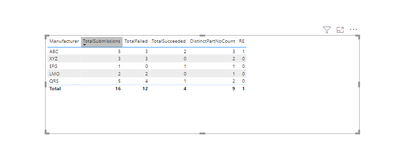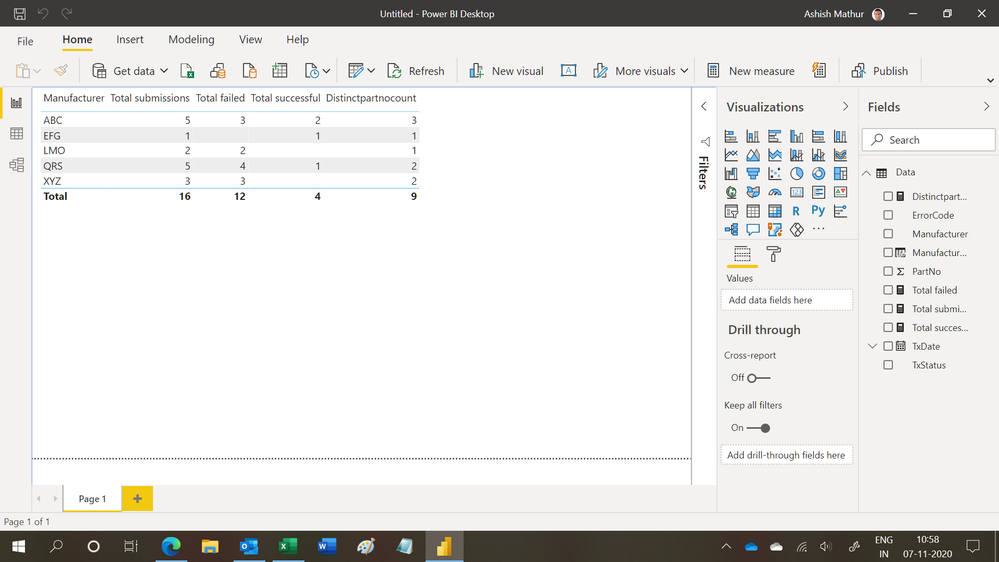- Power BI forums
- Updates
- News & Announcements
- Get Help with Power BI
- Desktop
- Service
- Report Server
- Power Query
- Mobile Apps
- Developer
- DAX Commands and Tips
- Custom Visuals Development Discussion
- Health and Life Sciences
- Power BI Spanish forums
- Translated Spanish Desktop
- Power Platform Integration - Better Together!
- Power Platform Integrations (Read-only)
- Power Platform and Dynamics 365 Integrations (Read-only)
- Training and Consulting
- Instructor Led Training
- Dashboard in a Day for Women, by Women
- Galleries
- Community Connections & How-To Videos
- COVID-19 Data Stories Gallery
- Themes Gallery
- Data Stories Gallery
- R Script Showcase
- Webinars and Video Gallery
- Quick Measures Gallery
- 2021 MSBizAppsSummit Gallery
- 2020 MSBizAppsSummit Gallery
- 2019 MSBizAppsSummit Gallery
- Events
- Ideas
- Custom Visuals Ideas
- Issues
- Issues
- Events
- Upcoming Events
- Community Blog
- Power BI Community Blog
- Custom Visuals Community Blog
- Community Support
- Community Accounts & Registration
- Using the Community
- Community Feedback
Register now to learn Fabric in free live sessions led by the best Microsoft experts. From Apr 16 to May 9, in English and Spanish.
- Power BI forums
- Forums
- Get Help with Power BI
- Desktop
- DAX - Measures to count distinct status and group ...
- Subscribe to RSS Feed
- Mark Topic as New
- Mark Topic as Read
- Float this Topic for Current User
- Bookmark
- Subscribe
- Printer Friendly Page
- Mark as New
- Bookmark
- Subscribe
- Mute
- Subscribe to RSS Feed
- Permalink
- Report Inappropriate Content
DAX - Measures to count distinct status and group by max date and multiple fields or group key
I am trying to write multiple DAX expressions to summarize a transaction dataset. The combination of [Manufacturer] and [PartNo] will determine uniqueness so those fields need to be grouped together. I can also concatenate the 2 fields together and create a composite key ([ManufacturerPartKey]) if its easier grouping data that way.
MyTable sample data:
Manufacturer PartNo TxDate TxStatus ErrorCode ManufacturerPartKey ABC 123 9/29/2020 Fail CodeInvalid ABC-123 ABC 123 9/30/2020 Fail CodeInvalid ABC-123 ABC 123 10/1/2020 Success null ABC-123 ABC 789 10/1/2020 Fail PartInvalid ABC-789 ABC 567 10/1/2020 Success null ABC-567 XYZ 567 9/29/2020 Fail LoadFail XYZ-567 XYZ 567 9/30/2020 Fail LoadFail XYZ-567 XYZ 789 10/1/2020 Fail APIFault XYZ-789 LMO 456 9/29/2020 Fail APIFault LMO-456 LMO 456 9/30/2020 Fail APIFault LMO-456 EFG 123 10/1/2020 Success null EFG-123 QRS 123 10/1/2020 Fail PartInvalid QRS-123 QRS 123 10/2/2020 Fail PartInvalid QRS-123 QRS 123 10/3/2020 Fail PartInvalid QRS-123 QRS 123 10/4/2020 Fail PartInvalid QRS-123 QRS 567 10/4/2020 Success null QRS-567
Requirements:
Count of distinct combinations of Manufacturer + Part No
Expected Output = 9
Count of Success
Expected Output = 4
Count of "outstanding" failures by [Manufacturer] and [PartNo] or [ManufacturerPartKey] and max TxDate
Expected Output = 5
Answer:
CountFailure =
VAR _maxDate =
TREATAS (
ADDCOLUMNS (
VALUES ( MyTable[ManufacturerPartKey] ),
"maxDate", CALCULATE ( MAX ( 'MyTable'[TxDate] ) )
),
MyTable[GroupKey],
MyTable[TxDate]
)
RETURN
CALCULATE (
COUNTROWS ( SUMMARIZECOLUMNS ( MyTable[ManufacturerPartKey], MyTable[TxStatus], _maxDate ) ),
MyTable[TxStatus] = "Failure"
)4. Count of reprocessed (ABC-123 was submitted 3 times and was re-processed on the 3rd attempt)
1
5. Count of distinct error codes by max TxDate
ErrorCode Count
CodeInvalid 0
APIFault 2
LoadFail 1
PartInvalid 2
Null 4Expected Summary Table Output:
Manufacturer TotalSubmissions TotalFailed TotalSucceeded DistinctPartNoCount OutstandingFailures ReprocessedCount ABC 5 3 2 3 1 1 XYZ 3 3 0 2 2 0 LMO 2 2 0 1 2 0 EFG 1 0 1 1 0 0 QRS 5 4 1 2 0 0
Solved! Go to Solution.
- Mark as New
- Bookmark
- Subscribe
- Mute
- Subscribe to RSS Feed
- Permalink
- Report Inappropriate Content
Hi @joulethrex ,
Based on your description, you have calculated the value of "outstanding failures", and I have calculated other values in the sample file. If "outbound failures" you get the wrong value, please inform the calculation logic to see if we can help you.
Best Regards,
Liang
If this post helps, then please consider Accept it as the solution to help the other members find it more quickly.
- Mark as New
- Bookmark
- Subscribe
- Mute
- Subscribe to RSS Feed
- Permalink
- Report Inappropriate Content
I am trying to write multiple DAX expressions to summarize a transaction dataset. The combination of [Manufacturer] and [PartNo] will determine uniqueness so those fields need to be grouped together. I can also concatenate the 2 fields together and create a composite key ([ManufacturerPartKey]) if its easier grouping data that way.
MyTable sample data:
Manufacturer PartNo TxDate TxStatus ErrorCode ManufacturerPartKey ABC 123 9/29/2020 Fail CodeInvalid ABC-123 ABC 123 9/30/2020 Fail CodeInvalid ABC-123 ABC 123 10/1/2020 Success null ABC-123 ABC 789 10/1/2020 Fail PartInvalid ABC-789 ABC 567 10/1/2020 Success null ABC-567 XYZ 567 9/29/2020 Fail LoadFail XYZ-567 XYZ 567 9/30/2020 Fail LoadFail XYZ-567 XYZ 789 10/1/2020 Fail APIFault XYZ-789 LMO 456 9/29/2020 Fail APIFault LMO-456 LMO 456 9/30/2020 Fail APIFault LMO-456 EFG 123 10/1/2020 Success null EFG-123 QRS 123 10/1/2020 Fail PartInvalid QRS-123 QRS 123 10/2/2020 Fail PartInvalid QRS-123 QRS 123 10/3/2020 Fail PartInvalid QRS-123 QRS 123 10/4/2020 Fail PartInvalid QRS-123 QRS 567 10/4/2020 Success null QRS-567
Requirements:
Count of distinct combinations of Manufacturer + Part No
Expected Output = 9
Count of Success
Expected Output = 4
Count of "outstanding" failures by [Manufacturer] and [PartNo] or [ManufacturerPartKey] and max TxDate
Expected Output = 5
Answer:
CountFailure =
VAR _maxDate =
TREATAS (
ADDCOLUMNS (
VALUES ( MyTable[ManufacturerPartKey] ),
"maxDate", CALCULATE ( MAX ( 'MyTable'[TxDate] ) )
),
MyTable[GroupKey],
MyTable[TxDate]
)
RETURN
CALCULATE (
COUNTROWS ( SUMMARIZECOLUMNS ( MyTable[ManufacturerPartKey], MyTable[TxStatus], _maxDate ) ),
MyTable[TxStatus] = "Failure"
)4. Count of reprocessed (ABC-123 was submitted 3 times and was re-processed on the 3rd attempt)
1
5. Count of distinct error codes by max TxDate
ErrorCode Count
CodeInvalid 0
APIFault 2
LoadFail 1
PartInvalid 2
Null 4Expected Summary Table Output:
Manufacturer TotalSubmissions TotalFailed TotalSucceeded DistinctPartNoCount OutstandingFailures ReprocessedCount ABC 5 3 2 3 1 1 XYZ 3 3 0 2 2 0 LMO 2 2 0 1 2 0 EFG 1 0 1 1 0 0 QRS 5 4 1 2 0 0
- Mark as New
- Bookmark
- Subscribe
- Mute
- Subscribe to RSS Feed
- Permalink
- Report Inappropriate Content
I am trying to write multiple DAX expressions to summarize a transaction dataset. The combination of [Manufacturer] and [PartNo] will determine uniqueness so those fields need to be grouped together. I can also concatenate the 2 fields together and create a composite key ([ManufacturerPartKey]) if its easier grouping data that way.
MyTable sample data:
Manufacturer PartNo TxDate TxStatus ErrorCode ManufacturerPartKey ABC 123 9/29/2020 Fail CodeInvalid ABC-123 ABC 123 9/30/2020 Fail CodeInvalid ABC-123 ABC 123 10/1/2020 Success null ABC-123 ABC 789 10/1/2020 Fail PartInvalid ABC-789 ABC 567 10/1/2020 Success null ABC-567 XYZ 567 9/29/2020 Fail LoadFail XYZ-567 XYZ 567 9/30/2020 Fail LoadFail XYZ-567 XYZ 789 10/1/2020 Fail APIFault XYZ-789 LMO 456 9/29/2020 Fail APIFault LMO-456 LMO 456 9/30/2020 Fail APIFault LMO-456 EFG 123 10/1/2020 Success null EFG-123 QRS 123 10/1/2020 Fail PartInvalid QRS-123 QRS 123 10/2/2020 Fail PartInvalid QRS-123 QRS 123 10/3/2020 Fail PartInvalid QRS-123 QRS 123 10/4/2020 Fail PartInvalid QRS-123 QRS 567 10/4/2020 Success null QRS-567
Requirements:
Count of distinct combinations of Manufacturer + Part No
Expected Output = 9
Count of Success
Expected Output = 4
Count of "outstanding" failures by [Manufacturer] and [PartNo] or [ManufacturerPartKey] and max TxDate
Expected Output = 5
Answer:
CountFailure =
VAR _maxDate =
TREATAS (
ADDCOLUMNS (
VALUES ( MyTable[ManufacturerPartKey] ),
"maxDate", CALCULATE ( MAX ( 'MyTable'[TxDate] ) )
),
MyTable[GroupKey],
MyTable[TxDate]
)
RETURN
CALCULATE (
COUNTROWS ( SUMMARIZECOLUMNS ( MyTable[ManufacturerPartKey], MyTable[TxStatus], _maxDate ) ),
MyTable[TxStatus] = "Failure"
)4. Count of reprocessed (ABC-123 was submitted 3 times and was re-processed on the 3rd attempt)
1
5. Count of distinct error codes by max TxDate
ErrorCode Count
CodeInvalid 0
APIFault 2
LoadFail 1
PartInvalid 2
Null 4Expected Summary Table Output:
Manufacturer TotalSubmissions TotalFailed TotalSucceeded DistinctPartNoCount OutstandingFailures ReprocessedCount ABC 5 3 2 3 1 1 XYZ 3 3 0 2 2 0 LMO 2 2 0 1 2 0 EFG 1 0 1 1 0 0 QRS 5 4 1 2 0 0
- Mark as New
- Bookmark
- Subscribe
- Mute
- Subscribe to RSS Feed
- Permalink
- Report Inappropriate Content
Hi,
You may download my PBI file from here. I cannot understand the last 2 measures.
Hope this helps.
Regards,
Ashish Mathur
http://www.ashishmathur.com
https://www.linkedin.com/in/excelenthusiasts/
- Mark as New
- Bookmark
- Subscribe
- Mute
- Subscribe to RSS Feed
- Permalink
- Report Inappropriate Content
Hi @joulethrex ,
Based on your description, you have calculated the value of "outstanding failures", and I have calculated other values in the sample file. If "outbound failures" you get the wrong value, please inform the calculation logic to see if we can help you.
Best Regards,
Liang
If this post helps, then please consider Accept it as the solution to help the other members find it more quickly.
- Mark as New
- Bookmark
- Subscribe
- Mute
- Subscribe to RSS Feed
- Permalink
- Report Inappropriate Content
Hello @V-lianl-msft
Thanks for your help. For the RANK measure I am receiving the following error "EARLIER/EARLIEST refers to an earlier row context which doesn't exist". Do you know a workaround for this? I suspect it might be because I am working off DEV data so there are many duplicate records that I'm unable to clean at the moment.
- Mark as New
- Bookmark
- Subscribe
- Mute
- Subscribe to RSS Feed
- Permalink
- Report Inappropriate Content
Hi @joulethrex ,
It should be clarified that "rank" is a calculated column.
DAX measure are based on row context so any given value from slicers, filters, interactions with other visualizations, variables, relationships,visual fields and so on can influence your result.
Based on your scenario, if measure is used and manufacturer is used as the primary key of table visual, the correct rank cannot be calculated in table visual.
Best Regards,
Liang
If this post helps, then please consider Accept it as the solution to help the other members find it more quickly.
Helpful resources

Microsoft Fabric Learn Together
Covering the world! 9:00-10:30 AM Sydney, 4:00-5:30 PM CET (Paris/Berlin), 7:00-8:30 PM Mexico City

Power BI Monthly Update - April 2024
Check out the April 2024 Power BI update to learn about new features.

| User | Count |
|---|---|
| 115 | |
| 100 | |
| 88 | |
| 68 | |
| 61 |
| User | Count |
|---|---|
| 152 | |
| 120 | |
| 102 | |
| 87 | |
| 68 |