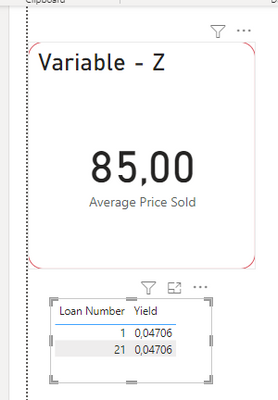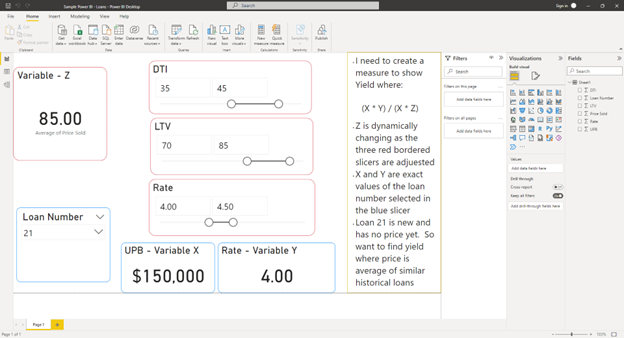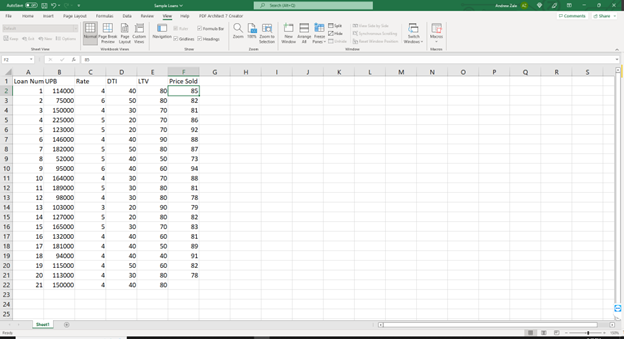- Power BI forums
- Updates
- News & Announcements
- Get Help with Power BI
- Desktop
- Service
- Report Server
- Power Query
- Mobile Apps
- Developer
- DAX Commands and Tips
- Custom Visuals Development Discussion
- Health and Life Sciences
- Power BI Spanish forums
- Translated Spanish Desktop
- Power Platform Integration - Better Together!
- Power Platform Integrations (Read-only)
- Power Platform and Dynamics 365 Integrations (Read-only)
- Training and Consulting
- Instructor Led Training
- Dashboard in a Day for Women, by Women
- Galleries
- Community Connections & How-To Videos
- COVID-19 Data Stories Gallery
- Themes Gallery
- Data Stories Gallery
- R Script Showcase
- Webinars and Video Gallery
- Quick Measures Gallery
- 2021 MSBizAppsSummit Gallery
- 2020 MSBizAppsSummit Gallery
- 2019 MSBizAppsSummit Gallery
- Events
- Ideas
- Custom Visuals Ideas
- Issues
- Issues
- Events
- Upcoming Events
- Community Blog
- Power BI Community Blog
- Custom Visuals Community Blog
- Community Support
- Community Accounts & Registration
- Using the Community
- Community Feedback
Register now to learn Fabric in free live sessions led by the best Microsoft experts. From Apr 16 to May 9, in English and Spanish.
- Power BI forums
- Forums
- Get Help with Power BI
- Desktop
- DAX Measure
- Subscribe to RSS Feed
- Mark Topic as New
- Mark Topic as Read
- Float this Topic for Current User
- Bookmark
- Subscribe
- Printer Friendly Page
- Mark as New
- Bookmark
- Subscribe
- Mute
- Subscribe to RSS Feed
- Permalink
- Report Inappropriate Content
DAX Measure
I have a senario in Power BI that I can't seem to figure out. I have a table with various loan data, i.e. interest rate, UPB, DTI, etc. I also have a column with historical price these loans sold at in the past. Obviously, no two loans are identical. So, i have created Power BI to dynamically filter by various parameters in order to see what loans with similar characteristics fetched pricing-wise in the past, i.e. interest rate between 4 and 4.5%. That is a simplified overview of my power bi model.
My question is I am trying to create a measure that is as follows:
Yield = (Interest Rate of this specific loan * UPB of this specific loan) / (UPB of this specific loan * Average Historical pricing given selected parameters via slicers)
The problem is the interest rate and UPB need to be filtered by a specific loan # I select within one slicer. And the Historical pricing needs to be an average of pricing filtered by multiple variables in other slicers, i.e. range of rate, range of DTI, etc. But only filter by these if/when a particular slicer is selected.
I have scorecards created that can show me Interest Rate and UPB of the specific loan.... then I have another scorecard that calculates the average historical pricing with all other slicers filtering excluding Loan #.... I just can't figure out how to get the Yield formula/measure to have 2 variables filter off of the Loan # slicer selection and the 3rd variable of the equation filter off of the other different loan characteric slicers.
Any direction or thoughts would be appreciated.
Thanks!
Solved! Go to Solution.
- Mark as New
- Bookmark
- Subscribe
- Mute
- Subscribe to RSS Feed
- Permalink
- Report Inappropriate Content
Hi @azale2407 ,
see my new pbi file. I have created a new table and a new slicer for Loan Number that is not going to affect the calculation of the variable Z.
https://1drv.ms/u/s!Aj45jbu0mDVJi3BPJZwKA7Yqf21J?e=Je4U6u
If this post helps, then please consider Accept it as the solution to help the other members find it more quickly.
- Mark as New
- Bookmark
- Subscribe
- Mute
- Subscribe to RSS Feed
- Permalink
- Report Inappropriate Content
Hi @azale2407 ,
see my new pbi file. I have created a new table and a new slicer for Loan Number that is not going to affect the calculation of the variable Z.
https://1drv.ms/u/s!Aj45jbu0mDVJi3BPJZwKA7Yqf21J?e=Je4U6u
If this post helps, then please consider Accept it as the solution to help the other members find it more quickly.
- Mark as New
- Bookmark
- Subscribe
- Mute
- Subscribe to RSS Feed
- Permalink
- Report Inappropriate Content
Hi @azale2407 ,
see my pbi file
https://1drv.ms/u/s!Aj45jbu0mDVJi3BPJZwKA7Yqf21J?e=P6iWwk
Is this your expected result?
or you want to calculate first an average value for Loan number 21 in column [Price Sold]?
- Mark as New
- Bookmark
- Subscribe
- Mute
- Subscribe to RSS Feed
- Permalink
- Report Inappropriate Content
Yes, the first table has my desired Yield correct. Not sure I see how your power bi file answers how to do this though.
So basically, I ultimately want a scorecard to simily populate the Yield (in this case the correct result would be .04706)... but as I adjust the red slicers in my power bi.... the price of "85" would dynamically adjust because of the filters and ultimately change the yeild result. Does that make sense?
- Mark as New
- Bookmark
- Subscribe
- Mute
- Subscribe to RSS Feed
- Permalink
- Report Inappropriate Content
Here is an example....
- I need to create a measure to show Yield where:
(X * Y) / (X * Z) = Yield
- Z is dynamically changing as the three red bordered slicers are adjuested
- X and Y are exact values of the loan number selected in the blue slicer
- Loan 21 is new and has no price yet. So want to find yield where price is average of similar historical loan
- Mark as New
- Bookmark
- Subscribe
- Mute
- Subscribe to RSS Feed
- Permalink
- Report Inappropriate Content
Hi @azale2407 ,
please send the excel table through a One Drive LInk or copy-paste the table in text format
- Mark as New
- Bookmark
- Subscribe
- Mute
- Subscribe to RSS Feed
- Permalink
- Report Inappropriate Content
Hi @azale2407 ,
how Z is calculated based on the 3 red slicers? Is Z the maximum of the slicer "LTV"?
- Mark as New
- Bookmark
- Subscribe
- Mute
- Subscribe to RSS Feed
- Permalink
- Report Inappropriate Content
Here is a link to download both the excel file and the sample power bi file. Let me know if you need anything else.
Excel - https://righthousecapital.sharefile.com/d-s5dfd3e35bf8248dcb6a961ebed752b8a
Power BI - https://righthousecapital.sharefile.com/d-sb72c40a14f2f4297a124f42aec1ec997
- Mark as New
- Bookmark
- Subscribe
- Mute
- Subscribe to RSS Feed
- Permalink
- Report Inappropriate Content
No, Z is simply the average of Price. There are 3 slicers simply filter what values are included. i.e. LTV between 70-85, DTI between 35-45, and Rate between 4-4.5.... but obviously i need those ranges to be dynamic and easily chnaged. 3 slicers are my filters.... then after filtered... Z is simply average price.
- Mark as New
- Bookmark
- Subscribe
- Mute
- Subscribe to RSS Feed
- Permalink
- Report Inappropriate Content
Hey @azale2407 ,
your scenario seems to be a little bit more complicated. I think with a description only it's hard to help you to get the result you need.
Can you create a demo file where you describe your scenario, then what the result should look like and where you're struggling?
I think that would be the best approach to help you.
Best regards
Denis
Helpful resources

Microsoft Fabric Learn Together
Covering the world! 9:00-10:30 AM Sydney, 4:00-5:30 PM CET (Paris/Berlin), 7:00-8:30 PM Mexico City

Power BI Monthly Update - April 2024
Check out the April 2024 Power BI update to learn about new features.

| User | Count |
|---|---|
| 113 | |
| 100 | |
| 78 | |
| 76 | |
| 52 |
| User | Count |
|---|---|
| 146 | |
| 109 | |
| 106 | |
| 88 | |
| 61 |