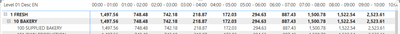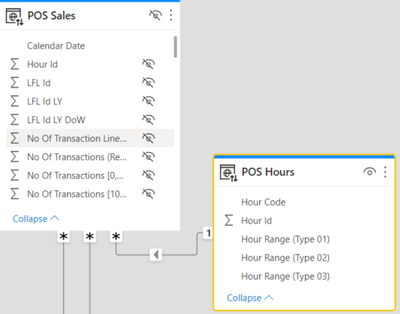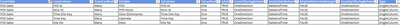- Power BI forums
- Updates
- News & Announcements
- Get Help with Power BI
- Desktop
- Service
- Report Server
- Power Query
- Mobile Apps
- Developer
- DAX Commands and Tips
- Custom Visuals Development Discussion
- Health and Life Sciences
- Power BI Spanish forums
- Translated Spanish Desktop
- Power Platform Integration - Better Together!
- Power Platform Integrations (Read-only)
- Power Platform and Dynamics 365 Integrations (Read-only)
- Training and Consulting
- Instructor Led Training
- Dashboard in a Day for Women, by Women
- Galleries
- Community Connections & How-To Videos
- COVID-19 Data Stories Gallery
- Themes Gallery
- Data Stories Gallery
- R Script Showcase
- Webinars and Video Gallery
- Quick Measures Gallery
- 2021 MSBizAppsSummit Gallery
- 2020 MSBizAppsSummit Gallery
- 2019 MSBizAppsSummit Gallery
- Events
- Ideas
- Custom Visuals Ideas
- Issues
- Issues
- Events
- Upcoming Events
- Community Blog
- Power BI Community Blog
- Custom Visuals Community Blog
- Community Support
- Community Accounts & Registration
- Using the Community
- Community Feedback
Register now to learn Fabric in free live sessions led by the best Microsoft experts. From Apr 16 to May 9, in English and Spanish.
- Power BI forums
- Forums
- Get Help with Power BI
- Desktop
- DAX Measure won't return a proper result
- Subscribe to RSS Feed
- Mark Topic as New
- Mark Topic as Read
- Float this Topic for Current User
- Bookmark
- Subscribe
- Printer Friendly Page
- Mark as New
- Bookmark
- Subscribe
- Mute
- Subscribe to RSS Feed
- Permalink
- Report Inappropriate Content
DAX Measure won't return a proper result
Hi,
I'm struggle with this easy measure and I can't figure it out what's wrong. I've tried all filters combinations and still get the same result as soon as I add hours intervals. See pictures below:
That's the measure I use atm for Sales Qty
VAR vFilterContext =
FLOOR (
LOG10 (
SIGN(ISCROSSFILTERED ( 'Merchandise Structure') +
ISCROSSFILTERED ( 'Articles') +
ISCROSSFILTERED ( 'Product Lists') +
ISCROSSFILTERED ( 'Promo Classification' ) +
ISCROSSFILTERED ( 'Sales Classification' )) * 10 + 1
),
1
)
VAR vResult =
SWITCH (
vFilterContext,
0, SUM('POS Sales'[Sales Qty]),
1, SUM('Sales'[Sales Qty])
)
RETURN
vResult
Also, I've tried different measures using all filter functions so far. What am I doing wrong?
Please, help!
Thank you!
- Mark as New
- Bookmark
- Subscribe
- Mute
- Subscribe to RSS Feed
- Permalink
- Report Inappropriate Content
can't you replicate the tables with sample data in Excel and post them?
Did I answer your question? Mark my post as a solution!
In doing so, you are also helping me. Thank you!
Proud to be a Super User!
Paul on Linkedin.
- Mark as New
- Bookmark
- Subscribe
- Mute
- Subscribe to RSS Feed
- Permalink
- Report Inappropriate Content
- Mark as New
- Bookmark
- Subscribe
- Mute
- Subscribe to RSS Feed
- Permalink
- Report Inappropriate Content
We need actual raw data!
Did I answer your question? Mark my post as a solution!
In doing so, you are also helping me. Thank you!
Proud to be a Super User!
Paul on Linkedin.
- Mark as New
- Bookmark
- Subscribe
- Mute
- Subscribe to RSS Feed
- Permalink
- Report Inappropriate Content
@PaulDBrown thank you for your help and don't try to be rude, but giving you a raw data set won't fix the problem and won't provide me a solution. I will wait for a MS expert to try to solve it. The issue is not from the data. The issue is with the filters and relationships between tables.
If you need a raw data set, use randbetween on Excel and generate some data set. Create some categories on the left and timeframes on top and you have a data set, but won't provide a solution.
Thanks again!
- Mark as New
- Bookmark
- Subscribe
- Mute
- Subscribe to RSS Feed
- Permalink
- Report Inappropriate Content
I have access to a number of sample data sources, but unless you help me understand what you are trying to calculate, and the reason for the crossfilters for tables not shown in your depiction of the model, and the expected output, it is not possible to provide help.
I'll leave it to a an MS expert.
Did I answer your question? Mark my post as a solution!
In doing so, you are also helping me. Thank you!
Proud to be a Super User!
Paul on Linkedin.
- Mark as New
- Bookmark
- Subscribe
- Mute
- Subscribe to RSS Feed
- Permalink
- Report Inappropriate Content
@PaulDBrown db I'm connected to have few hundreds of tables and probably billions of row. Hours interval is on POS Hours tables and concted to POS Sales tables as a one-to-many relationship.
Sales is linked like this:
and POS Sales is linked like this:
I believe this would be much helpful than provide a data sample.
- Mark as New
- Bookmark
- Subscribe
- Mute
- Subscribe to RSS Feed
- Permalink
- Report Inappropriate Content
I think you're missing the point. They're trying to come up with a solution for you but to do that effectively, they're asking that you provide some sample data to work with.
Please read: https://community.powerbi.com/t5/Desktop/How-to-Get-Your-Question-Answered-Quickly/m-p/1447523#M6071...
| Have I solved your problem? Please click Accept as Solution so I don't keep coming back to this post, oh yeah, others may find it useful also ;). |
| If you found this post helpful, please give Kudos. It gives me a sense of instant gratification and, if you give me Kudos enough times, magical unicorns will appear on your screen. If you find my signature vaguely amusing, please give Kudos. | Proud to be a Super User! |
- Mark as New
- Bookmark
- Subscribe
- Mute
- Subscribe to RSS Feed
- Permalink
- Report Inappropriate Content
@KNP sorry, but how a sample data would find a solution? Maybe I do miss a point here and I apologize, but my problem is not on creating a simple measure (or maybe it's simple). With a sample data you it will work even if you use =sum(table[qty]). Anyway, if nobody can't help me on this, I would try to figure it out by myself and again, I do apologize. Didn't try to ofend anyone. Still believe a data sample with hours intervals on top and some categories on left with a bunch of random number won't fix my problem.
- Mark as New
- Bookmark
- Subscribe
- Mute
- Subscribe to RSS Feed
- Permalink
- Report Inappropriate Content
The sample data doesn't find the solution. It gives us data to work with to find the solution so we don't have to create it manually.
Maybe start with a screenshot of your complete data model and the relationships.
You've got a lot of cross filtering going on, we need to see the entire picture.
| Have I solved your problem? Please click Accept as Solution so I don't keep coming back to this post, oh yeah, others may find it useful also ;). |
| If you found this post helpful, please give Kudos. It gives me a sense of instant gratification and, if you give me Kudos enough times, magical unicorns will appear on your screen. If you find my signature vaguely amusing, please give Kudos. | Proud to be a Super User! |
- Mark as New
- Bookmark
- Subscribe
- Mute
- Subscribe to RSS Feed
- Permalink
- Report Inappropriate Content
@AndreiK15 , what are you trying to achieve here ?
Can you share sample data and sample output in table format? Or a sample pbix after removing sensitive data.
Microsoft Power BI Learning Resources, 2023 !!
Learn Power BI - Full Course with Dec-2022, with Window, Index, Offset, 100+ Topics !!
Did I answer your question? Mark my post as a solution! Appreciate your Kudos !! Proud to be a Super User! !!
- Mark as New
- Bookmark
- Subscribe
- Mute
- Subscribe to RSS Feed
- Permalink
- Report Inappropriate Content
@amitchandakI am trying to get Sales Qty per hour intervals for each category on the left and their totals. I can't share a sample as I'm connected to SASS and a sample won't make a difference. I've made a screenshot with a matrix and relationships between pos sales (from where I get sales qty) and pos hours from where I get hours intervals. Also, the main measure I use to get sales qty (which can be changed if necessary).
Thanks!
Helpful resources

Microsoft Fabric Learn Together
Covering the world! 9:00-10:30 AM Sydney, 4:00-5:30 PM CET (Paris/Berlin), 7:00-8:30 PM Mexico City

Power BI Monthly Update - April 2024
Check out the April 2024 Power BI update to learn about new features.

| User | Count |
|---|---|
| 111 | |
| 95 | |
| 80 | |
| 68 | |
| 59 |
| User | Count |
|---|---|
| 150 | |
| 119 | |
| 104 | |
| 87 | |
| 67 |