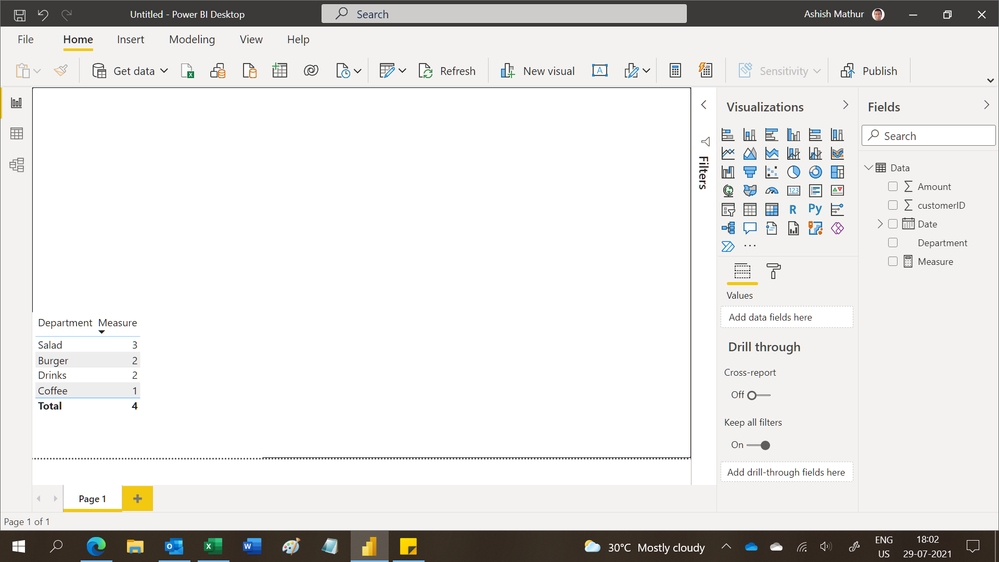- Power BI forums
- Updates
- News & Announcements
- Get Help with Power BI
- Desktop
- Service
- Report Server
- Power Query
- Mobile Apps
- Developer
- DAX Commands and Tips
- Custom Visuals Development Discussion
- Health and Life Sciences
- Power BI Spanish forums
- Translated Spanish Desktop
- Power Platform Integration - Better Together!
- Power Platform Integrations (Read-only)
- Power Platform and Dynamics 365 Integrations (Read-only)
- Training and Consulting
- Instructor Led Training
- Dashboard in a Day for Women, by Women
- Galleries
- Community Connections & How-To Videos
- COVID-19 Data Stories Gallery
- Themes Gallery
- Data Stories Gallery
- R Script Showcase
- Webinars and Video Gallery
- Quick Measures Gallery
- 2021 MSBizAppsSummit Gallery
- 2020 MSBizAppsSummit Gallery
- 2019 MSBizAppsSummit Gallery
- Events
- Ideas
- Custom Visuals Ideas
- Issues
- Issues
- Events
- Upcoming Events
- Community Blog
- Power BI Community Blog
- Custom Visuals Community Blog
- Community Support
- Community Accounts & Registration
- Using the Community
- Community Feedback
Register now to learn Fabric in free live sessions led by the best Microsoft experts. From Apr 16 to May 9, in English and Spanish.
- Power BI forums
- Forums
- Get Help with Power BI
- Desktop
- DAX - Measure to count distinct values when countr...
- Subscribe to RSS Feed
- Mark Topic as New
- Mark Topic as Read
- Float this Topic for Current User
- Bookmark
- Subscribe
- Printer Friendly Page
- Mark as New
- Bookmark
- Subscribe
- Mute
- Subscribe to RSS Feed
- Permalink
- Report Inappropriate Content
DAX - Measure to count distinct values when countrows with same ID is 2
Hi all,
I am trying to calculate:
1) Number of Departments where each customer has bought
2) For those customers who bought in 2 different departments, what is the total count of those departments
3) not sure if possible, create a matrix to represent the count combination
Here is the sample of the dataset:
| customerID | Department | Amount | Date |
| 1 | Salad | 20 | 10-jan-21 |
| 1 | Burger | 9 | 10-jan-21 |
| 1 | Drinks | 13 | 10-jan-21 |
| 2 | Salad | 18 | 10-jan-21 |
| 2 | Drinks | 20 | 10-jan-21 |
| 3 | Coffee | 9 | 10-jan-21 |
| 4 | Salad | 5 | 10-jan-21 |
| 5 | Salad | 9 | 10-jan-21 |
| 5 | Burger | 6 | 10-jan-21 |
| 6 | Salad | 15 | 10-jan-21 |
| 6 | Burger | 20 | 10-jan-21 |
| 7 | Drinks | 12 | 10-jan-21 |
| 7 | Coffee | 10 | 10-jan-21 |
With this calculation I got the following table
Count Distinct Dep =
sumx(SUMMARIZE(Articles,Articles[Departments],"Count dep",count(cust[customerID])),[Count dep])
| customerID | Count Deparments |
| 1 | 3 |
| 2 | 2 |
| 3 | 1 |
| 4 | 1 |
| 5 | 2 |
| 6 | 2 |
| 7 | 2 |
Now I would like to select only with Count department = 2
| customerID | Distinct Deparments = 2 | Department | Department |
| 2 | x | Salad | Drinks |
| 5 | x | Salad | Burger |
| 6 | x | Salad | Burger |
| 7 | x | Drinks | Coffee |
And count the distinct values of the Departments for those clients, but these different calculation are not working...
Two Dep Count Distinct =
COUNTROWS (FILTER (VALUES (cust[customerID]), CALCULATE([Count Distinct Dep]=2) ))
This following one returns the correct number of clients buying in 2 departments, but when visualizing with Department list, it crashes.
Dep count 2 grouping =
COUNTROWS (
FILTER (
VALUES ( cust[customerID] ),
CALCULATE ( [Count Distinct Dep]=2)
))
This should be the desired output:
| Count | |
| Salad | 3 |
| Burger | 2 |
| Drinks | 2 |
| Coffee | 1 |
It is being quite tricky to find information about how to create this matrix, where you can visualize what are the pairs combination. In other terms, the previous result buy providing more information about how the Departments relate eachother.
| Salad | Burger | Drinks | Coffee | |
| Salad | - | 2 | 1 | |
| Burger | 2 | - | ||
| Drinks | 1 | - | 1 | |
| Coffee | 1 | - |
- Mark as New
- Bookmark
- Subscribe
- Mute
- Subscribe to RSS Feed
- Permalink
- Report Inappropriate Content
Hi,
This measure works
Measure = COUNTROWS(FILTER(SUMMARIZE(VALUES(Data[customerID]),Data[customerID],"ABCD",COUNTROWS(Data),"EFGH",CALCULATE(COUNTROWS(Data),ALL(Data[Department]))),[ABCD]>0&&[EFGH]=2))Hope this helps.
Regards,
Ashish Mathur
http://www.ashishmathur.com
https://www.linkedin.com/in/excelenthusiasts/
- Mark as New
- Bookmark
- Subscribe
- Mute
- Subscribe to RSS Feed
- Permalink
- Report Inappropriate Content
Hi,
This solution is not working for me. I get totally random values that does not make sense. Could you please explain a bit the DAX and name ABCD and EFGH in a way that I can understand what they calculate?
Thank you.
- Mark as New
- Bookmark
- Subscribe
- Mute
- Subscribe to RSS Feed
- Permalink
- Report Inappropriate Content
I do not what the reason could be. You can very clearly see in my screenshot that it works fine on the data that you had shared.
Regards,
Ashish Mathur
http://www.ashishmathur.com
https://www.linkedin.com/in/excelenthusiasts/
- Mark as New
- Bookmark
- Subscribe
- Mute
- Subscribe to RSS Feed
- Permalink
- Report Inappropriate Content
Thanks for your explanation Ashish.
- Mark as New
- Bookmark
- Subscribe
- Mute
- Subscribe to RSS Feed
- Permalink
- Report Inappropriate Content
Hi @tortugamarina ,
Has your problem been solved? If it is solved, please mark a reply which is helpful to you.
If the problem is still not resolved, please provide detailed error information or the expected result you expect. Let me know immediately, looking forward to your reply.
Best Regards,
Winniz
- Mark as New
- Bookmark
- Subscribe
- Mute
- Subscribe to RSS Feed
- Permalink
- Report Inappropriate Content
@tortugamarina , While showing at department level you have to igonre department filter .
example
Two Dep Count Distinct =
calculate(COUNTROWS (FILTER (VALUES (cust[customerID]), CALCULATE([Count Distinct Dep]=2) )), filter(allselected(cust), Table[cust] = max(Table[cust])))
Microsoft Power BI Learning Resources, 2023 !!
Learn Power BI - Full Course with Dec-2022, with Window, Index, Offset, 100+ Topics !!
Did I answer your question? Mark my post as a solution! Appreciate your Kudos !! Proud to be a Super User! !!
- Mark as New
- Bookmark
- Subscribe
- Mute
- Subscribe to RSS Feed
- Permalink
- Report Inappropriate Content
Hi,
I don´t get the result desired. In fact, MAX function is not possible to use with a Table, but needs a specific column, and if I replace the cust for cust[customerID] it results in blank:
Two Dep Count Distinct =
calculate(COUNTROWS (FILTER (VALUES (cust[customerID]), CALCULATE([Count Distinct Dep]=2) )), filter(allselected(cust), cust[customerID] = max(cust[customerID])))
Helpful resources

Microsoft Fabric Learn Together
Covering the world! 9:00-10:30 AM Sydney, 4:00-5:30 PM CET (Paris/Berlin), 7:00-8:30 PM Mexico City

Power BI Monthly Update - April 2024
Check out the April 2024 Power BI update to learn about new features.

| User | Count |
|---|---|
| 114 | |
| 100 | |
| 75 | |
| 73 | |
| 49 |
| User | Count |
|---|---|
| 145 | |
| 109 | |
| 109 | |
| 90 | |
| 64 |