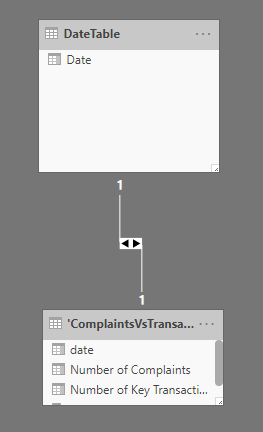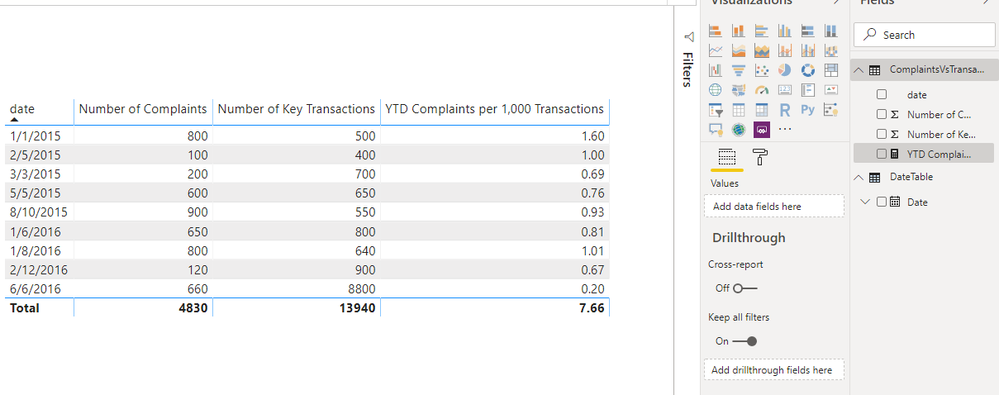- Power BI forums
- Updates
- News & Announcements
- Get Help with Power BI
- Desktop
- Service
- Report Server
- Power Query
- Mobile Apps
- Developer
- DAX Commands and Tips
- Custom Visuals Development Discussion
- Health and Life Sciences
- Power BI Spanish forums
- Translated Spanish Desktop
- Power Platform Integration - Better Together!
- Power Platform Integrations (Read-only)
- Power Platform and Dynamics 365 Integrations (Read-only)
- Training and Consulting
- Instructor Led Training
- Dashboard in a Day for Women, by Women
- Galleries
- Community Connections & How-To Videos
- COVID-19 Data Stories Gallery
- Themes Gallery
- Data Stories Gallery
- R Script Showcase
- Webinars and Video Gallery
- Quick Measures Gallery
- 2021 MSBizAppsSummit Gallery
- 2020 MSBizAppsSummit Gallery
- 2019 MSBizAppsSummit Gallery
- Events
- Ideas
- Custom Visuals Ideas
- Issues
- Issues
- Events
- Upcoming Events
- Community Blog
- Power BI Community Blog
- Custom Visuals Community Blog
- Community Support
- Community Accounts & Registration
- Using the Community
- Community Feedback
Register now to learn Fabric in free live sessions led by the best Microsoft experts. From Apr 16 to May 9, in English and Spanish.
- Power BI forums
- Forums
- Get Help with Power BI
- Desktop
- Re: DAX Measure in Power BI Gives Different Result...
- Subscribe to RSS Feed
- Mark Topic as New
- Mark Topic as Read
- Float this Topic for Current User
- Bookmark
- Subscribe
- Printer Friendly Page
- Mark as New
- Bookmark
- Subscribe
- Mute
- Subscribe to RSS Feed
- Permalink
- Report Inappropriate Content
DAX Measure in Power BI Gives Different Result in Excel
Hello All
I have been asked to transfer a report from Excel to Power BI.
All the queries, connections and relationships have been mirrored with the Excel report.
I wanted to use the same DAX measures and copied the 2 that I required from the Excel report.
One of these DAX measures that gives a value for the the volume of complaints received per 1,000 transactions processed, is absolutely fine and the value matches with the Excel report. Perfect.
However, the second DAX that looks for a YTD value DOES NOT produce the same value as the Excel report as can be seen in the screen grabs below (Excel report is the first image with the second from Power BI).
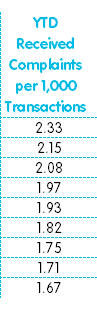
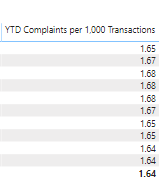
Here is the code that is giving me the erroneous value:
YTD Complaints per 1,000 Transactions = DIVIDE(
CALCULATE(
SUM('ComplaintsVsTransactions'[Number of Complaints]),
FILTER(
ALLSELECTED('ComplaintsVsTransactions'[Month]),
ISONORAFTER('ComplaintsVsTransactions'[Month], MAX('ComplaintsVsTransactions'[Month]), DESC)
)
), CALCULATE(
SUM('ComplaintsVsTransactions'[Number of Key Transactions]),
FILTER(
ALLSELECTED('ComplaintsVsTransactions'[Month]),
ISONORAFTER('ComplaintsVsTransactions'[Month], MAX('ComplaintsVsTransactions'[Month]), DESC)
)
)
)*1000
Due to the sensitivity around the data I am unable to produce any sample file for you to look at.
Please let me know if there is something obvious that I am doing wrong. And if anyone can give an explaination as to why this may happen that would most appreciated. 🙂
Paul
Solved! Go to Solution.
- Mark as New
- Bookmark
- Subscribe
- Mute
- Subscribe to RSS Feed
- Permalink
- Report Inappropriate Content
Hi, @PaulMac
Based on your description, I created data to reproduce your scenario.
ComplaintsVsTransactions:
you may create a calculated table and create a relationship between two tables as follows.
DateTable = CALENDARAUTO()
Then you can create a measure as below.
YTD Complaints per 1,000 Transactions =
SUMX(
'ComplaintsVsTransactions',
DIVIDE(
CALCULATE(
SUM('ComplaintsVsTransactions'[Number of Complaints]),
DATESYTD(DateTable[Date])
),
CALCULATE(
SUM('ComplaintsVsTransactions'[Number of Key Transactions]),
DATESYTD(DateTable[Date])
)
)
)
Result:
If I misunderstand your thought, please show me your expected output. Do mask sensitive data before uploading. I am glad to solve the problem for you.
Best Regards
Allan
If this post helps, then please consider Accept it as the solution to help the other members find it more quickly.
- Mark as New
- Bookmark
- Subscribe
- Mute
- Subscribe to RSS Feed
- Permalink
- Report Inappropriate Content
Hi, @PaulMac
If you take the answer of someone, please mark it as the solution to help the other members who have same problems find it more quickly. If not, let me know and I'll try to help you further. Thanks.
Best Regards
Allan
- Mark as New
- Bookmark
- Subscribe
- Mute
- Subscribe to RSS Feed
- Permalink
- Report Inappropriate Content
Hi, @PaulMac
Based on your description, I created data to reproduce your scenario.
ComplaintsVsTransactions:
you may create a calculated table and create a relationship between two tables as follows.
DateTable = CALENDARAUTO()
Then you can create a measure as below.
YTD Complaints per 1,000 Transactions =
SUMX(
'ComplaintsVsTransactions',
DIVIDE(
CALCULATE(
SUM('ComplaintsVsTransactions'[Number of Complaints]),
DATESYTD(DateTable[Date])
),
CALCULATE(
SUM('ComplaintsVsTransactions'[Number of Key Transactions]),
DATESYTD(DateTable[Date])
)
)
)
Result:
If I misunderstand your thought, please show me your expected output. Do mask sensitive data before uploading. I am glad to solve the problem for you.
Best Regards
Allan
If this post helps, then please consider Accept it as the solution to help the other members find it more quickly.
- Mark as New
- Bookmark
- Subscribe
- Mute
- Subscribe to RSS Feed
- Permalink
- Report Inappropriate Content
Hi @PaulMac ,
Believe that your issue is related with the ONORAFTER setup. How is the month column presented in numbers? do you have information for more than 1 year on your dataset? This can impact on the calculations you are making.
Do you have any date column on your data? If yes I would use that column to make the YTD calculation using a FILTER or a TOTALYTD formula.
Regards,
MFelix
Regards
Miguel Félix
Did I answer your question? Mark my post as a solution!
Proud to be a Super User!
Check out my blog: Power BI em Português- Mark as New
- Bookmark
- Subscribe
- Mute
- Subscribe to RSS Feed
- Permalink
- Report Inappropriate Content
@MFelix Thanks for the reply.
@MFelix wrote:do you have information for more than 1 year on your dataset? This can impact on the calculations you are making.
That was it! After doing a manual filter on the data to only show FYTD months (UK: Apr 19 - Dec 19), I get the correct values.
Do you have any date column on your data? If yes I would use that column to make the YTD calculation using a FILTER or a TOTALYTD formula.
I do have a date column, could you advise how I can go about making a YTD calculation using a FILTER or a TOTALYTD formula, or point me in the right direction.
- Mark as New
- Bookmark
- Subscribe
- Mute
- Subscribe to RSS Feed
- Permalink
- Report Inappropriate Content
Hi @PaulMac ,
Simplifying things you can make a measure similar to this:
=TOTALYTD(SUM('ComplaintsVsTransactions'[Number of Complaints]),Table[Date]) Regards,
MFelix
Regards
Miguel Félix
Did I answer your question? Mark my post as a solution!
Proud to be a Super User!
Check out my blog: Power BI em Português- Mark as New
- Bookmark
- Subscribe
- Mute
- Subscribe to RSS Feed
- Permalink
- Report Inappropriate Content
Cool, have created the TotalYTD measure but am unsure what to do with it now. Where should I put this new DAX Measure?
- Mark as New
- Bookmark
- Subscribe
- Mute
- Subscribe to RSS Feed
- Permalink
- Report Inappropriate Content
Hi @PaulMac ,
You should use it in a syntax similar to the one below.
YTD Complaints per 1,000 Transactions =
TOTALYTD (
DIVIDE (
SUM ( 'ComplaintsVsTransactions'[Number of Complaints] ),
SUM ( 'ComplaintsVsTransactions'[Number of Key Transactions] )
) * 1000,
Table[Date]
)
Regards
Miguel Félix
Did I answer your question? Mark my post as a solution!
Proud to be a Super User!
Check out my blog: Power BI em PortuguêsHelpful resources

Microsoft Fabric Learn Together
Covering the world! 9:00-10:30 AM Sydney, 4:00-5:30 PM CET (Paris/Berlin), 7:00-8:30 PM Mexico City

Power BI Monthly Update - April 2024
Check out the April 2024 Power BI update to learn about new features.

| User | Count |
|---|---|
| 112 | |
| 100 | |
| 76 | |
| 74 | |
| 49 |
| User | Count |
|---|---|
| 146 | |
| 108 | |
| 106 | |
| 90 | |
| 62 |