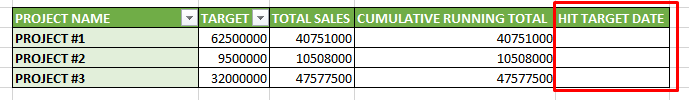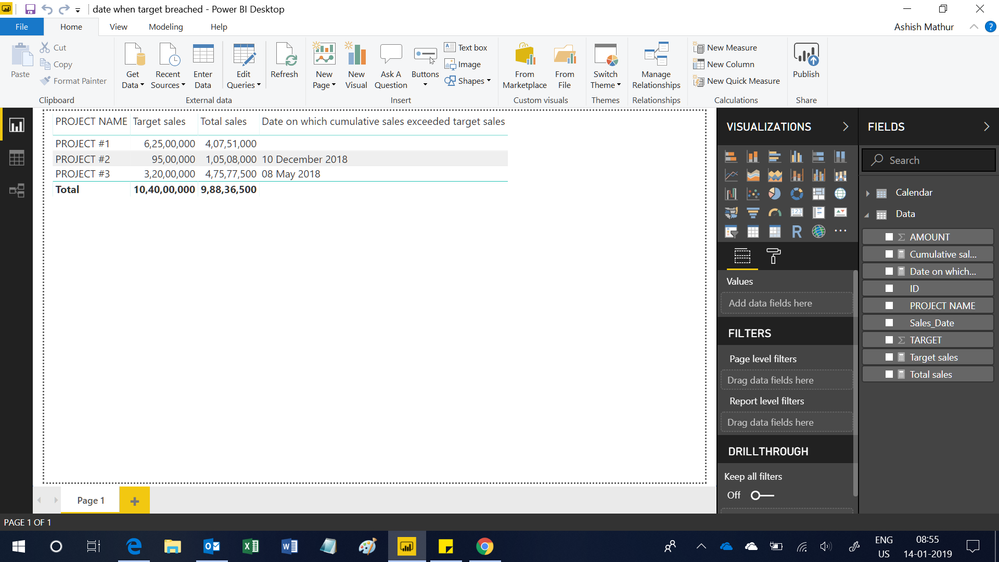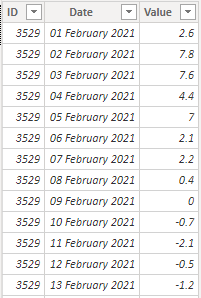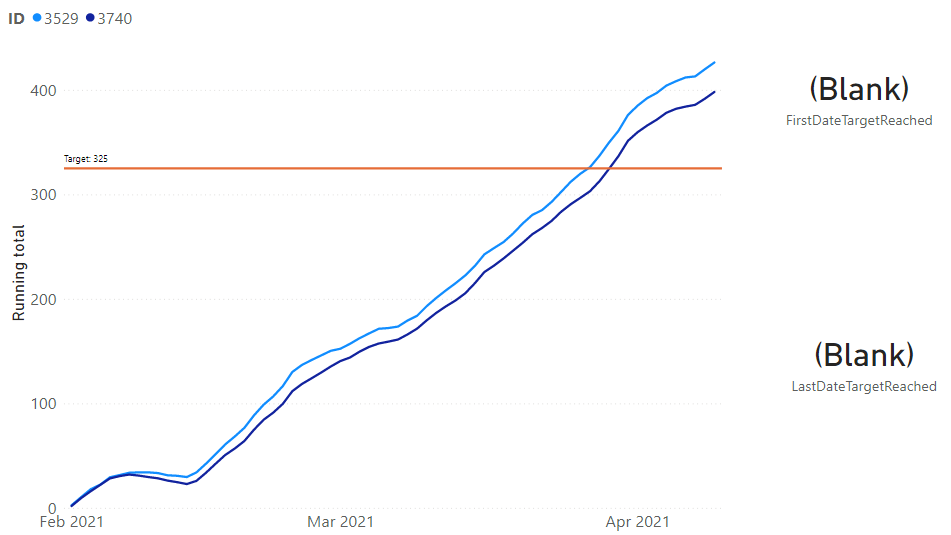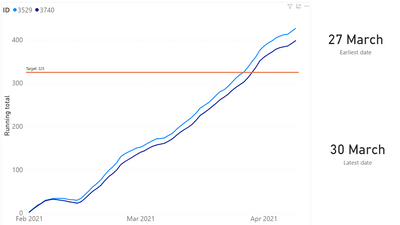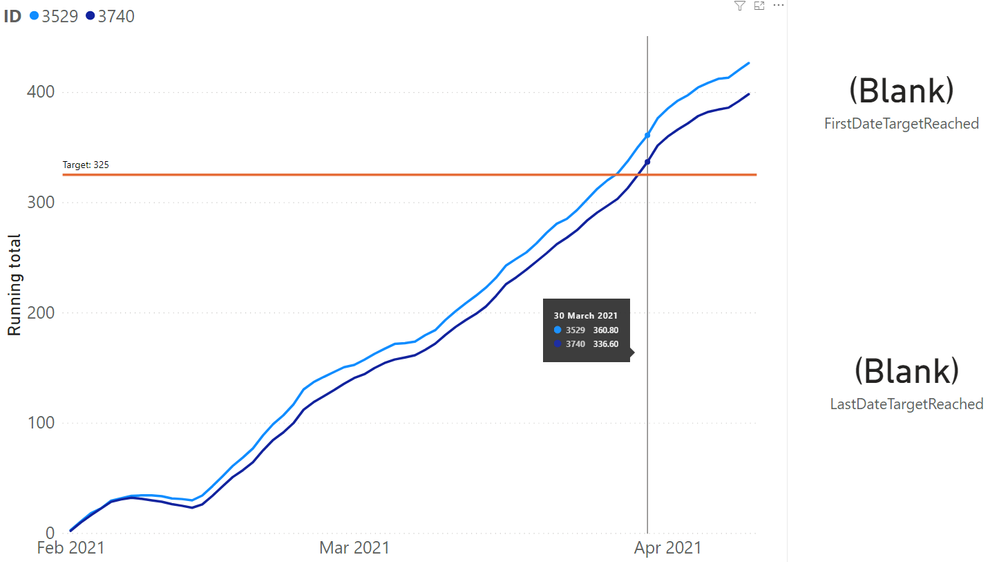- Power BI forums
- Updates
- News & Announcements
- Get Help with Power BI
- Desktop
- Service
- Report Server
- Power Query
- Mobile Apps
- Developer
- DAX Commands and Tips
- Custom Visuals Development Discussion
- Health and Life Sciences
- Power BI Spanish forums
- Translated Spanish Desktop
- Power Platform Integration - Better Together!
- Power Platform Integrations (Read-only)
- Power Platform and Dynamics 365 Integrations (Read-only)
- Training and Consulting
- Instructor Led Training
- Dashboard in a Day for Women, by Women
- Galleries
- Community Connections & How-To Videos
- COVID-19 Data Stories Gallery
- Themes Gallery
- Data Stories Gallery
- R Script Showcase
- Webinars and Video Gallery
- Quick Measures Gallery
- 2021 MSBizAppsSummit Gallery
- 2020 MSBizAppsSummit Gallery
- 2019 MSBizAppsSummit Gallery
- Events
- Ideas
- Custom Visuals Ideas
- Issues
- Issues
- Events
- Upcoming Events
- Community Blog
- Power BI Community Blog
- Custom Visuals Community Blog
- Community Support
- Community Accounts & Registration
- Using the Community
- Community Feedback
Register now to learn Fabric in free live sessions led by the best Microsoft experts. From Apr 16 to May 9, in English and Spanish.
- Power BI forums
- Forums
- Get Help with Power BI
- Desktop
- DAX Measure - A Cumulative Running Total which ret...
- Subscribe to RSS Feed
- Mark Topic as New
- Mark Topic as Read
- Float this Topic for Current User
- Bookmark
- Subscribe
- Printer Friendly Page
- Mark as New
- Bookmark
- Subscribe
- Mute
- Subscribe to RSS Feed
- Permalink
- Report Inappropriate Content
DAX Measure - A Cumulative Running Total which returns a DATE when Target is achieved
Hi community,
Without using calculated columns as I would like to be able to pivot by project in Power BI using measures,
I need to find a way to extract the exact date when the cumulative running total measure has exceeded a target.
This target can be found repeating project by project in the same table, or alternatively as a RELATED lookup. I'm using Power BI but visualising measures in Power Pivot / Excel for testing purposes
The cumulative running total is calculated via a standard DAX pattern as such and as expected equals total sales as the measure includes all rows and is not yet filtered by TARGET.
CUMULATIVE RUNNING TOTAL:=CALCULATE(
SUM(SALES[AMOUNT]),
FILTER(SALES,
SALES[Sales_Date]>=MIN(SALES[Sales_Date])))
What I would like to achieve next is to find the cumulative running total measure by project exact ROW showing MINIMUM 'TARGET HIT DATE' where the sales TARGET has been exceeded by the cumulative total measure.
I have filtered the following table on PROJECT #3 with some manual Excel columns to show you the ROW which should be returned, and the VALUE.
At present, this does not work. I'm hoping it helps show what I am trying to achieve:
HIT TARGET DATE:=CALCULATE(
MIN(SALES[Sales_Date]),
FILTER(SALES,[CUMULATIVE RUNNING TOTAL]>=RELATED(PROJECTS[TARGET])))
or if the target value repeats in the same table for each project as shown in the above screen capture
HIT TARGET DATE:=CALCULATE(
MIN(SALES[Sales_Date]),
FILTER(SALES,[CUMULATIVE RUNNING TOTAL]>=MIN(SALES[TARGET])))
I probably missing something really simple here, but I have not seen a solution so far for this one.
Thanks in advance!
Solved! Go to Solution.
- Mark as New
- Bookmark
- Subscribe
- Mute
- Subscribe to RSS Feed
- Permalink
- Report Inappropriate Content
Hi,
You may download my PBI file from here.
Hope this helps.
Regards,
Ashish Mathur
http://www.ashishmathur.com
https://www.linkedin.com/in/excelenthusiasts/
- Mark as New
- Bookmark
- Subscribe
- Mute
- Subscribe to RSS Feed
- Permalink
- Report Inappropriate Content
Hi,
Share the link from where i can download your formula driven Excel file.
Regards,
Ashish Mathur
http://www.ashishmathur.com
https://www.linkedin.com/in/excelenthusiasts/
- Mark as New
- Bookmark
- Subscribe
- Mute
- Subscribe to RSS Feed
- Permalink
- Report Inappropriate Content
Hi,
You may download my PBI file from here.
Hope this helps.
Regards,
Ashish Mathur
http://www.ashishmathur.com
https://www.linkedin.com/in/excelenthusiasts/
- Mark as New
- Bookmark
- Subscribe
- Mute
- Subscribe to RSS Feed
- Permalink
- Report Inappropriate Content
Can anyone provide the measure in the solution?
- Mark as New
- Bookmark
- Subscribe
- Mute
- Subscribe to RSS Feed
- Permalink
- Report Inappropriate Content
Hi,
Are you not able to download my PBI dolution file?
Regards,
Ashish Mathur
http://www.ashishmathur.com
https://www.linkedin.com/in/excelenthusiasts/
- Mark as New
- Bookmark
- Subscribe
- Mute
- Subscribe to RSS Feed
- Permalink
- Report Inappropriate Content
I don't think it is a good idea to get rid of a Date table.
Creating a calculated column with the TARGET_ACHIEVED column could be much better for the performance.
However, this code should work as a measure (didn't try it, bugs are possible!)
DateTargetReached :=
IF (
HASONEVALUE ( Projects[Project_Name] ),
VAR TargetRunningTotal =
SELECTEDVALUE ( Projects[Target] )
VAR FirstDateOverTarget =
FIRSTNONBLANK (
Sales[Date],
IF (
[Cumulative Running Total] >= TargetRunningTotal,
1
)
)
RETURN
FirstDateOverTarget
)
- Mark as New
- Bookmark
- Subscribe
- Mute
- Subscribe to RSS Feed
- Permalink
- Report Inappropriate Content
thanks Marco, I've been trying to modify your solution for my own use case but not quite getting there. Hoping you might be able to help me with this?
To clarify: suppose that the OP was not interested in the date when the target was hit per project but in the earliest (and latest) date overall (across far more projects). When removing the IF plus HASONEVALUE condition, the Cumulative Running Total aggregates across projects and therefore the result would give a 'target hit date' that is earlier than reality so that doesn't work. What is the required modification to your DAX above that would make it work in the scenario I described above?
- Mark as New
- Bookmark
- Subscribe
- Mute
- Subscribe to RSS Feed
- Permalink
- Report Inappropriate Content
Hi,
Share some data, describe the question and show the expected result.
Regards,
Ashish Mathur
http://www.ashishmathur.com
https://www.linkedin.com/in/excelenthusiasts/
- Mark as New
- Bookmark
- Subscribe
- Mute
- Subscribe to RSS Feed
- Permalink
- Report Inappropriate Content
hi @Ashish_Mathur and thanks for taking an interest in my question. My use case is a little different to the OP but in essence very similar. Suppose I have the following simple data table called Test, with two (or more) distinct IDs:
Using DAX I have created a 'Running total' measure:
What I want to do is have two Cards on the dashboard indicating the earliest and latest date on which a particular target, say, 325 is exceeded. Graphically:
I've tried adapting the measure that @marcorusso created:
but this is not suitable here because it requires a single ID to be selected; unless an ID is filtered (e.g. by clicking an ID entry in the Legend) the Card will show (BLANK).
So the question is: which DAX measures enable the Card visuals to show the earliest and latest dates a given target is exceeded?
.pbix with the above is available here: https://easyupload.io/i9ubac
Many thanks, Bastiaan
- Mark as New
- Bookmark
- Subscribe
- Mute
- Subscribe to RSS Feed
- Permalink
- Report Inappropriate Content
Do you want this?
FirstDateTargetReached =
MINX (
DISTINCT ( Test[ID] ),
CALCULATE (
VAR TargetRunningTotal = 325
VAR FirstDateOverTarget =
FIRSTNONBLANK ( Test[Date], IF ( [Running total] >= TargetRunningTotal, 1 ) )
RETURN
FirstDateOverTarget
)
)- Mark as New
- Bookmark
- Subscribe
- Mute
- Subscribe to RSS Feed
- Permalink
- Report Inappropriate Content
- Mark as New
- Bookmark
- Subscribe
- Mute
- Subscribe to RSS Feed
- Permalink
- Report Inappropriate Content
In case Test is on the one-side of a relationship, you don't want to iterate the BLANK value of an invalid relationship.
- Mark as New
- Bookmark
- Subscribe
- Mute
- Subscribe to RSS Feed
- Permalink
- Report Inappropriate Content
That makes sense. Thank you for the response!
- Mark as New
- Bookmark
- Subscribe
- Mute
- Subscribe to RSS Feed
- Permalink
- Report Inappropriate Content
@marcorusso just wanted to say thanks again! I modified your DAX solution for my specific use case. ICYMBI, the report is published here: Willow-carrot aphid migration forecast tool | AHDB
- Mark as New
- Bookmark
- Subscribe
- Mute
- Subscribe to RSS Feed
- Permalink
- Report Inappropriate Content
- Mark as New
- Bookmark
- Subscribe
- Mute
- Subscribe to RSS Feed
- Permalink
- Report Inappropriate Content
Hi,
I do not understand the meaning of "earliest and latest dates a given target is exceeded". Based on that data that you have shared, please share your exact result expected.
Regards,
Ashish Mathur
http://www.ashishmathur.com
https://www.linkedin.com/in/excelenthusiasts/
- Mark as New
- Bookmark
- Subscribe
- Mute
- Subscribe to RSS Feed
- Permalink
- Report Inappropriate Content
@Ashish_Mathur the exact result I expect based on my test data is that the Card visual with the 'FirstDateTargetReached' will display '27 March', given that was the earliest date on which the target was exceeded (see Tooltip):
Likewise, the Card visual with the 'LastDateTargetReached' should display '30 March', given that was the latest date on which the target was exceeded (again see Tooltip):
My actual dataset has more IDs than two but I'm assuming that the principle is the same.
Thanks Bastiaan
Helpful resources

Microsoft Fabric Learn Together
Covering the world! 9:00-10:30 AM Sydney, 4:00-5:30 PM CET (Paris/Berlin), 7:00-8:30 PM Mexico City

Power BI Monthly Update - April 2024
Check out the April 2024 Power BI update to learn about new features.

| User | Count |
|---|---|
| 116 | |
| 102 | |
| 78 | |
| 77 | |
| 49 |
| User | Count |
|---|---|
| 145 | |
| 108 | |
| 107 | |
| 89 | |
| 61 |