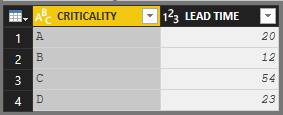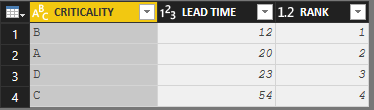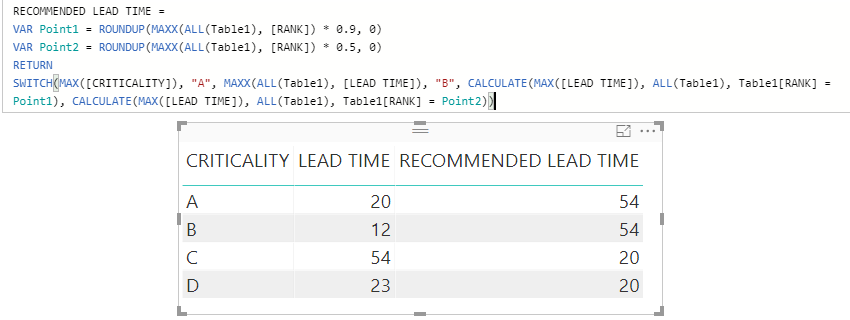- Power BI forums
- Updates
- News & Announcements
- Get Help with Power BI
- Desktop
- Service
- Report Server
- Power Query
- Mobile Apps
- Developer
- DAX Commands and Tips
- Custom Visuals Development Discussion
- Health and Life Sciences
- Power BI Spanish forums
- Translated Spanish Desktop
- Power Platform Integration - Better Together!
- Power Platform Integrations (Read-only)
- Power Platform and Dynamics 365 Integrations (Read-only)
- Training and Consulting
- Instructor Led Training
- Dashboard in a Day for Women, by Women
- Galleries
- Community Connections & How-To Videos
- COVID-19 Data Stories Gallery
- Themes Gallery
- Data Stories Gallery
- R Script Showcase
- Webinars and Video Gallery
- Quick Measures Gallery
- 2021 MSBizAppsSummit Gallery
- 2020 MSBizAppsSummit Gallery
- 2019 MSBizAppsSummit Gallery
- Events
- Ideas
- Custom Visuals Ideas
- Issues
- Issues
- Events
- Upcoming Events
- Community Blog
- Power BI Community Blog
- Custom Visuals Community Blog
- Community Support
- Community Accounts & Registration
- Using the Community
- Community Feedback
Register now to learn Fabric in free live sessions led by the best Microsoft experts. From Apr 16 to May 9, in English and Spanish.
- Power BI forums
- Forums
- Get Help with Power BI
- Desktop
- DAX - Max or Median depending on criteria
- Subscribe to RSS Feed
- Mark Topic as New
- Mark Topic as Read
- Float this Topic for Current User
- Bookmark
- Subscribe
- Printer Friendly Page
- Mark as New
- Bookmark
- Subscribe
- Mute
- Subscribe to RSS Feed
- Permalink
- Report Inappropriate Content
DAX - Max or Median depending on criteria
Hi all,
I'm having a problem with a table visual summarising a particular number of transactions in this format:
STOCK # DESCRIPTION #CRITICALITY CODE #ORDERS #TIMES LATE LEAD TIME RECOMMENDED LEAD TIME
I would like my recommended lead time to be based on two conditions, which obviously the visual doesn't allow me to do so I was hoping DAX could help: if the item has a criticality A or B, then the LEAD TIME should be the MAX (or ideally 90% decile of the population) of all transactions. If the criticality is anything else, then it should be the Median of all transactions.
I have been trying for the whole day with various measures and columns, do you guys have any idea?
Thanks,
OF
Solved! Go to Solution.
- Mark as New
- Bookmark
- Subscribe
- Mute
- Subscribe to RSS Feed
- Permalink
- Report Inappropriate Content
Hi OzzieFrog,
Based on your description and my understanding, you need to create a calculate column or measure [RECOMMENDED LEAD TIME] which is based on conditions like below:
- If column [CRITICALITY CODE] = “A”, then [RECOMMENDED LEAD TIME] = MAX([LEAD TIME])
- If column [CRITICALITY CODE] = “B”, then [RECOMMENDED LEAD TIME] = value in 90% decile point of column [LEAD TIME]
- If column [CRITICALITY CODE] <> “A” and [CRITICALITY CODE] <> “B”, then [RECOMMENDED LEAD TIME] = Median value of column [LEAD TIME]
I have created a sample data like below:
If my understanding is right, please refer to steps:
1.Click Query Editor -> Open Advanced Editor -> Sort rows by column [LEAD TIME] and Add index column [Rank] by M code Below:
#"Sorted Rows" = Table.Buffer(Table.Sort(#"Changed Type",{{"LEAD TIME", Order.Ascending}}))
#"MyRank" = Table.AddIndexColumn(#"Sorted Rows", "RANK",1,1)
Table1 after the two steps above is like below:
2. Now we can use column [RANK] to achieve value in 90% decile point of column [LEAD TIME] and Median value of column [LEAD TIME], create a measure and use DAX formula below:
RECOMMENDED LEAD TIME =
VAR Point1 = ROUNDUP(MAXX(ALL(Table1), [RANK]) * 0.9, 0)
VAR Point2 = ROUNDUP(MAXX(ALL(Table1), [RANK]) * 0.5, 0)
RETURN
SWITCH(MAX([CRITICALITY]), "A", MAXX(ALL(Table1), [LEAD TIME]), "B", CALCULATE(MAX([LEAD TIME]), ALL(Table1), Table1[RANK] = Point1), CALCULATE(MAX([LEAD TIME]), ALL(Table1), Table1[RANK] = Point2))
You can refer to PBIX here:
https://www.dropbox.com/s/z4jg8e4a8yctb9k/For%20OzzieFrog.pbix?dl=0
Best Regards,
Jimmy Tao
- Mark as New
- Bookmark
- Subscribe
- Mute
- Subscribe to RSS Feed
- Permalink
- Report Inappropriate Content
Thank you all for your suggestions.
After a lot of trial an error, I ended-up going with the following variable measure:
LT (BIC ADJST) =
VAR _median = MEDIAN ( 'Receipts & Overdues'[LT RECOMMENDED] )
VAR _90_perc = PERCENTILE.INC ( 'Receipts & Overdues'[LT RECOMMENDED], 0.90 )
RETURN
IF (
HASONEVALUE ( 'Receipts & Overdues'[Business Impact Code] ),
IF (
VALUES ( 'Receipts & Overdues'[Business Impact Code] ) = "A"
|| VALUES ( 'Receipts & Overdues'[Business Impact Code] ) = "B",
_90_perc,
_median
),
BLANK ()
)
- Mark as New
- Bookmark
- Subscribe
- Mute
- Subscribe to RSS Feed
- Permalink
- Report Inappropriate Content
Hi OzzieFrog,
Based on your description and my understanding, you need to create a calculate column or measure [RECOMMENDED LEAD TIME] which is based on conditions like below:
- If column [CRITICALITY CODE] = “A”, then [RECOMMENDED LEAD TIME] = MAX([LEAD TIME])
- If column [CRITICALITY CODE] = “B”, then [RECOMMENDED LEAD TIME] = value in 90% decile point of column [LEAD TIME]
- If column [CRITICALITY CODE] <> “A” and [CRITICALITY CODE] <> “B”, then [RECOMMENDED LEAD TIME] = Median value of column [LEAD TIME]
I have created a sample data like below:
If my understanding is right, please refer to steps:
1.Click Query Editor -> Open Advanced Editor -> Sort rows by column [LEAD TIME] and Add index column [Rank] by M code Below:
#"Sorted Rows" = Table.Buffer(Table.Sort(#"Changed Type",{{"LEAD TIME", Order.Ascending}}))
#"MyRank" = Table.AddIndexColumn(#"Sorted Rows", "RANK",1,1)
Table1 after the two steps above is like below:
2. Now we can use column [RANK] to achieve value in 90% decile point of column [LEAD TIME] and Median value of column [LEAD TIME], create a measure and use DAX formula below:
RECOMMENDED LEAD TIME =
VAR Point1 = ROUNDUP(MAXX(ALL(Table1), [RANK]) * 0.9, 0)
VAR Point2 = ROUNDUP(MAXX(ALL(Table1), [RANK]) * 0.5, 0)
RETURN
SWITCH(MAX([CRITICALITY]), "A", MAXX(ALL(Table1), [LEAD TIME]), "B", CALCULATE(MAX([LEAD TIME]), ALL(Table1), Table1[RANK] = Point1), CALCULATE(MAX([LEAD TIME]), ALL(Table1), Table1[RANK] = Point2))
You can refer to PBIX here:
https://www.dropbox.com/s/z4jg8e4a8yctb9k/For%20OzzieFrog.pbix?dl=0
Best Regards,
Jimmy Tao
- Mark as New
- Bookmark
- Subscribe
- Mute
- Subscribe to RSS Feed
- Permalink
- Report Inappropriate Content
Thank you all for your suggestions.
After a lot of trial an error, I ended-up going with the following variable measure:
LT (BIC ADJST) =
VAR _median = MEDIAN ( 'Receipts & Overdues'[LT RECOMMENDED] )
VAR _90_perc = PERCENTILE.INC ( 'Receipts & Overdues'[LT RECOMMENDED], 0.90 )
RETURN
IF (
HASONEVALUE ( 'Receipts & Overdues'[Business Impact Code] ),
IF (
VALUES ( 'Receipts & Overdues'[Business Impact Code] ) = "A"
|| VALUES ( 'Receipts & Overdues'[Business Impact Code] ) = "B",
_90_perc,
_median
),
BLANK ()
)
- Mark as New
- Bookmark
- Subscribe
- Mute
- Subscribe to RSS Feed
- Permalink
- Report Inappropriate Content
Hi @Anonymous,
You can use variables and if function to handle this situation.
Check it out:
https://www.sqlbi.com/articles/variables-in-dax/
Ricardo
- Mark as New
- Bookmark
- Subscribe
- Mute
- Subscribe to RSS Feed
- Permalink
- Report Inappropriate Content
Variables are brand new so I'm going to give it a crack 🙂
Thank you
Helpful resources

Microsoft Fabric Learn Together
Covering the world! 9:00-10:30 AM Sydney, 4:00-5:30 PM CET (Paris/Berlin), 7:00-8:30 PM Mexico City

Power BI Monthly Update - April 2024
Check out the April 2024 Power BI update to learn about new features.

| User | Count |
|---|---|
| 109 | |
| 99 | |
| 77 | |
| 66 | |
| 54 |
| User | Count |
|---|---|
| 144 | |
| 104 | |
| 102 | |
| 87 | |
| 64 |