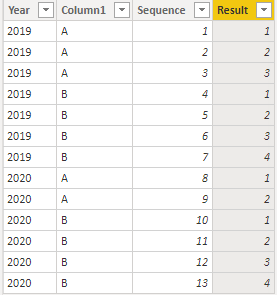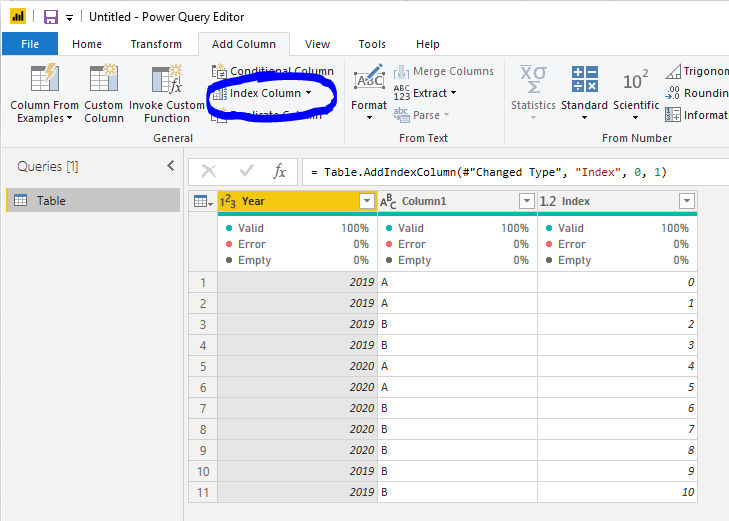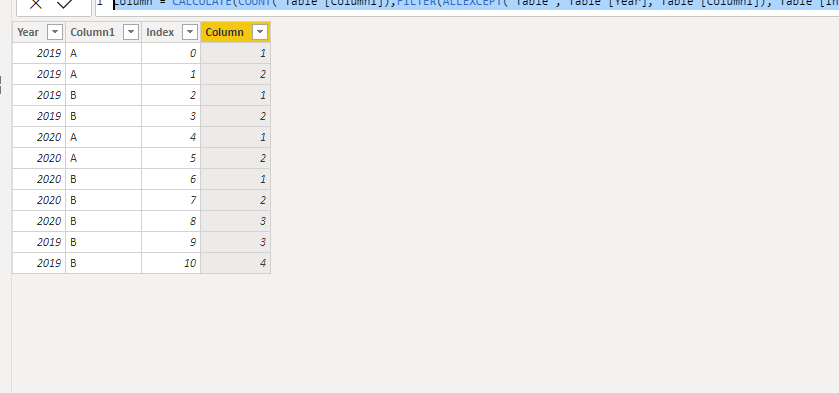- Power BI forums
- Updates
- News & Announcements
- Get Help with Power BI
- Desktop
- Service
- Report Server
- Power Query
- Mobile Apps
- Developer
- DAX Commands and Tips
- Custom Visuals Development Discussion
- Health and Life Sciences
- Power BI Spanish forums
- Translated Spanish Desktop
- Power Platform Integration - Better Together!
- Power Platform Integrations (Read-only)
- Power Platform and Dynamics 365 Integrations (Read-only)
- Training and Consulting
- Instructor Led Training
- Dashboard in a Day for Women, by Women
- Galleries
- Community Connections & How-To Videos
- COVID-19 Data Stories Gallery
- Themes Gallery
- Data Stories Gallery
- R Script Showcase
- Webinars and Video Gallery
- Quick Measures Gallery
- 2021 MSBizAppsSummit Gallery
- 2020 MSBizAppsSummit Gallery
- 2019 MSBizAppsSummit Gallery
- Events
- Ideas
- Custom Visuals Ideas
- Issues
- Issues
- Events
- Upcoming Events
- Community Blog
- Power BI Community Blog
- Custom Visuals Community Blog
- Community Support
- Community Accounts & Registration
- Using the Community
- Community Feedback
Register now to learn Fabric in free live sessions led by the best Microsoft experts. From Apr 16 to May 9, in English and Spanish.
- Power BI forums
- Forums
- Get Help with Power BI
- Desktop
- DAX - Incrimental Count of a Column
- Subscribe to RSS Feed
- Mark Topic as New
- Mark Topic as Read
- Float this Topic for Current User
- Bookmark
- Subscribe
- Printer Friendly Page
- Mark as New
- Bookmark
- Subscribe
- Mute
- Subscribe to RSS Feed
- Permalink
- Report Inappropriate Content
DAX - Incrimental Count of a Column
Hello All,
I am new to power bi and DAX,
I am trying to calculate count of a column in incremental way in a CALCULATED COLUMN so that i can find out how any times that value got repeated.
Data and required output as mentioned below
Any help please.
Thanks,
Mohan V.
Solved! Go to Solution.
- Mark as New
- Bookmark
- Subscribe
- Mute
- Subscribe to RSS Feed
- Permalink
- Report Inappropriate Content
@Anonymous
Use can do in Dax by sorting YEAR, then COLUMN1 and adding an index number in Power Query, then add below create below column in the model:
Result =
CALCULATE(
COUNTROWS('Table'),
CALCULATETABLE('Table',
'Table'[Sequence]<=EARLIER('Table'[Sequence])
)
)
It will be ideal to add it using Power Query:
Refer to this: poet and video: https://radacad.com/create-row-number-for-each-group-in-power-bi-using-power-query
Let me know if it doesn't work.
________________________
Did I answer your question? Mark this post as a solution, this will help others!.
I accept KUDOS 🙂
⭕ Subscribe and learn Power BI from these videos
⚪ Website ⚪ LinkedIn ⚪ PBI User Group
- Mark as New
- Bookmark
- Subscribe
- Mute
- Subscribe to RSS Feed
- Permalink
- Report Inappropriate Content
@Anonymous , you need add and index column
and then have it like this
https://stackoverflow.com/questions/45715963/creating-an-index-column-for-power-bi
new column = countx(filter(Table,[year] =earlier([Year]) && [column1] = earlier([column1]) && [index] <= earlier([index])),[index])
Microsoft Power BI Learning Resources, 2023 !!
Learn Power BI - Full Course with Dec-2022, with Window, Index, Offset, 100+ Topics !!
Did I answer your question? Mark my post as a solution! Appreciate your Kudos !! Proud to be a Super User! !!
- Mark as New
- Bookmark
- Subscribe
- Mute
- Subscribe to RSS Feed
- Permalink
- Report Inappropriate Content
Hi @Anonymous ,
First, you need to create an index colum in query editor:
Then you can use the following calculated column:
Column = CALCULATE(COUNT('Table'[Column1]),FILTER(ALLEXCEPT('Table','Table'[Year],'Table'[Column1]),'Table'[Index]<=EARLIER('Table'[Index])))
If this post helps, then please consider Accept it as the solution to help the other members find it more quickly.
Best Regards,
Dedmon Dai
- Mark as New
- Bookmark
- Subscribe
- Mute
- Subscribe to RSS Feed
- Permalink
- Report Inappropriate Content
Hi @Anonymous ,
First, you need to create an index colum in query editor:
Then you can use the following calculated column:
Column = CALCULATE(COUNT('Table'[Column1]),FILTER(ALLEXCEPT('Table','Table'[Year],'Table'[Column1]),'Table'[Index]<=EARLIER('Table'[Index])))
If this post helps, then please consider Accept it as the solution to help the other members find it more quickly.
Best Regards,
Dedmon Dai
- Mark as New
- Bookmark
- Subscribe
- Mute
- Subscribe to RSS Feed
- Permalink
- Report Inappropriate Content
@Anonymous , you need add and index column
and then have it like this
https://stackoverflow.com/questions/45715963/creating-an-index-column-for-power-bi
new column = countx(filter(Table,[year] =earlier([Year]) && [column1] = earlier([column1]) && [index] <= earlier([index])),[index])
Microsoft Power BI Learning Resources, 2023 !!
Learn Power BI - Full Course with Dec-2022, with Window, Index, Offset, 100+ Topics !!
Did I answer your question? Mark my post as a solution! Appreciate your Kudos !! Proud to be a Super User! !!
- Mark as New
- Bookmark
- Subscribe
- Mute
- Subscribe to RSS Feed
- Permalink
- Report Inappropriate Content
@Anonymous
Use can do in Dax by sorting YEAR, then COLUMN1 and adding an index number in Power Query, then add below create below column in the model:
Result =
CALCULATE(
COUNTROWS('Table'),
CALCULATETABLE('Table',
'Table'[Sequence]<=EARLIER('Table'[Sequence])
)
)
It will be ideal to add it using Power Query:
Refer to this: poet and video: https://radacad.com/create-row-number-for-each-group-in-power-bi-using-power-query
Let me know if it doesn't work.
________________________
Did I answer your question? Mark this post as a solution, this will help others!.
I accept KUDOS 🙂
⭕ Subscribe and learn Power BI from these videos
⚪ Website ⚪ LinkedIn ⚪ PBI User Group
Helpful resources

Microsoft Fabric Learn Together
Covering the world! 9:00-10:30 AM Sydney, 4:00-5:30 PM CET (Paris/Berlin), 7:00-8:30 PM Mexico City

Power BI Monthly Update - April 2024
Check out the April 2024 Power BI update to learn about new features.

| User | Count |
|---|---|
| 110 | |
| 96 | |
| 77 | |
| 63 | |
| 55 |
| User | Count |
|---|---|
| 143 | |
| 109 | |
| 89 | |
| 84 | |
| 66 |