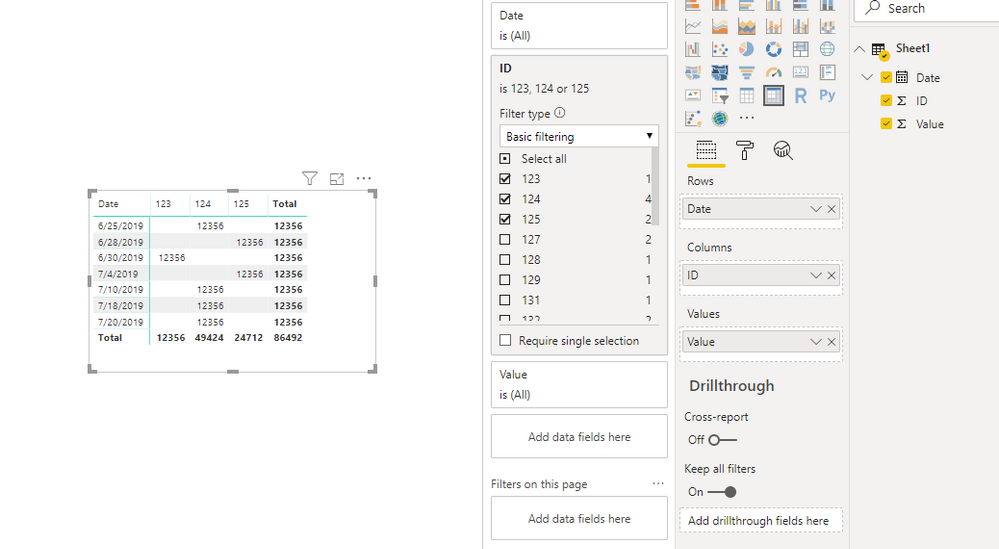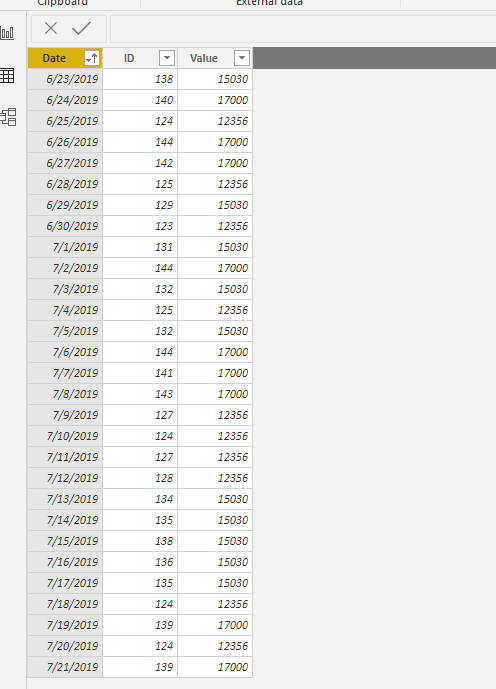- Power BI forums
- Updates
- News & Announcements
- Get Help with Power BI
- Desktop
- Service
- Report Server
- Power Query
- Mobile Apps
- Developer
- DAX Commands and Tips
- Custom Visuals Development Discussion
- Health and Life Sciences
- Power BI Spanish forums
- Translated Spanish Desktop
- Power Platform Integration - Better Together!
- Power Platform Integrations (Read-only)
- Power Platform and Dynamics 365 Integrations (Read-only)
- Training and Consulting
- Instructor Led Training
- Dashboard in a Day for Women, by Women
- Galleries
- Community Connections & How-To Videos
- COVID-19 Data Stories Gallery
- Themes Gallery
- Data Stories Gallery
- R Script Showcase
- Webinars and Video Gallery
- Quick Measures Gallery
- 2021 MSBizAppsSummit Gallery
- 2020 MSBizAppsSummit Gallery
- 2019 MSBizAppsSummit Gallery
- Events
- Ideas
- Custom Visuals Ideas
- Issues
- Issues
- Events
- Upcoming Events
- Community Blog
- Power BI Community Blog
- Custom Visuals Community Blog
- Community Support
- Community Accounts & Registration
- Using the Community
- Community Feedback
Register now to learn Fabric in free live sessions led by the best Microsoft experts. From Apr 16 to May 9, in English and Spanish.
- Power BI forums
- Forums
- Get Help with Power BI
- Desktop
- DAX-If value is blank then put value else put valu...
- Subscribe to RSS Feed
- Mark Topic as New
- Mark Topic as Read
- Float this Topic for Current User
- Bookmark
- Subscribe
- Printer Friendly Page
- Mark as New
- Bookmark
- Subscribe
- Mute
- Subscribe to RSS Feed
- Permalink
- Report Inappropriate Content
DAX-If value is blank then put value else put value
I am trying to create a measure that would look at a matrix that has dates for the rows and ID's for the columns and for the value, it is a measure that summed the max of another value based on the date and ID, but for some dates and ID's there are 0's and I want them to show the value instead(max of another value based on the date and ID).
Is this possible in Power BI with DAX?
EX:( IF value is blank based on this date and ID, Value, Value)
Solved! Go to Solution.
- Mark as New
- Bookmark
- Subscribe
- Mute
- Subscribe to RSS Feed
- Permalink
- Report Inappropriate Content
@Anonymous I found the answer from someone on stack overflow. I am giving them all the credit.
https://stackoverflow.com/a/57857461/11803142
- Mark as New
- Bookmark
- Subscribe
- Mute
- Subscribe to RSS Feed
- Permalink
- Report Inappropriate Content
Hi there, i think you are looking for some conditional formula. Something like:
IF(AND(ID>0,Date>0), sum(ID1),sum(ID2))
I didn't check the syntax exactly but hope that helps.
- Mark as New
- Bookmark
- Subscribe
- Mute
- Subscribe to RSS Feed
- Permalink
- Report Inappropriate Content
@Anonymous
Thanks for the tip, but it is more if the value is 0 then change it to that actually value otherwise leave the value compared to ID and Date.
If that makes sense.
- Mark as New
- Bookmark
- Subscribe
- Mute
- Subscribe to RSS Feed
- Permalink
- Report Inappropriate Content
Hi there, i think you can accomplish the same with the DAX i provided? Happy to help if you give some sample data with expected results.
- Mark as New
- Bookmark
- Subscribe
- Mute
- Subscribe to RSS Feed
- Permalink
- Report Inappropriate Content
@Anonymous This a better representation that we are looking at. Notice the snippets below.
This snippet displays the chart we are looking at and it has blanks. Instead of blanks for those dates and ID's we want to show those values are; however, the values(Rates) may not be the same for every ID or Date. (This may happen on rare occasions.)
This snippet displays the data being pulled into Power BI from excel (Just sample data). Notice that all the dates are in order but notice that some of the ID's do not have entries for certain dates.
I want to be able to say IF(ID is blank per this date, then put Value(Rate) that is attached to this ID)
This may not be possible to do in Power BI. We have an excel spreadsheet with similar data doing what we want but we wanted to automate by using Power BI.
Thanks,
Any Thoughts?
- Mark as New
- Bookmark
- Subscribe
- Mute
- Subscribe to RSS Feed
- Permalink
- Report Inappropriate Content
@cchp07 which function you are using while filtering the data in Excel? Am also trying to find the solution on this using PowerBI.
- Mark as New
- Bookmark
- Subscribe
- Mute
- Subscribe to RSS Feed
- Permalink
- Report Inappropriate Content
@Anonymous I found the answer from someone on stack overflow. I am giving them all the credit.
https://stackoverflow.com/a/57857461/11803142
- Mark as New
- Bookmark
- Subscribe
- Mute
- Subscribe to RSS Feed
- Permalink
- Report Inappropriate Content
That IF, THEN logic is what i had proposed lol. Glad you had got it to work.
Helpful resources

Microsoft Fabric Learn Together
Covering the world! 9:00-10:30 AM Sydney, 4:00-5:30 PM CET (Paris/Berlin), 7:00-8:30 PM Mexico City

Power BI Monthly Update - April 2024
Check out the April 2024 Power BI update to learn about new features.

| User | Count |
|---|---|
| 115 | |
| 99 | |
| 86 | |
| 70 | |
| 62 |
| User | Count |
|---|---|
| 151 | |
| 120 | |
| 103 | |
| 87 | |
| 68 |