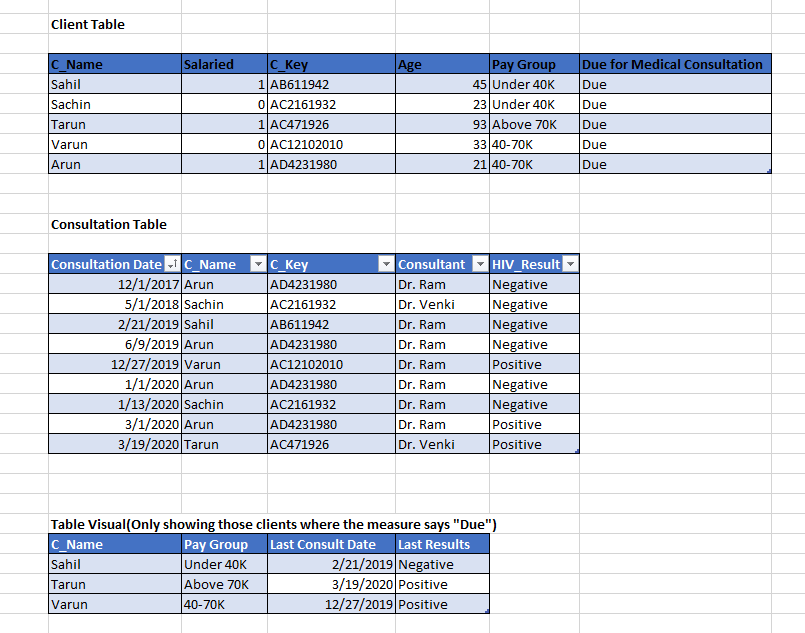- Power BI forums
- Updates
- News & Announcements
- Get Help with Power BI
- Desktop
- Service
- Report Server
- Power Query
- Mobile Apps
- Developer
- DAX Commands and Tips
- Custom Visuals Development Discussion
- Health and Life Sciences
- Power BI Spanish forums
- Translated Spanish Desktop
- Power Platform Integration - Better Together!
- Power Platform Integrations (Read-only)
- Power Platform and Dynamics 365 Integrations (Read-only)
- Training and Consulting
- Instructor Led Training
- Dashboard in a Day for Women, by Women
- Galleries
- Community Connections & How-To Videos
- COVID-19 Data Stories Gallery
- Themes Gallery
- Data Stories Gallery
- R Script Showcase
- Webinars and Video Gallery
- Quick Measures Gallery
- 2021 MSBizAppsSummit Gallery
- 2020 MSBizAppsSummit Gallery
- 2019 MSBizAppsSummit Gallery
- Events
- Ideas
- Custom Visuals Ideas
- Issues
- Issues
- Events
- Upcoming Events
- Community Blog
- Power BI Community Blog
- Custom Visuals Community Blog
- Community Support
- Community Accounts & Registration
- Using the Community
- Community Feedback
Register now to learn Fabric in free live sessions led by the best Microsoft experts. From Apr 16 to May 9, in English and Spanish.
- Power BI forums
- Forums
- Get Help with Power BI
- Desktop
- Re: DAX : IF with Relatedtable function help neede...
- Subscribe to RSS Feed
- Mark Topic as New
- Mark Topic as Read
- Float this Topic for Current User
- Bookmark
- Subscribe
- Printer Friendly Page
- Mark as New
- Bookmark
- Subscribe
- Mute
- Subscribe to RSS Feed
- Permalink
- Report Inappropriate Content
DAX : IF with Relatedtable function help needed
Hi Team,
I need to calculate which client of mine is due for a consultation. There are rules set that you can see in the code like person earning less than 40K needs a consultation once a year, person earning between 40-70K needs to consult every 6 months, etc
I have this Calculated column that I want to remove and convert to a measure :
Due for Medical Consultation=
var DateDiff = (DATEDIFF(LASTDATE(Consultation[Consultation Date]),TODAY(),DAY))
Return
IF(
Client[Pay Group] = "Under 40K"
&& DateDiff >=365,
"Due",
IF(
Client[Pay Group] = "40-70k"
&& DateDiff >= 180,
"Due",
IF(
Client[Pay Group] = "Above 70K"
&& DateDiff >=90,
"Due"
)
Can anyone help me with writing a measure to support this?
Solved! Go to Solution.
- Mark as New
- Bookmark
- Subscribe
- Mute
- Subscribe to RSS Feed
- Permalink
- Report Inappropriate Content
Hi @galbatrox9
You want to achieve it with measures, right? I used the Client table as a dimension table, the Consualtaion table as fact table. Below measures for your reference:
VAR DateDiff =
( DATEDIFF ( LASTDATE ( Consulation[Consulattion Date] ), TODAY (), DAY ) )
VAR CurGroup =
SELECTEDVALUE ( Client[Pay Group] )
RETURN
SWITCH (
TRUE (),
CurGroup = "Under 40K"
&& DateDiff >= 365, "Due",
CurGroup = "40-70k"
&& DateDiff >= 180, "Due",
CurGroup = "Above 70K"
&& DateDiff >= 90, "Due",
BLANK ()
)
- Mark as New
- Bookmark
- Subscribe
- Mute
- Subscribe to RSS Feed
- Permalink
- Report Inappropriate Content
Is there a reason you want to convert to a measure and not keep it as a calculated column? Are you not getting the desired result?
- Mark as New
- Bookmark
- Subscribe
- Mute
- Subscribe to RSS Feed
- Permalink
- Report Inappropriate Content
@Anonymous
Considering the tables i have (See my reply above) i don't think this data belongs in any table. I would rather have it stored separately as a measure. Even from a performance standpoint, it should decrease refresh time, no?
- Mark as New
- Bookmark
- Subscribe
- Mute
- Subscribe to RSS Feed
- Permalink
- Report Inappropriate Content
Hi,
Share some data and clearly show the buckets of income for consultation frequency. Please also show the expected result on the source data that you share.
Regards,
Ashish Mathur
http://www.ashishmathur.com
https://www.linkedin.com/in/excelenthusiasts/
- Mark as New
- Bookmark
- Subscribe
- Mute
- Subscribe to RSS Feed
- Permalink
- Report Inappropriate Content
@Ashish_Mathur , i created sample data in excel to show you the tables I have and the output visual table I want :
- Mark as New
- Bookmark
- Subscribe
- Mute
- Subscribe to RSS Feed
- Permalink
- Report Inappropriate Content
Hi @galbatrox9
You want to achieve it with measures, right? I used the Client table as a dimension table, the Consualtaion table as fact table. Below measures for your reference:
VAR DateDiff =
( DATEDIFF ( LASTDATE ( Consulation[Consulattion Date] ), TODAY (), DAY ) )
VAR CurGroup =
SELECTEDVALUE ( Client[Pay Group] )
RETURN
SWITCH (
TRUE (),
CurGroup = "Under 40K"
&& DateDiff >= 365, "Due",
CurGroup = "40-70k"
&& DateDiff >= 180, "Due",
CurGroup = "Above 70K"
&& DateDiff >= 90, "Due",
BLANK ()
)
- Mark as New
- Bookmark
- Subscribe
- Mute
- Subscribe to RSS Feed
- Permalink
- Report Inappropriate Content
Hi,
I just cannot understand your requirement. Someone else will help you. Sorry.
Regards,
Ashish Mathur
http://www.ashishmathur.com
https://www.linkedin.com/in/excelenthusiasts/
Helpful resources

Microsoft Fabric Learn Together
Covering the world! 9:00-10:30 AM Sydney, 4:00-5:30 PM CET (Paris/Berlin), 7:00-8:30 PM Mexico City

Power BI Monthly Update - April 2024
Check out the April 2024 Power BI update to learn about new features.

| User | Count |
|---|---|
| 111 | |
| 100 | |
| 80 | |
| 64 | |
| 58 |
| User | Count |
|---|---|
| 146 | |
| 110 | |
| 93 | |
| 84 | |
| 67 |