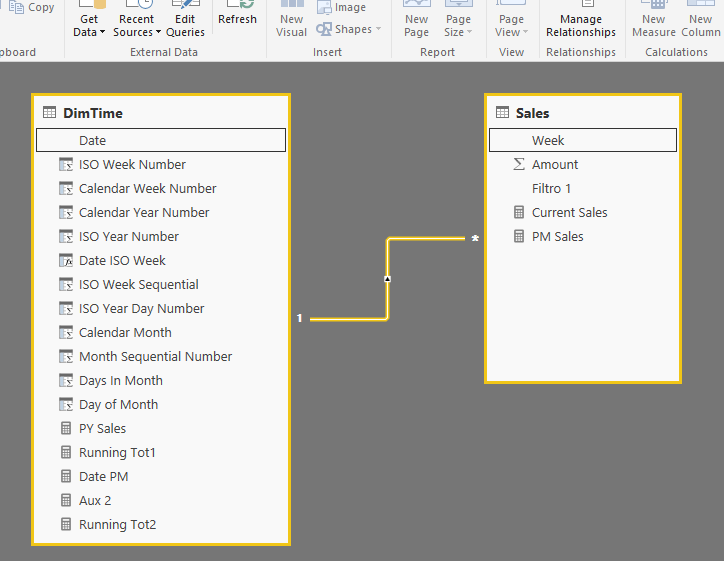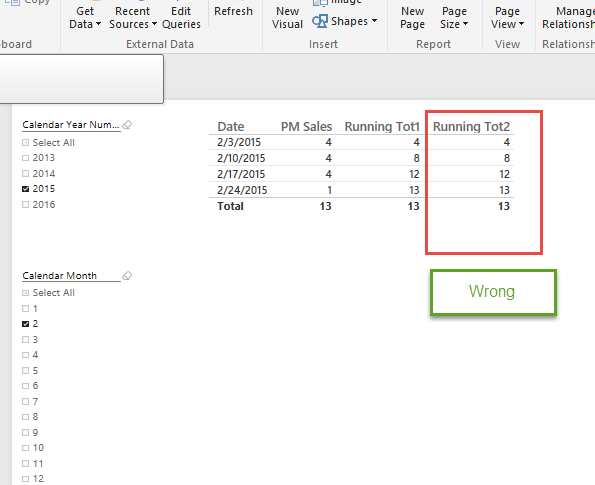- Power BI forums
- Updates
- News & Announcements
- Get Help with Power BI
- Desktop
- Service
- Report Server
- Power Query
- Mobile Apps
- Developer
- DAX Commands and Tips
- Custom Visuals Development Discussion
- Health and Life Sciences
- Power BI Spanish forums
- Translated Spanish Desktop
- Power Platform Integration - Better Together!
- Power Platform Integrations (Read-only)
- Power Platform and Dynamics 365 Integrations (Read-only)
- Training and Consulting
- Instructor Led Training
- Dashboard in a Day for Women, by Women
- Galleries
- Community Connections & How-To Videos
- COVID-19 Data Stories Gallery
- Themes Gallery
- Data Stories Gallery
- R Script Showcase
- Webinars and Video Gallery
- Quick Measures Gallery
- 2021 MSBizAppsSummit Gallery
- 2020 MSBizAppsSummit Gallery
- 2019 MSBizAppsSummit Gallery
- Events
- Ideas
- Custom Visuals Ideas
- Issues
- Issues
- Events
- Upcoming Events
- Community Blog
- Power BI Community Blog
- Custom Visuals Community Blog
- Community Support
- Community Accounts & Registration
- Using the Community
- Community Feedback
Register now to learn Fabric in free live sessions led by the best Microsoft experts. From Apr 16 to May 9, in English and Spanish.
- Power BI forums
- Forums
- Get Help with Power BI
- Desktop
- Re: DAX - How calculate a Running Total 2 from pre...
- Subscribe to RSS Feed
- Mark Topic as New
- Mark Topic as Read
- Float this Topic for Current User
- Bookmark
- Subscribe
- Printer Friendly Page
- Mark as New
- Bookmark
- Subscribe
- Mute
- Subscribe to RSS Feed
- Permalink
- Report Inappropriate Content
DAX - How calculate a Running Total 2 from previous Running Total 1
Hi,
I need create a measure (Running Tot2) that calculates running total based on an earlier measure that calculates the a previous running total (Running Tot1)
PM Sales := sum(Sales[Current Sales])
Running Tot1 = CALCULATE([PM Sales],FILTER(ALLSELECTED(DimTime[Date]),DimTime[Date] <= MAX(DimTime[Date])))
Running Tot2 = CALCULATE([Running Tot1],FILTER(ALLSELECTED(DimTime[Date]),DimTime[Date]<= max(DimTime[Date])))
Regards
Solved! Go to Solution.
- Mark as New
- Bookmark
- Subscribe
- Mute
- Subscribe to RSS Feed
- Permalink
- Report Inappropriate Content
After various tests, I found a solution. ![]()
Running Tot2 = SUMX(FILTER(ALLSELECTED(DimTime[Date]),DimTime[Date] <= MAX((DimTime[Date]))),[Running Tot1])
- Mark as New
- Bookmark
- Subscribe
- Mute
- Subscribe to RSS Feed
- Permalink
- Report Inappropriate Content
You didn't say what you're expecting to see. I imagine you want [running tot2] to be a date behind [running tot1]. In other words, 2/3 would be blank, 2/10 would be 4, 2/17 would be 8 and 2/24 would be 12. Is that right?
In Wisconsin? Join the Madison Power BI User Group.
- Mark as New
- Bookmark
- Subscribe
- Mute
- Subscribe to RSS Feed
- Permalink
- Report Inappropriate Content
Hi Leonard
In [running tot2] i expecting:
2/3 4
2/10 12
2/17 24
2/24 37
- Mark as New
- Bookmark
- Subscribe
- Mute
- Subscribe to RSS Feed
- Permalink
- Report Inappropriate Content
After various tests, I found a solution. ![]()
Running Tot2 = SUMX(FILTER(ALLSELECTED(DimTime[Date]),DimTime[Date] <= MAX((DimTime[Date]))),[Running Tot1])
- Mark as New
- Bookmark
- Subscribe
- Mute
- Subscribe to RSS Feed
- Permalink
- Report Inappropriate Content
Thank you so much for this post.
I had a similar scenario where I had 2 measures.
Measure 1 had values from the start of a month up to a certain date and blank values after that date.
Measure 2 picks up from where Measure 1 stopped.
I created Measure 3 to combine the 2 and when I created a cumulative value based on Measure 3, the cumulative only worked to tne end of Measure 1.
Using your SUMX formula worked ![]()
- Mark as New
- Bookmark
- Subscribe
- Mute
- Subscribe to RSS Feed
- Permalink
- Report Inappropriate Content
Performance-wise you could find that slow because it's recursing through PM Sales.
E.g. 2/24/2015 value of 37 is:
2/3/2015 * 4 = 4 * 4 = 16 (where 4 is the total number of rows)
2/10/2015 * 3 = 4 * 3 = 12 (where 3 is the total number of rows less 1)
2/17/2015 * 2 = 4 * 2 = 8 (where 2 is the total number of rows less 2)
2/24/2015 * 1 = 1 * 1 = 1 (where 1 is the total number of rows less 3)
=16+12+8+1
=37
Which doesn't sound so bad, but it isn't doing it as a multiplication. SUMX is an iterative function, so the number in bold is the number of times it's reading the value and adding it into the total. So the number of reads is exponential depending on the number of rows. (1000 rows = 500,500 reads). It's a sum of the first n natural numbers where n is the number of rows problem.
I don't have a better solution though...you've reached the limits of my DAX knowledge. So I'm hoping this is at least performant enough to get you by.
In Wisconsin? Join the Madison Power BI User Group.
Helpful resources

Microsoft Fabric Learn Together
Covering the world! 9:00-10:30 AM Sydney, 4:00-5:30 PM CET (Paris/Berlin), 7:00-8:30 PM Mexico City

Power BI Monthly Update - April 2024
Check out the April 2024 Power BI update to learn about new features.

| User | Count |
|---|---|
| 114 | |
| 100 | |
| 78 | |
| 75 | |
| 50 |
| User | Count |
|---|---|
| 144 | |
| 109 | |
| 108 | |
| 87 | |
| 61 |