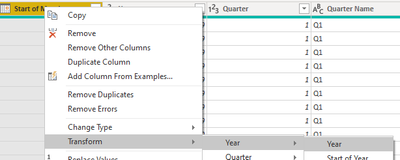- Power BI forums
- Updates
- News & Announcements
- Get Help with Power BI
- Desktop
- Service
- Report Server
- Power Query
- Mobile Apps
- Developer
- DAX Commands and Tips
- Custom Visuals Development Discussion
- Health and Life Sciences
- Power BI Spanish forums
- Translated Spanish Desktop
- Power Platform Integration - Better Together!
- Power Platform Integrations (Read-only)
- Power Platform and Dynamics 365 Integrations (Read-only)
- Training and Consulting
- Instructor Led Training
- Dashboard in a Day for Women, by Women
- Galleries
- Community Connections & How-To Videos
- COVID-19 Data Stories Gallery
- Themes Gallery
- Data Stories Gallery
- R Script Showcase
- Webinars and Video Gallery
- Quick Measures Gallery
- 2021 MSBizAppsSummit Gallery
- 2020 MSBizAppsSummit Gallery
- 2019 MSBizAppsSummit Gallery
- Events
- Ideas
- Custom Visuals Ideas
- Issues
- Issues
- Events
- Upcoming Events
- Community Blog
- Power BI Community Blog
- Custom Visuals Community Blog
- Community Support
- Community Accounts & Registration
- Using the Community
- Community Feedback
Register now to learn Fabric in free live sessions led by the best Microsoft experts. From Apr 16 to May 9, in English and Spanish.
- Subscribe to RSS Feed
- Mark Topic as New
- Mark Topic as Read
- Float this Topic for Current User
- Bookmark
- Subscribe
- Printer Friendly Page
- Mark as New
- Bookmark
- Subscribe
- Mute
- Subscribe to RSS Feed
- Permalink
- Report Inappropriate Content
DAX Help
Hello everyone,
New to PBI and not sure how to get the syntax right for my simple need.
I have a date column "DATE" with dates ranging from year 2017-2020.
Want to create a new column based on "DATE" column's year.
say for date (dd-mm-yyyy) -
01-01-2017 the new column should reflect mynaming_2017,
01-01-2018 the new column should reflect mynaming_2018 and so on.
where, mynaming is something i would like to concatenate the year part with.
Please help with the right approach.
Solved! Go to Solution.
- Mark as New
- Bookmark
- Subscribe
- Mute
- Subscribe to RSS Feed
- Permalink
- Report Inappropriate Content
Hi @Anonymous,
Maybe you can try to use t-sql query in your connector to add a custom column that formats your date fields and concatenate with current username.
Notice: current store procedure not able to use in 'direct query' mode.
Regards,
Xiaoxin Sheng
If this post helps, please consider accept as solution to help other members find it more quickly.
- Mark as New
- Bookmark
- Subscribe
- Mute
- Subscribe to RSS Feed
- Permalink
- Report Inappropriate Content
Hi @Anonymous,
Maybe you can try to use t-sql query in your connector to add a custom column that formats your date fields and concatenate with current username.
Notice: current store procedure not able to use in 'direct query' mode.
Regards,
Xiaoxin Sheng
If this post helps, please consider accept as solution to help other members find it more quickly.
- Mark as New
- Bookmark
- Subscribe
- Mute
- Subscribe to RSS Feed
- Permalink
- Report Inappropriate Content
Thanks everyone for your help.
Using M query approach works but needs me to switch the connection type to import which is less perferred due to data size.
Using DAX approach I am unable to use FORMAT fucntion on direct query mode.
Error says: FORMAT is not allowed as part of calculated columns DAX expressions on direct query models.
Can you please help @amitchandak @AllisonKennedy
- Mark as New
- Bookmark
- Subscribe
- Mute
- Subscribe to RSS Feed
- Permalink
- Report Inappropriate Content
Yes, most Text functions are not available in Direct Query mode when used in Calculated Columns or RLS.
Do you have a DimDate table? What is the ultimate goal? Import isn't always a bad thing on large datasets, especially now that we can use incremental refresh and dataflows, and we have all the added functionality you're missing with Direct Query.
https://radacad.com/directquery-live-connection-or-import-data-tough-decision
https://blog.pragmaticworks.com/import-vs-directquery-storage-mode
https://radacad.com/getting-started-with-dataflow-in-power-bi-part-2-of-dataflow-series
https://radacad.com/all-you-need-to-know-about-the-incremental-refresh-in-power-bi-load-changes-only
Please @mention me in your reply if you want a response.
Copying DAX from this post? Click here for a hack to quickly replace it with your own table names
Has this post solved your problem? Please Accept as Solution so that others can find it quickly and to let the community know your problem has been solved.
If you found this post helpful, please give Kudos C
I work as a Microsoft trainer and consultant, specialising in Power BI and Power Query.
www.excelwithallison.com
- Mark as New
- Bookmark
- Subscribe
- Mute
- Subscribe to RSS Feed
- Permalink
- Report Inappropriate Content
@Anonymous , You can use the format
make sure date is detected as a date -https://community.powerbi.com/t5/Desktop/How-to-apply-UK-date-format-dd-mm-yyyy-in-Date-slicer/td-p/599712
New date = "MyFormat" & format([Date], "MM-YYYY")
Check the various format
https://docs.microsoft.com/en-us/power-bi/desktop-custom-format-strings
Microsoft Power BI Learning Resources, 2023 !!
Learn Power BI - Full Course with Dec-2022, with Window, Index, Offset, 100+ Topics !!
Did I answer your question? Mark my post as a solution! Appreciate your Kudos !! Proud to be a Super User! !!
- Mark as New
- Bookmark
- Subscribe
- Mute
- Subscribe to RSS Feed
- Permalink
- Report Inappropriate Content
I personally prefer to do calculated columns in Power Query, so if you click Transform Data in the Home tab in the ribbon you can open Power Query Editor. This will give you an Add Column tab in the ribbon. If you select your date column, in the Add Column tab on the right there's a Date button, then select Year.
Next, still in the Add Column tab in the ribbon, there's a Column From Examples tab. Select the Year column and click the Column From Examples, From selected. Then type your mynaming_2017 for the first couple rows and Power BI should create the M code to concatenate them as you need. Just double check that the M code makes sense and is using that Year column.
To do this using DAX (it will slow down filter/slicer performance slightly) but you can try:
CustomYear = COMBINEVALUES("_", "mynaming", FORMAT(Date[Date], "YYYY"))
Please @mention me in your reply if you want a response.
Copying DAX from this post? Click here for a hack to quickly replace it with your own table names
Has this post solved your problem? Please Accept as Solution so that others can find it quickly and to let the community know your problem has been solved.
If you found this post helpful, please give Kudos C
I work as a Microsoft trainer and consultant, specialising in Power BI and Power Query.
www.excelwithallison.com
- Mark as New
- Bookmark
- Subscribe
- Mute
- Subscribe to RSS Feed
- Permalink
- Report Inappropriate Content
Hi @Anonymous
Create duplicate column in Power Query Editor of the date column and transform as below.
Did I answer your question? Mark my post as a solution! Appreciate your Kudos!!
Regards,
Pranit
Hope it resolves your issue? Did I answer your question? Mark my post as a solution! Appreciate your Kudos, Press the thumbs up button!! Linkedin Profile |
- Mark as New
- Bookmark
- Subscribe
- Mute
- Subscribe to RSS Feed
- Permalink
- Report Inappropriate Content
Hello Pranit,
Thanks for the reply,
I have extracted the datepart from the date field.
Not sure how i can add a dummy column with any random value (say mytablename) and then later concatenate this value with datepart value.
expected output for year 2017 would be
mytablename_2017
- Mark as New
- Bookmark
- Subscribe
- Mute
- Subscribe to RSS Feed
- Permalink
- Report Inappropriate Content
you can add a dummy column with random value by using Add Column > Add Custom Column
then put ="Dummy Value"
in the box for the formula. Otherwise see my other post.
Please @mention me in your reply if you want a response.
Copying DAX from this post? Click here for a hack to quickly replace it with your own table names
Has this post solved your problem? Please Accept as Solution so that others can find it quickly and to let the community know your problem has been solved.
If you found this post helpful, please give Kudos C
I work as a Microsoft trainer and consultant, specialising in Power BI and Power Query.
www.excelwithallison.com
Helpful resources

Microsoft Fabric Learn Together
Covering the world! 9:00-10:30 AM Sydney, 4:00-5:30 PM CET (Paris/Berlin), 7:00-8:30 PM Mexico City

Power BI Monthly Update - April 2024
Check out the April 2024 Power BI update to learn about new features.

| User | Count |
|---|---|
| 107 | |
| 99 | |
| 78 | |
| 64 | |
| 58 |
| User | Count |
|---|---|
| 148 | |
| 111 | |
| 94 | |
| 84 | |
| 67 |