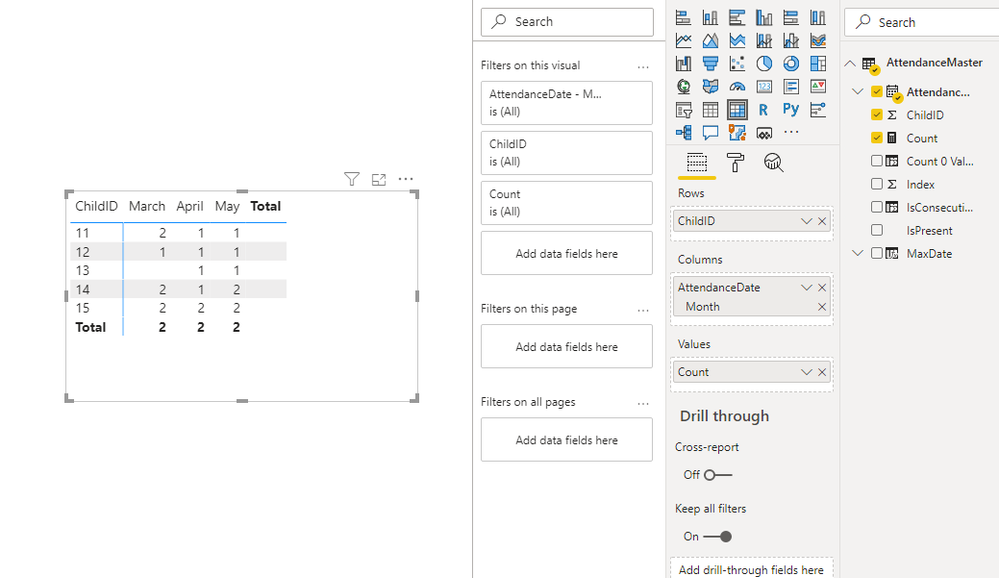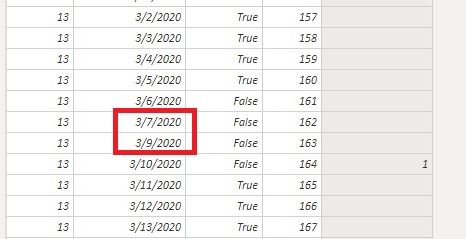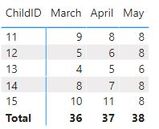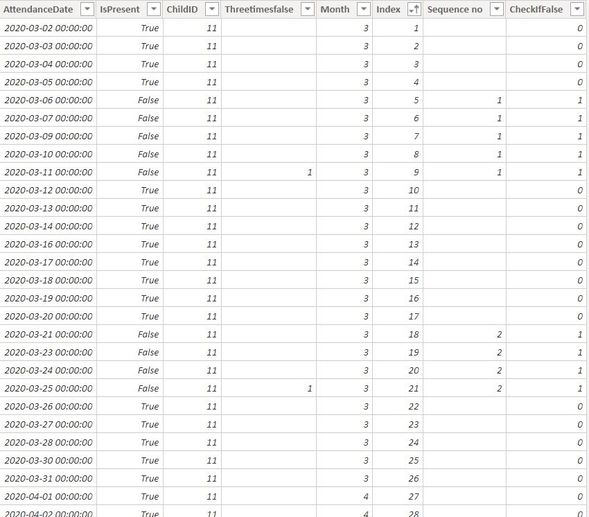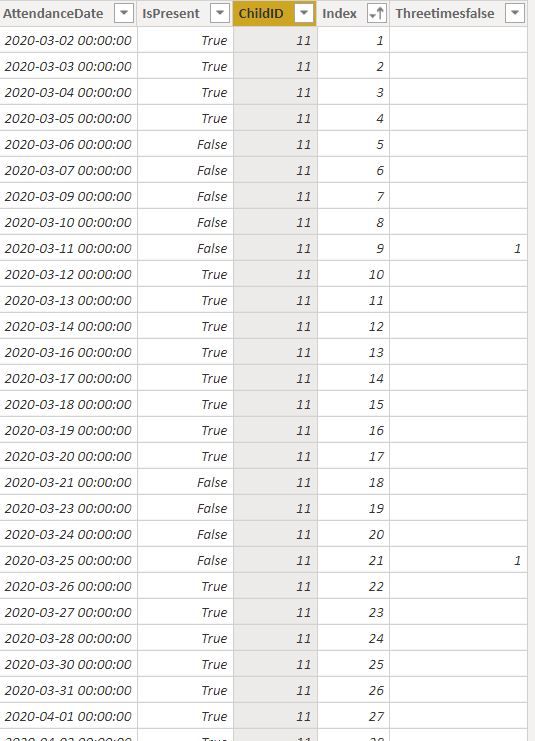- Power BI forums
- Updates
- News & Announcements
- Get Help with Power BI
- Desktop
- Service
- Report Server
- Power Query
- Mobile Apps
- Developer
- DAX Commands and Tips
- Custom Visuals Development Discussion
- Health and Life Sciences
- Power BI Spanish forums
- Translated Spanish Desktop
- Power Platform Integration - Better Together!
- Power Platform Integrations (Read-only)
- Power Platform and Dynamics 365 Integrations (Read-only)
- Training and Consulting
- Instructor Led Training
- Dashboard in a Day for Women, by Women
- Galleries
- Community Connections & How-To Videos
- COVID-19 Data Stories Gallery
- Themes Gallery
- Data Stories Gallery
- R Script Showcase
- Webinars and Video Gallery
- Quick Measures Gallery
- 2021 MSBizAppsSummit Gallery
- 2020 MSBizAppsSummit Gallery
- 2019 MSBizAppsSummit Gallery
- Events
- Ideas
- Custom Visuals Ideas
- Issues
- Issues
- Events
- Upcoming Events
- Community Blog
- Power BI Community Blog
- Custom Visuals Community Blog
- Community Support
- Community Accounts & Registration
- Using the Community
- Community Feedback
Register now to learn Fabric in free live sessions led by the best Microsoft experts. From Apr 16 to May 9, in English and Spanish.
- Power BI forums
- Forums
- Get Help with Power BI
- Desktop
- Re: DAX Help - Struggled for consecutive days DAX
- Subscribe to RSS Feed
- Mark Topic as New
- Mark Topic as Read
- Float this Topic for Current User
- Bookmark
- Subscribe
- Printer Friendly Page
- Mark as New
- Bookmark
- Subscribe
- Mute
- Subscribe to RSS Feed
- Permalink
- Report Inappropriate Content
DAX Help - Struggled for consecutive days DAX
Hi all of my friends,
I have struggled to create DAX for counting of ChilID who has FALSE (Column IsPresent) for 3+ Consecutive Days Filter by Each Month.
I have made manually counting and I have the result as the table below:
| Child ID | March | April | May |
| 11 | 2 | 1 | 1 |
| 12 | 1 | 1 | 1 |
| 13 | 1 | 1 | 1 |
| 14 | 1 | 2 | 2 |
| 15 | 2 | 2 | 2 |
Please help me with the DAX to count the child ID who has FALSE (Column IsPresent) for 3+ Consecutive Days Filter by Each Month.
Your help is very important to me.
I have attached the sample data on this link below:
Best,
Lorens
- Mark as New
- Bookmark
- Subscribe
- Mute
- Subscribe to RSS Feed
- Permalink
- Report Inappropriate Content
Hi @Anonymous ,
Based on your current data sort, add an Index column in Power Query, then create calculated columns like so:
IsConsecutive =
VAR NextIndex = AttendanceMaster[Index] + 1
VAR Next2Index = AttendanceMaster[Index] + 2
VAR ThisDate_ = AttendanceMaster[AttendanceDate]
VAR NextDate =
CALCULATE (
MAX ( AttendanceMaster[AttendanceDate] ),
FILTER ( AttendanceMaster, AttendanceMaster[Index] = NextIndex )
)
VAR Next2Date =
CALCULATE (
MAX ( AttendanceMaster[AttendanceDate] ),
FILTER ( AttendanceMaster, AttendanceMaster[Index] = Next2Index )
)
VAR DateDiff1 =
DATEDIFF ( ThisDate_, NextDate, DAY )
VAR DateDiff2 =
DATEDIFF ( ThisDate_, Next2Date, DAY )
VAR IsConsecutive =
IF (
AttendanceMaster[IsPresent] = FALSE (),
IF ( DateDiff1 = 1 && DateDiff2 = 2, 1, 0 )
)
RETURN
IsConsecutiveCount 0 Value =
CALCULATE (
COUNT ( AttendanceMaster[IsConsecutive] ),
FILTER (
'AttendanceMaster',
AttendanceMaster[IsConsecutive] = 0
&& AttendanceMaster[IsPresent] = FALSE ()
&& 'AttendanceMaster'[AttendanceDate]
<= EARLIER ( 'AttendanceMaster'[AttendanceDate] )
&& AttendanceMaster[ChildID] = EARLIER ( AttendanceMaster[ChildID] )
)
)
MaxDate =
VAR MaxDate =
CALCULATE (
MAX ( AttendanceMaster[AttendanceDate] ),
FILTER (
ALL ( AttendanceMaster ),
AttendanceMaster[ChildID] = EARLIER ( AttendanceMaster[ChildID] )
&& AttendanceMaster[Count 0 Value] = EARLIER ( AttendanceMaster[Count 0 Value] )
&& AttendanceMaster[AttendanceDate].[MonthNo]
= EARLIER ( AttendanceMaster[AttendanceDate].[MonthNo] )
)
)
RETURN
IF ( AttendanceMaster[IsConsecutive] = 1, MaxDate )
Then, create a measure.
Count =
CALCULATE (
DISTINCTCOUNT ( AttendanceMaster[MaxDate] ),
FILTER (
AttendanceMaster,
AttendanceMaster[MaxDate] <> BLANK ()
&& AttendanceMaster[ChildID] = MAX ( AttendanceMaster[ChildID] )
&& AttendanceMaster[AttendanceDate].[MonthNo]
= MAX ( AttendanceMaster[AttendanceDate].[MonthNo] )
)
)
BTW, .pbix file attached.
Best Regards,
Icey
If this post helps, then please consider Accept it as the solution to help the other members find it more quickly.
- Mark as New
- Bookmark
- Subscribe
- Mute
- Subscribe to RSS Feed
- Permalink
- Report Inappropriate Content
Hi, my already posted solution contained one calculated column. Yours contain three columns plus a measure. Wouldn't it be better to keep the model as clean as possible and avoid many calculated columns to save memory if the data grows big?
/Johan
- Mark as New
- Bookmark
- Subscribe
- Mute
- Subscribe to RSS Feed
- Permalink
- Report Inappropriate Content
Hi @Johanno ,
I just provide another workaround. Of course, your method is more memory-efficient.👍
But I think you need another filter for Date. Some dates are not consecutive. This needs to be considered, doesn't it?
Best Regards,
Icey
- Mark as New
- Bookmark
- Subscribe
- Mute
- Subscribe to RSS Feed
- Permalink
- Report Inappropriate Content
Ok, since we sort the id and dates in order it doesn't matter if there are gaps when we add the index column. We want to see how many groups there are of at least three consecutive "false" and get a 1 per group. Then we can put that column in a matrix and get the result.
- Mark as New
- Bookmark
- Subscribe
- Mute
- Subscribe to RSS Feed
- Permalink
- Report Inappropriate Content
I agree with @Johanno
The calculation column that @Johanno has created is better.
Thanks.
But in other cases, I want to identify the calculate column for the first date of consecutive absent and calculate column for the last date of consecutive absent then I want to measure the number of the days between the first date and the last date of consecutive absent.
Can you help me with this?
Thanks
- Mark as New
- Bookmark
- Subscribe
- Mute
- Subscribe to RSS Feed
- Permalink
- Report Inappropriate Content
I don't seem to find a solution to sum the days for each group of false days, maybe Power Query / M is more suitable if you can group them by occasion and add a sum for false days.
Tried to create a column with cumlative sum only if days are false, like:
Cumlative days present false =
VAR CurrentRowIndex = data[Index]
VAR CumulativeDaysFalse = CALCULATE( COUNTROWS(data), FILTER(data,
data[IsPresent] = False &&
data[Index] < CurrentRowIndex)
)
RETURN CumulativeDaysFalseThen I want to reset the counter for each new group, but I don't think it's possible to access the previous row's value within the same column...?
I know it's not exactly what you're asking for but I was thinking if a simple measure that counts days that are false might work:
Count false days as a measure = CALCULATE( COUNTROWS(data), data[IsPresent] = False)Then you can filter/slice it as you want, like per ChildID and month or week:
But there you'll only see total number of days per month and not number of periods with false days. Maybe Icey or someone else can give us an answer. 😊
- Mark as New
- Bookmark
- Subscribe
- Mute
- Subscribe to RSS Feed
- Permalink
- Report Inappropriate Content
I have made column calculation like this one:
Number of Consecutive absence Days =
IF (
NOT AttendanceMaster[IsPresent],
VAR NextPrecense_ =
CALCULATE (
MIN ( AttendanceMaster[AttendanceDate] ),
ALLEXCEPT ( AttendanceMaster, AttendanceMaster[ChildID] ),
AttendanceMaster[AttendanceDate] > EARLIER ( AttendanceMaster[AttendanceDate] ),
AttendanceMaster[IsPresent] = TRUE ()
)
VAR LastAbsenceDay_ =
CALCULATE (
MAX ( AttendanceMaster[AttendanceDate] ),
ALLEXCEPT ( AttendanceMaster, AttendanceMaster[ChildID] ),
AttendanceMaster[AttendanceDate] < NextPrecense_
)
VAR IsStartofAbsence =
VAR PreviousDate_ =
CALCULATE (
MAX ( AttendanceMaster[AttendanceDate] ),
ALLEXCEPT ( AttendanceMaster, AttendanceMaster[ChildID] ),
AttendanceMaster[AttendanceDate] < EARLIER ( AttendanceMaster[AttendanceDate] )
)
RETURN
IF (
ISBLANK ( PreviousDate_ ),
TRUE (),
CALCULATE (
DISTINCT ( AttendanceMaster[IsPresent] ),
ALLEXCEPT ( AttendanceMaster, AttendanceMaster[ChildID] ),
AttendanceMaster[AttendanceDate] = PreviousDate_
)
)
VAR FirstDateOfConsecutiveAbsent =
IF ( IsStartofAbsence, AttendanceMaster[AttendanceDate] )
VAR LastDateOfConsecutiveAbsent =
IF ( IsStartofAbsence, LastAbsenceDay_ )
VAR TBL_Date =
CALENDAR ( FirstDateOfConsecutiveAbsent, LastDateOfConsecutiveAbsent )
VAR TBL_FinalDate =
ADDCOLUMNS ( TBL_Date, "AbsentDays", IF ( WEEKDAY ( [Date], 3 ) >= 6, 0, 1 ) )
RETURN
SUMX ( TBL_FinalDate, IF ( [AbsentDays] = 1, 1, 0 ) )
)
but The start date or end date in Calendar function can not be Blank value.
Maybe you can try to Evaluate this Column DAX
Thank you
Best,
LA
- Mark as New
- Bookmark
- Subscribe
- Mute
- Subscribe to RSS Feed
- Permalink
- Report Inappropriate Content
Hello again, I havn't tried to understand that formula. But an alternative that gives you a new table regardless of dates and just looks a the connected days as sequences. Not fine tuned and maybe not a good solution but may help on the way:
First sorted, created index and used the old column that sets a 1 on the last the of false in that sequence. Then used that column to create another column that sets the number of the sequence (1, 2, 3 etc)
Sequence no =
VAR CurrentRowIndex = data[Index]
RETURN IF( data[IsPresent]=False,
CALCULATE( SUM(data[Threetimesfalse]), FILTER(data, data[Index] < CurrentRowIndex))+1,
BLANK()
)
Then we can use that column to summarize to a new table:
Summarized table =
VAR FilterDataTable = FILTER(data, data[IsPresent] = FALSE())
RETURN SUMMARIZECOLUMNS(data[ChildID], data[Month], data[Sequence no], "No days false in that sequence", SUM(data[CheckIfFalse]))
A calculated table like this might not be pleasant, but by the column above we could get a unique index for each sequence of false and then you can shape in more ways like:
I think I'm out of ideas. 😊
- Mark as New
- Bookmark
- Subscribe
- Mute
- Subscribe to RSS Feed
- Permalink
- Report Inappropriate Content
Hi, I think you first need an index column to work with in order to skip missing dates and collect values from next row. This worked for me:
1. Power Query: First sort the data by ChildID and then AttendanceDate
2. Power Query: Add Column - Index column
3. Create a calculated column:
Threetimesfalse =
VAR CurrentRow = data[Index]
VAR CurrentID = data[ChildID]
VAR CountFalse = CALCULATE( COUNTROWS(data), FILTER( data,
data[IsPresent] = False &&
data[ChildID] = CurrentID &&
data[Index] <= CurrentRow &&
data[Index] >= CurrentRow -3
))
VAR NextRow = LOOKUPVALUE(data[IsPresent], data[Index], CurrentRow+1)
RETURN
IF( CountFalse >= 3 &&
NextRow=True &&
data[IsPresent]=False,
1,
BLANK()
)
Then you get a table like:
which you can add to a matrix and get the layout you wanted.
/Johan
- Mark as New
- Bookmark
- Subscribe
- Mute
- Subscribe to RSS Feed
- Permalink
- Report Inappropriate Content
Please @mention me in your reply if you want a response.
Copying DAX from this post? Click here for a hack to quickly replace it with your own table names
Has this post solved your problem? Please Accept as Solution so that others can find it quickly and to let the community know your problem has been solved.
If you found this post helpful, please give Kudos C
I work as a Microsoft trainer and consultant, specialising in Power BI and Power Query.
www.excelwithallison.com
- Mark as New
- Bookmark
- Subscribe
- Mute
- Subscribe to RSS Feed
- Permalink
- Report Inappropriate Content
- Mark as New
- Bookmark
- Subscribe
- Mute
- Subscribe to RSS Feed
- Permalink
- Report Inappropriate Content
I'll see if I have time to give this proper consideration this weekend, but start reading up on DimDate tables in the meantime.
Please @mention me in your reply if you want a response.
Copying DAX from this post? Click here for a hack to quickly replace it with your own table names
Has this post solved your problem? Please Accept as Solution so that others can find it quickly and to let the community know your problem has been solved.
If you found this post helpful, please give Kudos C
I work as a Microsoft trainer and consultant, specialising in Power BI and Power Query.
www.excelwithallison.com
- Mark as New
- Bookmark
- Subscribe
- Mute
- Subscribe to RSS Feed
- Permalink
- Report Inappropriate Content
As your information:
1 March 2020, 8 March 2020, 15 March 2020, 22 March 2020, 29 March 2020, 5 April 2020, 12 April 2020, 19 April 2020, 26 April 2020, 3 May 2020, 10 May 2020, 17 May 2020, 24 May 2020 and 31 May 2020 is SUNDAY or Holiday
Example:
If Child ID has FALSE on 6 March 2020, 7 March 2020 and 9 March 2020, then Child has FALSE for 3 consecutive days because 8 March 2020 is Sunday or holiday.
Thank you
Helpful resources

Microsoft Fabric Learn Together
Covering the world! 9:00-10:30 AM Sydney, 4:00-5:30 PM CET (Paris/Berlin), 7:00-8:30 PM Mexico City

Power BI Monthly Update - April 2024
Check out the April 2024 Power BI update to learn about new features.

| User | Count |
|---|---|
| 111 | |
| 94 | |
| 82 | |
| 66 | |
| 59 |
| User | Count |
|---|---|
| 151 | |
| 121 | |
| 104 | |
| 87 | |
| 67 |