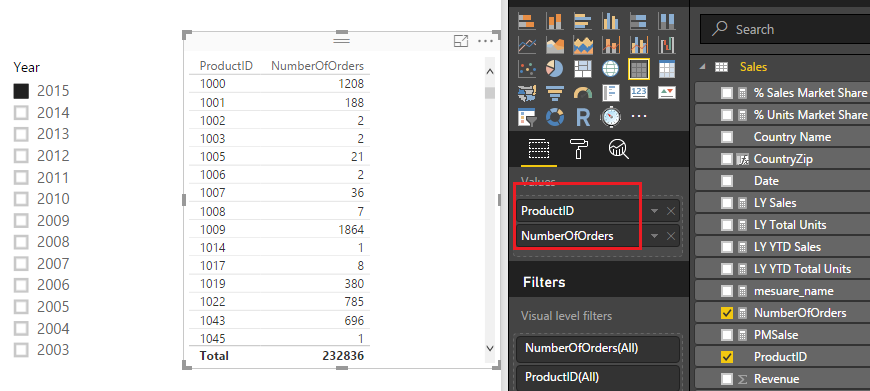- Power BI forums
- Updates
- News & Announcements
- Get Help with Power BI
- Desktop
- Service
- Report Server
- Power Query
- Mobile Apps
- Developer
- DAX Commands and Tips
- Custom Visuals Development Discussion
- Health and Life Sciences
- Power BI Spanish forums
- Translated Spanish Desktop
- Power Platform Integration - Better Together!
- Power Platform Integrations (Read-only)
- Power Platform and Dynamics 365 Integrations (Read-only)
- Training and Consulting
- Instructor Led Training
- Dashboard in a Day for Women, by Women
- Galleries
- Community Connections & How-To Videos
- COVID-19 Data Stories Gallery
- Themes Gallery
- Data Stories Gallery
- R Script Showcase
- Webinars and Video Gallery
- Quick Measures Gallery
- 2021 MSBizAppsSummit Gallery
- 2020 MSBizAppsSummit Gallery
- 2019 MSBizAppsSummit Gallery
- Events
- Ideas
- Custom Visuals Ideas
- Issues
- Issues
- Events
- Upcoming Events
- Community Blog
- Power BI Community Blog
- Custom Visuals Community Blog
- Community Support
- Community Accounts & Registration
- Using the Community
- Community Feedback
Register now to learn Fabric in free live sessions led by the best Microsoft experts. From Apr 16 to May 9, in English and Spanish.
- Power BI forums
- Forums
- Get Help with Power BI
- Desktop
- Re: DAX Funktion returns table with a calculated c...
- Subscribe to RSS Feed
- Mark Topic as New
- Mark Topic as Read
- Float this Topic for Current User
- Bookmark
- Subscribe
- Printer Friendly Page
- Mark as New
- Bookmark
- Subscribe
- Mute
- Subscribe to RSS Feed
- Permalink
- Report Inappropriate Content
DAX Funktion returns table with a calculated column
Hello!
I am struggling to find the right dax function for one specific problem:
I would like to write a DAX expression that returns a table:
Lets say I have a Master Data Table with all Materials.
I also hav a Transaction Table with all the Purchase Orders.
I would like to get a table with
Column1: Matrial ID
Column2: Number of Purchase Orders
It shoud consider all the currently active filters. So if the year 2015 is filtered it should only contain Materials which have Purchase orders in 2015.
I think basically the Summarize Function would do it:
SUMMARIZE(<table>, <groupBy_columnName>[, <groupBy_columnName>]…[, <name>, <expression>]…)
but actually i want to summarize any rows, but just want to get a filtered table with one or more calculated columns.
I couldnt find the right function for this. Any hints?
Thank you!
Solved! Go to Solution.
- Mark as New
- Bookmark
- Subscribe
- Mute
- Subscribe to RSS Feed
- Permalink
- Report Inappropriate Content
Hello! Thanks for all the proposals,
I actually wanted to calculate a table that i can tehn further use as an argument in another table.
In the meantime I found a solution:
ADDCOLUMNS(<table>, <name>, <expression>[, <name>, <expression>]…)
- Mark as New
- Bookmark
- Subscribe
- Mute
- Subscribe to RSS Feed
- Permalink
- Report Inappropriate Content
It shoud consider all the currently active filters. So if the year 2015 is filtered it should only contain Materials which have Purchase orders in 2015.
It is not possible to create a calculate table whose value changes depends on the filter selection on the report. The value of a created calculate table only updates during a dataset refresh.
In your scenario, you should use Table visual to show the Matrial ID and the Number of Purchase Orders on the report as Matt mentioned above. See my sample below.
I have a Product table with all products and a Sales table with all the orders like below.
Product
Sales
1. Use the formula below to create a measure to calculate the number of orders.
NumberOfOrders = COUNTA ( Sales[ProductID] )
2. Show the ProductID along with the created measure in a Table visual on the report.
Regards
- Mark as New
- Bookmark
- Subscribe
- Mute
- Subscribe to RSS Feed
- Permalink
- Report Inappropriate Content
Hello! Thanks for all the proposals,
I actually wanted to calculate a table that i can tehn further use as an argument in another table.
In the meantime I found a solution:
ADDCOLUMNS(<table>, <name>, <expression>[, <name>, <expression>]…)
- Mark as New
- Bookmark
- Subscribe
- Mute
- Subscribe to RSS Feed
- Permalink
- Report Inappropriate Content
I think the key point to you question is that you want to respect the filters (presumably applied to your report). If this is the scenario, then you can't use a table query function like summarize. I suggest you add a table to the report and place material iD and a measure Sum of Purchase Orders to the table. This should give you what you need I think.
Or have I missed something?
- Mark as New
- Bookmark
- Subscribe
- Mute
- Subscribe to RSS Feed
- Permalink
- Report Inappropriate Content
Please refer this blog for creating a solution of your problem.
Bhavesh
Love the Self Service BI.
Please use the 'Mark as answer' link to mark a post that answers your question. If you find a reply helpful, please remember to give Kudos.
Helpful resources

Microsoft Fabric Learn Together
Covering the world! 9:00-10:30 AM Sydney, 4:00-5:30 PM CET (Paris/Berlin), 7:00-8:30 PM Mexico City

Power BI Monthly Update - April 2024
Check out the April 2024 Power BI update to learn about new features.

| User | Count |
|---|---|
| 111 | |
| 94 | |
| 83 | |
| 67 | |
| 59 |
| User | Count |
|---|---|
| 151 | |
| 121 | |
| 104 | |
| 87 | |
| 67 |