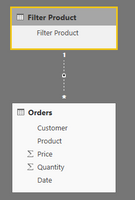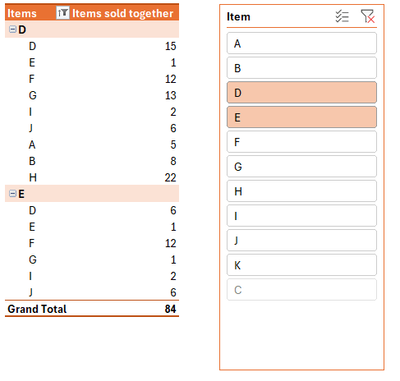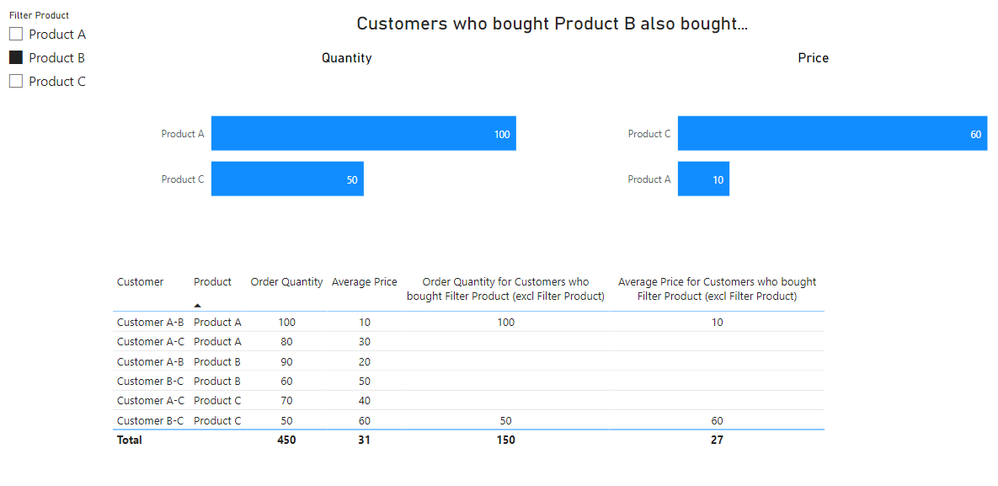My Power BI dashboard contains a product filter and I would need to create a Power BI chart to show 'Customers who bought this product also bought the following ...'. Which would be a bar chart of the products by Price.
My data is flattened, consisting of an Orders table with the following: Customer, Product, Price, Qty, Date.
Need help to build the DAX query for achieving this and handle the context correctly. I tried using ALL and FILTER but did not manage to get the correct result as yet.