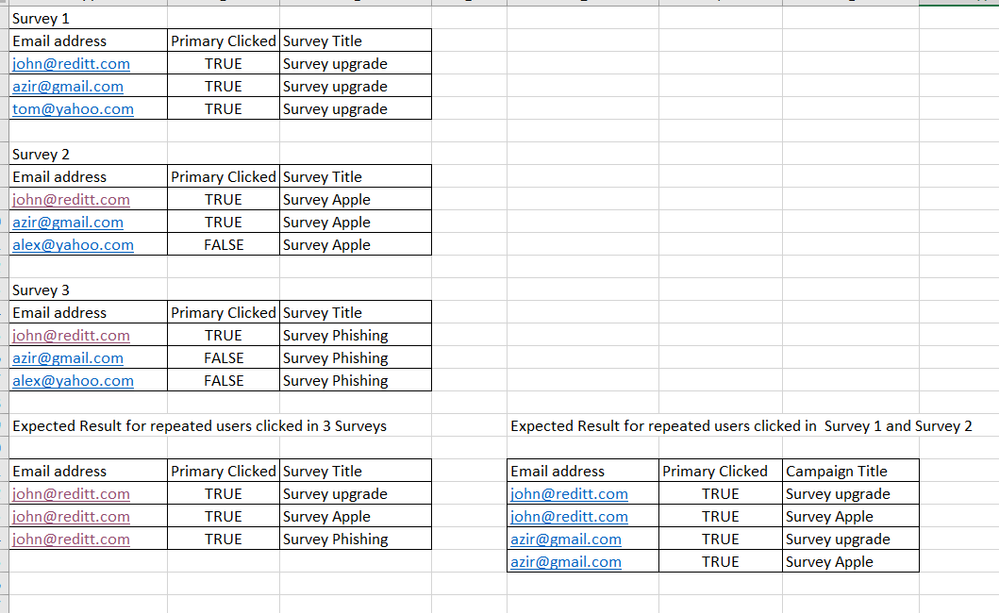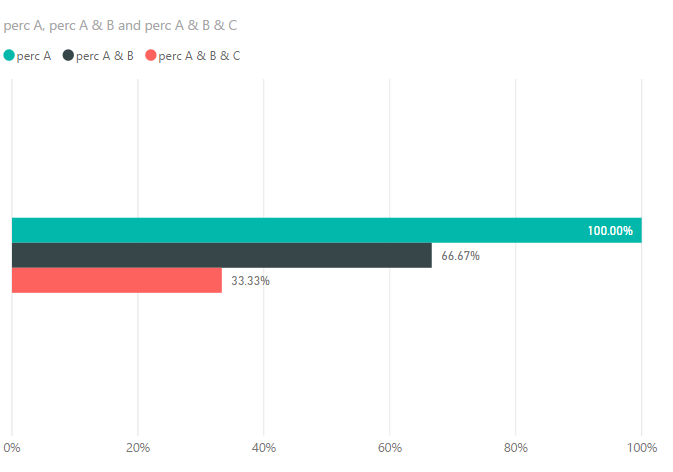- Power BI forums
- Updates
- News & Announcements
- Get Help with Power BI
- Desktop
- Service
- Report Server
- Power Query
- Mobile Apps
- Developer
- DAX Commands and Tips
- Custom Visuals Development Discussion
- Health and Life Sciences
- Power BI Spanish forums
- Translated Spanish Desktop
- Power Platform Integration - Better Together!
- Power Platform Integrations (Read-only)
- Power Platform and Dynamics 365 Integrations (Read-only)
- Training and Consulting
- Instructor Led Training
- Dashboard in a Day for Women, by Women
- Galleries
- Community Connections & How-To Videos
- COVID-19 Data Stories Gallery
- Themes Gallery
- Data Stories Gallery
- R Script Showcase
- Webinars and Video Gallery
- Quick Measures Gallery
- 2021 MSBizAppsSummit Gallery
- 2020 MSBizAppsSummit Gallery
- 2019 MSBizAppsSummit Gallery
- Events
- Ideas
- Custom Visuals Ideas
- Issues
- Issues
- Events
- Upcoming Events
- Community Blog
- Power BI Community Blog
- Custom Visuals Community Blog
- Community Support
- Community Accounts & Registration
- Using the Community
- Community Feedback
Register now to learn Fabric in free live sessions led by the best Microsoft experts. From Apr 16 to May 9, in English and Spanish.
- Power BI forums
- Forums
- Get Help with Power BI
- Desktop
- Re: DAX Fun
- Subscribe to RSS Feed
- Mark Topic as New
- Mark Topic as Read
- Float this Topic for Current User
- Bookmark
- Subscribe
- Printer Friendly Page
- Mark as New
- Bookmark
- Subscribe
- Mute
- Subscribe to RSS Feed
- Permalink
- Report Inappropriate Content
DAX Fun
Hi,
I have a requirement to create a trend(in %) for the repeat offenders who clicked in campaigns.
Eg: A, B, C are three campaigns and are three different tables.There is a column called "Clicked" which has value Yes/No.
My requirement is to show the trend line where
1)the first bar in the trend graph should represent the user clicks from Campaign A. and the value of A should be running total
2)Second bar in the trend graph should represent the user common clicks from A & B and
3) third bar should give thecommon clicks of A&B &C.
so on..
Note: the percentage of each bar should be individual not the % of grand total.
Say, 2nd bar must be calculated as clicks from A & B divided by total clicks from A..
I tried merging the tables, but loosing the data, Please Help!!
Solved! Go to Solution.
- Mark as New
- Bookmark
- Subscribe
- Mute
- Subscribe to RSS Feed
- Permalink
- Report Inappropriate Content
@Pinky0404 wrote:
Hi,
Here is the sample data set .
You need to union those 3 tables
Surveys = UNION(Survey1,Survey2,Survey3)
Then create measures as
perc A & B & C =
VAR summizedTbl =
SUMMARIZE (
FILTER ( Surveys, Surveys[Primary Clicked] = TRUE ),
Surveys[Email address],
"CNT", DISTINCTCOUNT ( Surveys[Survey Title] )
)
RETURN
DIVIDE (
COUNTROWS ( FILTER ( summizedTbl, [CNT] = 3 ) ),
DISTINCTCOUNT ( Surveys[Email address] )
)
perc A & B =
VAR summizedTbl =
SUMMARIZE (
FILTER ( Surveys, Surveys[Primary Clicked] = TRUE &&(Surveys[Survey Title]="Survey upgrade"||Surveys[Survey Title]="Survey Apple") ),
Surveys[Email address],
"CNT", DISTINCTCOUNT ( Surveys[Survey Title] )
)
RETURN
DIVIDE (
COUNTROWS ( FILTER ( summizedTbl, [CNT] = 2 ) ),
DISTINCTCOUNT ( Surveys[Email address] )
)
perc A =
DIVIDE (
COUNTROWS ( FILTER ( Surveys, Surveys[Primary Clicked] = TRUE &&(Surveys[Survey Title]="Survey upgrade" ) )),
DISTINCTCOUNT ( Surveys[Email address] )
)
See more details in the attached pbix file.
- Mark as New
- Bookmark
- Subscribe
- Mute
- Subscribe to RSS Feed
- Permalink
- Report Inappropriate Content
@Pinky0404 wrote:
Hi,
I have a requirement to create a trend(in %) for the repeat offenders who clicked in campaigns.
Eg: A, B, C are three campaigns and are three different tables.There is a column called "Clicked" which has value Yes/No.
My requirement is to show the trend line where
1)the first bar in the trend graph should represent the user clicks from Campaign A. and the value of A should be running total
2)Second bar in the trend graph should represent the user common clicks from A & B and
3) third bar should give thecommon clicks of A&B &C.
so on..
Note: the percentage of each bar should be individual not the % of grand total.
Say, 2nd bar must be calculated as clicks from A & B divided by total clicks from A..
I tried merging the tables, but loosing the data, Please Help!!
You may have to create extra auxiliary tables. Could you post sample data of those 3 tables and expected output?
- Mark as New
- Bookmark
- Subscribe
- Mute
- Subscribe to RSS Feed
- Permalink
- Report Inappropriate Content
Hi,
Here is the sample data set .
- Mark as New
- Bookmark
- Subscribe
- Mute
- Subscribe to RSS Feed
- Permalink
- Report Inappropriate Content
@Pinky0404 wrote:
Hi,
Here is the sample data set .
You need to union those 3 tables
Surveys = UNION(Survey1,Survey2,Survey3)
Then create measures as
perc A & B & C =
VAR summizedTbl =
SUMMARIZE (
FILTER ( Surveys, Surveys[Primary Clicked] = TRUE ),
Surveys[Email address],
"CNT", DISTINCTCOUNT ( Surveys[Survey Title] )
)
RETURN
DIVIDE (
COUNTROWS ( FILTER ( summizedTbl, [CNT] = 3 ) ),
DISTINCTCOUNT ( Surveys[Email address] )
)
perc A & B =
VAR summizedTbl =
SUMMARIZE (
FILTER ( Surveys, Surveys[Primary Clicked] = TRUE &&(Surveys[Survey Title]="Survey upgrade"||Surveys[Survey Title]="Survey Apple") ),
Surveys[Email address],
"CNT", DISTINCTCOUNT ( Surveys[Survey Title] )
)
RETURN
DIVIDE (
COUNTROWS ( FILTER ( summizedTbl, [CNT] = 2 ) ),
DISTINCTCOUNT ( Surveys[Email address] )
)
perc A =
DIVIDE (
COUNTROWS ( FILTER ( Surveys, Surveys[Primary Clicked] = TRUE &&(Surveys[Survey Title]="Survey upgrade" ) )),
DISTINCTCOUNT ( Surveys[Email address] )
)
See more details in the attached pbix file.
- Mark as New
- Bookmark
- Subscribe
- Mute
- Subscribe to RSS Feed
- Permalink
- Report Inappropriate Content
Thanks alot. Appreciate your help.
Helpful resources

Microsoft Fabric Learn Together
Covering the world! 9:00-10:30 AM Sydney, 4:00-5:30 PM CET (Paris/Berlin), 7:00-8:30 PM Mexico City

Power BI Monthly Update - April 2024
Check out the April 2024 Power BI update to learn about new features.

| User | Count |
|---|---|
| 111 | |
| 94 | |
| 82 | |
| 66 | |
| 59 |
| User | Count |
|---|---|
| 151 | |
| 121 | |
| 104 | |
| 87 | |
| 67 |