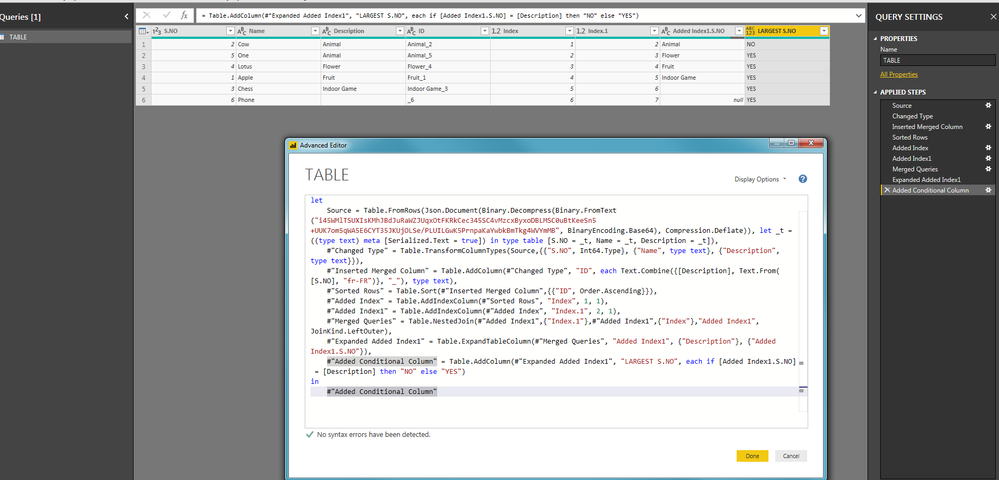- Power BI forums
- Updates
- News & Announcements
- Get Help with Power BI
- Desktop
- Service
- Report Server
- Power Query
- Mobile Apps
- Developer
- DAX Commands and Tips
- Custom Visuals Development Discussion
- Health and Life Sciences
- Power BI Spanish forums
- Translated Spanish Desktop
- Power Platform Integration - Better Together!
- Power Platform Integrations (Read-only)
- Power Platform and Dynamics 365 Integrations (Read-only)
- Training and Consulting
- Instructor Led Training
- Dashboard in a Day for Women, by Women
- Galleries
- Community Connections & How-To Videos
- COVID-19 Data Stories Gallery
- Themes Gallery
- Data Stories Gallery
- R Script Showcase
- Webinars and Video Gallery
- Quick Measures Gallery
- 2021 MSBizAppsSummit Gallery
- 2020 MSBizAppsSummit Gallery
- 2019 MSBizAppsSummit Gallery
- Events
- Ideas
- Custom Visuals Ideas
- Issues
- Issues
- Events
- Upcoming Events
- Community Blog
- Power BI Community Blog
- Custom Visuals Community Blog
- Community Support
- Community Accounts & Registration
- Using the Community
- Community Feedback
Register now to learn Fabric in free live sessions led by the best Microsoft experts. From Apr 16 to May 9, in English and Spanish.
- Power BI forums
- Forums
- Get Help with Power BI
- Desktop
- Re: DAX Formula
- Subscribe to RSS Feed
- Mark Topic as New
- Mark Topic as Read
- Float this Topic for Current User
- Bookmark
- Subscribe
- Printer Friendly Page
- Mark as New
- Bookmark
- Subscribe
- Mute
- Subscribe to RSS Feed
- Permalink
- Report Inappropriate Content
DAX Formula

Help me with DAX that returns the Largest S.NO's Corresponding Description but Description must be nonblank.
In the Screenshot, DAX must return Animal. S.NO - 6 is Largest but Description is Blank so excluding the blank, S.NO 5 is large and so Animal must be the answer.
Thanks in Advance,
Sowmiya.
Solved! Go to Solution.
- Mark as New
- Bookmark
- Subscribe
- Mute
- Subscribe to RSS Feed
- Permalink
- Report Inappropriate Content
This will give you the highest value:
Highest Value = LOOKUPVALUE('Table'[Description],'Table'[S.NO],CALCULATE(MAX('Table'[S.NO]), 'Table'[Description] <>""))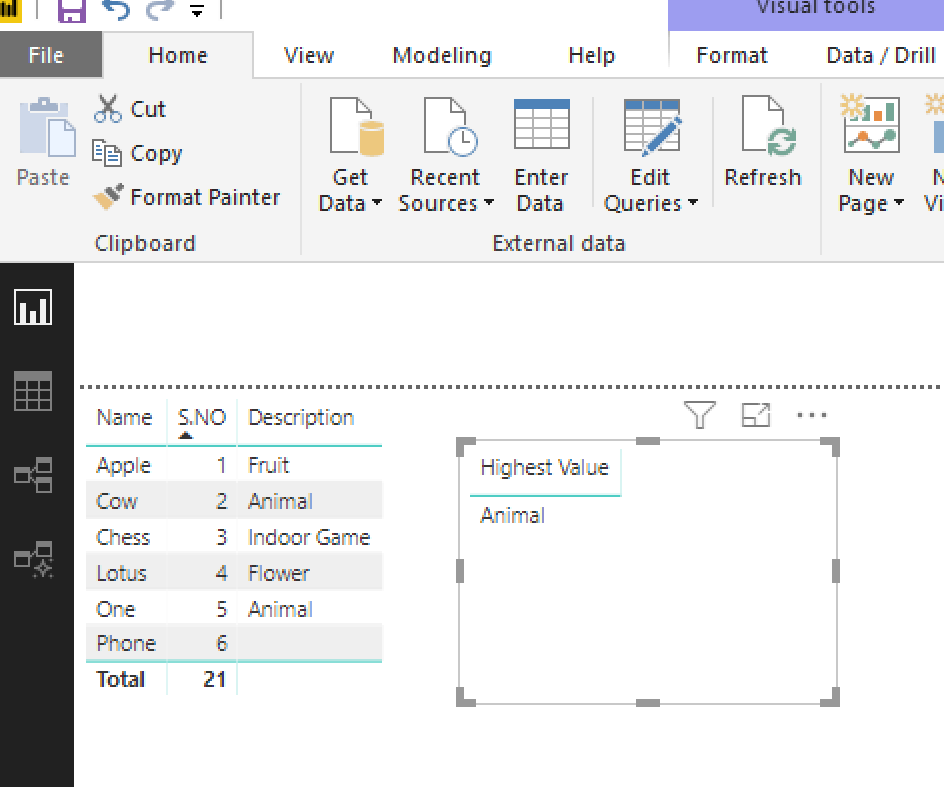
It also works when you have multiple categories. Image below:
- Mark as New
- Bookmark
- Subscribe
- Mute
- Subscribe to RSS Feed
- Permalink
- Report Inappropriate Content
This will give you the highest value:
Highest Value = LOOKUPVALUE('Table'[Description],'Table'[S.NO],CALCULATE(MAX('Table'[S.NO]), 'Table'[Description] <>""))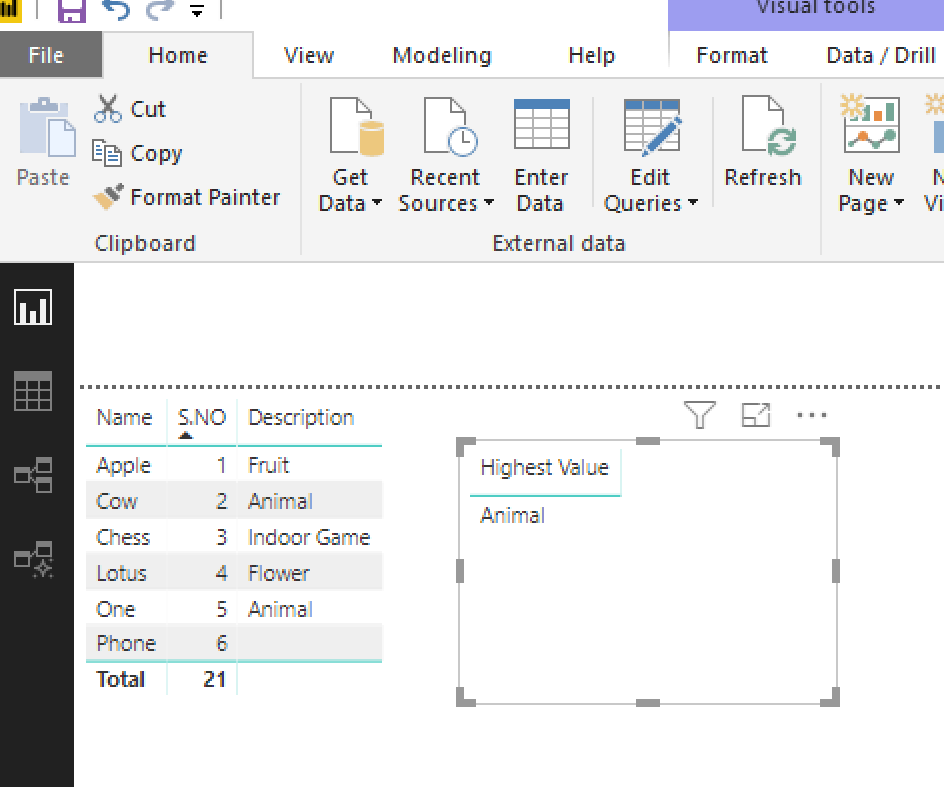
It also works when you have multiple categories. Image below:
- Mark as New
- Bookmark
- Subscribe
- Mute
- Subscribe to RSS Feed
- Permalink
- Report Inappropriate Content
Hi @Sowmiya
In your Query editor, you can use that code (you just need to customize the source or just to start from the lines you need, such as Inserted Merged Columns).
let
Source = Table.FromRows(Json.Document(Binary.Decompress(Binary.FromText("i45WMlTSUXIsKMhJBdJuRaWZJUqxOtFKRkCec345SC4vMzcxByxoDBLMSC0uBtKeeSn5+UUK7om5qWA5E6CYT35JKUjOLSe/PLUILGwK5PrnpaKaYwbkBmTkg4WVYmMB", BinaryEncoding.Base64), Compression.Deflate)), let _t = ((type text) meta [Serialized.Text = true]) in type table [S.NO = _t, Name = _t, Description = _t]),
#"Changed Type" = Table.TransformColumnTypes(Source,{{"S.NO", Int64.Type}, {"Name", type text}, {"Description", type text}}),
#"Inserted Merged Column" = Table.AddColumn(#"Changed Type", "ID", each Text.Combine({[Description], Text.From([S.NO], "fr-FR")}, "_"), type text),
#"Sorted Rows" = Table.Sort(#"Inserted Merged Column",{{"ID", Order.Ascending}}),
#"Added Index" = Table.AddIndexColumn(#"Sorted Rows", "Index", 1, 1),
#"Added Index1" = Table.AddIndexColumn(#"Added Index", "Index.1", 2, 1),
#"Merged Queries" = Table.NestedJoin(#"Added Index1",{"Index.1"},#"Added Index1",{"Index"},"Added Index1",JoinKind.LeftOuter),
#"Expanded Added Index1" = Table.ExpandTableColumn(#"Merged Queries", "Added Index1", {"Description"}, {"Added Index1.S.NO"}),
#"Added Conditional Column" = Table.AddColumn(#"Expanded Added Index1", "LARGEST S.NO", each if [Added Index1.S.NO] = [Description] then "NO" else "YES")
in
#"Added Conditional Column"After having sort on the new ID column (concatenation of Description ad S.NO), I added 2 indexes to make a Merge Queries inside the same table (as PowerBi is working by line, not by cell, I cheat with double indexes to display the ClientID value from the next line). Then, I just need to add a calculated column saying that => IF Description from next line is the same as the current Description then display NO else YES.
Regards,
CR
Helpful resources

Microsoft Fabric Learn Together
Covering the world! 9:00-10:30 AM Sydney, 4:00-5:30 PM CET (Paris/Berlin), 7:00-8:30 PM Mexico City

Power BI Monthly Update - April 2024
Check out the April 2024 Power BI update to learn about new features.

| User | Count |
|---|---|
| 110 | |
| 94 | |
| 82 | |
| 66 | |
| 58 |
| User | Count |
|---|---|
| 151 | |
| 121 | |
| 104 | |
| 87 | |
| 67 |