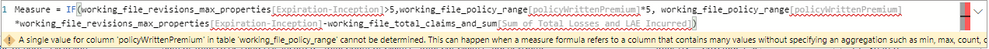- Power BI forums
- Updates
- News & Announcements
- Get Help with Power BI
- Desktop
- Service
- Report Server
- Power Query
- Mobile Apps
- Developer
- DAX Commands and Tips
- Custom Visuals Development Discussion
- Health and Life Sciences
- Power BI Spanish forums
- Translated Spanish Desktop
- Power Platform Integration - Better Together!
- Power Platform Integrations (Read-only)
- Power Platform and Dynamics 365 Integrations (Read-only)
- Training and Consulting
- Instructor Led Training
- Dashboard in a Day for Women, by Women
- Galleries
- Community Connections & How-To Videos
- COVID-19 Data Stories Gallery
- Themes Gallery
- Data Stories Gallery
- R Script Showcase
- Webinars and Video Gallery
- Quick Measures Gallery
- 2021 MSBizAppsSummit Gallery
- 2020 MSBizAppsSummit Gallery
- 2019 MSBizAppsSummit Gallery
- Events
- Ideas
- Custom Visuals Ideas
- Issues
- Issues
- Events
- Upcoming Events
- Community Blog
- Power BI Community Blog
- Custom Visuals Community Blog
- Community Support
- Community Accounts & Registration
- Using the Community
- Community Feedback
Register now to learn Fabric in free live sessions led by the best Microsoft experts. From Apr 16 to May 9, in English and Spanish.
- Power BI forums
- Forums
- Get Help with Power BI
- Desktop
- DAX Formula for Conditional Calculation
- Subscribe to RSS Feed
- Mark Topic as New
- Mark Topic as Read
- Float this Topic for Current User
- Bookmark
- Subscribe
- Printer Friendly Page
- Mark as New
- Bookmark
- Subscribe
- Mute
- Subscribe to RSS Feed
- Permalink
- Report Inappropriate Content
DAX Formula for Conditional Calculation
I am currently trying to put the following equation into a DAX measure:
If Expiration Date – Inception Date > 5, (Written Premium * 5) or If Expiration Date – Inception Date < 5, (Written Premium * (Expiration Date – Inception Date)) – Sum of Total Losses and LAE Incurred Column.
It uses data from 3 different tables and I would prefer to use a measure if possible rather than merging the data together and making a caluculated column. I already created a calculated column that gives the (Expiration Date-Inception Date).
These are the two things I have tried:
Measure = IF(working_file_revisions_max_properties[Expiration-Inception]>5,working_file_policy_range[policyWrittenPremium]*5, working_file_policy_range[policyWrittenPremium]*working_file_revisions_max_properties[Expiration-Inception]-working_file_total_claims_and_sum[Sum of Total Losses and LAE Incurred])Measure = IF(SUMX(working_file_revisions_max_properties,working_file_revisions_max_properties[Expiration-Inception])>5,SUMX(working_file_policy_range,working_file_policy_range[policyWrittenPremium])*5, SUMX(working_file_policy_range,working_file_policy_range[policyWrittenPremium])*SUMX(working_file_revisions_max_properties,working_file_revisions_max_properties[Expiration-Inception])-SUMX(working_file_total_claims_and_sum,working_file_total_claims_and_sum[Sum of Total Losses and LAE Incurred]))
I tried putting SUMX around everything in the equation because of the error message I got with the first version, but that one would never load in my table...just kept spinning:
I'm very new to DAX and typically use Power Query or calculated columns to get the answers I need.
- Mark as New
- Bookmark
- Subscribe
- Mute
- Subscribe to RSS Feed
- Permalink
- Report Inappropriate Content
Does this value return a single value- working_file_revisions_max_properties[Expiration-Inception]>5 ?
Put Sum(working_file_policy_range[policyWrittenPremium])
put an aggregation in all the below expressions too:
working_file_policy_range[policyWrittenPremium]*working_file_revisions_max_properties[Expiration-Inception]-working_file_total_claims_and_sum[Sum of Total Losses and LAE Incurred]
The best thing would be put expression in a seperate measure and use those measures in the final expression
Measure 1 =sum(working_file_policy_range[policyWrittenPremium])*5
Measure 2 = sum(working_file_policy_range[policyWrittenPremium])*sum(working_file_revisions_max_properties[Expiration-Inception])-sum(working_file_total_claims_and_sum[Sum of Total Losses and LAE Incurred])
final expresion :IF(working_file_revisions_max_properties[Expiration-Inception]>5,Measure 1,Measure 2)
- Mark as New
- Bookmark
- Subscribe
- Mute
- Subscribe to RSS Feed
- Permalink
- Report Inappropriate Content
Yes, a single value is returned for working_file_revisions_max_properties[Expiration-Inception]>5.
What confuses me is why you used sum vs sumX. I don't want to sum all the values in the column...I need to sum by policy which you can't tell in the equation above. I want the summing to happen row by row for my final report.
- Mark as New
- Bookmark
- Subscribe
- Mute
- Subscribe to RSS Feed
- Permalink
- Report Inappropriate Content
A single value per ROW is returned. Getting this error on the final expression:
Helpful resources

Microsoft Fabric Learn Together
Covering the world! 9:00-10:30 AM Sydney, 4:00-5:30 PM CET (Paris/Berlin), 7:00-8:30 PM Mexico City

Power BI Monthly Update - April 2024
Check out the April 2024 Power BI update to learn about new features.

| User | Count |
|---|---|
| 109 | |
| 98 | |
| 77 | |
| 66 | |
| 54 |
| User | Count |
|---|---|
| 144 | |
| 104 | |
| 100 | |
| 86 | |
| 64 |