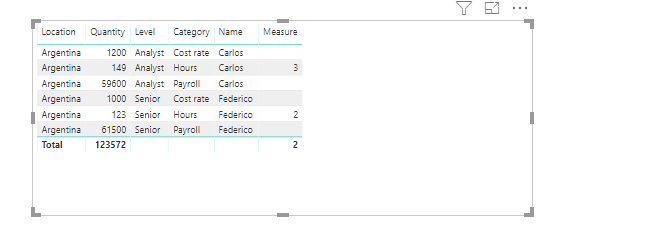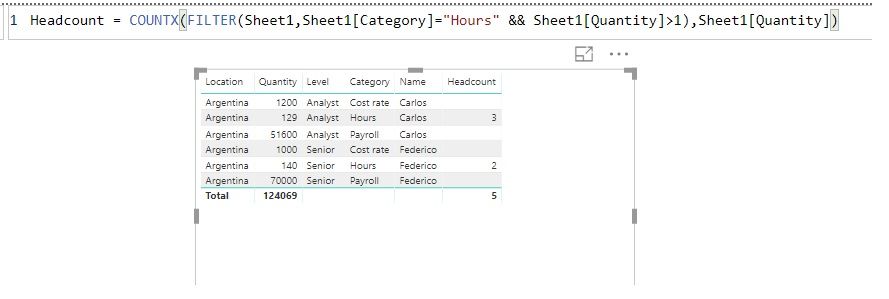- Power BI forums
- Updates
- News & Announcements
- Get Help with Power BI
- Desktop
- Service
- Report Server
- Power Query
- Mobile Apps
- Developer
- DAX Commands and Tips
- Custom Visuals Development Discussion
- Health and Life Sciences
- Power BI Spanish forums
- Translated Spanish Desktop
- Power Platform Integration - Better Together!
- Power Platform Integrations (Read-only)
- Power Platform and Dynamics 365 Integrations (Read-only)
- Training and Consulting
- Instructor Led Training
- Dashboard in a Day for Women, by Women
- Galleries
- Community Connections & How-To Videos
- COVID-19 Data Stories Gallery
- Themes Gallery
- Data Stories Gallery
- R Script Showcase
- Webinars and Video Gallery
- Quick Measures Gallery
- 2021 MSBizAppsSummit Gallery
- 2020 MSBizAppsSummit Gallery
- 2019 MSBizAppsSummit Gallery
- Events
- Ideas
- Custom Visuals Ideas
- Issues
- Issues
- Events
- Upcoming Events
- Community Blog
- Power BI Community Blog
- Custom Visuals Community Blog
- Community Support
- Community Accounts & Registration
- Using the Community
- Community Feedback
Register now to learn Fabric in free live sessions led by the best Microsoft experts. From Apr 16 to May 9, in English and Spanish.
- Power BI forums
- Forums
- Get Help with Power BI
- Desktop
- DAX Formula for COUNT (Resources)
- Subscribe to RSS Feed
- Mark Topic as New
- Mark Topic as Read
- Float this Topic for Current User
- Bookmark
- Subscribe
- Printer Friendly Page
- Mark as New
- Bookmark
- Subscribe
- Mute
- Subscribe to RSS Feed
- Permalink
- Report Inappropriate Content
DAX Formula for COUNT (Resources)
Hi,
I need to Count The quantity of resources from a query. The thing is that it has duplicated lines due to diferent reasons, Ctegory, Unit, Location, ETC. Follow a example of what info has the table for reference.. I tried with the following formula but in same cases duplicates the quantity as it has various "Units" ..
COUNTX(FILTER('Resource Actual','Resource Actual'[Category]="Hours" && 'Resource Actual'[Quantity]>8),'Resource Actual'[Quantity])
In this case I need that the formula COUNTS 1 for "Carlos" .
| Location | Currency: | Name | Unit | Level | Category | Quantity |
| Argentina | United States Dollar | Carlos | Local | Analyst | Hours | 40.00 |
| Argentina | United States Dollar | Carlos | Local | Analyst | Payroll | 16,000.00 |
| Argentina | United States Dollar | Carlos | Local | Analyst | Cost rate | 400.00 |
| Argentina | United States Dollar | Carlos | US | Analyst | Hours | 21.00 |
| Argentina | United States Dollar | Carlos | US | Analyst | Payroll | 8,400.00 |
| Argentina | United States Dollar | Carlos | US | Analyst | Cost rate | 400.00 |
| Argentina | United States Dollar | Carlos | International | Analyst | Hours | 88.00 |
| Argentina | United States Dollar | Carlos | International | Analyst | Payroll | 35,200.00 |
| Argentina | United States Dollar | Carlos | International | Analyst | Cost rate | 400.00 |
| Argentina | United States Dollar | Federico | Local | Senior | Hours | 30.00 |
| Argentina | United States Dollar | Federico | Local | Senior | Payroll | 15,000.00 |
| Argentina | United States Dollar | Federico | Local | Senior | Cost rate | 500.00 |
| Argentina | United States Dollar | Federico | International | Senior | Hours | 93.00 |
| Argentina | United States Dollar | Federico | International | Senior | Payroll | 46,500.00 |
| Argentina | United States Dollar | Federico | International | Senior | Cost rate | 500.00 |
Any idea / Trick ?
Thanks,
Solved! Go to Solution.
- Mark as New
- Bookmark
- Subscribe
- Mute
- Subscribe to RSS Feed
- Permalink
- Report Inappropriate Content
Hi @cristianml ,
To create a measure as below.
Measure =
VAR su =
SUMMARIZECOLUMNS (
Sheet1[Location],
Sheet1[Level],
Sheet1[Category],
Sheet1[Name],
"qua", SUM ( Sheet1[Quantity] )
)
VAR suf =
FILTER ( su, [Category] = "Hours" )
RETURN
IF (
ISFILTERED ( Sheet1[Location] ),
CALCULATE (
COUNT ( Sheet1[Quantity] ),
FILTER ( Sheet1, Sheet1[Category] = "Hours" && Sheet1[Quantity] > 1 )
),
CALCULATE ( COUNTROWS ( suf ) )
)
If this post helps, then please consider Accept it as the solution to help the others find it more quickly.
- Mark as New
- Bookmark
- Subscribe
- Mute
- Subscribe to RSS Feed
- Permalink
- Report Inappropriate Content
Hi @parry2k ,
In the following example I need a formula to count a total 2 intead of 5 :
In the example the result should be 2 ( one per "name")
Regards,
- Mark as New
- Bookmark
- Subscribe
- Mute
- Subscribe to RSS Feed
- Permalink
- Report Inappropriate Content
Hi @cristianml ,
To create a measure as below.
Measure =
VAR su =
SUMMARIZECOLUMNS (
Sheet1[Location],
Sheet1[Level],
Sheet1[Category],
Sheet1[Name],
"qua", SUM ( Sheet1[Quantity] )
)
VAR suf =
FILTER ( su, [Category] = "Hours" )
RETURN
IF (
ISFILTERED ( Sheet1[Location] ),
CALCULATE (
COUNT ( Sheet1[Quantity] ),
FILTER ( Sheet1, Sheet1[Category] = "Hours" && Sheet1[Quantity] > 1 )
),
CALCULATE ( COUNTROWS ( suf ) )
)
If this post helps, then please consider Accept it as the solution to help the others find it more quickly.
- Mark as New
- Bookmark
- Subscribe
- Mute
- Subscribe to RSS Feed
- Permalink
- Report Inappropriate Content
Hi @v-frfei-msft ,
I just figured out.. I combined your measure with distinctcount and works perfect 🙂
Headcount = CALCULATE(DISTINCTCOUNT('Resource Actual'[Name]),FILTER('Resource Actual','Resource Actual'[Category]="Hours" && 'Resource Actual'[Quantity]>8))
Thanks :)!!
- Mark as New
- Bookmark
- Subscribe
- Mute
- Subscribe to RSS Feed
- Permalink
- Report Inappropriate Content
Hi @v-frfei-msft ,
Thans for this, is closer to what I need but how can I see 1 for each name in the column ( by the category line I choose, that in thi case is "Hours") ? In the example how would be the measure to see 1 instead of 3 ? i have many filters applied and I would like to see a headcount per "Level" and the number 1 per each name
Thanks
- Mark as New
- Bookmark
- Subscribe
- Mute
- Subscribe to RSS Feed
- Permalink
- Report Inappropriate Content
@cristianml your question is not very clear> What you are trying to count? What you mean by duplicate? Can you explain your logic again and example output based on the sample data you posted.
Subscribe to the @PowerBIHowTo YT channel for an upcoming video on List and Record functions in Power Query!!
Learn Power BI and Fabric - subscribe to our YT channel - Click here: @PowerBIHowTo
If my solution proved useful, I'd be delighted to receive Kudos. When you put effort into asking a question, it's equally thoughtful to acknowledge and give Kudos to the individual who helped you solve the problem. It's a small gesture that shows appreciation and encouragement! ❤
Did I answer your question? Mark my post as a solution. Proud to be a Super User! Appreciate your Kudos 🙂
Feel free to email me with any of your BI needs.
Helpful resources

Microsoft Fabric Learn Together
Covering the world! 9:00-10:30 AM Sydney, 4:00-5:30 PM CET (Paris/Berlin), 7:00-8:30 PM Mexico City

Power BI Monthly Update - April 2024
Check out the April 2024 Power BI update to learn about new features.

| User | Count |
|---|---|
| 109 | |
| 99 | |
| 77 | |
| 66 | |
| 54 |
| User | Count |
|---|---|
| 144 | |
| 104 | |
| 102 | |
| 87 | |
| 64 |