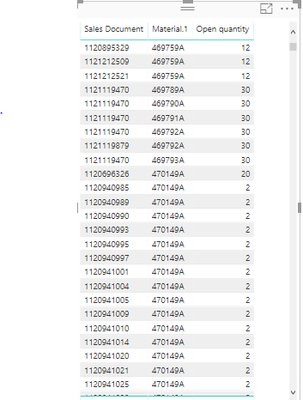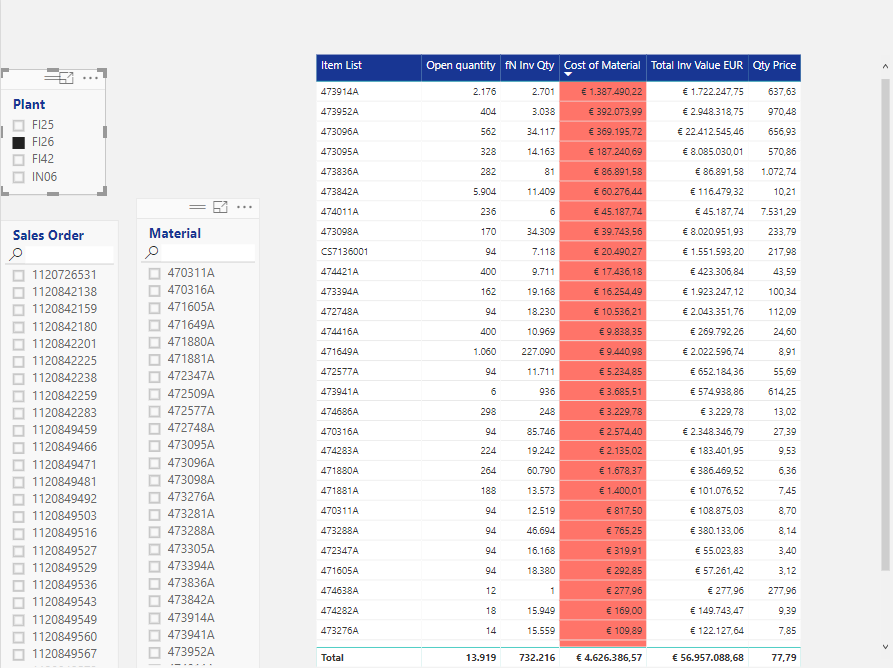- Power BI forums
- Updates
- News & Announcements
- Get Help with Power BI
- Desktop
- Service
- Report Server
- Power Query
- Mobile Apps
- Developer
- DAX Commands and Tips
- Custom Visuals Development Discussion
- Health and Life Sciences
- Power BI Spanish forums
- Translated Spanish Desktop
- Power Platform Integration - Better Together!
- Power Platform Integrations (Read-only)
- Power Platform and Dynamics 365 Integrations (Read-only)
- Training and Consulting
- Instructor Led Training
- Dashboard in a Day for Women, by Women
- Galleries
- Community Connections & How-To Videos
- COVID-19 Data Stories Gallery
- Themes Gallery
- Data Stories Gallery
- R Script Showcase
- Webinars and Video Gallery
- Quick Measures Gallery
- 2021 MSBizAppsSummit Gallery
- 2020 MSBizAppsSummit Gallery
- 2019 MSBizAppsSummit Gallery
- Events
- Ideas
- Custom Visuals Ideas
- Issues
- Issues
- Events
- Upcoming Events
- Community Blog
- Power BI Community Blog
- Custom Visuals Community Blog
- Community Support
- Community Accounts & Registration
- Using the Community
- Community Feedback
Register now to learn Fabric in free live sessions led by the best Microsoft experts. From Apr 16 to May 9, in English and Spanish.
- Power BI forums
- Forums
- Get Help with Power BI
- Desktop
- Re: DAX Formula Compare rows
- Subscribe to RSS Feed
- Mark Topic as New
- Mark Topic as Read
- Float this Topic for Current User
- Bookmark
- Subscribe
- Printer Friendly Page
- Mark as New
- Bookmark
- Subscribe
- Mute
- Subscribe to RSS Feed
- Permalink
- Report Inappropriate Content
DAX Formula Compare rows
Hi
In the table below I have
Qty Price = DIVIDE(sum(Table A [Inv Value EUR]);SUM(Table A[fN Inv Qty]))
Cost of Material = IF(SUM(Table B[Open quantity])>SUM(Table A [fN Inv Qty]); sum(Table A[fN Inv Value EUR]);[Qty Price]*sum(Table B[Open quantity]))
Total Qty= IF(sum(Table B[Open quantity])>SUM(Table A[fN Inv Qty]);sum(Table B[Open quantity]);SUM(Table A[fN Inv Qty]))
So the problem is I m getting the Total wrong, I know that there is some problem in the formula but I don t know how to resolve it
Moreover, I would like that when I have a blank cell that was considered as 0
(in the Example I should have as Tot Cost of Material 29767,16 €)
Thanks
- Mark as New
- Bookmark
- Subscribe
- Mute
- Subscribe to RSS Feed
- Permalink
- Report Inappropriate Content
Hi @Cuscino,
Have you created a relationship of the two tables A and B?
If it is convenient, could your share a dummy pbix file which can reproduce the scenario, so that we can help further investigate on it?
In addition, you could use If function to set a blank cell to be 0 like the formula below.
If ( isblank(),0,...)
Best Regards,
Cherry
If this post helps, then please consider Accept it as the solution to help the other members find it more quickly.
- Mark as New
- Bookmark
- Subscribe
- Mute
- Subscribe to RSS Feed
- Permalink
- Report Inappropriate Content
So
I have Table B, where I have all the Sales Order, Site of the warehouse, with multiple Items and the Open Qty
Table A is jsut the Inventory so Items, Inv Qty and the € Values
Then there is a Connection Table (Table C) between this two table, where we have all the Items
I m trying to compare this two tables in one unique visualization
The formula in the table are working fine, the problem is the Totals
[Cost of Material ] = IF(SUM(Table B [Open quantity])>SUM(Table A [fN Inv Qty]);sum(Table A[fN Inv Value EUR]);Qty Price*SUM(Table B[Open quantity])
Here is basically using the Total instead of each single row and that´s why the Total isn´t right
Total Qty= IF(sum(Table B[Open quantity]) > SUM(Table A[fN Inv Qty]); SUM(Table A[fN Inv Qty]);sum(Table B[Open quantity]))
I´m trying also to create a Slicer that indicates where we have Inventory or shortage, so If Open Qty > Inventory then Shortage otherwise Inventory.
Thanks
Helpful resources

Microsoft Fabric Learn Together
Covering the world! 9:00-10:30 AM Sydney, 4:00-5:30 PM CET (Paris/Berlin), 7:00-8:30 PM Mexico City

Power BI Monthly Update - April 2024
Check out the April 2024 Power BI update to learn about new features.

| User | Count |
|---|---|
| 111 | |
| 100 | |
| 80 | |
| 64 | |
| 58 |
| User | Count |
|---|---|
| 148 | |
| 111 | |
| 93 | |
| 84 | |
| 66 |