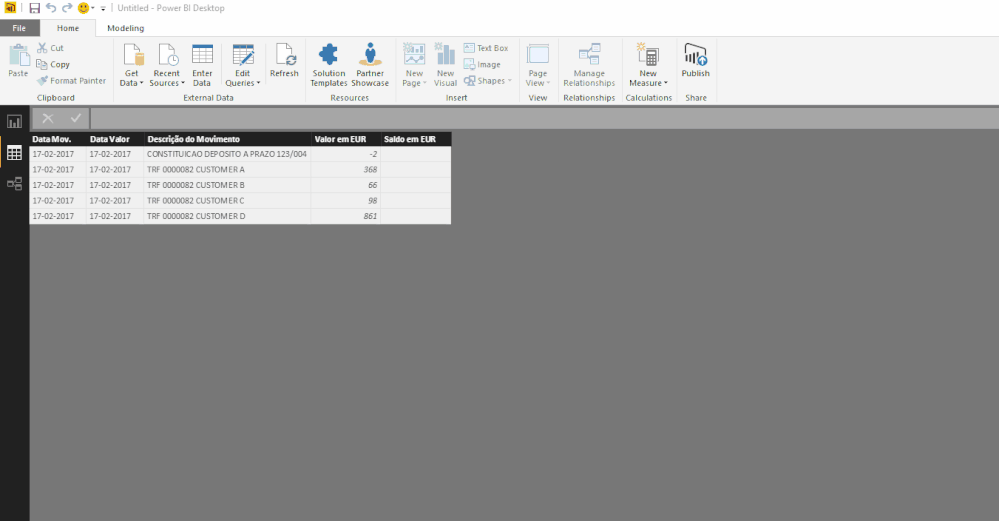- Power BI forums
- Updates
- News & Announcements
- Get Help with Power BI
- Desktop
- Service
- Report Server
- Power Query
- Mobile Apps
- Developer
- DAX Commands and Tips
- Custom Visuals Development Discussion
- Health and Life Sciences
- Power BI Spanish forums
- Translated Spanish Desktop
- Power Platform Integration - Better Together!
- Power Platform Integrations (Read-only)
- Power Platform and Dynamics 365 Integrations (Read-only)
- Training and Consulting
- Instructor Led Training
- Dashboard in a Day for Women, by Women
- Galleries
- Community Connections & How-To Videos
- COVID-19 Data Stories Gallery
- Themes Gallery
- Data Stories Gallery
- R Script Showcase
- Webinars and Video Gallery
- Quick Measures Gallery
- 2021 MSBizAppsSummit Gallery
- 2020 MSBizAppsSummit Gallery
- 2019 MSBizAppsSummit Gallery
- Events
- Ideas
- Custom Visuals Ideas
- Issues
- Issues
- Events
- Upcoming Events
- Community Blog
- Power BI Community Blog
- Custom Visuals Community Blog
- Community Support
- Community Accounts & Registration
- Using the Community
- Community Feedback
Register now to learn Fabric in free live sessions led by the best Microsoft experts. From Apr 16 to May 9, in English and Spanish.
- Power BI forums
- Forums
- Get Help with Power BI
- Desktop
- Re: DAX: FIND or SEARCH part of a string in a colu...
- Subscribe to RSS Feed
- Mark Topic as New
- Mark Topic as Read
- Float this Topic for Current User
- Bookmark
- Subscribe
- Printer Friendly Page
- Mark as New
- Bookmark
- Subscribe
- Mute
- Subscribe to RSS Feed
- Permalink
- Report Inappropriate Content
DAX: FIND or SEARCH part of a string in a column?
I want a custom column to search a part of a text within another column.
For example, I want to find out if "TRF" is in column Descrição do Movimento
Data Mov. Data Valor Descrição do Movimento Valor em EUR 17-02-2017 17-02-2017 CONSTITUICAO 123/004 -2.000 17-02-2017 17-02-2017 TRF 0000082 CUSTOMER A 368 17-02-2017 17-02-2017 TRF 0000082 CUSTOMER B 66 17-02-2017 17-02-2017 TRF 0000082 CUSTOMER C 98 17-02-2017 17-02-2017 TRF 0000082 CUSTOMER D 861
This is the code I'm trying to the calculated column:
Column = FIND("TRF";'ContaBancoX'[Descrição do Movimento])And also:
Column = SEARCH("TRF";'ContaBancoX'[Descrição do Movimento])Both returning the error:
The search Text provided to function 'SEARCH' could not be found in the given text.
And all the rows return #ERROR
How to fix this? Thanks in advance!
PS: Here's a link for the table: https://docs.google.com/spreadsheets/d/1vc6c4rV7-NpE1ClbF0dYcWa0PhH4hIMr38QU4EFKuxc/edit?usp=sharing
Solved! Go to Solution.
- Mark as New
- Bookmark
- Subscribe
- Mute
- Subscribe to RSS Feed
- Permalink
- Report Inappropriate Content
They are optional. The problem with the function is that if it can't find your text in the string it throws an error (unless you specify the 4th argument), and Power BI errors the whole column.
The first row in your posted dataset doesn't contain the text 'TRF' and that is what is causing the errors for all the other rows. Seems a bit silly to me, but if you use the 4th argument then it doesn't effect the other rows.
- Mark as New
- Bookmark
- Subscribe
- Mute
- Subscribe to RSS Feed
- Permalink
- Report Inappropriate Content
You could also use CONTAINSSTRING.
IF(CONTAINSSTRING('Table[Colum], "FindMe"), "Found It", "Didn't Find It")
- Mark as New
- Bookmark
- Subscribe
- Mute
- Subscribe to RSS Feed
- Permalink
- Report Inappropriate Content
I find a better solution is to use Switch True and Search with zero as the 4th part of search and fin trus for anything greater than zero (tehn use the ELSE side of switch for anything else) like so:
=SWITCH(TRUE(),
SEARCH("House",YetiData[Centre],,0)>0,"Building"
,SEARCH("Car",YetiData[Centre],,0)>0,"Vehicle"
,"Other"
)
- Mark as New
- Bookmark
- Subscribe
- Mute
- Subscribe to RSS Feed
- Permalink
- Report Inappropriate Content
Please try this
Column = SEARCH("TRF";'ContaBancoX'[Descrição do Movimento],,0)
- Mark as New
- Bookmark
- Subscribe
- Mute
- Subscribe to RSS Feed
- Permalink
- Report Inappropriate Content
Its used for me... Thanks
- Mark as New
- Bookmark
- Subscribe
- Mute
- Subscribe to RSS Feed
- Permalink
- Report Inappropriate Content
Yes, that works.
But aren't the 3rd and 4th argument optional?
- Mark as New
- Bookmark
- Subscribe
- Mute
- Subscribe to RSS Feed
- Permalink
- Report Inappropriate Content
They are optional. The problem with the function is that if it can't find your text in the string it throws an error (unless you specify the 4th argument), and Power BI errors the whole column.
The first row in your posted dataset doesn't contain the text 'TRF' and that is what is causing the errors for all the other rows. Seems a bit silly to me, but if you use the 4th argument then it doesn't effect the other rows.
- Mark as New
- Bookmark
- Subscribe
- Mute
- Subscribe to RSS Feed
- Permalink
- Report Inappropriate Content
- Mark as New
- Bookmark
- Subscribe
- Mute
- Subscribe to RSS Feed
- Permalink
- Report Inappropriate Content
- Mark as New
- Bookmark
- Subscribe
- Mute
- Subscribe to RSS Feed
- Permalink
- Report Inappropriate Content
You have another option to handle the error and also to return Text instead of a Number
TRF Check (DAX Number) =
SEARCH ( "TRF"; 'ContaBancoX'[Descrição do Movimento];; 0 )
TRF Check (DAX Text) =
IF (
ISERROR ( SEARCH ( "TRF"; 'ContaBancoX'[Descrição do Movimento] ) );
"No";
"Yes"
)Plus you can also very easily handle this in the Query Editor by creating a Conditional column using the User Interface
Hope this helps! ![]()
- Mark as New
- Bookmark
- Subscribe
- Mute
- Subscribe to RSS Feed
- Permalink
- Report Inappropriate Content
- Mark as New
- Bookmark
- Subscribe
- Mute
- Subscribe to RSS Feed
- Permalink
- Report Inappropriate Content
Hello!
Can I use this formula and how do I apply it if I want to search "yes or no" and that I only show the values of "Descrição do Movimento" according to my search?
I do not know if I explain, but... if I have a filter: yes/no, and I want when I select "Yes" only get the values that contain "yes" in a list.
Thanks for the support
- Mark as New
- Bookmark
- Subscribe
- Mute
- Subscribe to RSS Feed
- Permalink
- Report Inappropriate Content
Hi
How would this work with nesting multiple ORs for the text searching?
- Mark as New
- Bookmark
- Subscribe
- Mute
- Subscribe to RSS Feed
- Permalink
- Report Inappropriate Content
This is cool, thanks a lot!
In fact, I need to categorize each row according to the text in column "Descrição do Movimento", so I guess I'll need nested IF statements or a SWITCH function.
- Mark as New
- Bookmark
- Subscribe
- Mute
- Subscribe to RSS Feed
- Permalink
- Report Inappropriate Content
SWITCH statements are waaay cooler than nested IF statements 🙂
Helpful resources

Microsoft Fabric Learn Together
Covering the world! 9:00-10:30 AM Sydney, 4:00-5:30 PM CET (Paris/Berlin), 7:00-8:30 PM Mexico City

Power BI Monthly Update - April 2024
Check out the April 2024 Power BI update to learn about new features.

| User | Count |
|---|---|
| 113 | |
| 100 | |
| 78 | |
| 76 | |
| 52 |
| User | Count |
|---|---|
| 144 | |
| 109 | |
| 108 | |
| 88 | |
| 61 |