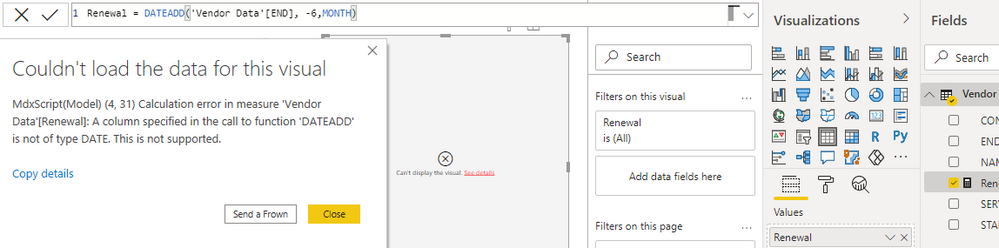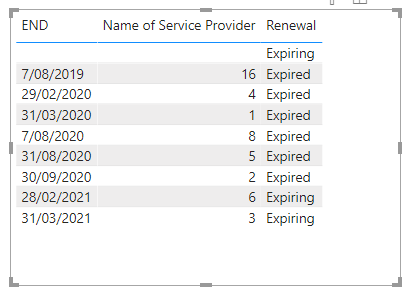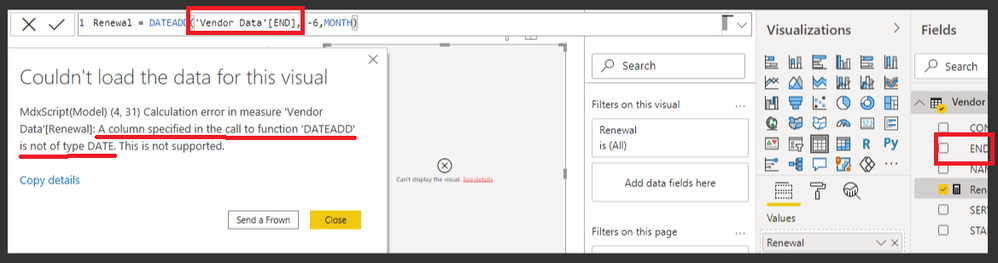- Power BI forums
- Updates
- News & Announcements
- Get Help with Power BI
- Desktop
- Service
- Report Server
- Power Query
- Mobile Apps
- Developer
- DAX Commands and Tips
- Custom Visuals Development Discussion
- Health and Life Sciences
- Power BI Spanish forums
- Translated Spanish Desktop
- Power Platform Integration - Better Together!
- Power Platform Integrations (Read-only)
- Power Platform and Dynamics 365 Integrations (Read-only)
- Training and Consulting
- Instructor Led Training
- Dashboard in a Day for Women, by Women
- Galleries
- Community Connections & How-To Videos
- COVID-19 Data Stories Gallery
- Themes Gallery
- Data Stories Gallery
- R Script Showcase
- Webinars and Video Gallery
- Quick Measures Gallery
- 2021 MSBizAppsSummit Gallery
- 2020 MSBizAppsSummit Gallery
- 2019 MSBizAppsSummit Gallery
- Events
- Ideas
- Custom Visuals Ideas
- Issues
- Issues
- Events
- Upcoming Events
- Community Blog
- Power BI Community Blog
- Custom Visuals Community Blog
- Community Support
- Community Accounts & Registration
- Using the Community
- Community Feedback
Register now to learn Fabric in free live sessions led by the best Microsoft experts. From Apr 16 to May 9, in English and Spanish.
- Power BI forums
- Forums
- Get Help with Power BI
- Desktop
- DAX Expression for date minus 6 months
- Subscribe to RSS Feed
- Mark Topic as New
- Mark Topic as Read
- Float this Topic for Current User
- Bookmark
- Subscribe
- Printer Friendly Page
- Mark as New
- Bookmark
- Subscribe
- Mute
- Subscribe to RSS Feed
- Permalink
- Report Inappropriate Content
DAX Expression for date minus 6 months
Hello,
I am trying to display the Vendor that is about to expire 6 months from today.
For example,
| Start Date | End Date | Date of Renewal |
| Jan. 1, 2021 | Dec. 30, 2021 | July 1, 2021 |
I want to show from another table the Date of Renewal. I do have the formula from excel ( =EDATE(E3,-6) ) but I don't know how to convert it into a DAX expression. I've created one but it's not working.
Please I need your help. Thank you.
Solved! Go to Solution.
- Mark as New
- Bookmark
- Subscribe
- Mute
- Subscribe to RSS Feed
- Permalink
- Report Inappropriate Content
Hi @Anonymous
Based on the data in your PBIX you have Service Providers that have already expired and some that are expiring in the next 6 months.
Using this measure you can see from a table the status of each vendor
Renewal =
VAR _DateDiff = DATEDIFF(TODAY(), SELECTEDVALUE('Vendor Data'[END]), MONTH)
RETURN
SWITCH(
TRUE(),
_DateDiff < 0 , "Expired",
_DateDiff < 6 , "Expiring",
"OK"
)
Did I answer your question? Then please mark my post as the solution.
If I helped you, click on the Thumbs Up to give Kudos.
Blog :: YouTube Channel :: Connect on Linkedin
Proud to be a Super User!
- Mark as New
- Bookmark
- Subscribe
- Mute
- Subscribe to RSS Feed
- Permalink
- Report Inappropriate Content
Hi @Anonymous
Based on the data in your PBIX you have Service Providers that have already expired and some that are expiring in the next 6 months.
Using this measure you can see from a table the status of each vendor
Renewal =
VAR _DateDiff = DATEDIFF(TODAY(), SELECTEDVALUE('Vendor Data'[END]), MONTH)
RETURN
SWITCH(
TRUE(),
_DateDiff < 0 , "Expired",
_DateDiff < 6 , "Expiring",
"OK"
)
Did I answer your question? Then please mark my post as the solution.
If I helped you, click on the Thumbs Up to give Kudos.
Blog :: YouTube Channel :: Connect on Linkedin
Proud to be a Super User!
- Mark as New
- Bookmark
- Subscribe
- Mute
- Subscribe to RSS Feed
- Permalink
- Report Inappropriate Content
Thank you @PhilipTreacy , your measure helped a lot. I'll use and study it. Again thank you so much.
- Mark as New
- Bookmark
- Subscribe
- Mute
- Subscribe to RSS Feed
- Permalink
- Report Inappropriate Content
@Anonymous
OK so are you trying to highlght every vendor that will expire within 6 months?
Regards
Phil
Did I answer your question? Then please mark my post as the solution.
If I helped you, click on the Thumbs Up to give Kudos.
Blog :: YouTube Channel :: Connect on Linkedin
Proud to be a Super User!
- Mark as New
- Bookmark
- Subscribe
- Mute
- Subscribe to RSS Feed
- Permalink
- Report Inappropriate Content
Yes, that's right. I am trying to return all vendors who are expiring.
Thank you.
- Mark as New
- Bookmark
- Subscribe
- Mute
- Subscribe to RSS Feed
- Permalink
- Report Inappropriate Content
Hi @Anonymous
The 'Vendor Data'[END] column needs to be type Date.
You can see in your screenshot that it isn't.
Regards
Phil
Did I answer your question? Then please mark my post as the solution.
If I helped you, click on the Thumbs Up to give Kudos.
Blog :: YouTube Channel :: Connect on Linkedin
Proud to be a Super User!
- Mark as New
- Bookmark
- Subscribe
- Mute
- Subscribe to RSS Feed
- Permalink
- Report Inappropriate Content
@Anonymous ,
From you screen shot, Vendor Date column should be of Date format. Try to make this column to Date Type like below Screen shot:
Select the Vendor Date then do the below formatting.
Please take a quick glance at newly created dashboards : Restaurant Management Dashboard , HR Analytics Report , Hotel Management Report, Sales Analysis Report , Fortune 500 Companies Analysis , Revenue Tracking Dashboard
- Mark as New
- Bookmark
- Subscribe
- Mute
- Subscribe to RSS Feed
- Permalink
- Report Inappropriate Content
Hello @Tahreem24 ,
Thank you so much for this, I did what you told me to convert the text into a Date data type but unfortunately it returns the same error.
- Mark as New
- Bookmark
- Subscribe
- Mute
- Subscribe to RSS Feed
- Permalink
- Report Inappropriate Content
Hi @Anonymous
You haven't set your start date and end date columns to data type Date.
In Data view select the column(s) then change the Data type from the Ribbon
Are you trying to return just a single vendor or all vendors who are expiring?
Can you please share your PBIX file, or at least copy/paste some sampledata, so I understand the structure of your data.
Regards
Phil
Did I answer your question? Then please mark my post as the solution.
If I helped you, click on the Thumbs Up to give Kudos.
Blog :: YouTube Channel :: Connect on Linkedin
Proud to be a Super User!
- Mark as New
- Bookmark
- Subscribe
- Mute
- Subscribe to RSS Feed
- Permalink
- Report Inappropriate Content
Hello @PhilipTreacy ,
Thank you so much for this, I did convert it into a Date data type but it still has the same error.
Here's the pbix file
https://drive.google.com/file/d/10ZzzViZY3txGd1cqj1YOo2uVTxq3k6Bb/view?usp=drivesdk
im sorry i dont know how to attached a pbix file here directly
Helpful resources

Microsoft Fabric Learn Together
Covering the world! 9:00-10:30 AM Sydney, 4:00-5:30 PM CET (Paris/Berlin), 7:00-8:30 PM Mexico City

Power BI Monthly Update - April 2024
Check out the April 2024 Power BI update to learn about new features.

| User | Count |
|---|---|
| 109 | |
| 98 | |
| 80 | |
| 64 | |
| 57 |
| User | Count |
|---|---|
| 145 | |
| 111 | |
| 92 | |
| 84 | |
| 66 |