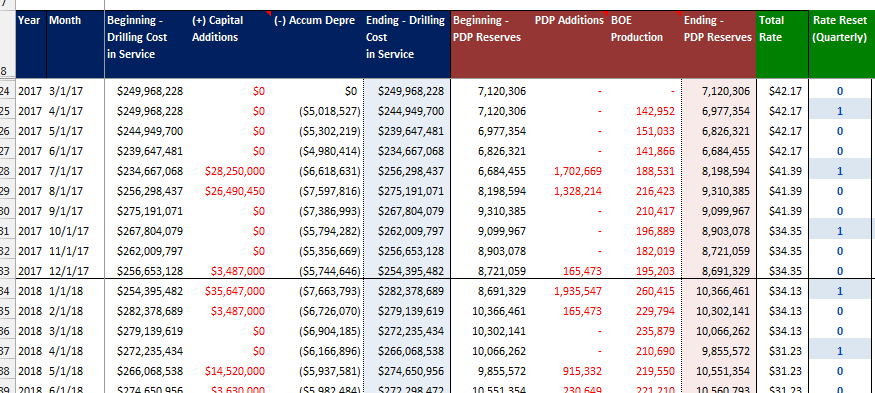- Power BI forums
- Updates
- News & Announcements
- Get Help with Power BI
- Desktop
- Service
- Report Server
- Power Query
- Mobile Apps
- Developer
- DAX Commands and Tips
- Custom Visuals Development Discussion
- Health and Life Sciences
- Power BI Spanish forums
- Translated Spanish Desktop
- Power Platform Integration - Better Together!
- Power Platform Integrations (Read-only)
- Power Platform and Dynamics 365 Integrations (Read-only)
- Training and Consulting
- Instructor Led Training
- Dashboard in a Day for Women, by Women
- Galleries
- Community Connections & How-To Videos
- COVID-19 Data Stories Gallery
- Themes Gallery
- Data Stories Gallery
- R Script Showcase
- Webinars and Video Gallery
- Quick Measures Gallery
- 2021 MSBizAppsSummit Gallery
- 2020 MSBizAppsSummit Gallery
- 2019 MSBizAppsSummit Gallery
- Events
- Ideas
- Custom Visuals Ideas
- Issues
- Issues
- Events
- Upcoming Events
- Community Blog
- Power BI Community Blog
- Custom Visuals Community Blog
- Community Support
- Community Accounts & Registration
- Using the Community
- Community Feedback
Register now to learn Fabric in free live sessions led by the best Microsoft experts. From Apr 16 to May 9, in English and Spanish.
- Power BI forums
- Forums
- Get Help with Power BI
- Desktop
- Re: DAX Depletion Rate
- Subscribe to RSS Feed
- Mark Topic as New
- Mark Topic as Read
- Float this Topic for Current User
- Bookmark
- Subscribe
- Printer Friendly Page
- Mark as New
- Bookmark
- Subscribe
- Mute
- Subscribe to RSS Feed
- Permalink
- Report Inappropriate Content
DAX Depletion Rate
I am struggling to figure out how to perform a rolling DDA rate table.
The calculation I am attempting goes as follows:
Part 1: [PPE Beginning of Month] + [Capital Additions] - [DDA] = [PPE End of Month]
I keep hitting a circular dependency because [DDA] formula is as follows:
[DDA Rate]= [Total Proved Reserves Beggining of Month]/[PPE Beginning of Month]
and
[DDA] = [DDA Rate] * [Production of Barrels of Oil Equivalent]
The problem is the ciruclar dependency between your DDA which you are using to deplete your PPE and the monthly (or quartlerly) recalcultion of the rate.
Please help I have sunk so many hours into trying to figure this one out and I am at my wits end!
- Mark as New
- Bookmark
- Subscribe
- Mute
- Subscribe to RSS Feed
- Permalink
- Report Inappropriate Content
See the above example in Excel
- Mark as New
- Bookmark
- Subscribe
- Mute
- Subscribe to RSS Feed
- Permalink
- Report Inappropriate Content
It would be better if you could illustrate with some sample data. To have a better understanding of circular dependency, you may take a look at this link.
If this post helps, then please consider Accept it as the solution to help the other members find it more quickly.
- Mark as New
- Bookmark
- Subscribe
- Mute
- Subscribe to RSS Feed
- Permalink
- Report Inappropriate Content
Are you trying to do this in calc columns? Without me making any judgement as to whether this is the best approach or not, you should be able to remove circular references by writing a single calc column. Just substitute the formulas from the interim columns directly into the final column.
- Mark as New
- Bookmark
- Subscribe
- Mute
- Subscribe to RSS Feed
- Permalink
- Report Inappropriate Content
I have tried both calculated columns and Dax Measures. I keep running into the same issue.
Step 1 Beginning of Period Balance
PPE Drilling (BOP):=calculate(sum([Capital Additons (CapEx)])+[PPE Addition Unidentified]+[DDA],all(Oklahoma),filter(all(tblDate),tblDate[BOMonth]< Max(tblDate[BOMonth])))
+
[Beginning PPE]
Step 2 Beginning of Period Reserves
Reserves PDP (BOP):=calculate(sum([PDP Additions])+[EUR Add Unidentified]+sum([SEC Reserve Changes])+sum([BOE Production])+[BOE Prod Unidentified],all(Oklahoma),filter(all(tblDate),tblDate[BOMonth]< Max(tblDate[BOMonth])))
+
[PDP Reserves Start]
Step 3 Drilling Rate
Drilling Rate:=if(sum([Toggle])=1,calculate([PPE Rate Calc (BOP)]/[Reserves Rate Calc (BOP)]),1)
Step 4 Depletion
DDA:=sumx(OKLAHOMA,([BOE Prod Exisiting]+[BOE Prod Unidentified])*[Drilling Rate])
Step 5 Ending Balances
PPE Drilling (EOP):=calculate(sum([Capital Additons (CapEx)])+[PPE Addition Unidentified]+[DDA],all(Oklahoma),filter(all(tblDate),tblDate[BOMonth]<= Max(tblDate[BOMonth])))+[Beginning PPE]
- Mark as New
- Bookmark
- Subscribe
- Mute
- Subscribe to RSS Feed
- Permalink
- Report Inappropriate Content
See my previous post. The problem should be solved by creating a single calc column instead of lots of interim columns. Start in the last column. For each reference to an earlier column, replace the column ref with the actual contents of the column. Repeat until it works.
Helpful resources

Microsoft Fabric Learn Together
Covering the world! 9:00-10:30 AM Sydney, 4:00-5:30 PM CET (Paris/Berlin), 7:00-8:30 PM Mexico City

Power BI Monthly Update - April 2024
Check out the April 2024 Power BI update to learn about new features.

| User | Count |
|---|---|
| 109 | |
| 99 | |
| 77 | |
| 66 | |
| 54 |
| User | Count |
|---|---|
| 144 | |
| 104 | |
| 102 | |
| 87 | |
| 64 |