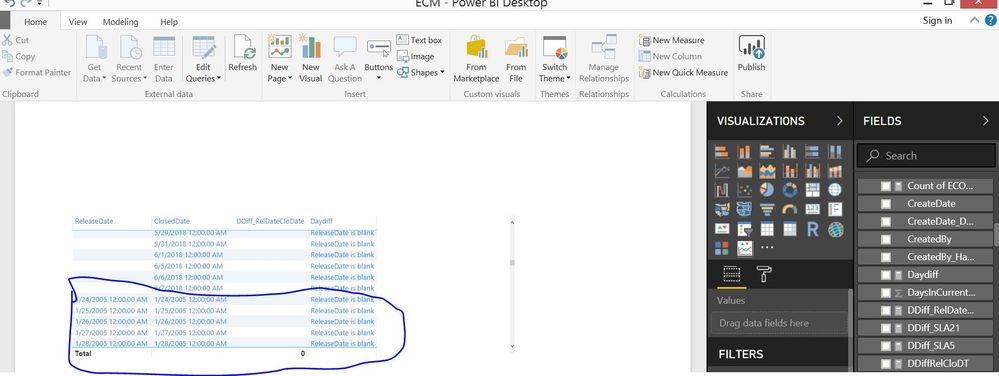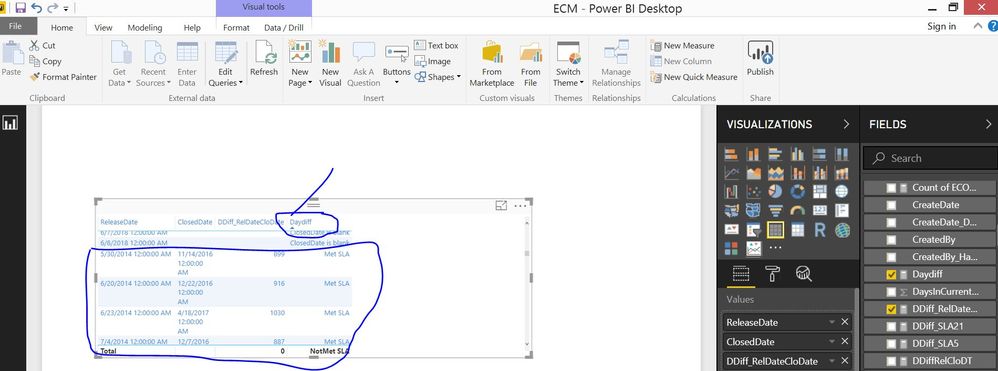- Power BI forums
- Updates
- News & Announcements
- Get Help with Power BI
- Desktop
- Service
- Report Server
- Power Query
- Mobile Apps
- Developer
- DAX Commands and Tips
- Custom Visuals Development Discussion
- Health and Life Sciences
- Power BI Spanish forums
- Translated Spanish Desktop
- Power Platform Integration - Better Together!
- Power Platform Integrations (Read-only)
- Power Platform and Dynamics 365 Integrations (Read-only)
- Training and Consulting
- Instructor Led Training
- Dashboard in a Day for Women, by Women
- Galleries
- Community Connections & How-To Videos
- COVID-19 Data Stories Gallery
- Themes Gallery
- Data Stories Gallery
- R Script Showcase
- Webinars and Video Gallery
- Quick Measures Gallery
- 2021 MSBizAppsSummit Gallery
- 2020 MSBizAppsSummit Gallery
- 2019 MSBizAppsSummit Gallery
- Events
- Ideas
- Custom Visuals Ideas
- Issues
- Issues
- Events
- Upcoming Events
- Community Blog
- Power BI Community Blog
- Custom Visuals Community Blog
- Community Support
- Community Accounts & Registration
- Using the Community
- Community Feedback
Register now to learn Fabric in free live sessions led by the best Microsoft experts. From Apr 16 to May 9, in English and Spanish.
- Power BI forums
- Forums
- Get Help with Power BI
- Desktop
- DAX: Date Difference required with New Measure
- Subscribe to RSS Feed
- Mark Topic as New
- Mark Topic as Read
- Float this Topic for Current User
- Bookmark
- Subscribe
- Printer Friendly Page
- Mark as New
- Bookmark
- Subscribe
- Mute
- Subscribe to RSS Feed
- Permalink
- Report Inappropriate Content
DAX: Date Difference required with New Measure
Hi,
Can you help me out with this query
One of my mate share dis DAX (Measure) for date diffarece. But i got some errors with query can you fix this
[ClosedDt-CreatedDt]
Daydiff = VAR Created = MAX('Dates'[CreatedDt])
VAR Closed = MAX('Dates'[ClosedDt])
VAR dd=-1
IF (Closed>Created) {
dd=DATEDIFF(Created;Closed;days)
} else {
dd= DATEDIFF(Closed;Created;days)
}
RETURN dd
Solved! Go to Solution.
- Mark as New
- Bookmark
- Subscribe
- Mute
- Subscribe to RSS Feed
- Permalink
- Report Inappropriate Content
Daydiff =
VAR Created =
MAX ( 'Dates'[CreatedDt] )
VAR Closed =
MAX ( 'Dates'[ClosedDt] )
VAR NoOfDays =
IF (
Closed > Created,
DATEDIFF ( Created, Closed, DAY ),
DATEDIFF ( Closed, Created, DAY )
)
RETURN
IF ( NoOfDays >= 21, "Met SLA", "NotMet SLA" )Just created another variable called NoOfDays with the calculation you wanted, then use it in the other if statement
- Mark as New
- Bookmark
- Subscribe
- Mute
- Subscribe to RSS Feed
- Permalink
- Report Inappropriate Content
@ssvr, this should do it
DDiff_DueDateCloDate = VAR Due = INT( MAX ( 'Task'[DueDate] ) ) VAR Clos = INT( MAX ( 'Task'[ClosedDate] ) ) RETURN Due - Clos
INT() will convert a date into an integer.
Then you simply subtract one number from the other. This will make the result show a negative number, and should be the fastest performance-wise.
- Mark as New
- Bookmark
- Subscribe
- Mute
- Subscribe to RSS Feed
- Permalink
- Report Inappropriate Content
Try this:
Daydiff =
VAR Created =
MAX ( 'Dates'[CreatedDt] )
VAR Closed =
MAX ( 'Dates'[ClosedDt] )
RETURN
IF (
Closed > Created,
DATEDIFF ( Created, Closed, DAY ),
DATEDIFF ( Closed, Created, DAY )
)Note that I'm using commas to separate parameters, you may need to change back to semicolons.
I got rid of the "else", as that's not part of the IF() syntax.
Also note that the syntax for DATEDIFF() is DAY and not DAYS
- Mark as New
- Bookmark
- Subscribe
- Mute
- Subscribe to RSS Feed
- Permalink
- Report Inappropriate Content
Thanks @Anonymous
It works great.
can you add the one more KPI to me in the below DAX
If noofdays is <= 21 "MetTarget, else "NotTarget
- Mark as New
- Bookmark
- Subscribe
- Mute
- Subscribe to RSS Feed
- Permalink
- Report Inappropriate Content
I will this one time, but I'm also going to teach you to do it yourself.
From MSDN, here is the syntax for the IF() function
IF(
<logical_test>,
<value_if_true>,
value_if_false
)matching your requirements to that pattern, and assuming "noofdays" is a measure:
[measure] = IF ( [noofdays] <= 21, "MetTarget", "NotTarget" )
- Mark as New
- Bookmark
- Subscribe
- Mute
- Subscribe to RSS Feed
- Permalink
- Report Inappropriate Content
Thanks @Anonymous
Thanks you so much for your time to resolve all my requests
I got my requirement. what im expecting is can we club these 2 queires into One DAX query
[measure] = IF ( [noofdays] <= 21, "MetTarget", "NotTarget" )
Daydiff =
VAR Created =
MAX ( 'Dates'[CreatedDt] )
VAR Closed =
MAX ( 'Dates'[ClosedDt] )
RETURN
IF (
Closed > Created,
DATEDIFF ( Created, Closed, DAY ),
DATEDIFF ( Closed, Created, DAY )
)
- Mark as New
- Bookmark
- Subscribe
- Mute
- Subscribe to RSS Feed
- Permalink
- Report Inappropriate Content
@ssvr, it is feasible to combine these, yes. However, I don't understand what the goal of your calculation is.
Can you write out the business logic of what you are trying to do? Don't even worry about writing DAX, just some IF...THEN logic of what you want to check, and what you want to calculate based on the result.
I don't see how the [noofdays] measure ties into the other one. I'm sure it does, but need a little more direction.
- Mark as New
- Bookmark
- Subscribe
- Mute
- Subscribe to RSS Feed
- Permalink
- Report Inappropriate Content
Hi,
My requirement is
= ClosedDt - ReleaseDt = NoOfDays, If the noofdays >= 21 daysSLA, That should be updated as "Met SLA" if not "NotMet SLA"
- Mark as New
- Bookmark
- Subscribe
- Mute
- Subscribe to RSS Feed
- Permalink
- Report Inappropriate Content
Daydiff =
VAR Created =
MAX ( 'Dates'[CreatedDt] )
VAR Closed =
MAX ( 'Dates'[ClosedDt] )
VAR NoOfDays =
IF (
Closed > Created,
DATEDIFF ( Created, Closed, DAY ),
DATEDIFF ( Closed, Created, DAY )
)
RETURN
IF ( NoOfDays >= 21, "Met SLA", "NotMet SLA" )Just created another variable called NoOfDays with the calculation you wanted, then use it in the other if statement
- Mark as New
- Bookmark
- Subscribe
- Mute
- Subscribe to RSS Feed
- Permalink
- Report Inappropriate Content
Hi @Anonymous Master,
Hope you are doing good.
The below provided Date Diffarence DAX is working fine.
DDiff_DueDateCloDate = VAR Due = MAX ( 'Task'[DueDate] ) VAR Clos = MAX ( 'Task'[ClosedDate] )
RETURN IF ( Clos > Due, DATEDIFF ( Due, Clos, DAY ), DATEDIFF ( Clos, Due, DAY ) )
I need some change from the Output
Example about DueDate & ClosedDate.
| ClosedDate | DueDate | Diffarence |
| 9/20/2018 | 9/26/2018 | 6 |
| 9/29/2018 | 9/26/2018 | -3 |
-- If ClosedDate is lessthan the DueDate output noofdays (+Positive number)
-- If ClosedDate is Greatherthan the DueDate output noofdays (-Negative number)
Please help me out this Master 🙂
- Mark as New
- Bookmark
- Subscribe
- Mute
- Subscribe to RSS Feed
- Permalink
- Report Inappropriate Content
@ssvr, this should do it
DDiff_DueDateCloDate = VAR Due = INT( MAX ( 'Task'[DueDate] ) ) VAR Clos = INT( MAX ( 'Task'[ClosedDate] ) ) RETURN Due - Clos
INT() will convert a date into an integer.
Then you simply subtract one number from the other. This will make the result show a negative number, and should be the fastest performance-wise.
- Mark as New
- Bookmark
- Subscribe
- Mute
- Subscribe to RSS Feed
- Permalink
- Report Inappropriate Content
Thank you so much @Anonymous DAX Master 🙂
- Mark as New
- Bookmark
- Subscribe
- Mute
- Subscribe to RSS Feed
- Permalink
- Report Inappropriate Content
Hi @Anonymous
I have one doubt
I want to create a Date Hirachy for one of the existing date columns/measure
I will enclosed the example screen shot for your reference
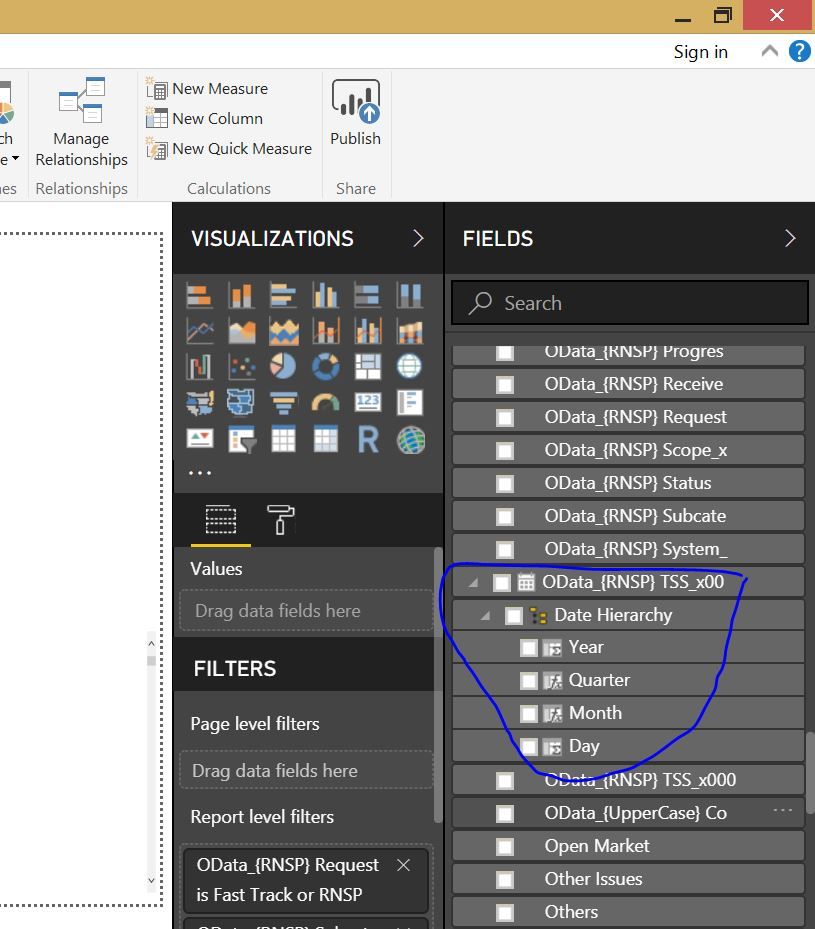
- Mark as New
- Bookmark
- Subscribe
- Mute
- Subscribe to RSS Feed
- Permalink
- Report Inappropriate Content
Hi @Anonymous,
One doubt from my end. Its a new one 🙂
While applying below DAX i got one error.,
truecondiation = IF(ISM[OData_{CH} Recommend0]=BLANK(),ISM[OData_{RNSP} TSS_x00],ISM[OData_{CH} Recommend0])
Expressions that yield variant data-type cannot be used to define calculated columns.
Can you fix this for me.
- Mark as New
- Bookmark
- Subscribe
- Mute
- Subscribe to RSS Feed
- Permalink
- Report Inappropriate Content
Hi @Anonymous
One more time, I need your help (Some change required in below DAX)
DDiff_RelDateCloDate = VAR Release = MAX ( 'Task'[ReleaseDate] ) VAR Closed = MAX ( 'Task'[ClosedDate] )
RETURN IF ( Closed > Release, DATEDIFF ( Release, Closed, DAY ), DATEDIFF ( Closed, Release, DAY ) )
Note: Sometimes [ReleaseDate] field is nodate : [ClosedDate] field is with date
[ReleaseDate] field is with date : [ClosedDate] field is no date
In that case DDiff_RelDateCloDate field need to be updated as "ReleaseDate is blank" / "ClosedDate is blank"
I can say thank you so much in advance!
- Mark as New
- Bookmark
- Subscribe
- Mute
- Subscribe to RSS Feed
- Permalink
- Report Inappropriate Content
Try this:
Daydiff =
VAR Release =
MAX ( 'Task'[ReleaseDate] )
VAR Closed =
MAX ( 'Task'[ClosedDate] )
VAR EarliestDate =
MIN ( Release, Closed )
VAR LatestDate =
MAX ( Release, Closed )
VAR NoOfDays =
DATEDIFF ( EarliestDate, LatestDate, DAY )
RETURN
SWITCH ( TRUE (),
Release = BLANK (), "ReleaseDate is blank",
Closed = BLANK (), "ClosedDate is blank",
NoOfDays >= 21, "Met SLA",
"NotMet SLA"
)A couple new variables. EarliestDate is the smaller of the two variables Release and Closed. LatestDate is the bigger of the two.
This lets you avoid the IF() statement by always putting the earlier date first in the DATEDIFF() function.
SWITCH( TRUE().... ) is a pretty well known pattern (you can find articles on it all over). It basically is an easier to read nested If statement.
It says "if Release is blank then say 'ReleaseDate is blank'...else if Closed is blank then say 'CloseDate is blank'...else check if NoOfDays >=21., etc."
Hope this helps
- Mark as New
- Bookmark
- Subscribe
- Mute
- Subscribe to RSS Feed
- Permalink
- Report Inappropriate Content
@Anonymous
Thanks for your time and support
Its not working correctly ! i enclosed some screen shots.
In Daydiff measure output : i need daysdiffarence, releasedate blank, closedate blank (only these 3 outputs required)
- I will make another measure for >= 21 SLA "Met SLA" "NotMet SLA"
- Mark as New
- Bookmark
- Subscribe
- Mute
- Subscribe to RSS Feed
- Permalink
- Report Inappropriate Content
Daydiff =
VAR Release =
MAX ( 'Task'[ReleaseDate] )
VAR Closed =
MAX ( 'Task'[ClosedDate] )
VAR EarliestDate =
MIN ( Release, Closed )
VAR LatestDate =
MAX ( Release, Closed )
VAR NoOfDays =
DATEDIFF ( EarliestDate, LatestDate, DAY )
RETURN
SWITCH ( TRUE (),
Release = BLANK (), "ReleaseDate is blank",
Closed = BLANK (), "ClosedDate is blank",
NoOfDays
)Not sure why "ReleaseDate is blank" is showing up in those rows. Do you have any other filter context going on?
That updated measure will just output those 3 values. You can display SLA elsewhere.
- Mark as New
- Bookmark
- Subscribe
- Mute
- Subscribe to RSS Feed
- Permalink
- Report Inappropriate Content
@Anonymous Thanks
No filters applied
Might be some DAX error
If you get any accurate DAX please share with me
- Mark as New
- Bookmark
- Subscribe
- Mute
- Subscribe to RSS Feed
- Permalink
- Report Inappropriate Content
@Anonymous
I posted this requirement on few days back no one replied
Please look into it if you have time
Day Diffarence excluding weekends
I created a Date table:
Dim Table=CALENDAR(DATE(2008,1,1),DATE(2018,12,31))
I created a new column with is working day or not
is work day = SWITCH(WEEKDAY([Date]),1,0,7,0,1)
Now I want to create "DateDifference" Column with Createddate & Closeddate (I want to know day diffarence b/w these two dates excluding weekends)
CreatedDate ClosedDate DateDiffarence
- Mark as New
- Bookmark
- Subscribe
- Mute
- Subscribe to RSS Feed
- Permalink
- Report Inappropriate Content
send me the link to that thread. That way others can search for the thread and see the solution
- Mark as New
- Bookmark
- Subscribe
- Mute
- Subscribe to RSS Feed
- Permalink
- Report Inappropriate Content
Helpful resources

Microsoft Fabric Learn Together
Covering the world! 9:00-10:30 AM Sydney, 4:00-5:30 PM CET (Paris/Berlin), 7:00-8:30 PM Mexico City

Power BI Monthly Update - April 2024
Check out the April 2024 Power BI update to learn about new features.

| User | Count |
|---|---|
| 110 | |
| 99 | |
| 80 | |
| 64 | |
| 57 |
| User | Count |
|---|---|
| 145 | |
| 110 | |
| 91 | |
| 84 | |
| 66 |