- Power BI forums
- Updates
- News & Announcements
- Get Help with Power BI
- Desktop
- Service
- Report Server
- Power Query
- Mobile Apps
- Developer
- DAX Commands and Tips
- Custom Visuals Development Discussion
- Health and Life Sciences
- Power BI Spanish forums
- Translated Spanish Desktop
- Power Platform Integration - Better Together!
- Power Platform Integrations (Read-only)
- Power Platform and Dynamics 365 Integrations (Read-only)
- Training and Consulting
- Instructor Led Training
- Dashboard in a Day for Women, by Women
- Galleries
- Community Connections & How-To Videos
- COVID-19 Data Stories Gallery
- Themes Gallery
- Data Stories Gallery
- R Script Showcase
- Webinars and Video Gallery
- Quick Measures Gallery
- 2021 MSBizAppsSummit Gallery
- 2020 MSBizAppsSummit Gallery
- 2019 MSBizAppsSummit Gallery
- Events
- Ideas
- Custom Visuals Ideas
- Issues
- Issues
- Events
- Upcoming Events
- Community Blog
- Power BI Community Blog
- Custom Visuals Community Blog
- Community Support
- Community Accounts & Registration
- Using the Community
- Community Feedback
Register now to learn Fabric in free live sessions led by the best Microsoft experts. From Apr 16 to May 9, in English and Spanish.
- Power BI forums
- Forums
- Get Help with Power BI
- Desktop
- Re: DAX - Cross filtering to return values
- Subscribe to RSS Feed
- Mark Topic as New
- Mark Topic as Read
- Float this Topic for Current User
- Bookmark
- Subscribe
- Printer Friendly Page
- Mark as New
- Bookmark
- Subscribe
- Mute
- Subscribe to RSS Feed
- Permalink
- Report Inappropriate Content
DAX - Cross filtering to return values
Hey,
I have a dataset and am writing DAX to calculate failure rates etc per 10,000 assets over mulitple years.
The following works for the TOTAL but not once I have it broken down into categories and Fiscal Years.

So I use the below, but as you would expect, returns values based on the 2019 data.
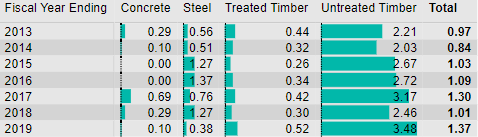 FY19 Data Correct, but the rest are wrong based on them limited to use the FY population data
FY19 Data Correct, but the rest are wrong based on them limited to use the FY population dataSolved! Go to Solution.
- Mark as New
- Bookmark
- Subscribe
- Mute
- Subscribe to RSS Feed
- Permalink
- Report Inappropriate Content
I would suggest changing your model structure
First I would delete both of those bi-directional relationships and link the 'Pole Population Data' table to your Calendar table.
Then I would create a "Pole Type" table (which has a distinct list of all the pole types) and then create a one to many relationship from Pole Type to both 'Pole Population Data' and PoleFailureDB (with the Pole Type table on the one side of both relationships). Then hide the Pole Type columns in both 'Pole Population Data' and PoleFailureDB and only ever use the Pole Type columns from the Pole Type table.
This should make it a lot easier to get the results you want.
- Mark as New
- Bookmark
- Subscribe
- Mute
- Subscribe to RSS Feed
- Permalink
- Report Inappropriate Content
It's really hard to say without seeing your data model, and without being able to see the numerator and denominator values. But I think what might be happening is that because you are referencing the SUM of a column inside the divide measure it is giving you the grand total pole count across all time for the denominator for the first expression. Either setting up the pole count as a measure or wrapping it in a CALCULATE expression might fix your issue.
eg
= DIVIDE([Total Unassisted Failures], CALCULATE( SUM('Pole Population Data'[Pole Count]) ) )*10000
- Mark as New
- Bookmark
- Subscribe
- Mute
- Subscribe to RSS Feed
- Permalink
- Report Inappropriate Content
Thanks for the quick reply d_gosbell.
Your example didn't seem to work out in my data- FYI, it gives the same results as it did with out the CALCULATE).
I believe it could be data structure- I have fiscal year and count in another table that im trying to link to show correctly in the cross table (matrix).
Back to the drawing board, I'll keep trying and keep you posted.
- Mark as New
- Bookmark
- Subscribe
- Mute
- Subscribe to RSS Feed
- Permalink
- Report Inappropriate Content
Update..
I tried using:
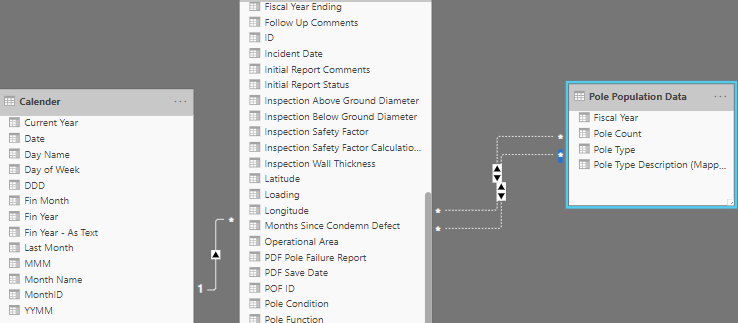
- Mark as New
- Bookmark
- Subscribe
- Mute
- Subscribe to RSS Feed
- Permalink
- Report Inappropriate Content
I would suggest changing your model structure
First I would delete both of those bi-directional relationships and link the 'Pole Population Data' table to your Calendar table.
Then I would create a "Pole Type" table (which has a distinct list of all the pole types) and then create a one to many relationship from Pole Type to both 'Pole Population Data' and PoleFailureDB (with the Pole Type table on the one side of both relationships). Then hide the Pole Type columns in both 'Pole Population Data' and PoleFailureDB and only ever use the Pole Type columns from the Pole Type table.
This should make it a lot easier to get the results you want.
- Mark as New
- Bookmark
- Subscribe
- Mute
- Subscribe to RSS Feed
- Permalink
- Report Inappropriate Content
Thanks d_gosbell, this solution worked a treat.
- Mark as New
- Bookmark
- Subscribe
- Mute
- Subscribe to RSS Feed
- Permalink
- Report Inappropriate Content
Hi @Joe1990
Please check below measure.Here is the article about USERELATIONSHIP function.If it is not your case,please follow the How to Get Your Question Answered Quickly to post your simple assumed data and expected output.It would be better if you can upload the .pbix file to OneDrive and post the link here. Do mask sensitive data before uploading.
Measure =
DIVIDE (
[Total Unassisted Failures],
CALCULATE (
SUM ( 'Pole Population Data'[Pole Count] ) * 10000,
USERELATIONSHIP ( 'Pole Population Data'[Fiscal Year], PoleFailureDB[Fiscal Year Ending] )
)
)
Regards,
If this post helps, then please consider Accept it as the solution to help the other members find it more quickly.
Helpful resources

Microsoft Fabric Learn Together
Covering the world! 9:00-10:30 AM Sydney, 4:00-5:30 PM CET (Paris/Berlin), 7:00-8:30 PM Mexico City

Power BI Monthly Update - April 2024
Check out the April 2024 Power BI update to learn about new features.

| User | Count |
|---|---|
| 118 | |
| 107 | |
| 70 | |
| 70 | |
| 43 |
| User | Count |
|---|---|
| 148 | |
| 104 | |
| 104 | |
| 89 | |
| 66 |
