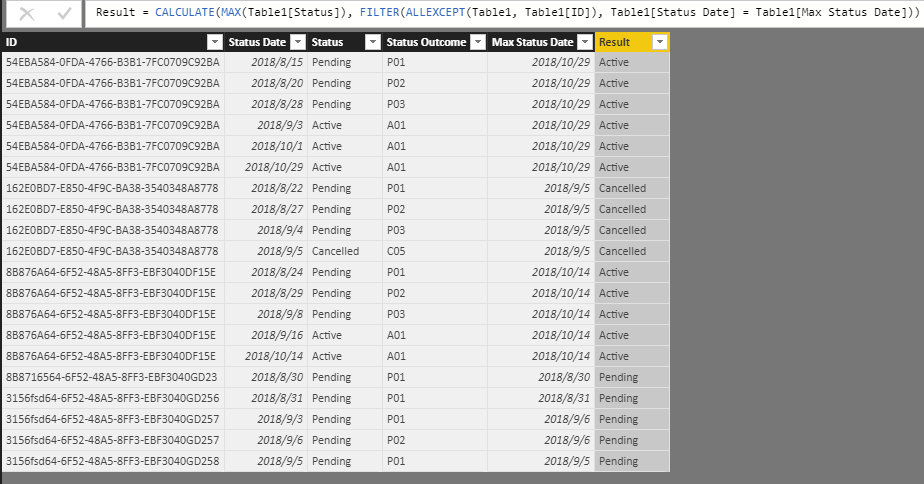- Power BI forums
- Updates
- News & Announcements
- Get Help with Power BI
- Desktop
- Service
- Report Server
- Power Query
- Mobile Apps
- Developer
- DAX Commands and Tips
- Custom Visuals Development Discussion
- Health and Life Sciences
- Power BI Spanish forums
- Translated Spanish Desktop
- Power Platform Integration - Better Together!
- Power Platform Integrations (Read-only)
- Power Platform and Dynamics 365 Integrations (Read-only)
- Training and Consulting
- Instructor Led Training
- Dashboard in a Day for Women, by Women
- Galleries
- Community Connections & How-To Videos
- COVID-19 Data Stories Gallery
- Themes Gallery
- Data Stories Gallery
- R Script Showcase
- Webinars and Video Gallery
- Quick Measures Gallery
- 2021 MSBizAppsSummit Gallery
- 2020 MSBizAppsSummit Gallery
- 2019 MSBizAppsSummit Gallery
- Events
- Ideas
- Custom Visuals Ideas
- Issues
- Issues
- Events
- Upcoming Events
- Community Blog
- Power BI Community Blog
- Custom Visuals Community Blog
- Community Support
- Community Accounts & Registration
- Using the Community
- Community Feedback
Register now to learn Fabric in free live sessions led by the best Microsoft experts. From Apr 16 to May 9, in English and Spanish.
- Power BI forums
- Forums
- Get Help with Power BI
- Desktop
- Re: DAX Create column LAST status based on MAX dat...
- Subscribe to RSS Feed
- Mark Topic as New
- Mark Topic as Read
- Float this Topic for Current User
- Bookmark
- Subscribe
- Printer Friendly Page
- Mark as New
- Bookmark
- Subscribe
- Mute
- Subscribe to RSS Feed
- Permalink
- Report Inappropriate Content
DAX Create column LAST status based on MAX date
I'd like to add a few fields that calculate the Last Status based on the ID. That is, for the 'ID' = 54EBA584-0FDA-4766-B3B1-7FC0709C92BA the max 'Status Date' is 10/29/2018. So I would like a column populated with 10/29/2018 for all records with 'ID' = 54EBA584-0FDA-4766-B3B1-7FC0709C92BA.
Furthermore, and more importantly, I'd like a column that returns the latest 'Status Outcome' correlated to the MAX 'Status Date'. So for the same example a column with 'Last_Status' populated with ACTIVE for all records with 'ID' = 54EBA584-0FDA-4766-B3B1-7FC0709C92BA.
Is this possible to do in DAX?
ID Status Date Status Status Outcome
| 54EBA584-0FDA-4766-B3B1-7FC0709C92BA | 8/15/2018 | Pending | P01 |
| 54EBA584-0FDA-4766-B3B1-7FC0709C92BA | 8/20/2018 | Pending | P02 |
| 54EBA584-0FDA-4766-B3B1-7FC0709C92BA | 8/28/2018 | Pending | P03 |
| 54EBA584-0FDA-4766-B3B1-7FC0709C92BA | 9/3/2018 | Active | A01 |
| 54EBA584-0FDA-4766-B3B1-7FC0709C92BA | 10/1/2018 | Active | A01 |
| 54EBA584-0FDA-4766-B3B1-7FC0709C92BA | 10/29/2018 | Active | A01 |
| 162E0BD7-E850-4F9C-BA38-3540348A8778 | 8/22/2018 | Pending | P01 |
| 162E0BD7-E850-4F9C-BA38-3540348A8778 | 8/27/2018 | Pending | P02 |
| 162E0BD7-E850-4F9C-BA38-3540348A8778 | 9/4/2018 | Pending | P03 |
| 162E0BD7-E850-4F9C-BA38-3540348A8778 | 9/5/2018 | Cancelled | C05 |
| 8B876A64-6F52-48A5-8FF3-EBF3040DF15E | 8/24/2018 | Pending | P01 |
| 8B876A64-6F52-48A5-8FF3-EBF3040DF15E | 8/29/2018 | Pending | P02 |
| 8B876A64-6F52-48A5-8FF3-EBF3040DF15E | 9/8/2018 | Pending | P03 |
| 8B876A64-6F52-48A5-8FF3-EBF3040DF15E | 9/16/2018 | Active | A01 |
| 8B876A64-6F52-48A5-8FF3-EBF3040DF15E | 10/14/2018 | Active | A01 |
| 8B8716564-6F52-48A5-8FF3-EBF3040GD23 | 8/30/2018 | Pending | P01 |
| 3156fsd64-6F52-48A5-8FF3-EBF3040GD256 | 8/31/2018 | Pending | P01 |
| 3156fsd64-6F52-48A5-8FF3-EBF3040GD257 | 9/3/2018 | Pending | P01 |
| 3156fsd64-6F52-48A5-8FF3-EBF3040GD257 | 9/6/2018 | Pending | P02 |
| 3156fsd64-6F52-48A5-8FF3-EBF3040GD258 | 9/5/2018 | Pending | P01 |
Solved! Go to Solution.
- Mark as New
- Bookmark
- Subscribe
- Mute
- Subscribe to RSS Feed
- Permalink
- Report Inappropriate Content
Hi jkaufman,
To achieve your requirement, create two calculate column using DAX as below:
Max Status Date = CALCULATE(MAX(Table1[Status Date]), ALLEXCEPT(Table1, Table1[ID])) Result = CALCULATE(MAX(Table1[Status]), FILTER(ALLEXCEPT(Table1, Table1[ID]), Table1[Status Date] = Table1[Max Status Date]))
Regards,
Jimmy Tao
- Mark as New
- Bookmark
- Subscribe
- Mute
- Subscribe to RSS Feed
- Permalink
- Report Inappropriate Content
@jkaufman @sophy
https://community.powerbi.com/t5/Quick-Measures-Gallery/Power-BI-Get-the-Last-Latest-Value-of-a-Cate...
____________
Please join the Power BI UX/UI User Group if you need help with dashboard design and usability
Join to Data Governance User Group
Join to DENEB and Power BI Enthusiasts User Group
Join to Data Fabric Best Practices User Group
Subscribe to my medium blog
- Mark as New
- Bookmark
- Subscribe
- Mute
- Subscribe to RSS Feed
- Permalink
- Report Inappropriate Content
Hi jkaufman,
To achieve your requirement, create two calculate column using DAX as below:
Max Status Date = CALCULATE(MAX(Table1[Status Date]), ALLEXCEPT(Table1, Table1[ID])) Result = CALCULATE(MAX(Table1[Status]), FILTER(ALLEXCEPT(Table1, Table1[ID]), Table1[Status Date] = Table1[Max Status Date]))
Regards,
Jimmy Tao
- Mark as New
- Bookmark
- Subscribe
- Mute
- Subscribe to RSS Feed
- Permalink
- Report Inappropriate Content
I've been wracking my brain trying to figure out how to do this!! Thank you so much for your solution!
My code is pretty similar to yours, except I didn't use the Filter(AllExcept) function. I just used the following code. May I ask what does the Filter(AllExcept) does for this code, and why wouldn't it work without it?
Again, thank you so much.
CALCULATE(MAX(Table1[Status]), Table1[Status Date] = Table1[Max Status Date])
- Mark as New
- Bookmark
- Subscribe
- Mute
- Subscribe to RSS Feed
- Permalink
- Report Inappropriate Content
Thanks for your solution! Please help count people by the last status.
- Mark as New
- Bookmark
- Subscribe
- Mute
- Subscribe to RSS Feed
- Permalink
- Report Inappropriate Content
Hi,
Share some data, explain the question and show the expected result.
Regards,
Ashish Mathur
http://www.ashishmathur.com
https://www.linkedin.com/in/excelenthusiasts/
- Mark as New
- Bookmark
- Subscribe
- Mute
- Subscribe to RSS Feed
- Permalink
- Report Inappropriate Content
I faced a similar problem, but the solution failed with the external filter. This Doesn’t work when we apply an external or explicit filter on a Status date.
Helpful resources

Microsoft Fabric Learn Together
Covering the world! 9:00-10:30 AM Sydney, 4:00-5:30 PM CET (Paris/Berlin), 7:00-8:30 PM Mexico City

Power BI Monthly Update - April 2024
Check out the April 2024 Power BI update to learn about new features.

| User | Count |
|---|---|
| 107 | |
| 93 | |
| 77 | |
| 65 | |
| 53 |
| User | Count |
|---|---|
| 147 | |
| 106 | |
| 104 | |
| 87 | |
| 61 |