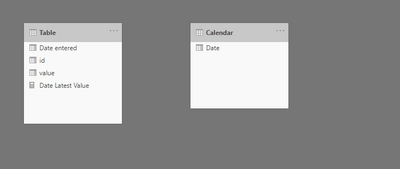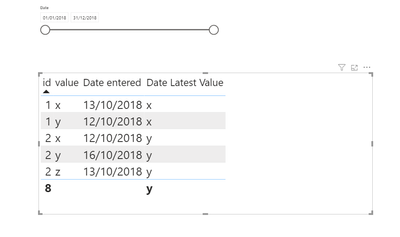- Power BI forums
- Updates
- News & Announcements
- Get Help with Power BI
- Desktop
- Service
- Report Server
- Power Query
- Mobile Apps
- Developer
- DAX Commands and Tips
- Custom Visuals Development Discussion
- Health and Life Sciences
- Power BI Spanish forums
- Translated Spanish Desktop
- Power Platform Integration - Better Together!
- Power Platform Integrations (Read-only)
- Power Platform and Dynamics 365 Integrations (Read-only)
- Training and Consulting
- Instructor Led Training
- Dashboard in a Day for Women, by Women
- Galleries
- Community Connections & How-To Videos
- COVID-19 Data Stories Gallery
- Themes Gallery
- Data Stories Gallery
- R Script Showcase
- Webinars and Video Gallery
- Quick Measures Gallery
- 2021 MSBizAppsSummit Gallery
- 2020 MSBizAppsSummit Gallery
- 2019 MSBizAppsSummit Gallery
- Events
- Ideas
- Custom Visuals Ideas
- Issues
- Issues
- Events
- Upcoming Events
- Community Blog
- Power BI Community Blog
- Custom Visuals Community Blog
- Community Support
- Community Accounts & Registration
- Using the Community
- Community Feedback
Register now to learn Fabric in free live sessions led by the best Microsoft experts. From Apr 16 to May 9, in English and Spanish.
- Power BI forums
- Forums
- Get Help with Power BI
- Desktop
- DAX Create column LAST status based on MAX date by...
- Subscribe to RSS Feed
- Mark Topic as New
- Mark Topic as Read
- Float this Topic for Current User
- Bookmark
- Subscribe
- Printer Friendly Page
- Mark as New
- Bookmark
- Subscribe
- Mute
- Subscribe to RSS Feed
- Permalink
- Report Inappropriate Content
DAX Create column LAST status based on MAX date by Id
Hi,
I am having trouble with an already discussed topic in here but I have a slightly different version. My data structure is the following one:
| id | value | Date entered |
| 1 | y | 10/12/2018 |
| 1 | x | 10/13/2018 |
| 2 | x | 10/12/2018 |
| 2 | z | 10/13/2018 |
| 2 | y | 10/16/2018 |
I want to add one new column which should have the latest Value per ID on each row. The solution should work when I apply the explicit filter on the Date entered.
I got the following working code already (This calculates me the max Date) :
max date =
var mind=MINX(ALLSELECTED('calendar'),'calendar'[Date])
var maxd=MAXX(ALLSELECTED('calendar'),'calendar'[Date])
return CALCULATE(MAX('Table 2'[dateentered]), FILTER(ALL('Table 2'), 'Table 2'[id]=MIN('Table 2'[id]) && 'Table 2'[dateentered]>=mind && 'Table 2'[dateentered]<=maxd))Now I want to return the latest vale of the max Date. Therefore I got the following code but the Lookupvalue expression doesn't work because I have duplicates in the date entered column. Can someone please help me which expression I should use instead.
max value = LOOKUPVALUE('Table 2'[value],'Table 2'[dateentered],[max date])The result should be the following one:
| id | value | date entered | Latest Date | Latest Value |
| 1 | y | 10/12/2018 | 10/13/2018 | X |
| 1 | x | 10/13/2018 | 10/13/2018 | X |
| 2 | x | 10/12/2018 | 10/16/2018 | y |
| 2 | z | 10/13/2018 | 10/16/2018 | y |
| 2 | y | 10/16/2018 | 10/16/2018 | y |
Thank you very much
Solved! Go to Solution.
- Mark as New
- Bookmark
- Subscribe
- Mute
- Subscribe to RSS Feed
- Permalink
- Report Inappropriate Content
Hi @Anonymous,
Assuming you data Model looks like this
The following Measure provides the expected results
Date Latest Value =
var datesSelected = VALUES('Calendar'[Date])
var tid = VALUES('Table'[id])
var maxDate = CALCULATE(MAX('Table'[Date entered]),ALL('Table'), 'Table'[Date entered] in datesSelected, 'Table'[id] in tid)
var maxValue = CALCULATE(max('Table'[value]), FILTER(ALL('Table'), 'Table'[Date entered] = maxDate && 'Table'[id] in tid))
return maxValue
pbix file here, sample.pbix
I Hope this helps,
Richard
Did I answer your question? Mark my post as a solution!
Did my answers help arrive at a solution? Give it a kudos by clicking the Thumbs Up!
I hope this helps,
Richard
Did I answer your question? Mark my post as a solution! Kudos Appreciated!
Proud to be a Super User!
- Mark as New
- Bookmark
- Subscribe
- Mute
- Subscribe to RSS Feed
- Permalink
- Report Inappropriate Content
Hi @Anonymous,
Assuming you data Model looks like this
The following Measure provides the expected results
Date Latest Value =
var datesSelected = VALUES('Calendar'[Date])
var tid = VALUES('Table'[id])
var maxDate = CALCULATE(MAX('Table'[Date entered]),ALL('Table'), 'Table'[Date entered] in datesSelected, 'Table'[id] in tid)
var maxValue = CALCULATE(max('Table'[value]), FILTER(ALL('Table'), 'Table'[Date entered] = maxDate && 'Table'[id] in tid))
return maxValue
pbix file here, sample.pbix
I Hope this helps,
Richard
Did I answer your question? Mark my post as a solution!
Did my answers help arrive at a solution? Give it a kudos by clicking the Thumbs Up!
I hope this helps,
Richard
Did I answer your question? Mark my post as a solution! Kudos Appreciated!
Proud to be a Super User!
- Mark as New
- Bookmark
- Subscribe
- Mute
- Subscribe to RSS Feed
- Permalink
- Report Inappropriate Content
Please try this expression
Latest Value Measure =
VAR latestdate =
CALCULATE (
MAX ( Latest[date entered] ),
ALL ( Latest ),
VALUES ( Latest[id] )
)
RETURN
CALCULATE (
MIN ( Latest[value] ),
ALL ( Latest ),
VALUES ( Latest[id] ),
Latest[date entered] = latestdate
)
If this works for you, please mark it as the solution. Kudos are appreciated too. Please let me know if not.
Regards,
Pat
Did I answer your question? Mark my post as a solution! Kudos are also appreciated!
To learn more about Power BI, follow me on Twitter or subscribe on YouTube.
@mahoneypa HoosierBI on YouTube
- Mark as New
- Bookmark
- Subscribe
- Mute
- Subscribe to RSS Feed
- Permalink
- Report Inappropriate Content
@Anonymous , Try
lastnonblankvalue(Table[Date entered], max(Table[value]))
The option are use it with all except with ID
calculate(lastnonblankvalue(Table[Date entered], max(Table[value])),allexcept(Table[ID]))
Microsoft Power BI Learning Resources, 2023 !!
Learn Power BI - Full Course with Dec-2022, with Window, Index, Offset, 100+ Topics !!
Did I answer your question? Mark my post as a solution! Appreciate your Kudos !! Proud to be a Super User! !!
- Mark as New
- Bookmark
- Subscribe
- Mute
- Subscribe to RSS Feed
- Permalink
- Report Inappropriate Content
@Anonymous - Use MAXX or MINX instead of LOOKUPVALUE. Basically this is the Lookup Min/Max pattern found here: https://community.powerbi.com/t5/Quick-Measures-Gallery/Lookup-Min-Max/m-p/985814#M434
@ me in replies or I'll lose your thread!!!
Instead of a Kudo, please vote for this idea
Become an expert!: Enterprise DNA
External Tools: MSHGQM
YouTube Channel!: Microsoft Hates Greg
Latest book!: The Definitive Guide to Power Query (M)
DAX is easy, CALCULATE makes DAX hard...
Helpful resources

Microsoft Fabric Learn Together
Covering the world! 9:00-10:30 AM Sydney, 4:00-5:30 PM CET (Paris/Berlin), 7:00-8:30 PM Mexico City

Power BI Monthly Update - April 2024
Check out the April 2024 Power BI update to learn about new features.

| User | Count |
|---|---|
| 114 | |
| 100 | |
| 81 | |
| 70 | |
| 62 |
| User | Count |
|---|---|
| 148 | |
| 116 | |
| 104 | |
| 90 | |
| 65 |