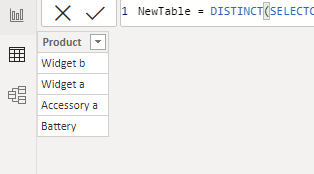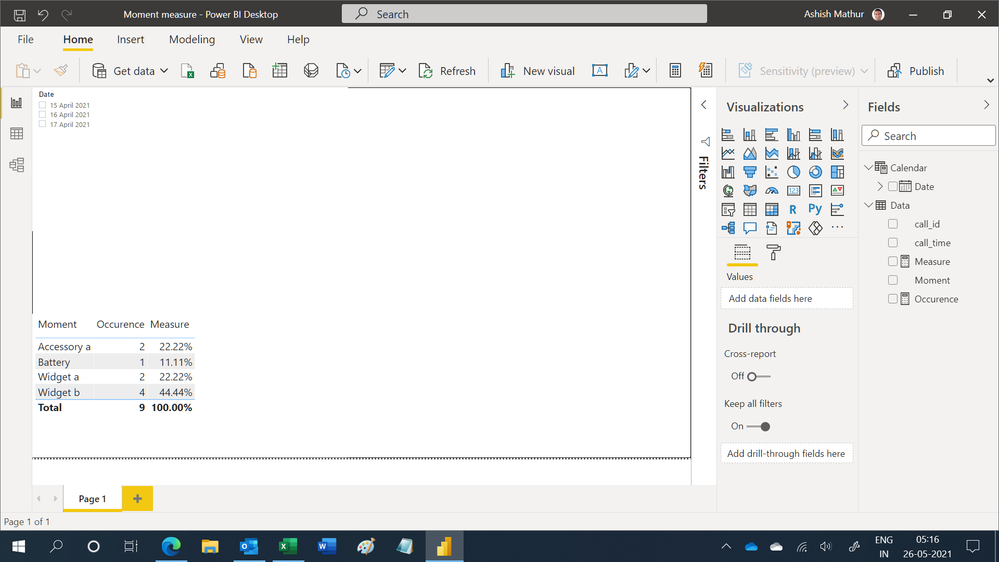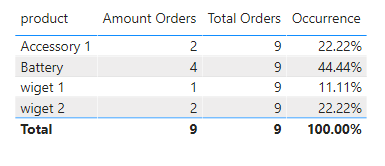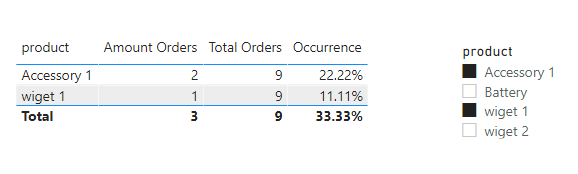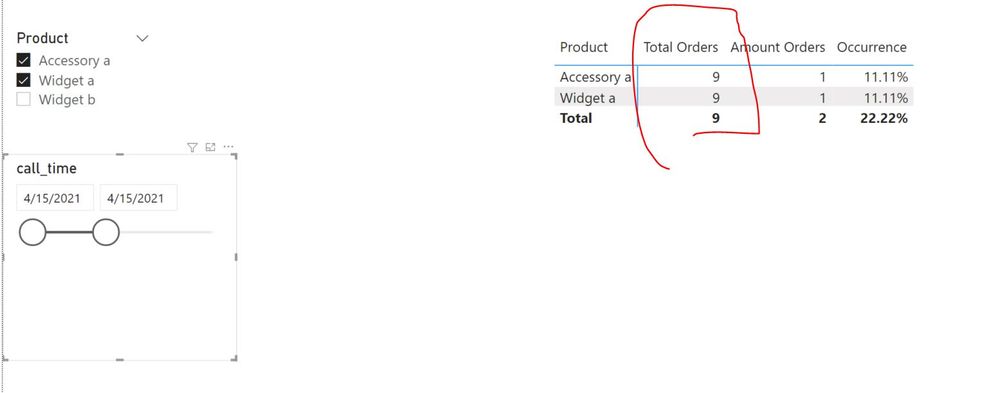- Power BI forums
- Updates
- News & Announcements
- Get Help with Power BI
- Desktop
- Service
- Report Server
- Power Query
- Mobile Apps
- Developer
- DAX Commands and Tips
- Custom Visuals Development Discussion
- Health and Life Sciences
- Power BI Spanish forums
- Translated Spanish Desktop
- Power Platform Integration - Better Together!
- Power Platform Integrations (Read-only)
- Power Platform and Dynamics 365 Integrations (Read-only)
- Training and Consulting
- Instructor Led Training
- Dashboard in a Day for Women, by Women
- Galleries
- Community Connections & How-To Videos
- COVID-19 Data Stories Gallery
- Themes Gallery
- Data Stories Gallery
- R Script Showcase
- Webinars and Video Gallery
- Quick Measures Gallery
- 2021 MSBizAppsSummit Gallery
- 2020 MSBizAppsSummit Gallery
- 2019 MSBizAppsSummit Gallery
- Events
- Ideas
- Custom Visuals Ideas
- Issues
- Issues
- Events
- Upcoming Events
- Community Blog
- Power BI Community Blog
- Custom Visuals Community Blog
- Community Support
- Community Accounts & Registration
- Using the Community
- Community Feedback
Register now to learn Fabric in free live sessions led by the best Microsoft experts. From Apr 16 to May 9, in English and Spanish.
- Power BI forums
- Forums
- Get Help with Power BI
- Desktop
- Re: DAX Calculation Help with filters on visual
- Subscribe to RSS Feed
- Mark Topic as New
- Mark Topic as Read
- Float this Topic for Current User
- Bookmark
- Subscribe
- Printer Friendly Page
- Mark as New
- Bookmark
- Subscribe
- Mute
- Subscribe to RSS Feed
- Permalink
- Report Inappropriate Content
DAX Calculation Help with filters on visual
I have the following data, by day. this is an example of Multiple days data.
| Moment | call_id | call_time |
| Widget b | 4509105517166590 | 4/15/2021 |
| Widget a | 4505281519878140 | 4/15/2021 |
| Widget b | 4505281519878140 | 4/15/2021 |
| Accessory a | 4825164887556090 | 4/15/2021 |
| Widget a | 4510485208301560 | 4/16/2021 |
| Widget b | 4510485208301560 | 4/16/2021 |
| Accessory a | 4510281969106940 | 4/16/2021 |
| Widget b | 4510281969106940 | 4/16/2021 |
| Battery | 4523966070456320 | 4/17/2021 |
and I need to show a filtered selection of products on a visual and the % they show up vs all products. For example I would like to show the following where Widget b and Battery are filtered out on the visual filter, but the total orders still shows 9 so my Occerance % is the same and doesn't re-calcuate based on the visible products.
| product | how many times | total items ordered | % on order | |
| Widget b | 4 | 9 | 44% | |
| Widget a | 2 | 9 | 22% | |
| Accessory a | 2 | 9 | 22% | |
| Battery | 1 | 9 | 11% |
now if I use a filter to just select say 4/15 I would expect the result to be like this
| product | how many times | total items ordered | % on order |
| Widget b | 2 | 4 | 50% |
| Widget a | 1 | 4 | 25% |
| Accessory a | 1 | 4 | 25% |
| Battery | 0 | 4 | 0% |
I've been trying to use the ALLEXCEPT but it's not working the way I thought it would.
Solved! Go to Solution.
- Mark as New
- Bookmark
- Subscribe
- Mute
- Subscribe to RSS Feed
- Permalink
- Report Inappropriate Content
Hi @Anonymous,
Accoriding to my understanding, you want to get dynamic count and percentage based on selected values in slicer(Moment and Date), right?
I have done it with creating a new table using the following formula:
NewTable = DISTINCT(SELECTCOLUMNS('Table',"Product",[Moment]))
Then please try these:
how many times = IF(MAX('NewTable'[Product]) in ALLSELECTED('Table'[Moment]),CALCULATE(COUNTROWS('Table'),FILTER('Table','Table'[Moment]=MAX('NewTable'[Product]))),0)+0total items = CALCULATE(COUNTROWS('Table'),FILTER('NewTable','NewTable'[Product] =MAX('Table'[Moment])))% on order = DIVIDE([how many times],[total items])The final output is shown below:
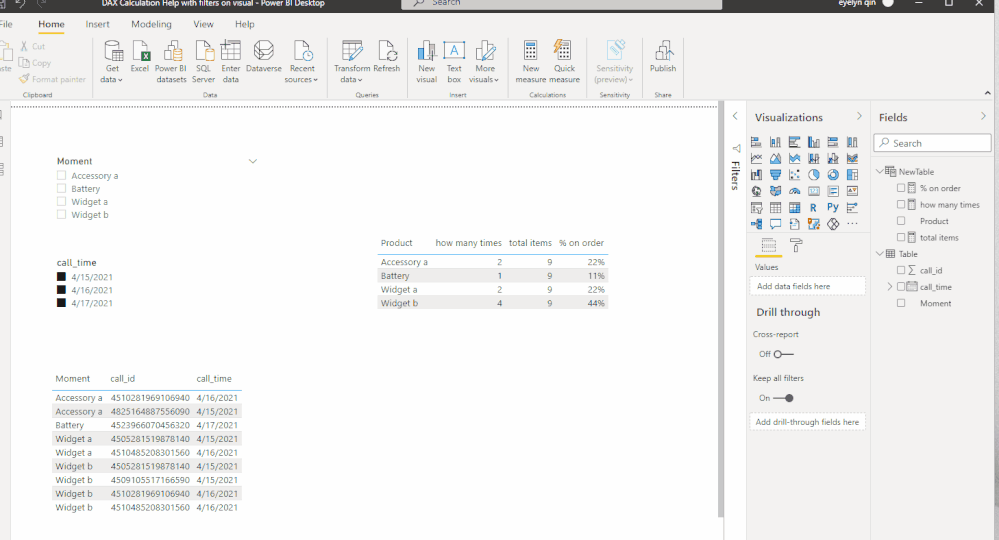
Eyelyn Qin
If this post helps, then please consider Accept it as the solution to help the other members find it more quickly.
- Mark as New
- Bookmark
- Subscribe
- Mute
- Subscribe to RSS Feed
- Permalink
- Report Inappropriate Content
Hi,
You may download my PBI file from here.
Hope this helps.
Regards,
Ashish Mathur
http://www.ashishmathur.com
https://www.linkedin.com/in/excelenthusiasts/
- Mark as New
- Bookmark
- Subscribe
- Mute
- Subscribe to RSS Feed
- Permalink
- Report Inappropriate Content
Hi @Anonymous,
Accoriding to my understanding, you want to get dynamic count and percentage based on selected values in slicer(Moment and Date), right?
I have done it with creating a new table using the following formula:
NewTable = DISTINCT(SELECTCOLUMNS('Table',"Product",[Moment]))
Then please try these:
how many times = IF(MAX('NewTable'[Product]) in ALLSELECTED('Table'[Moment]),CALCULATE(COUNTROWS('Table'),FILTER('Table','Table'[Moment]=MAX('NewTable'[Product]))),0)+0total items = CALCULATE(COUNTROWS('Table'),FILTER('NewTable','NewTable'[Product] =MAX('Table'[Moment])))% on order = DIVIDE([how many times],[total items])The final output is shown below:
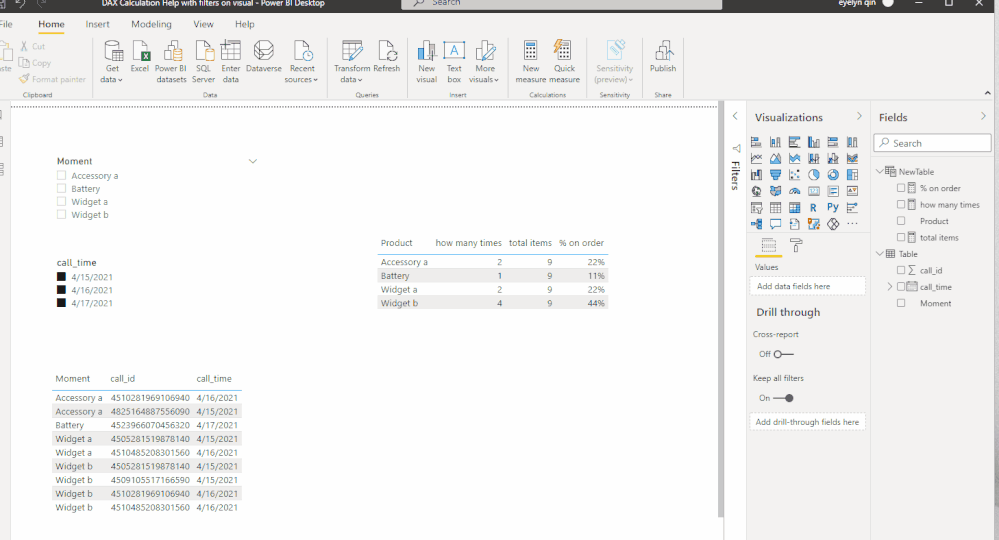
Eyelyn Qin
If this post helps, then please consider Accept it as the solution to help the other members find it more quickly.
- Mark as New
- Bookmark
- Subscribe
- Mute
- Subscribe to RSS Feed
- Permalink
- Report Inappropriate Content
so I wouldn't want the total items to change with the item filter, just with the date filter.
so for example with 4/15 and 4/16 sleceted and Accessory a selected I would see
Accessory A
how many times = 2
total item = 8
- Mark as New
- Bookmark
- Subscribe
- Mute
- Subscribe to RSS Feed
- Permalink
- Report Inappropriate Content
Not the best at this, but you could try:
total orders = SUMX ( ALLEXCEPT(ordertable, ordertable[call_time]), DISTINCTCOUNT( ordertable[call_id] ) )
- Mark as New
- Bookmark
- Subscribe
- Mute
- Subscribe to RSS Feed
- Permalink
- Report Inappropriate Content
Your measure looks correct. Could it be that you have dimension tables impacting the filter context? Anyway, you can try the below measure:
- Mark as New
- Bookmark
- Subscribe
- Mute
- Subscribe to RSS Feed
- Permalink
- Report Inappropriate Content
@gdarakji I took off all the extra tables from my model, now it's just the one table. it has product, order_number, and Date.
when I use the following
TotalOrders = CALCULATE(DISTINCTCOUNT('Table'[Order_Number]),ALL('Table'[Product]))
it's only counting those products that are showing, I have a filter on the product under the "filters on this visual" , then I have a slicer for the date to show a single or date range.
shouldn't ALL ignore the visual filter?
- Mark as New
- Bookmark
- Subscribe
- Mute
- Subscribe to RSS Feed
- Permalink
- Report Inappropriate Content
Hey @Anonymous ,
I would try it with the following measures:
The amount of orders:
Amount Orders = COUNTROWS( ordertable )
The total orders:
Total Orders = CALCULATE( COUNTROWS( ordertable ), ALL( ordertable ) )
And then the ocurrence as percentage:
Occurrence = DIVIDE( [Amount Orders], [Total Orders] )
This is creating the following result:
- Mark as New
- Bookmark
- Subscribe
- Mute
- Subscribe to RSS Feed
- Permalink
- Report Inappropriate Content
@selimovd this is close but Ideally I would show just Accessory 1 and widget 1 on the table output. using a visual filter to exclude widget 2 and Battery. when I filter to just one or two of the products then the count is only reflecting those items and not the toal.
- Mark as New
- Bookmark
- Subscribe
- Mute
- Subscribe to RSS Feed
- Permalink
- Report Inappropriate Content
Hey @Anonymous ,
what do you want to be different?
If you select 2 products the numbers adapt to these two products:
The numbers for Accessory 1 and widget 1 stay the same, the total adapts to the selected products.
Can you tell me specifically how you would like the result to be?
Best regards
Denis
- Mark as New
- Bookmark
- Subscribe
- Mute
- Subscribe to RSS Feed
- Permalink
- Report Inappropriate Content
so when I use CALCULATE( COUNTROWS( ordertable ), ALL( ordertable ) )
I get the count of rows on the total table, however it's not working when I apply a date slicer to the data to look at an indiviual day.
- Mark as New
- Bookmark
- Subscribe
- Mute
- Subscribe to RSS Feed
- Permalink
- Report Inappropriate Content
- Mark as New
- Bookmark
- Subscribe
- Mute
- Subscribe to RSS Feed
- Permalink
- Report Inappropriate Content
Hey @Anonymous ,
please explain detailed what you want.
Show us your data model, tell us what are you filtering and what do you expect the result to be.
Make it as easy as possible for us to help you, we cannot know what your scenario is when you don't describe it properly...
Best regards
Denis
- Mark as New
- Bookmark
- Subscribe
- Mute
- Subscribe to RSS Feed
- Permalink
- Report Inappropriate Content
Thanks @selimovd for all the help, I just updated the main post. I think that added date context should help.
| Moment | call_id | call_time |
| Widget b | 4509105517166590 | 4/15/2021 |
| Widget a | 4505281519878140 | 4/15/2021 |
| Widget b | 4505281519878140 | 4/15/2021 |
| Accessory a | 4825164887556090 | 4/15/2021 |
| Widget a | 4510485208301560 | 4/16/2021 |
| Widget b | 4510485208301560 | 4/16/2021 |
| Accessory a | 4510281969106940 | 4/16/2021 |
| Widget b | 4510281969106940 | 4/16/2021 |
| Battery | 4523966070456320 | 4/17/2021 |
should show the following with a slicer on date for 4/15
| product | how many times | total items ordered | % on order |
| Widget b | 2 | 4 | 50% |
| Widget a | 1 | 4 | 25% |
| Accessory a | 1 | 4 | 25% |
| Battery | 0 | 4 | 0% |
- Mark as New
- Bookmark
- Subscribe
- Mute
- Subscribe to RSS Feed
- Permalink
- Report Inappropriate Content
Hey @Anonymous ,
no, it doesn't. I still don't know the relationship and what you expect as a result.
Please add that.
Best regards
Denis
- Mark as New
- Bookmark
- Subscribe
- Mute
- Subscribe to RSS Feed
- Permalink
- Report Inappropriate Content
@selimovd the table is very simple, just product, order_id and date.
I need to be able to look at the total count of items, count by indiviual item, and filter than by date with a slicer.
- Mark as New
- Bookmark
- Subscribe
- Mute
- Subscribe to RSS Feed
- Permalink
- Report Inappropriate Content
@Anonymous how is the relationships with these tables?
Can you share the file?
Helpful resources

Microsoft Fabric Learn Together
Covering the world! 9:00-10:30 AM Sydney, 4:00-5:30 PM CET (Paris/Berlin), 7:00-8:30 PM Mexico City

Power BI Monthly Update - April 2024
Check out the April 2024 Power BI update to learn about new features.

| User | Count |
|---|---|
| 107 | |
| 97 | |
| 75 | |
| 65 | |
| 53 |
| User | Count |
|---|---|
| 144 | |
| 103 | |
| 98 | |
| 85 | |
| 64 |