- Power BI forums
- Updates
- News & Announcements
- Get Help with Power BI
- Desktop
- Service
- Report Server
- Power Query
- Mobile Apps
- Developer
- DAX Commands and Tips
- Custom Visuals Development Discussion
- Health and Life Sciences
- Power BI Spanish forums
- Translated Spanish Desktop
- Power Platform Integration - Better Together!
- Power Platform Integrations (Read-only)
- Power Platform and Dynamics 365 Integrations (Read-only)
- Training and Consulting
- Instructor Led Training
- Dashboard in a Day for Women, by Women
- Galleries
- Community Connections & How-To Videos
- COVID-19 Data Stories Gallery
- Themes Gallery
- Data Stories Gallery
- R Script Showcase
- Webinars and Video Gallery
- Quick Measures Gallery
- 2021 MSBizAppsSummit Gallery
- 2020 MSBizAppsSummit Gallery
- 2019 MSBizAppsSummit Gallery
- Events
- Ideas
- Custom Visuals Ideas
- Issues
- Issues
- Events
- Upcoming Events
- Community Blog
- Power BI Community Blog
- Custom Visuals Community Blog
- Community Support
- Community Accounts & Registration
- Using the Community
- Community Feedback
Register now to learn Fabric in free live sessions led by the best Microsoft experts. From Apr 16 to May 9, in English and Spanish.
- Power BI forums
- Forums
- Get Help with Power BI
- Desktop
- Re: DAX Calculated Column with FILTER won't respon...
- Subscribe to RSS Feed
- Mark Topic as New
- Mark Topic as Read
- Float this Topic for Current User
- Bookmark
- Subscribe
- Printer Friendly Page
- Mark as New
- Bookmark
- Subscribe
- Mute
- Subscribe to RSS Feed
- Permalink
- Report Inappropriate Content
DAX Calculated Column with FILTER won't respond to Slicers
I have a table of Work Orders (All Work Orders) and I would like to see date-by-date how many were in an open (or overdue) state.
Each Work Order has (amongst other things):
- [WO Number] - String, Index
- [Department] - String
- [Orgination Date/Time] - Date/Time
- [Completion Date/Time] - Date/Time
- [WO Complete] - Boolean
I also have a WO Type from a Dimension Table (WO Types)
Finally, I have built a Date Table to act as the X-axis of a chart:
DateTable - CALENDARAUTO(12)
And added calculated columns. For the Open WOs column in DateTable, I have:
Open WOs =
CALCULATE(
COUNTROWS('All Work Orders'),
FILTER(ALLSELECTED('All Work Orders'),'All Work Orders'[Origination Date/Time]<=DateTable[Date]),
FILTER(ALLSELECTED('All Work Orders'),'All Work Orders'[Completion Date/Time]>=DateTable[Date] || NOT('All Work Orders'[WO Complete]))
)
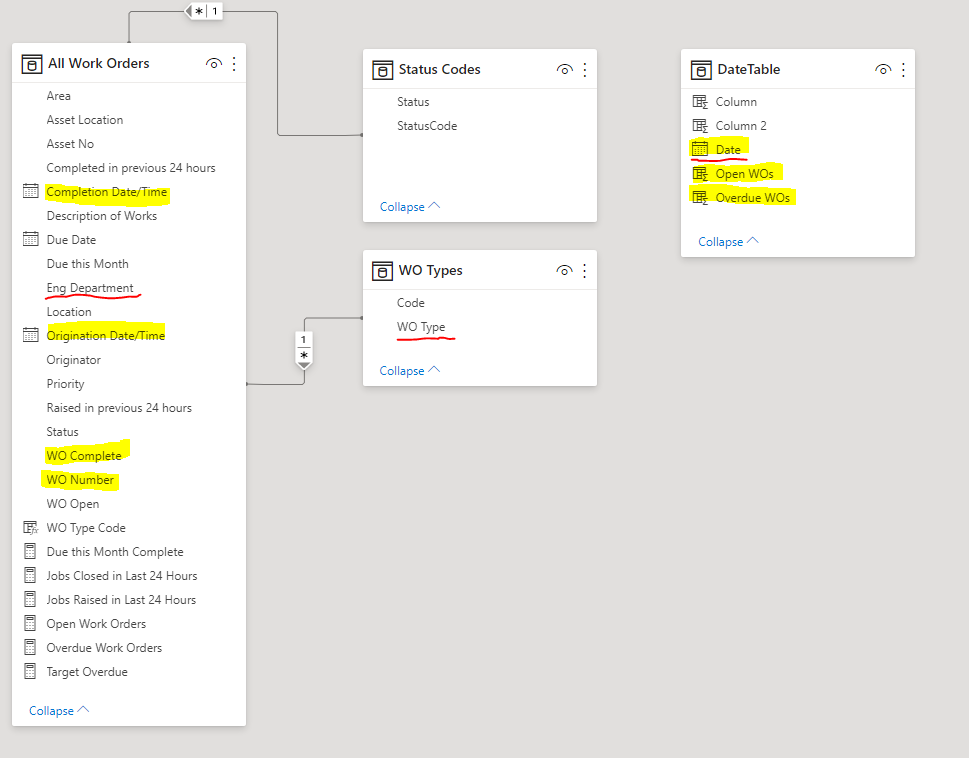
- Mark as New
- Bookmark
- Subscribe
- Mute
- Subscribe to RSS Feed
- Permalink
- Report Inappropriate Content
@ChemEnger , New table, and new columns will not respond to the slicer filter. You need to create a measure.
Microsoft Power BI Learning Resources, 2023 !!
Learn Power BI - Full Course with Dec-2022, with Window, Index, Offset, 100+ Topics !!
Did I answer your question? Mark my post as a solution! Appreciate your Kudos !! Proud to be a Super User! !!
- Mark as New
- Bookmark
- Subscribe
- Mute
- Subscribe to RSS Feed
- Permalink
- Report Inappropriate Content
Thanks for the super-quick reply @amitchandak,
Where / how would the measure go in that case please?
- Mark as New
- Bookmark
- Subscribe
- Mute
- Subscribe to RSS Feed
- Permalink
- Report Inappropriate Content
@ChemEnger , this blog should help.
Microsoft Power BI Learning Resources, 2023 !!
Learn Power BI - Full Course with Dec-2022, with Window, Index, Offset, 100+ Topics !!
Did I answer your question? Mark my post as a solution! Appreciate your Kudos !! Proud to be a Super User! !!
- Mark as New
- Bookmark
- Subscribe
- Mute
- Subscribe to RSS Feed
- Permalink
- Report Inappropriate Content
So - very nearly there thanks @amitchandak!
Using your blog as a guide, I added two inactive relationships between DateTable and All Work Orders and added the measure [Open WOs] to the All Work Orders table:

The measure is as below
Open WOs =
CALCULATE(
COUNTx(
FILTER('All Work Orders',
'All Work Orders'[Origination Date/Time]<=MAX('DateTable'[Date]) && ('All Work Orders'[WO Complete]=FALSE()
|| 'All Work Orders'[Completion Date/Time]>MAX('DateTable'[Date]))),('All Work Orders'[WO Number])
)
)
I had to make one small adjustment and change the [Date] Column in DateTable to Date instead of Date/Time, otherwise it was looking at 00:00:00 so out by one day.
This measure now works with the slicers 🙂
The only question now (please!) is, is there any way of getting the maximum for any period when I Drill up in the chart (this was easy before as I could just tell the column to summarise by Maximum but this isn't possible with a measure) rather than (I am guessing) the value for the last day of the month.
As an example, here's the difference on a month-by-month basis of the two:
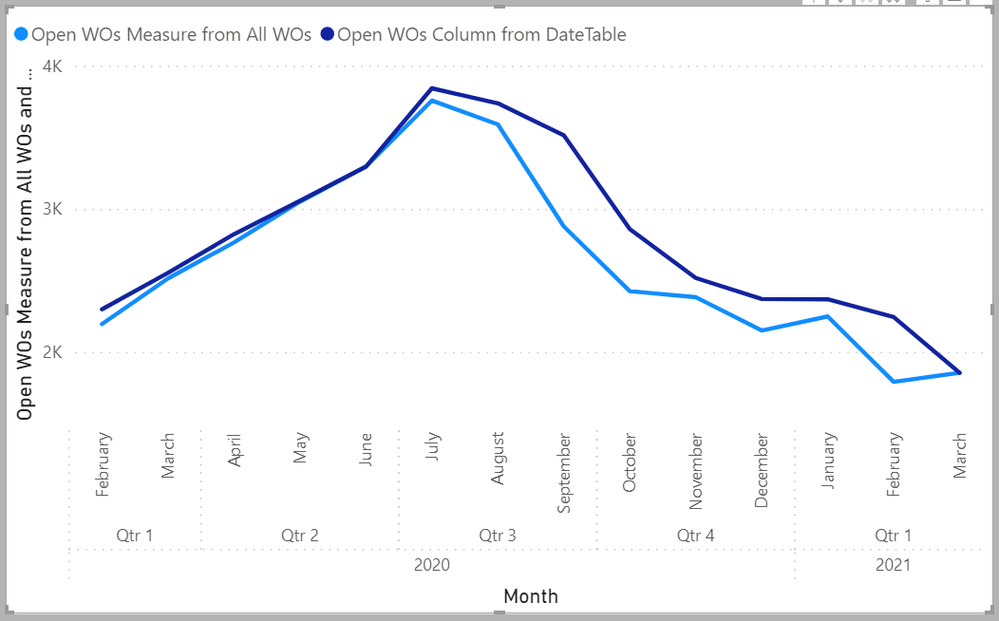
Helpful resources

Microsoft Fabric Learn Together
Covering the world! 9:00-10:30 AM Sydney, 4:00-5:30 PM CET (Paris/Berlin), 7:00-8:30 PM Mexico City

Power BI Monthly Update - April 2024
Check out the April 2024 Power BI update to learn about new features.

| User | Count |
|---|---|
| 109 | |
| 98 | |
| 80 | |
| 64 | |
| 57 |
| User | Count |
|---|---|
| 145 | |
| 111 | |
| 92 | |
| 84 | |
| 66 |
