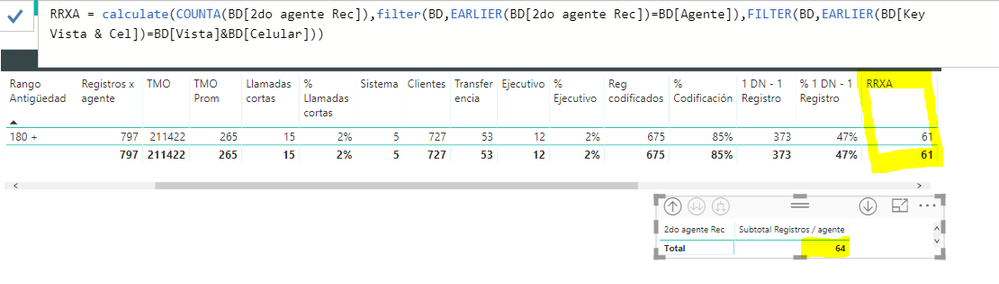- Power BI forums
- Updates
- News & Announcements
- Get Help with Power BI
- Desktop
- Service
- Report Server
- Power Query
- Mobile Apps
- Developer
- DAX Commands and Tips
- Custom Visuals Development Discussion
- Health and Life Sciences
- Power BI Spanish forums
- Translated Spanish Desktop
- Power Platform Integration - Better Together!
- Power Platform Integrations (Read-only)
- Power Platform and Dynamics 365 Integrations (Read-only)
- Training and Consulting
- Instructor Led Training
- Dashboard in a Day for Women, by Women
- Galleries
- Community Connections & How-To Videos
- COVID-19 Data Stories Gallery
- Themes Gallery
- Data Stories Gallery
- R Script Showcase
- Webinars and Video Gallery
- Quick Measures Gallery
- 2021 MSBizAppsSummit Gallery
- 2020 MSBizAppsSummit Gallery
- 2019 MSBizAppsSummit Gallery
- Events
- Ideas
- Custom Visuals Ideas
- Issues
- Issues
- Events
- Upcoming Events
- Community Blog
- Power BI Community Blog
- Custom Visuals Community Blog
- Community Support
- Community Accounts & Registration
- Using the Community
- Community Feedback
Register now to learn Fabric in free live sessions led by the best Microsoft experts. From Apr 16 to May 9, in English and Spanish.
- Power BI forums
- Forums
- Get Help with Power BI
- Desktop
- DAX COUNT ERROR
- Subscribe to RSS Feed
- Mark Topic as New
- Mark Topic as Read
- Float this Topic for Current User
- Bookmark
- Subscribe
- Printer Friendly Page
- Mark as New
- Bookmark
- Subscribe
- Mute
- Subscribe to RSS Feed
- Permalink
- Report Inappropriate Content
DAX COUNT ERROR
Hello all,
So, I'm terribly stuck on this for days and I seriously need to move on. I am building a KPI's model where in the end I'll need to perform several calculations depending on conditional sums and counts. I am using columns rather than meassures but I'm open to measures too.
Here's the thing. I have a calculated column that counts the number of times the text value of the current row (column "Agente") is found within another column named "2do Agente Rec" given an extra condition where the current row under a Key column I created is given. It always pulls the wrong result by +/- 3. The correct result (running the formula in Excel!) should be 64. I have entered my DAX expression two ways, one gives me 67 and the other one returns 61 (as you see in both results the difference always sums 3).
Another weird thing: I added a column that assigns a number 1 to each row of the table. This way, I thought, I could then prove the data within my database is correct. So I created a small table and summarized the number of 1's there are according to the fields I added to the table. It returns the correct sum: 64. So my data is correctly displayed in my project.
Here's a preview of the DAX expression, the wrong result and the small table displaying the correct field sum of 64. Any help would be very greatly appreciated.
Just in case you can't visualize my preview, here's the DAX expression I am using:
RRXA = calculate(COUNTA(BD[2do agente Rec]),filter(BD,EARLIER(BD[2do agente Rec])=BD[Agente]&&EARLIER(BD[Key Vista & Cel])=BD[Vista]&BD[Celular]))
- Mark as New
- Bookmark
- Subscribe
- Mute
- Subscribe to RSS Feed
- Permalink
- Report Inappropriate Content
Hi
Do you mind to provide some sample data to try this out?
Thanks
Raj
- Mark as New
- Bookmark
- Subscribe
- Mute
- Subscribe to RSS Feed
- Permalink
- Report Inappropriate Content
Hello! @Anonymous here's a link to download a sample data, please consider that my table name is BD. As you will see, the total registries sums 64, and the DAX expression I am using is meant to count them but instead I either get 67 or 61
https://drive.google.com/open?id=18lJl3TXYOnGI1_h1yQBEwPGIfRhrDax2
Let me know if you need anything
Thanks in advance,
Helpful resources

Microsoft Fabric Learn Together
Covering the world! 9:00-10:30 AM Sydney, 4:00-5:30 PM CET (Paris/Berlin), 7:00-8:30 PM Mexico City

Power BI Monthly Update - April 2024
Check out the April 2024 Power BI update to learn about new features.

| User | Count |
|---|---|
| 105 | |
| 93 | |
| 75 | |
| 62 | |
| 50 |
| User | Count |
|---|---|
| 146 | |
| 109 | |
| 106 | |
| 88 | |
| 61 |