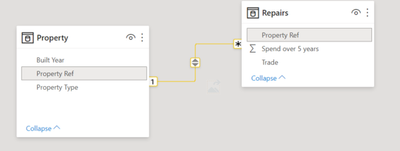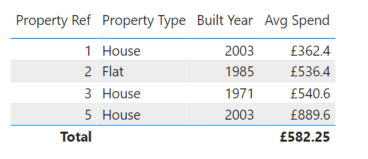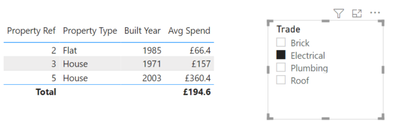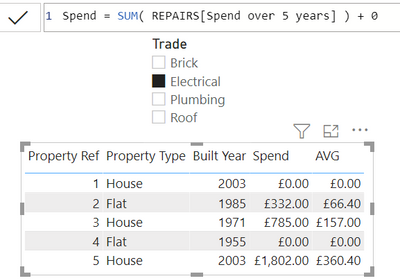- Power BI forums
- Updates
- News & Announcements
- Get Help with Power BI
- Desktop
- Service
- Report Server
- Power Query
- Mobile Apps
- Developer
- DAX Commands and Tips
- Custom Visuals Development Discussion
- Health and Life Sciences
- Power BI Spanish forums
- Translated Spanish Desktop
- Power Platform Integration - Better Together!
- Power Platform Integrations (Read-only)
- Power Platform and Dynamics 365 Integrations (Read-only)
- Training and Consulting
- Instructor Led Training
- Dashboard in a Day for Women, by Women
- Galleries
- Community Connections & How-To Videos
- COVID-19 Data Stories Gallery
- Themes Gallery
- Data Stories Gallery
- R Script Showcase
- Webinars and Video Gallery
- Quick Measures Gallery
- 2021 MSBizAppsSummit Gallery
- 2020 MSBizAppsSummit Gallery
- 2019 MSBizAppsSummit Gallery
- Events
- Ideas
- Custom Visuals Ideas
- Issues
- Issues
- Events
- Upcoming Events
- Community Blog
- Power BI Community Blog
- Custom Visuals Community Blog
- Community Support
- Community Accounts & Registration
- Using the Community
- Community Feedback
Register now to learn Fabric in free live sessions led by the best Microsoft experts. From Apr 16 to May 9, in English and Spanish.
- Power BI forums
- Forums
- Get Help with Power BI
- Desktop
- DAX Average & Model issue
- Subscribe to RSS Feed
- Mark Topic as New
- Mark Topic as Read
- Float this Topic for Current User
- Bookmark
- Subscribe
- Printer Friendly Page
- Mark as New
- Bookmark
- Subscribe
- Mute
- Subscribe to RSS Feed
- Permalink
- Report Inappropriate Content
DAX Average & Model issue
Hi
I am trying to visualise the average repairs spend for all properties in a visual table. I would like to still see the property that have no repairs. Also when I filter the types of repairs. I still which to see all the properties and only the avg spend result change
hope I have explained that ok
I have a model that contains 2 tables. Tabe 1 = Properties. In the example below there are 5 properties (one property per row)
| Property Ref | Property Type | Built Year |
| 1 | House | 2003 |
| 2 | Flat | 1985 |
| 3 | House | 1971 |
| 4 | Flat | 1955 |
| 5 | House | 2003 |
Table 2 = Repairs (Many repairs per property)
| Property Ref | Trade | Spend over 5 years |
| 1 | Plumbing | £1,010 |
| 1 | Brick | £802 |
| 2 | Electrical | £332 |
| 2 | Roof | £744 |
| 2 | Plumbing | £982 |
| 2 | Plumbing | £624 |
| 3 | Brick | £1,026 |
| 3 | Electrical | £785 |
| 3 | Plumbing | £892 |
| 5 | Brick | £977 |
| 5 | Brick | £47 |
| 5 | Plumbing | £1,142 |
| 5 | Electrical | £687 |
| 5 | Electrical | £1,115 |
| 5 | Brick | £480 |
I have 2 measures
Spend := SUM(Repairs[Spend over 5 years])
Average Spend =AVERAGEX(VALUES(Property'[Property Ref] ),
DIVIDE([Spend],5)) // Avg spend over 5 years
The model looks like this
The first issue is when I display the results in a visual table the property that has no repairs / spend information is missing (Property Ref 4) I need to see this row but with £0
The second issue is that when I filter the table visual by Trade (Repairs table) the properties that do not contain repairs with this type of trade dissapear.
What I would expect to see firstly would be this
| Property Ref | Property Type | Built Year | Spend | Average Spend |
| 1 | House | 2003 | £1,812 | £362.40 |
| 2 | Flat | 1985 | £2,682 | £536.40 |
| 3 | House | 1971 | £2,703 | £540.60 |
| 4 | Flat | 1955 | ||
| 5 | House | 2003 | £4,448 | £889.60 |
And when I filter by trade I would expect to see this
| Property Ref | Property Type | Built Year | Spend | Average Spend |
| 1 | House | 2003 | ||
| 2 | Flat | 1985 | £332 | £66.4 |
| 3 | House | 1971 | £785 | £157 |
| 4 | Flat | 1955 | ||
| 5 | House | 2003 | £1802 | £360.4 |
thanks
Richard
Solved! Go to Solution.
- Mark as New
- Bookmark
- Subscribe
- Mute
- Subscribe to RSS Feed
- Permalink
- Report Inappropriate Content
Spend = SUM( REPAIRS[Spend over 5 years] ) + 0| Thanks to the great efforts by MS engineers to simplify syntax of DAX! Most beginners are SUCCESSFULLY MISLED to think that they could easily master DAX; but it turns out that the intricacy of the most frequently used RANKX() is still way beyond their comprehension! |
DAX is simple, but NOT EASY! |
- Mark as New
- Bookmark
- Subscribe
- Mute
- Subscribe to RSS Feed
- Permalink
- Report Inappropriate Content
- Mark as New
- Bookmark
- Subscribe
- Mute
- Subscribe to RSS Feed
- Permalink
- Report Inappropriate Content
Spend = SUM( REPAIRS[Spend over 5 years] ) + 0| Thanks to the great efforts by MS engineers to simplify syntax of DAX! Most beginners are SUCCESSFULLY MISLED to think that they could easily master DAX; but it turns out that the intricacy of the most frequently used RANKX() is still way beyond their comprehension! |
DAX is simple, but NOT EASY! |
Helpful resources

Microsoft Fabric Learn Together
Covering the world! 9:00-10:30 AM Sydney, 4:00-5:30 PM CET (Paris/Berlin), 7:00-8:30 PM Mexico City

Power BI Monthly Update - April 2024
Check out the April 2024 Power BI update to learn about new features.

| User | Count |
|---|---|
| 113 | |
| 99 | |
| 80 | |
| 70 | |
| 59 |
| User | Count |
|---|---|
| 150 | |
| 119 | |
| 104 | |
| 87 | |
| 67 |